Google Maps rolls out cool new feature that will save you money
Any Android and iOS users planning a trip are in luck


Google Maps has rolled out a new upgrade that will not only come in handy when travelling around the world but will also save you hard-earned cash – and it's all to do with how it handles toll roads.
Whether it's due to a long-distance journey, road closures or simply traffic congestion being a nightmare, sometimes you want to opt for a toll road to help save vital time. The biggest hurdle surrounding this is cost. To make this easier, Google Maps now allows users to see the exact price of toll roads.
Utilising "trusted information" from tolling authorities in the local area, Google Maps takes into consideration everything from what day of the week it is to how much the toll will cost at the particular time you will be passing it. Additionally, other payment methods and the use of a toll pass are included.
The feature is now available in the US, India and Japan with more countries scheduled to receive the upgrade in future.
"Not a fan of toll roads? No problem. When a toll-free route is available, we’ll still show you that route as an option," said Google Maps product manager Rubén Lozano-Aguilera (via a Google blog post). "Like always, you can choose to avoid seeing routes with toll roads completely. Simply tap on the three dots at the top right corner of your directions in Google Maps to see your route options and select ‘Avoid tolls.’"
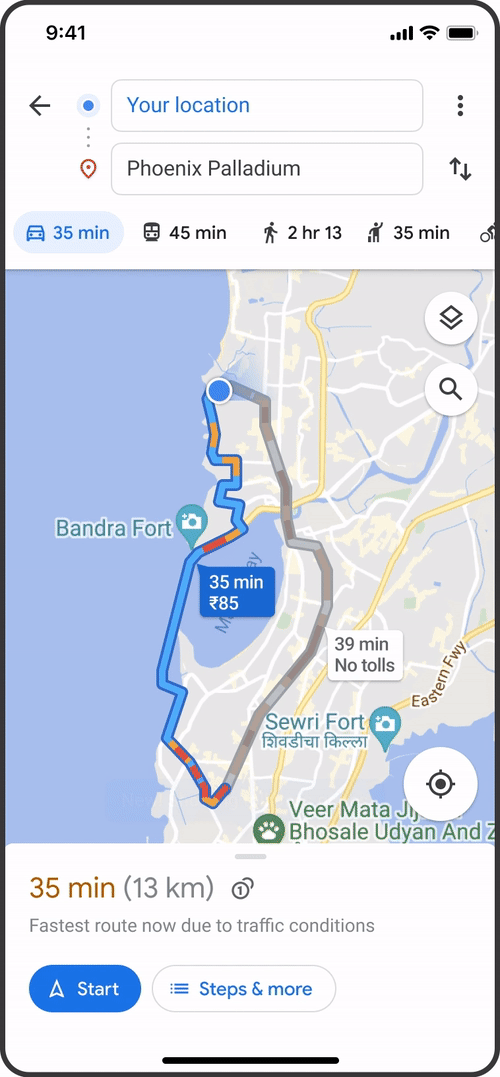
Alongside this, Google has also added greater detail to its maps in general. The biggest upgrade of which introduces traffic lights and stop signs to the navigation tool. Areas of interest and "enhanced details" such as building outlines are now visible as well, with certain city roads now revealing their shape and width. This should all, in theory, help with map-reading and directions so you don't get lost or miss a crucial turning.
Google has also enabled new widgets on iOS making it so you can access planned trips pinned to the smartphone's Go Tab from the home screen. Those that have an Apple Watch can furthermore now get directions on Google Maps from their device, without the need for an iPhone. To begin navigation from your Apple Watch, just tap on the Google Maps shortcut and it will begin automatically.
Get all the latest news, reviews, deals and buying guides on gorgeous tech, home and active products from the T3 experts
Finally, Siri, Spotlight and Shortcuts app on iOS will receive Google Maps integration over the coming months, with better search functionality for Siri arriving later this year. While Google Maps might be the most popular navigation app out there, it's not actually the best with an unlikely contender ranking above it, according to a new analysis.

Matt is a freelance writer for T3, covering news and keeping up with everything games, entertainment, and all manner of tech. You can find his work across numerous sites across the web, including TechRadar, IGN, GamesRadar, Tom's Guide, Fandom, NME, and more. In his spare time, Matt is an avid cinema-goer, keen runner and average golfer (at best). You can follow him @MattPoskitt64