Do you have a Huawei? Here’s THE must-have app for your phone
Do things your way with the free My HUAWEI app

If you’re a Huawei smartphone owner, there’s a brilliant new app that’s here to help you find information faster, access brilliant deals and chat to other Huawei users. It’s called My HUAWEI, it’s out now, and it’s completely free. Let’s find out what it does and how you can get it.
How to get My HUAWEI on your phone
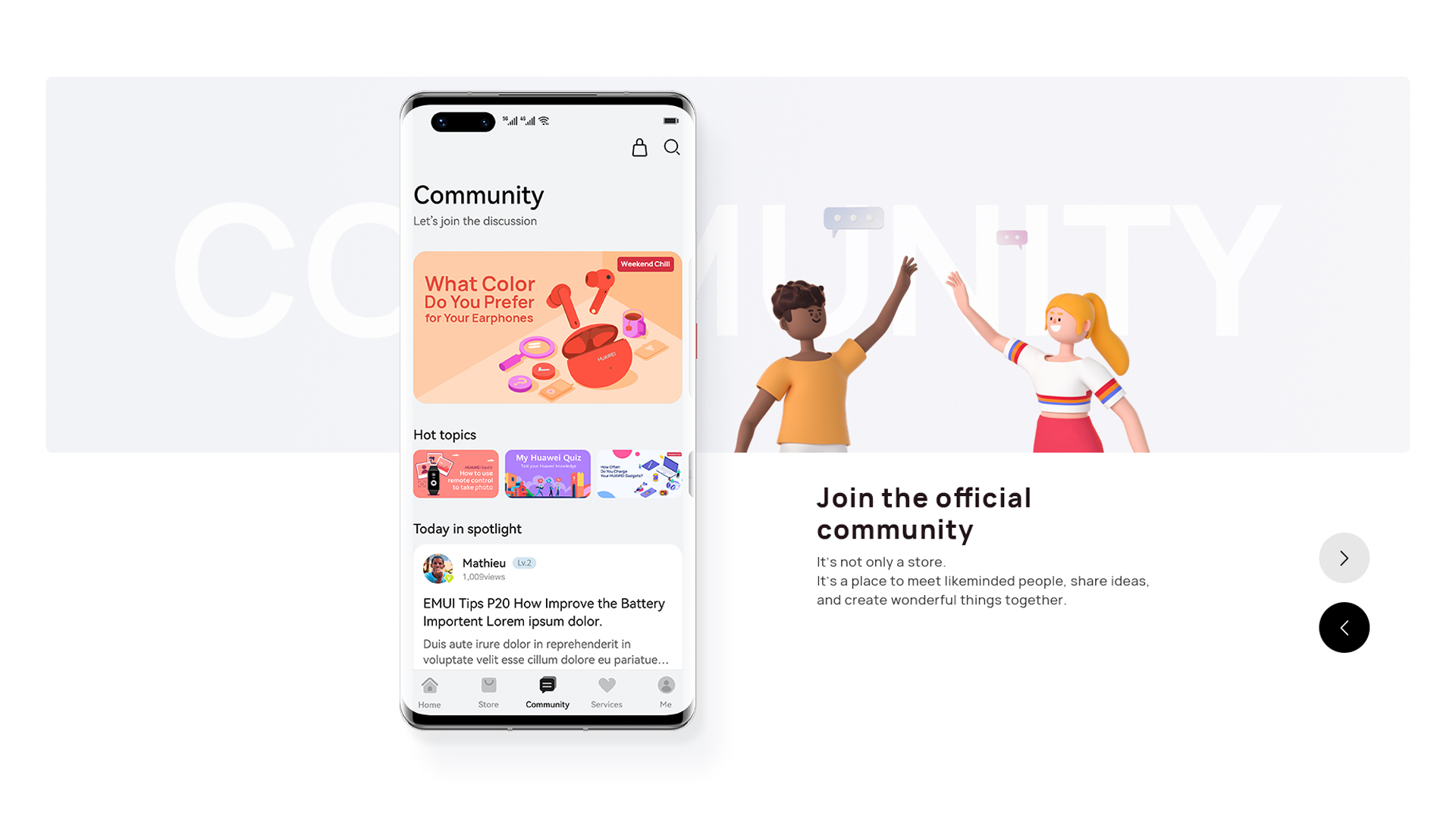
There are two ways to get My HUAWEI, and you might already have it without noticing: if your phone’s AppGallery is set to automatically update apps over Wi-Fi, the My HUAWEI app will download and replace the existing Support app.
If you prefer to update your apps manually, getting My HUAWEI couldn’t be easier: simply go into the AppGallery, search for My HUAWEI and tap on the Update button. Or just click here on your phone and you’ll be taken straight to the download page.
We think you’ll like the My HUAWEI app: it puts all your Huawei-related information in one place, helping you achieve a cleaner Home Screen and find what you need more quickly. Whether you’re looking for support, brilliant Huawei deals or just want to meet like-minded people online, My HUAWEI is here to make everything easier.
Why you’ll love My HUAWEI
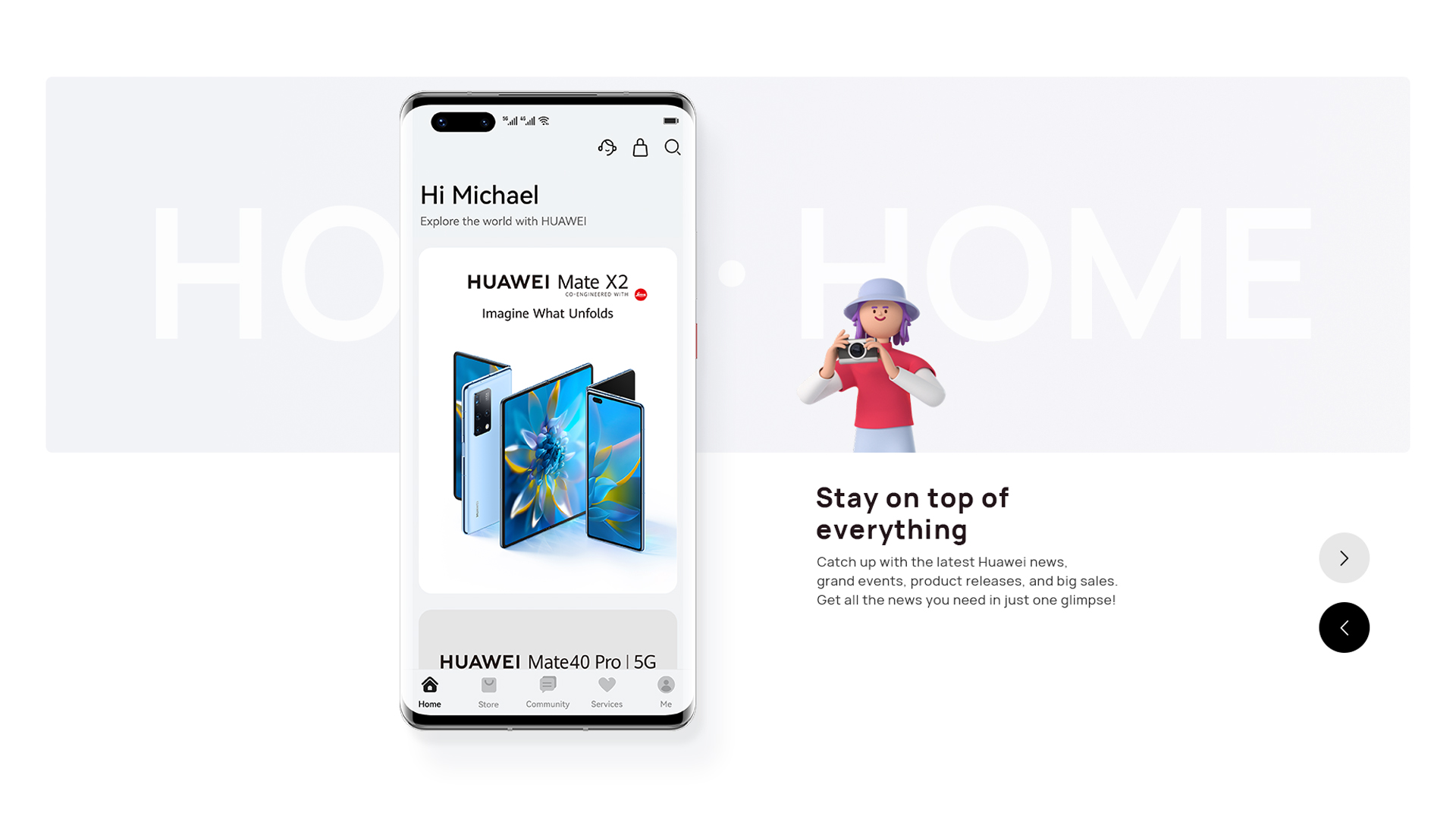
Instead of having multiple Huawei apps on your phone, My HUAWEI puts everything you need in just one app. It’s faster, cleaner and more convenient, and by reducing the number of apps you need it cuts down on Home Screen clutter and frees up storage space so there’s more room for your stuff.
How to get the most from My HUAWEI
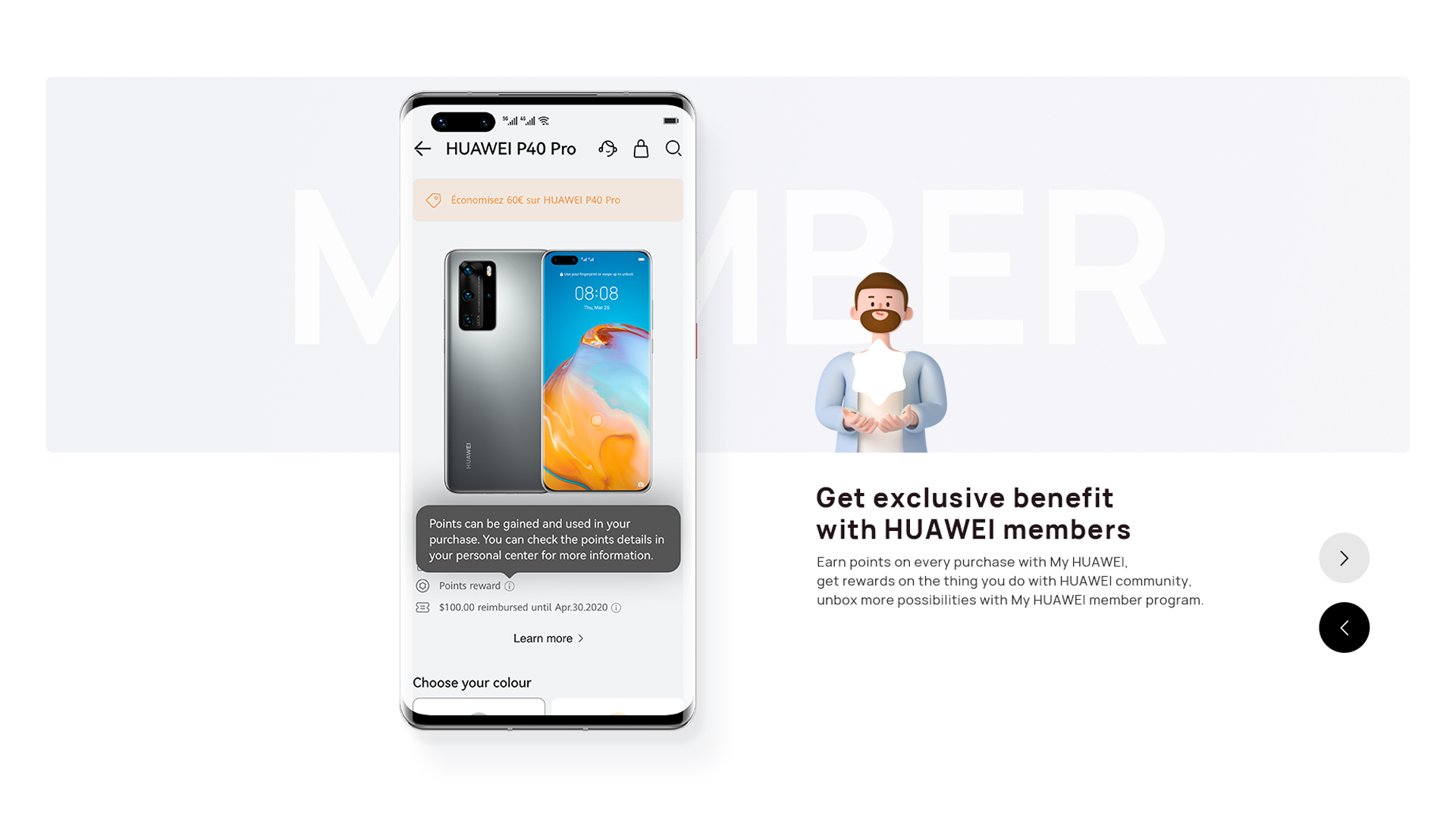
The new My HUAWEI app is organised into five sections, and there’s an icon for each one at the bottom of the Home Screen. Your Home Screen welcomes you to the app with a selection of personalised news stories and links to keep you in the loop.
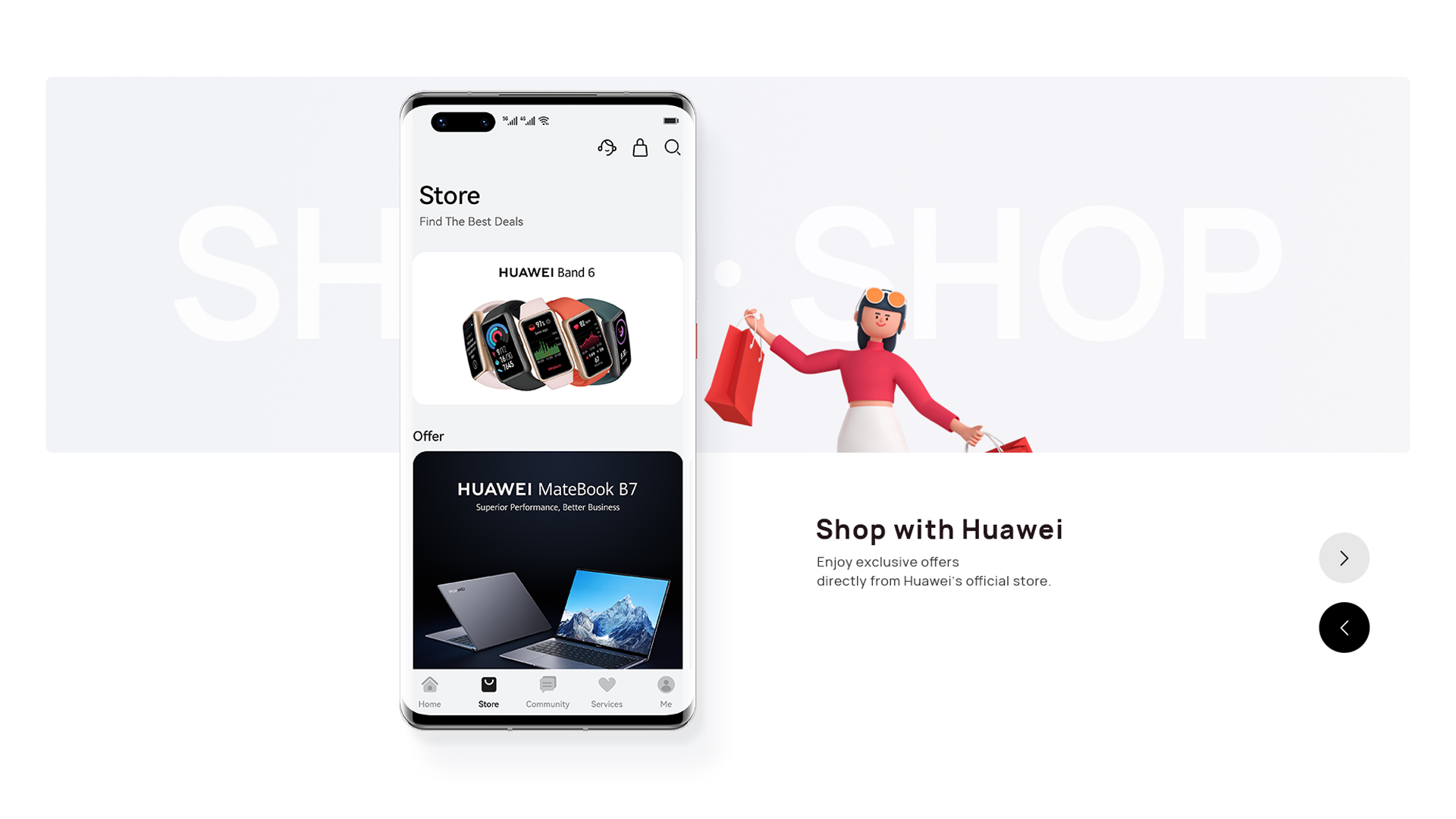
The Store tab, available in selected countries, is where you can discover the best new Huawei deals and the hottest new Huawei hardware.
Possibly the most important tab is Community. The Community tab in your My Huawei app connects you with other Huawei fans in public forums where you can share tips and tricks, offer advice based on your own experiences or just chat about what you’ve been up to and what you’re interested in. It’s a great way to find like-minded people as well as a great source of information and advice.
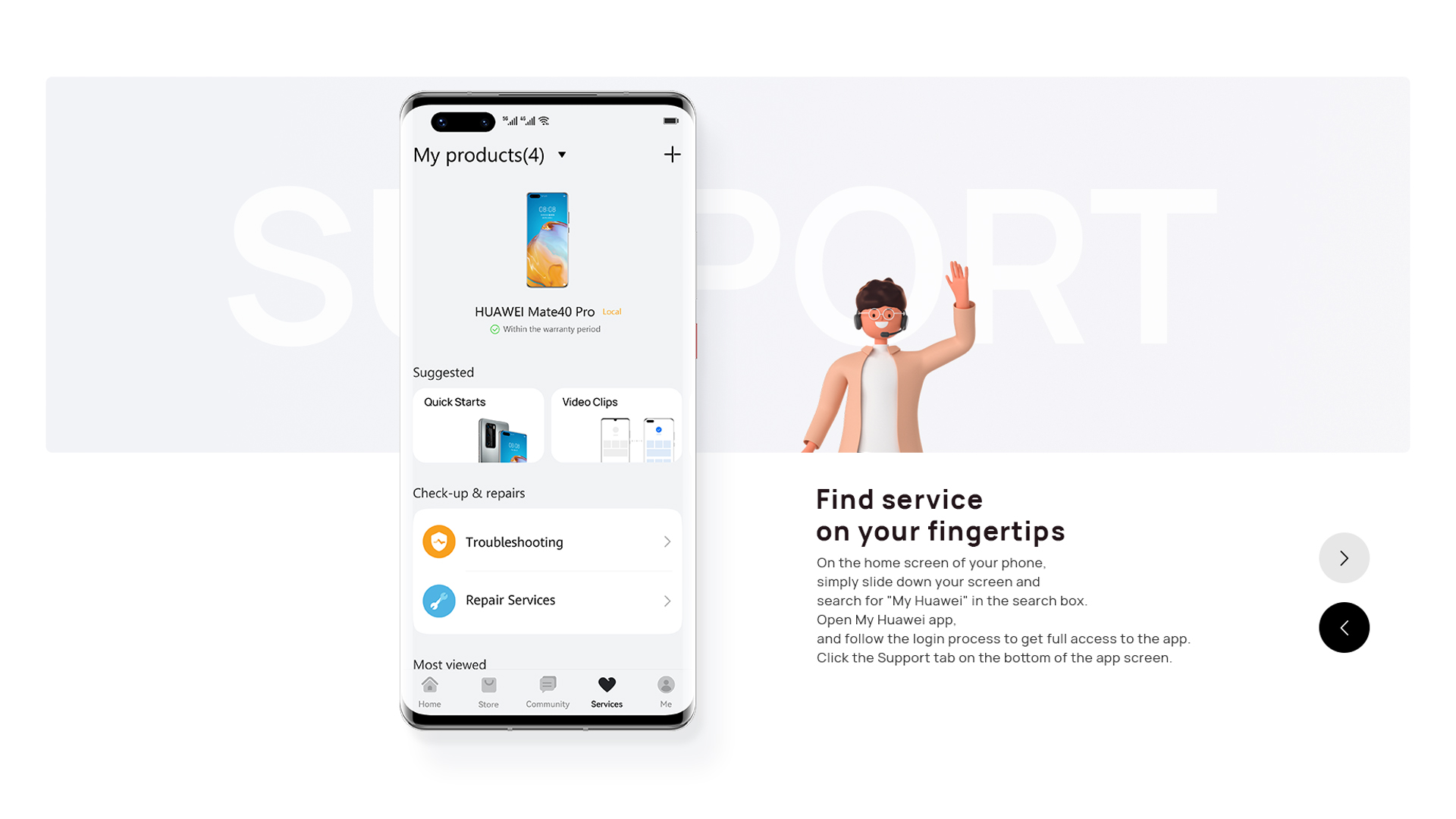
Finally, the Support tab is where you can find solutions to common questions, discover the service options available for your device and watch how-to videos to help you get the best from your phone; and the final tab is your Profile page, where you can customise the app and adjust your notification settings.
Get all the latest news, reviews, deals and buying guides on gorgeous tech, home and active products from the T3 experts

For 25 years T3 has been the place to go when you need a gadget. From the incredibly useful, to the flat out beautiful T3 has covered it all. We're here to make your life better by bringing you the latest news, reviewing the products you want to buy and hunting for the best deals. You can follow us on Twitter, Facebook and Instagram. We also have a monthly magazine which you can buy in newsagents or subscribe to online – print and digital versions available.
-
 These new EcoFlow River portable power stations charge to 80% in 48 minutes flat
These new EcoFlow River portable power stations charge to 80% in 48 minutes flatThe River 2, River 2 Max and River 2 Pro are now more accessible than ever
-
 Level up your photos, gaming, fitness and more with O2 Switch Up
Level up your photos, gaming, fitness and more with O2 Switch UpSwap phones whenever it suits you – for any reason you like…
-
 O2’s brilliant Switch Up plan means you ALWAYS have the best phone
O2’s brilliant Switch Up plan means you ALWAYS have the best phoneWant to enjoy limitless handset swaps? Here’s all you need to know…
-
 Philips’ latest Ambilight OLED is the ultimate premium TV for gaming, movies and sports
Philips’ latest Ambilight OLED is the ultimate premium TV for gaming, movies and sportsOLED807 improves on last year’s champion with even better picture, boosted sound and the immersive viewing magic of Ambilight
-
 Where is the perfect home for your treasured photos?
Where is the perfect home for your treasured photos?Capacity, control and subscriptions - what's best for you?
-
 The legendary speakers you can pair with your phone
The legendary speakers you can pair with your phoneLaney speakers have rocked the world. Now they can rock yours
-
 Banish unwanted calls once and for all with a nuisance call blocking landline phone from the BT Shop range
Banish unwanted calls once and for all with a nuisance call blocking landline phone from the BT Shop rangeBT’s range of landline phones are perfect for nuisance call blocking along with managing all of your other home phone needs with one easy-to-use handset.
-
 Why you should gift yourself a Chromebook this Christmas
Why you should gift yourself a Chromebook this ChristmasEvery one’s a Christmas cracker


