Apple Music Spatial Audio is live – here’s how to listen to it
You can now listen to tracks in high-resolution lossless format and in Dolby Atmos with Spatial Audio in Apple Music


Apple has now added its lossless file types and spatial audio to Apple Music. The activation followed Monday’s WWDC keynote, which highlighted the software updates coming this fall, including iOS 15.
To demonstrate the new Dolby Atmos and Spatial Audio features, there is a special music event hosted by Zane Lowe and featuring music producers No ID, Sylvia Massy and Manny Marroquin. The full 30-minute version is available on YouTube while the 3-minute highlights can be found on Apple Music.
There are also two specially created audio guides that talk you through and let you hear the differences between mono, stereo and Dolby Atmos. Listening to Marvin Gaye’s What’s Going On in the three formats really demonstrates the differences in the sound, while The Weeknd’s Save your Tears expands around you as it moves from stereo to Dolby Atmos.
- FaceTime is coming to Android and Windows, but these are the limitations
- iOS 15 announced: these are the best new features coming to your iPhone
- Apple Watch OS 8 doubles down on photos and fitness features
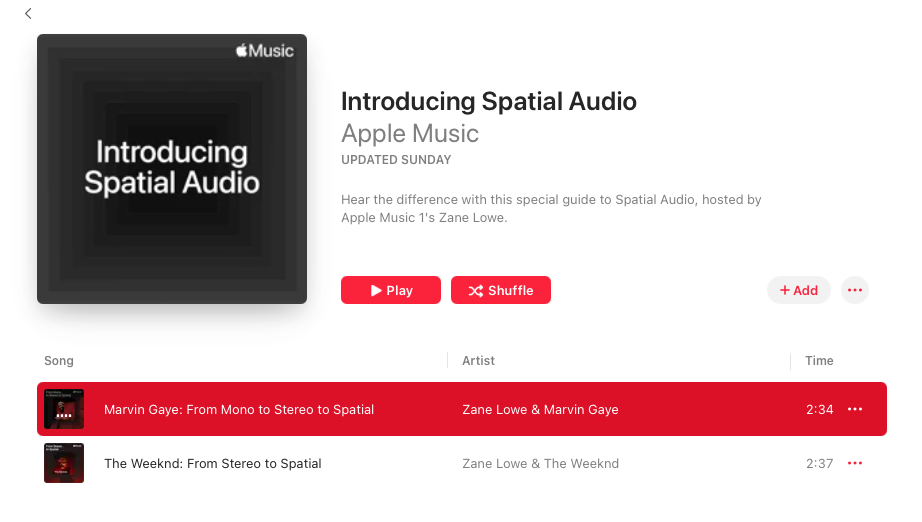
The guides are all produced in Spatial Audio, and while the music surrounds you, the narration appears to be speaking straight from your device (despite wearing headphones), even when you turn your head.
Apple has curated all of its new Dolby Atmos content under a Made for Spatial Audio banner, so you can try out some of your favorite tracks in the new format. While the results vary based on the track, they do sound far richer than older streaming tracks.
To listen to the tracks in Dolby Atmos with Spatial Audio, and in the new lossless formats, you need to turn on the options in your Apple Music settings. Go to Settings > Apple Music >Dolby Atmos, then select Automatic to use it whenever available – selecting Always On will force the setting even when not connected to compatible devices.
In the Audio Quality settings (just below Dolby Atmos) you can turn on the lossless audio setting, as well as choose whether to use the regular lossless or high resolution lossless for cellular streaming, Wi-Fi streaming and downloads.
Get all the latest news, reviews, deals and buying guides on gorgeous tech, home and active products from the T3 experts
Devices compatible with Spatial Audio include AirPods, AirPods Pro, AirPods Max and Beats X, Beats Solo3 Wireless, Beats Studio, Powerbeats 3 Wireless, Beats Flex, Powerbeats Pro and Beats Solo Pro. It will also work through the speakers on the latest iPhone, iPad and Mac models, and is coming universally to TVOS and MacOS with the next update.

As T3's Editor-in-Chief, Mat Gallagher has his finger on the pulse for the latest advances in technology. He has written about technology since 2003 and after stints in Beijing, Hong Kong and Chicago is now based in the UK. He’s a true lover of gadgets, but especially anything that involves cameras, Apple, electric cars, musical instruments or travel.