Android tablet owners just got a great free features upgrade
Google just unlocked new features for all Android tablet users


Great news for anyone who owns one of the best Android tablets comes courtesy of official confirmation that a bunch of useful new features is now available on all Google-powered slates.
That's because, as Google details on its official blog, "productivity just got better in Chrome on Android tablets", with a feature-packed new release of Chrome on Android "available now on all Android tablets".
Here are the 5 new features Android tablet users just got access to courtesy of this free update.
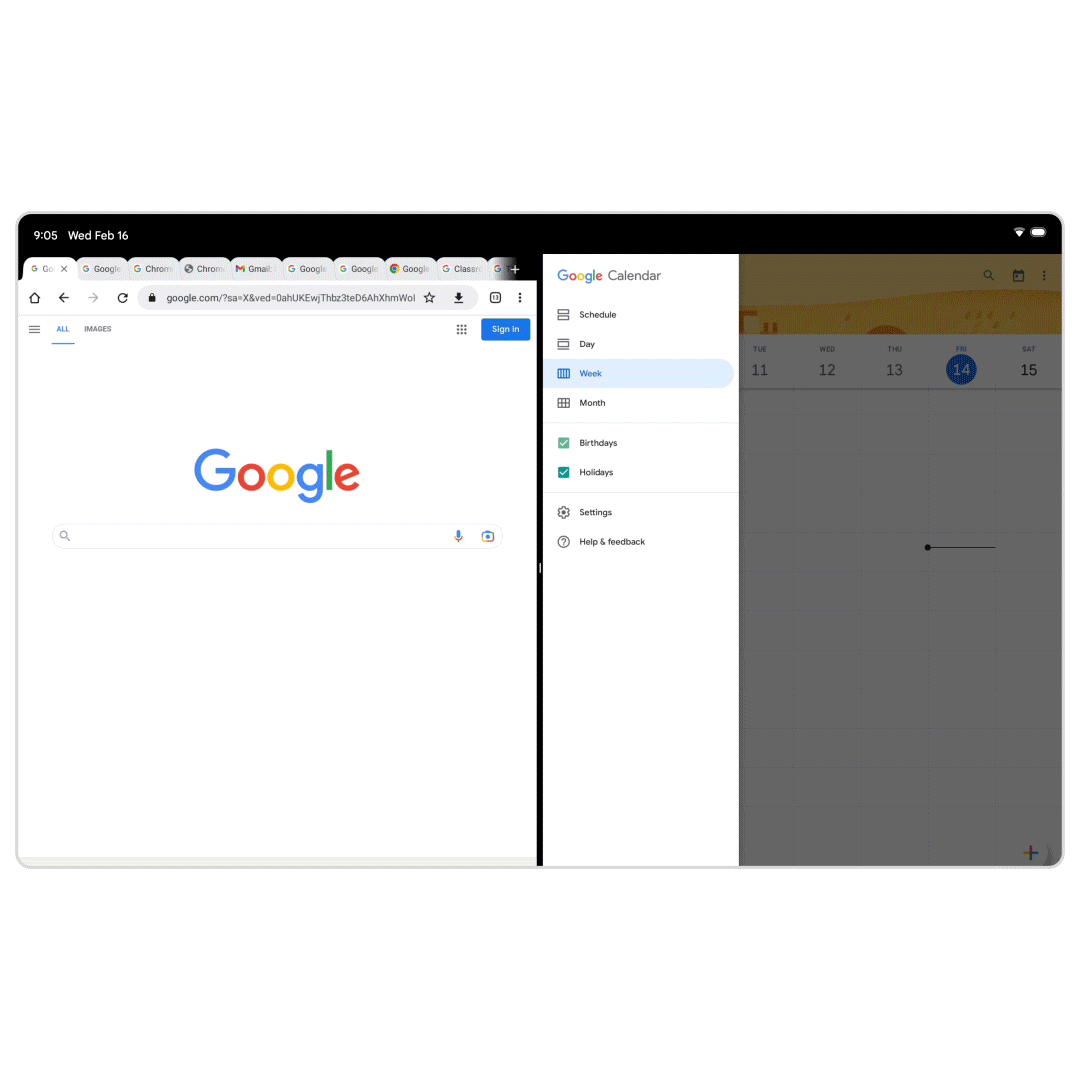
1. Tabs are now easier to find
On Android tablets, which have smaller screens than laptops and monitors, it can be sometimes hard to grab the right one, or find it at all. Google has just helped rectify this, though, by introducing a new side-by-side design that makes finding the right tab easier in Chrome.
This new design features an auto-scroll back feature, that helps Android tablet users swipe back to previous tabs. The close tab button is also automatically hidden if it gets too small when opening a lot of tabs to prevent accidental closures. While if a user does accidentally close a tab, then a new one-step restore feature will re-open it.
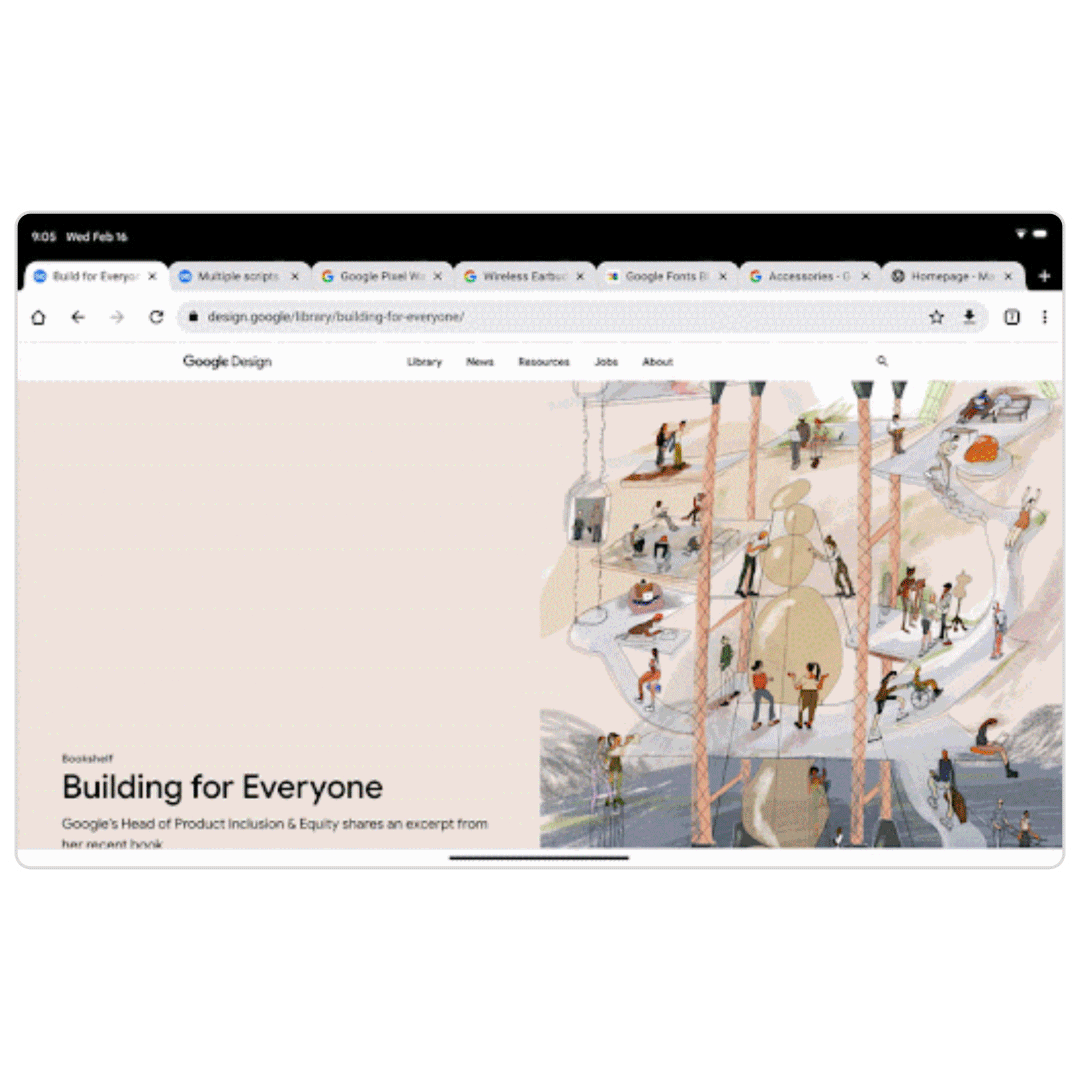
2. All tabs can now be viewed in a visual grid
This is a simple new feature but a very effective one for Android tablet users. While using Chrome a new visual grid helps users navigate through all their open tabs, with visual mini tabs shown. Instead of having to scroll through tabs to find the right one, now all are displayed visually simultaneously.
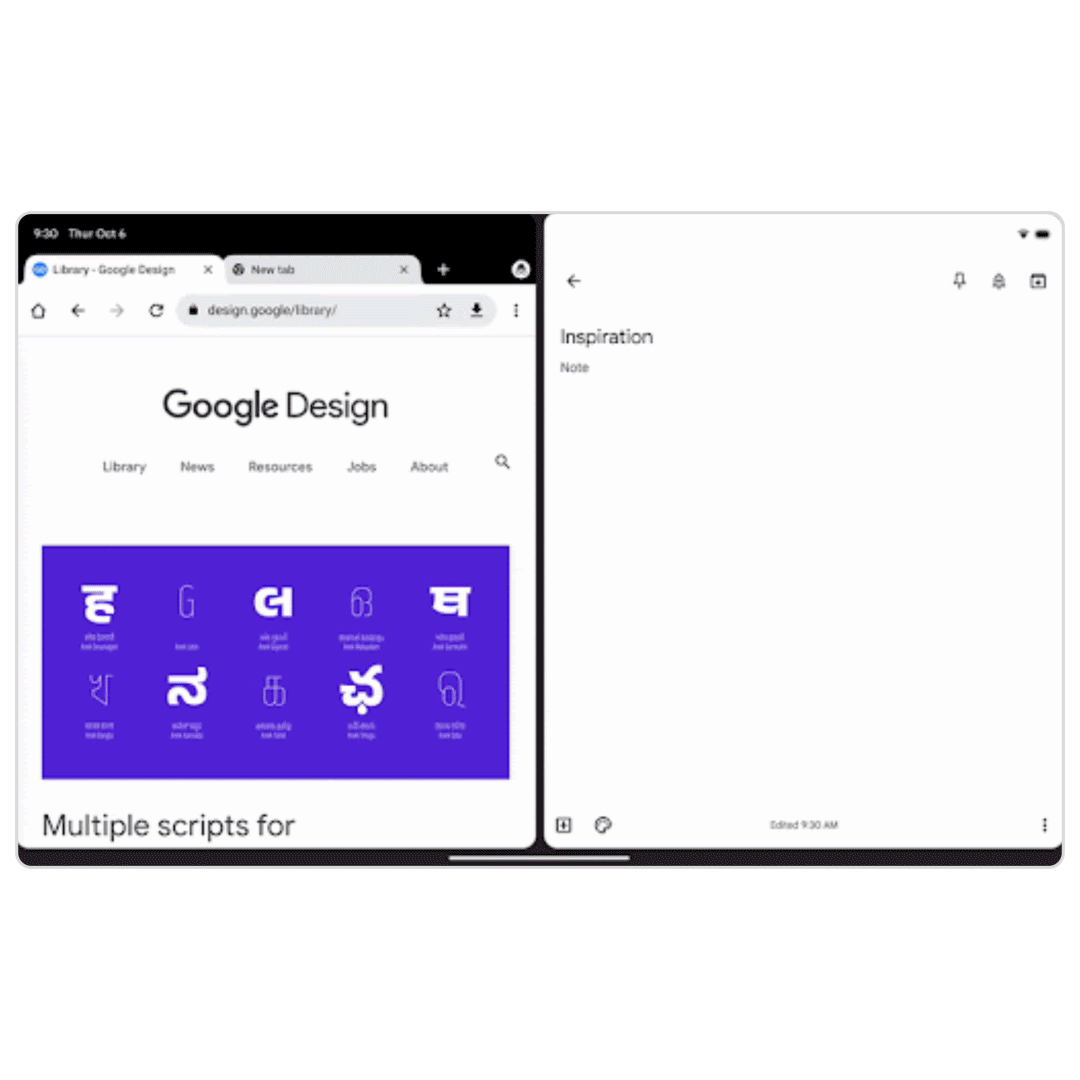
3. You can now drag and drop out of Chrome
This new feature has been implemented to help Android tablet users share and save content more easily, with images, text and links now capable of being dragged out of Chrome and dropped into other apps such as Gmail or Google Photos.
Get all the latest news, reviews, deals and buying guides on gorgeous tech, home and active products from the T3 experts
4. Desktop mode can now be set as always-on
While most websites are now optimised for tablets, many still don't work properly or deliver a much-reduced experience compared to their desktop counterpart. As such, now Android tablet owners can set "desktop mode" in Google Chrome to be always on, meaning that all websites will display automatically in their desktop format.
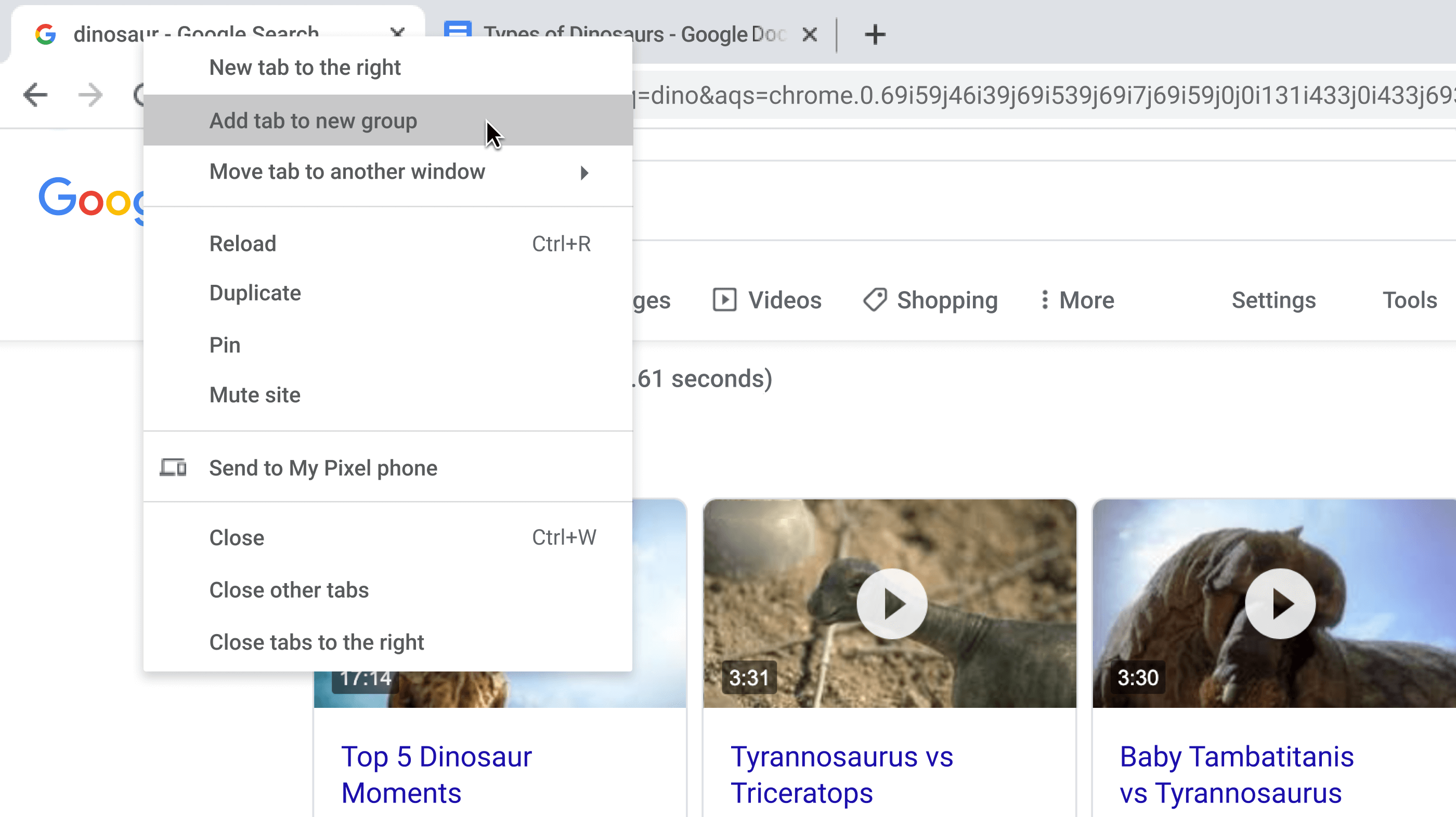
5. Tab groups are about to be unlocked on Android tablets, too
Finally, tab groups are also about to drop on Android tablets, so keep an eye out for these. Tab groups allow people to group tabs together for better organisation and quicker access. It's not unlocked as part of the update available right now, but is coming soon.

Rob has been writing about computing, gaming, mobile, home entertainment technology, toys (specifically Lego and board games), smart home and more for over 15 years. As the editor of PC Gamer, and former Deputy Editor for T3.com, you can find Rob's work in magazines, bookazines and online, as well as on podcasts and videos, too. Outside of his work Rob is passionate about motorbikes, skiing/snowboarding and team sports, with football and cricket his two favourites.