Should I buy the Tecknet RGB Gaming Cooling Pad?
One of the top choices for stopping your laptop getting too toasty


Get all the latest news, reviews, deals and buying guides on gorgeous tech, home and active products from the T3 experts
You are now subscribed
Your newsletter sign-up was successful
Picking out the best laptop cooling pad for your needs might be a little trickier than you initially think: there are a lot of very decent, affordable models out there, and in this particular guide we'll be taking a look at what the Tecknet RGB Gaming Cooling Pad offers.
We'll cover everything you need to know about this particular cooling pad, from how much room it's going to take up on your desk to the kinds of features that set it apart from the crowd – which means you can go on to make a much more informed buying decision.
And if you're missing a laptop to cool then we've got plenty of expert advice to give you in this department as well: be sure to check out our guides to the best lightweight laptop, the best affordable laptop, the best laptop for students, and the best laptop overall right now.
Should I buy the Tecknet RGB Gaming Cooling Pad?
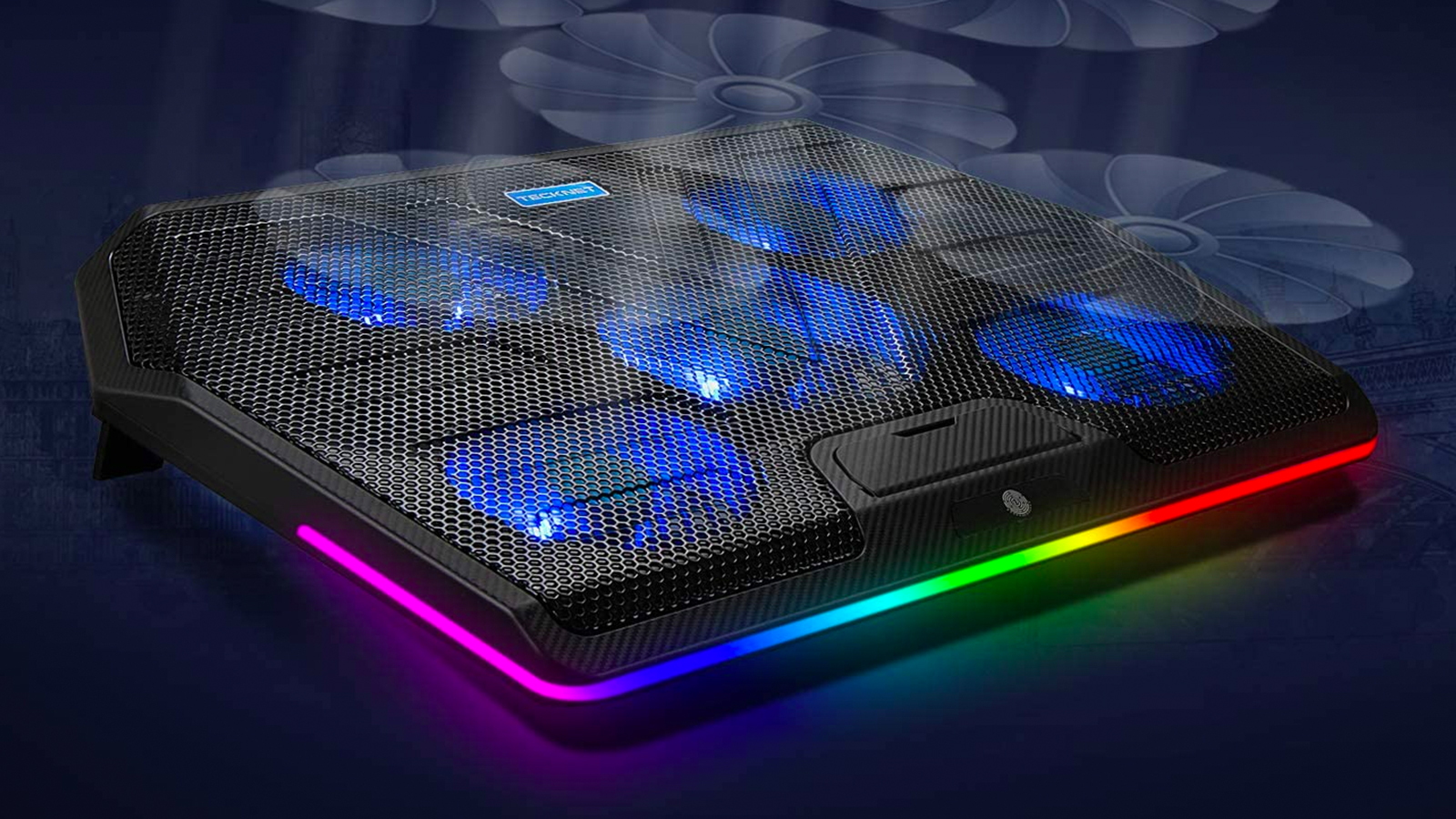
If you've got a laptop that needs cooling, then we'd say the Tecknet RGB Gaming Cooling Pad should be somewhere on your shortlist of devices to help: it's one of the best laptop cooling pads in the business at the moment, it's reasonably priced, and it's going to do a very effective job of stopping your portable computer from overheating.
The more powerful your laptop, and the more demanding you are of it, the more likely it is to start overheating – and as the hardware gets older, that risk of overheating goes up. While the chances of your laptop exploding into flames are very slim, if the components inside start getting too warm then you might notice your laptop crashing more often or becoming unresponsive to your inputs.
That's where the Tecknet RGB Gaming Cooling Pad comes in. It has more built-in cooling than most of its competitors, and you even get the bonus of some eye-catching lighting along the front, making this a perfect fit if you've got a bright, illuminated gaming laptop. It should work with just about any laptop though, whatever its style or purpose.
What are the specs of the Tecknet RGB Gaming Cooling Pad?

Perhaps the most important spec of any laptop cooling pad is the size of laptop that it can fit, and the Tecknet RGB Gaming Cooling Pad can cope with laptops up to a huge 19 inches – in other words, just about any laptop on the market at the moment. Its dimensions are 394 mm x 300 mm x 30 mm (which is 15.5 inches x 11.8 inches x 1.2 inches) and it weighs in at 1.1 kilograms (the equivalent of 2.2 pounds).
Get all the latest news, reviews, deals and buying guides on gorgeous tech, home and active products from the T3 experts
There are five fans installed on the Tecknet RGB Gaming Cooling Pad, which is more than you get on most models, and they don't hang around: four of them run at 1,400 rpm, with the other one settling for 1,200 rpm. That's a pretty speedy rate, and should mean that your laptop can go from hot to cool very quickly. The fan speed can be easily adjusted using a dial at the back of the unit.
The height of the cooling pad is adjustable as well as the fan speed, and there are three different positions to choose from (including flat) – at its highest, the back of the cooling pad stands some 90 mm (3.5 inches) off the desk. The unit is USB-powered as well, so you just need to plug it into your laptop to get it up and running.
What are the best features of the Tecknet RGB Gaming Cooling Pad?
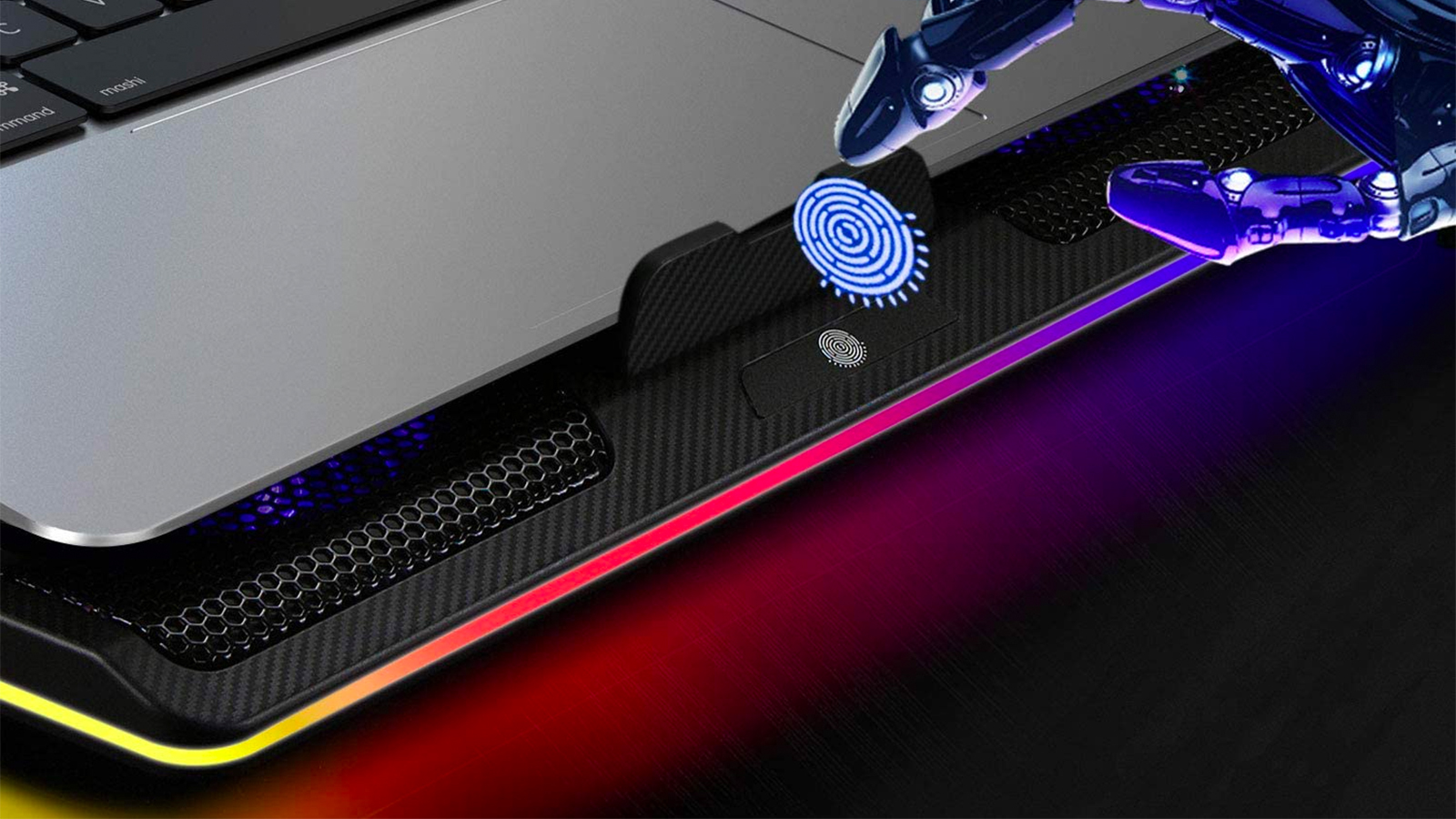
Besides the impressive cooling power of the Tecknet RGB Gaming Cooling Pad, the RGB lighting on the front of the unit is one of the best features of this particular model. There are 15 different modes to choose between, and you can cycle through them using a button on the front. Everything is easy to set up and operate.
Around the back you've got two USB ports, so you can use one to connect your laptop and one for an additional peripheral, if you need it. On the front, meanwhile, there's a small bracket for keeping your laptop in place and ensuring it doesn't fall off the front of the cooling pad. Whatever size laptop you have, it's going to stay in place.
The mesh metal looks of the Tecknet RGB Gaming Cooling Pad might tempt you into a purchase too, even before you've turned the lighting on (you can also just leave the lighting off). It's going to add a touch of style and elegance to any desk, and by lifting your laptop up it'll also improve your sitting posture at the same time.
What else do I need to know about the Tecknet RGB Gaming Cooling Pad?
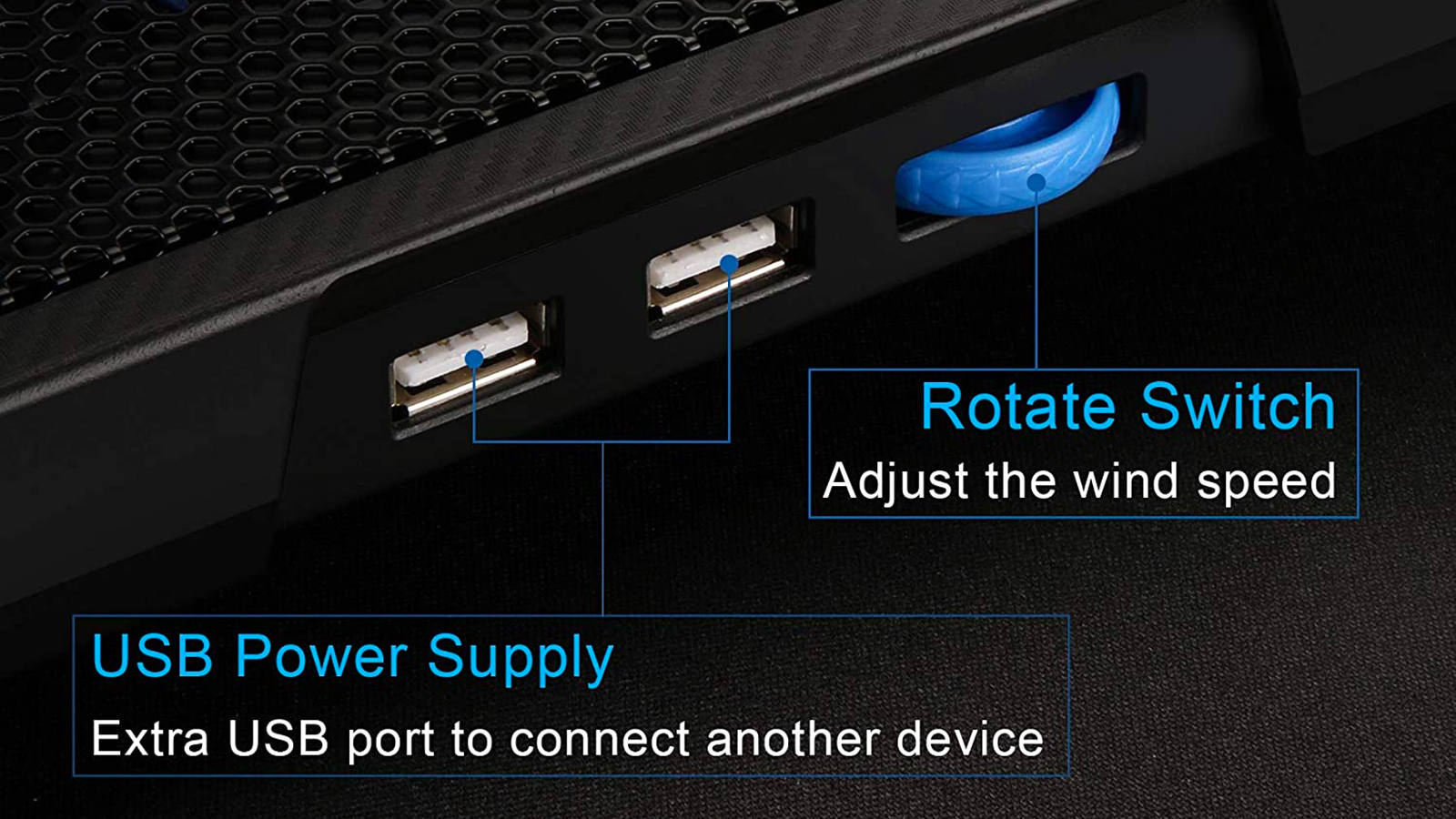
With five fans whirring away, the Tecknet RGB Gaming Cooling Pad is a little louder than some of its competitors: not that loud in reality, but noticeable, depending on how fast you've got the fans going. It tops out at 38.5 dB, a level which is often referred to as "quiet library sounds" on noise charts.
The laptop cooling pad emits a blue LED light from the fans when they're in operation, just so you know (at slower speeds especially, you might not otherwise notice). As you'll be able to tell from reading this article, there are plenty of nice touches throughout, which is why this is one of the most popular products in this category right now.
Despite everything the Tecknet RGB Gaming Cooling Pad has to offer, it's being sold for a very reasonable price – it's certainly not the most expensive laptop cooling pad we've seen (though nor is it the cheapest). Check the widgets embedded on this page for the latest online deals, but at the time of writing you can pick this up for around £30.
What are the alternatives to the Tecknet RGB Gaming Cooling Pad?
Digest our best laptop cooling pads guide and you'll have a good idea of what else is available besides the Tecknet RGB Gaming Cooling Pad. This isn't a product category where there's a shortage of models to pick from, and the one that's right for you is going to depend on a whole host of factors, from the size of your laptop to your personal taste when it comes to cooling pad aesthetics.
We'd say the Klim Wind Laptop Cooling Pad (pictured above) is certainly worth a look as well. It has a mesh metal design, like the Tecknet model, but it only has four fans rather than five. It can still take laptops up to 19 inches in size, while there's an additional USB port around the back too for attaching another peripheral.
The Havit Cooling Pad is one to check out if you want to keep your spending down to an absolute minimum. While the Tecknet RGB Gaming Cooling Pad isn't particularly expensive, the Havit model is even cheaper, and it still does a very good job of keeping your laptop cool. It's fitted with three fans and can take laptops up to 17 inches in size.
- Treat yourself to one of the best gaming laptops
Dave has over 20 years' experience in the tech journalism industry, covering hardware and software across mobile, computing, smart home, home entertainment, wearables, gaming and the web – you can find his writing online, in print, and even in the occasional scientific paper, across major tech titles like T3, TechRadar, Gizmodo and Wired. Outside of work, he enjoys long walks in the countryside, skiing down mountains, watching football matches (as long as his team is winning) and keeping up with the latest movies.
