Top tech for getting internet anywhere
Boost your Wi-Fi at home or connect on the move

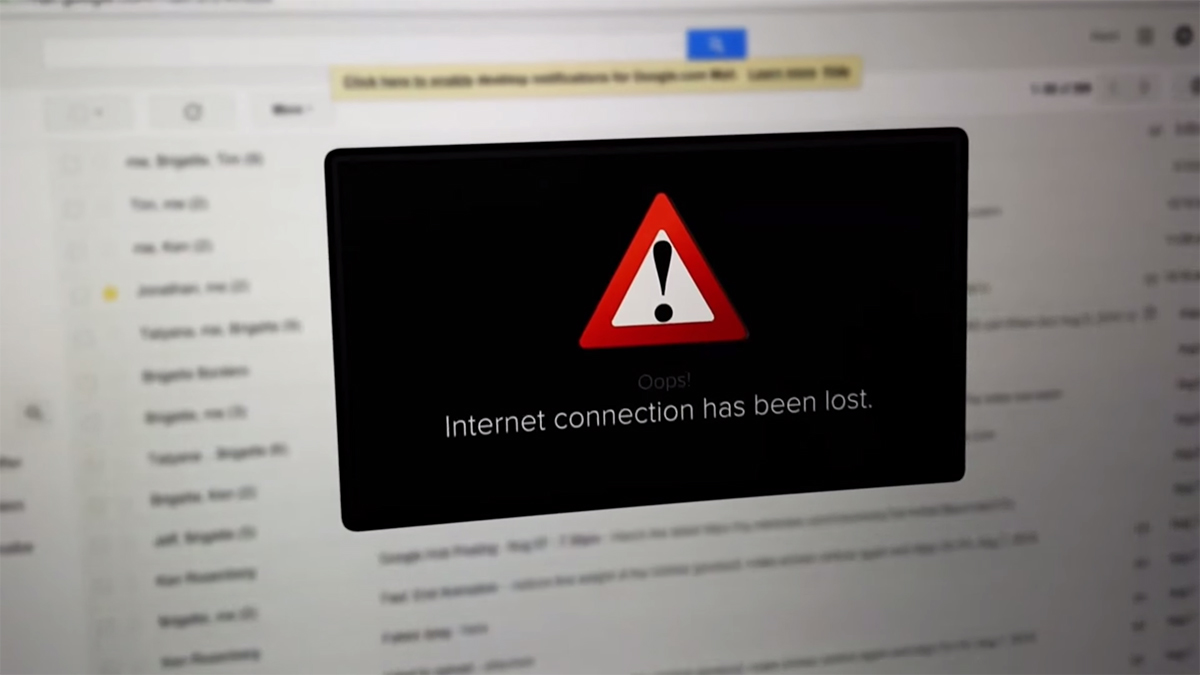
It's hard to imagine life without the internet, now that it's become so ingrained in every part of our lives - from watching television to cheating at the pub quiz. If you find yourself offline it can be a real problem (although you might want to just enjoy the peace and quiet).
For most of us, staying connected is a necessity, which is why plenty of gadget makers have come up with kit to help - the hardware we've covered below can help you deal with Wi-Fi dead zones either at home or when you're out and about.
Netgear AC750 Wi-Fi Range Extender

Range extenders hook on to your existing Wi-Fi network and then blast it out again in all directions, acting as a kind of middleman between wherever your router is and the furthest reaches of the house. They're not always a perfect solution - the strength of the Wi-Fi signal does tend to deteriorate along the way - but they're inexpensive and very easy to set up (usually you just plug them into an empty power socket).
There's stacks of kit to pick from, as pretty much every router maker also makes a range extender, so it's a good idea to use hardware from the same manufacturer wherever possible. Most of the time though, any extender will work with any router, and the AC750 Wi-Fi Range Extender from Netgear ticks all the boxes: compact, powerful, easy to configure and affordable to boot. [Netgear, £44.99]
TP-Link TL-PA4020PKIT AV500 Two-Port Powerline Adapter

The other option for your home is a powerline networking kit - it uses the electrical wiring already in your home to pass along data signals, and unless you're in a really old property it should work without any extra setup. One plug connects directly to your router and the other goes in whatever room you like - most powerline plugs provide an Ethernet cable connection but some do create a wireless hotspot too.
Again there's plenty of choice for the discerning buyer but we're picked out this kit from TP-Link as one of the best options: there's a power socket pass-through so you can still plug in your living room lamp or study television set, and the 500Mbps maximum speed rating is about as good as you're going to get at the moment. For games consoles or set-top boxes in the far reaches of the house they're ideal. [TP-Link, £37.98]
Google OnHub

We're using the new OnHub to represent any router upgrade - you don't necessarily have to stick with the router that your Internet Service Provider (ISP) ships out to you (though it's a good idea to check with them first). More expensive and advanced routers come with better technology and more antennas, and can really make a difference when you're trying to get rid of the dead zones inside your house.
Get all the latest news, reviews, deals and buying guides on gorgeous tech, home and active products from the T3 experts
The OnHub, for example, uses a cylindrical design that beams out powerful Wi-Fi signals in every direction at once. It automatically changes channels when certain ones get congested, and you can check speeds and diagnose problems from an accompanying smartphone app. It's US-only for now, but if you're in the UK check out the likes of Netgear and D-Link for upgrades to your existing setup. [Google, $199.99]
Huawei 4G In-Car Wi-Fi

The cars of the future will be automatically connected to the web at all times, but we're not there yet - in the meantime there are devices like this Huawei 4G In-Car Wi-Fi one, which plugs straight into your vehicle's cigarette lighter to provide a Wi-Fi hotspot for the whole family to make use of. It doubles up as a charger for your portable devices at the same time while you're on the road.
The device uses a 4G SIM to keep you connected - it essentially turns strong 4G mobile signals (which are usually faster than your home broadband anyway) into a Wi-Fi network, and because of this you're usually best off buying such a device through a mobile operator. We've picked O2 here just as an example, but all the major networks have similar bits of kit: just make sure you understand the data usage limits. [O2, £60]
GlocalMe Wi-Fi Hotspot
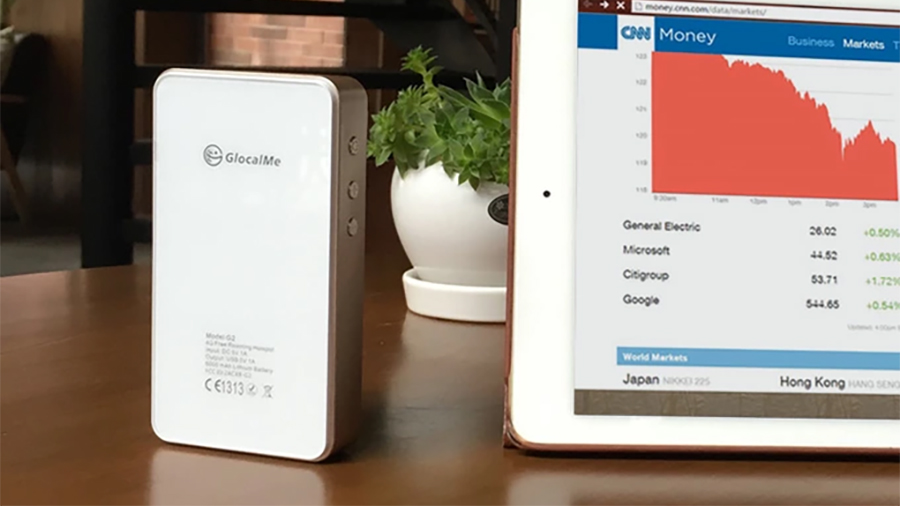
Depending on your data plan, you can of course use your smartphone or a SIM-equipped tablet (like the iPad Air 2) as a portable hotspot when you're away from the house. It can be an effective solution, if you can get a strong mobile signal and a decent deal on a data SIM, but several companies are busy trying to work on something better that isn't so reliant on one single network.
GlocalMe is one such endeavour that's caught our attention recently, and which just raised more than $100,000 on Kickstarter. Using special 'cloud SIM' technology, it can keep you connected as you roam between countries and bounce between different networks, while the accompanying smartphone app lets you stay on top of data usage and network configuration. We'd expect to see plenty more devices like GlocalMe appear in the next few years. [GlocalMe, $169]
Liked this? Check out Best gadgets for men: our best gadget pick for any man
Dave has over 20 years' experience in the tech journalism industry, covering hardware and software across mobile, computing, smart home, home entertainment, wearables, gaming and the web – you can find his writing online, in print, and even in the occasional scientific paper, across major tech titles like T3, TechRadar, Gizmodo and Wired. Outside of work, he enjoys long walks in the countryside, skiing down mountains, watching football matches (as long as his team is winning) and keeping up with the latest movies.
