Arlo Essential Spotlight Camera review: a cheaper, more flexible security camera
The Arlo Essential Spotlight Camera isn’t Arlo’s best camera, but it’s good value



The Arlo Essential Spotlight Camera is a welcome affordable addition to the family and you can use it without having to buy a camera hub. It lacks the image quality of its more expensive siblings, but it’s an excellent all-rounder.
-
+
Doesn’t need a SmartHub
-
+
Really useful smart features
-
+
Simple to set up and use
-
+
Lots to customise
-
-
Still pricier than some rivals
-
-
1080p only
-
-
Spotlight has limited range
Why you can trust T3

The Arlo Essential Spotlight Camera is a relatively new addition to Arlo's range, and even today in 2022 it stands apart from most of Arlo's other options – literally. And that's not just because it won the Best Smart Security award at the T3 Awards 2021.
Arlo's smart wireless security cameras are regular residents of our guide to the very best security cameras, but we do have some reservations: previous models have often been on the expensive side, and have required their own hub in addition to your Wi-Fi router.
The Arlo Essential Spotlight Camera doesn't have those limitations, and that means it's a more affordable and more flexible option – but more affordable does mean a slightly lower specification. Let's discover the pros and cons of this smart camera.
Arlo Essential Spotlight Camera review: Price and features

The Arlo Essential Spotlight Camera is officially $129 / £129 / AU$199 for a single camera complete with charging cable, wall mount and screw kit. You can buy it in multi-camera bundles and there’s also an optional solar panel that keeps the battery topped up. We've seen some good discounts on it already – you can see the current lowest prices just below.
The Essential is a weather-resistant Wi-Fi camera that runs for up to 6 months between charges, recording video in 1080p. It has a built-in siren and an LED spotlight that can illuminate intruders or visitors and help deliver colour night vision. The Essential also has 2-way audio so you can communicate with your visitors or confuse your pets.
The mounting kit is solid with a good range of movement but be aware that the camera is easy to unscrew, so you should give some thought to how high you position it. The internal battery is non-removable so you’ll have to take the entire camera inside to charge it.
The Essential is unusual in that it doesn’t require Arlo’s SmartHub, although you can connect to it if you have one. It’s also compatible with Apple HomeKit, Alexa, Google Assistant, Samsung SmartThings and IFTTT. However if you don’t connect the Essential to a SmartHub there’s no option to store video locally via microSD – it'll be cloud only.
Get all the latest news, reviews, deals and buying guides on gorgeous tech, home and active products from the T3 experts
The 1080p camera has a 130º viewing angle with 12x digital zoom, motion detection with a range of up to 23 feet and a detection field of 110º, and the ability to see things at a distance of up to 300 feet. The spotlight is very bright but its diminutive dimensions means it doesn’t have a great deal of range: if you need a camera that can illuminate a large area at night, Arlo’s floodlight cameras may be a better choice from its own range, or perhaps the Ring Floodlight Cam for a different standalone option.
The Essential comes with three months of Arlo Smart, which gives you 30 days of cloud storage, activity zones (so you can get the camera to ignore things like passing traffic or your next-door neighbour) and the ability to differentiate between people, pets and packages.
- Price too steep? Check out the best cheap security cameras
- Don't forget the best video doorbells
- The best smart thermostats
Arlo Essential Spotlight Camera review: Setup
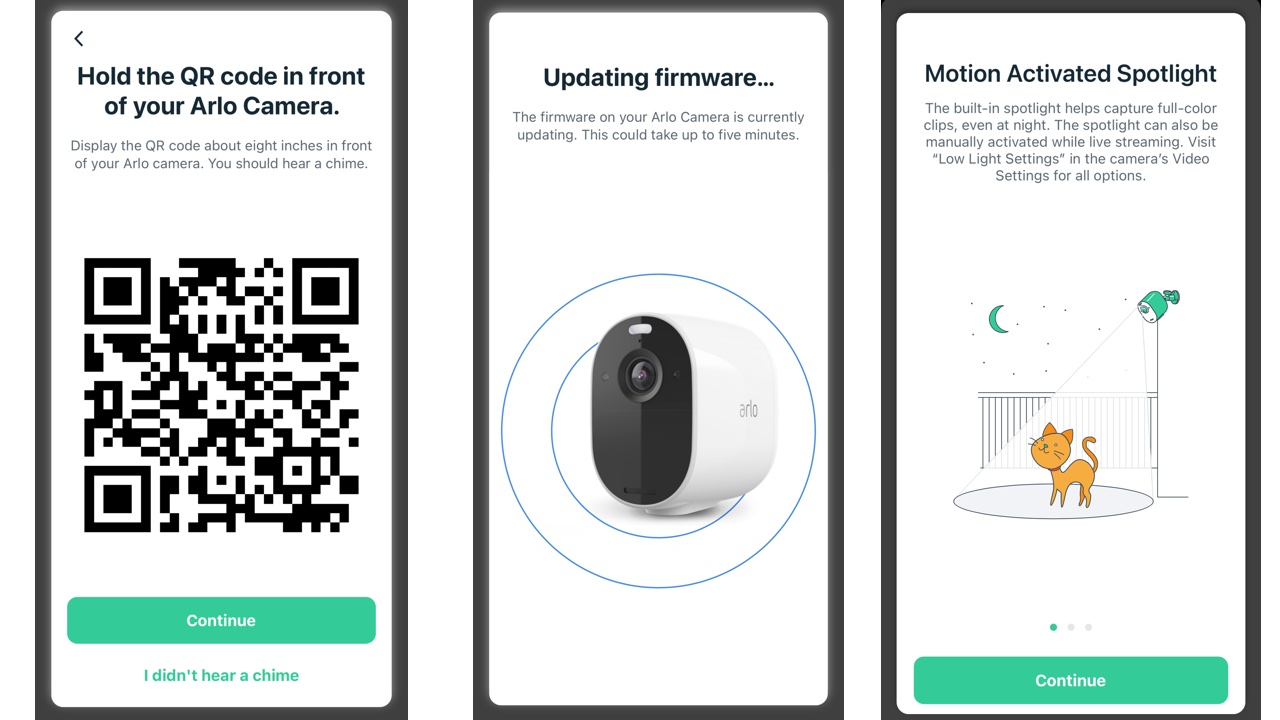
The Arlo app makes it easy to set up the camera and its optional features.
Setting up the Arlo Essential was extremely simple, but it’s important to note that it needs to connect to a 2.4GHz Wi-Fi band – if you have a dual-band router with separate 2.4GHz and 5GHz networks, pick the right one. Establishing a connection to the camera from the iPhone app was quick and pain-free: we simply pointed the camera at the QR code in the app, waited for the camera to make a loud ping and then let the app search for and install the most up-to-date firmware.
As with all Wi-Fi cameras, proximity to your router is essential here. The Arlo app has a clear visual guide to show you the strength of your connection, and as the distance increases you’ll start to experience noticeable lag when you connect to the camera.
Arlo Essential Spotlight Camera review: App and usability
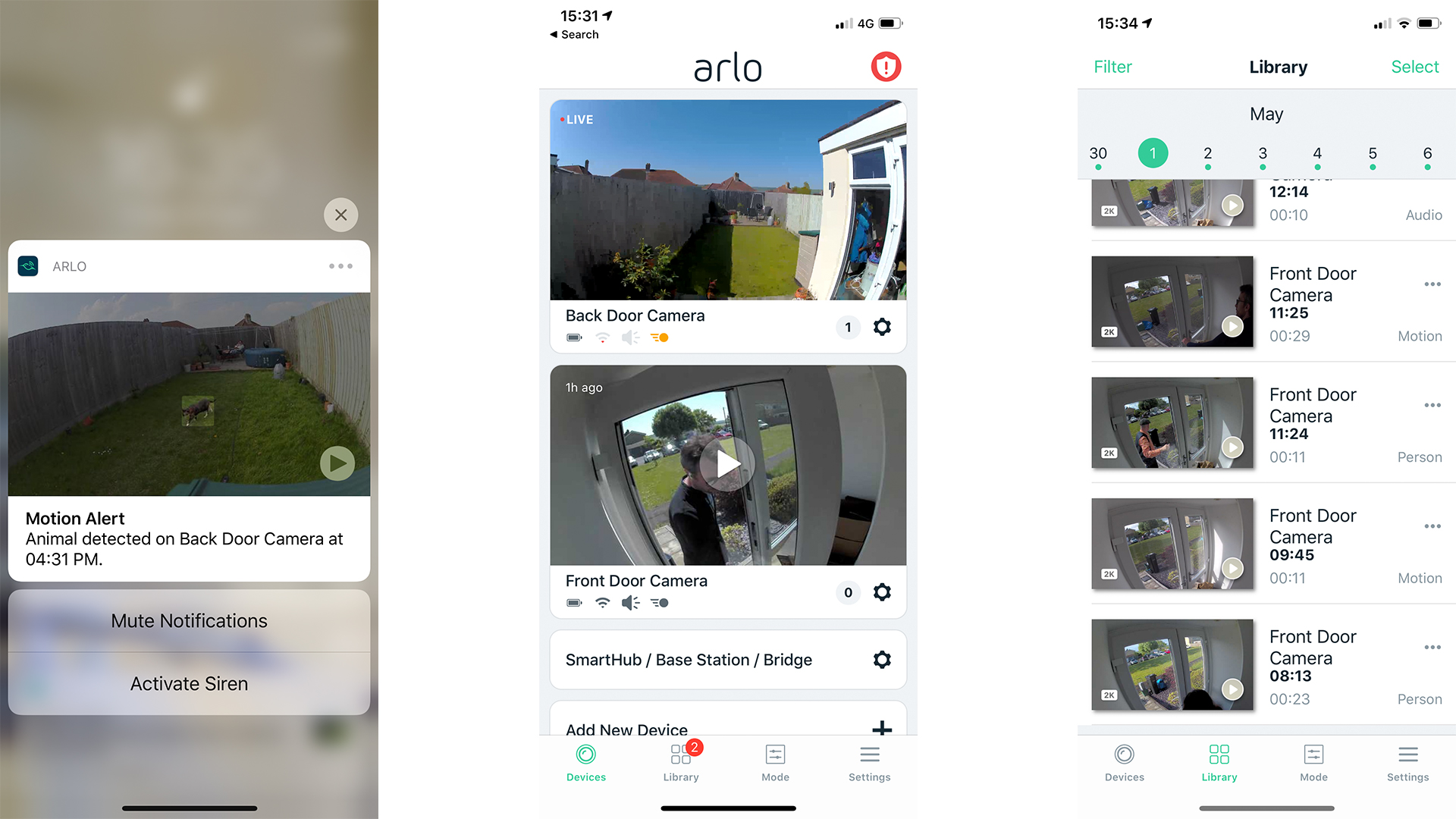
The Essential uses the same app as other Arlo devices. The best features are subscriber-only.
The Arlo Essential Spotlight Camera uses the same iPhone or Android app as the rest of the Arlo family. The main screen shows your camera(s) and an image from the most recent time the camera was triggered, alongside little status icons for battery, connection strength and the number of alerts.
The Library enables you to see footage of each time any camera’s motion detector was triggered (a feature that requires you to be an Arlo Smart subscriber after the free trial ends) and it also enables you to arm, disarm, schedule or set up geofencing for each camera, for example by disarming the camera when you’re home. This section also enables you to create rules such as “if a certain amount of motion is detected on Camera 1, record video, activate the siren and send a push notification and an email alert”. The app also enables you to set up package detection so the siren won’t scream at your Amazon driver.
If you decide not to stick with the Arlo Smart subscription the app becomes a lot less useful: you lose the video recording, advanced object detection, package detection and custom activity zones. We think you should consider Arlo Smart part of the deal and factor that into your budget: the standard plan is $2.99 / £2.49 / AU$4.49 a month for one camera or $9.99 / £7.99 / AU$14.99 for up to 5 cameras.
Arlo Essential Spotlight Camera review: Image quality
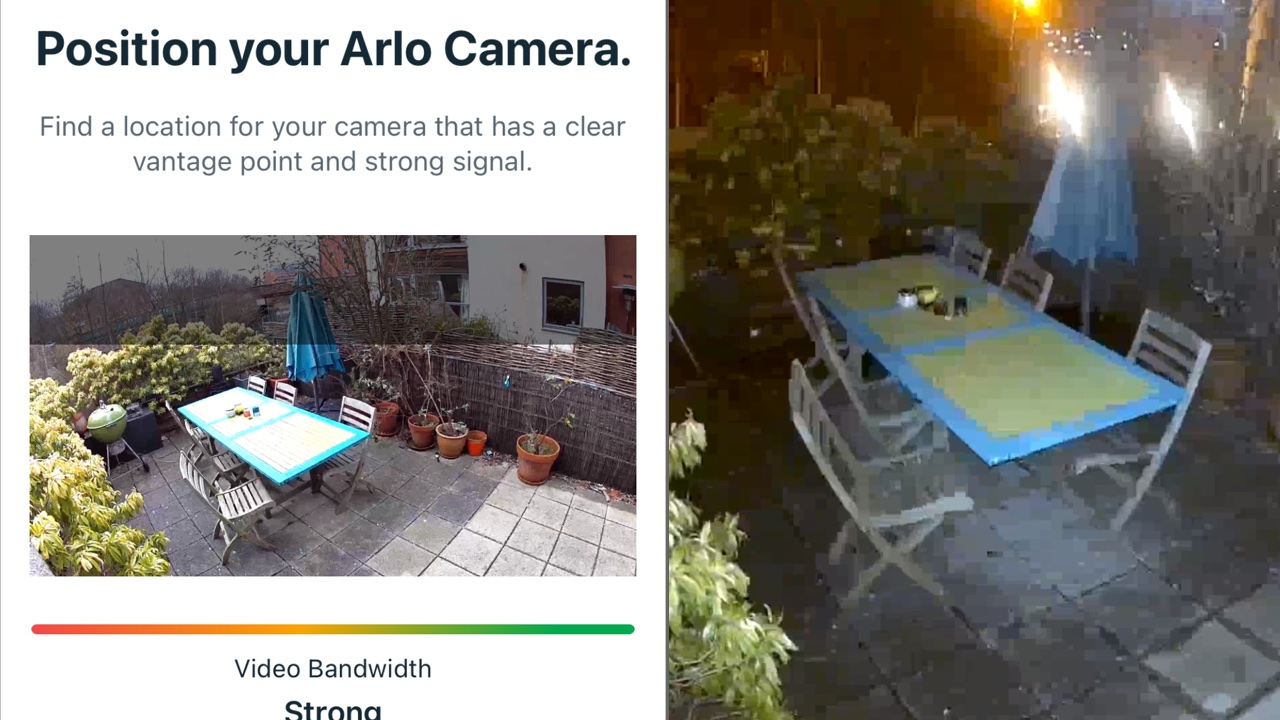
As you can see, image quality is much better in daylight than with the LED spotlight at night.
Unsurprisingly for the price, this is not Arlo’s highest-quality camera: it’s 1080p, not 4K, and it doesn’t have HDR. Picture quality is very good in normal light but at night the image quality can be a little fuzzy with light from neighbouring properties appearing overly bright.
The small size of the LED spotlight is apparent: it doesn’t cast its light very far, although it’s perfectly capable of lighting up someone at a door, car or window. Colours are better in the daytime than they are at night, but the fact that the night vision is in colour is a big boost: it makes it easier to spot identifying things like the colour of a coat or vehicle or help you identify a passing fox.
This is not a bad camera by any means, but it’s clearly built for affordability rather than spectacular image quality: if that’s important to you, Arlo will happily sell you a more powerful device for more money. Image quality is more than good enough, it just isn't class leading.
Arlo Essential Spotlight Camera review: Verdict

This is becoming quite a crowded market. The most obvious competitor to the Arlo Essential is the Blink Outdoor camera from the Amazon-owned brand. That’s £30 cheaper but it lacks the LED spotlight and colour night vision, and it has a narrower field of view – we think the Arlo is the better device.
In our previous reviews of Arlo cameras we’ve felt that the main two things that might limit their appeal is the price and the requirement to connect to Arlo’s SmartHub. The Essential addresses both of those things without sacrificing the ability to join an existing Arlo system, and it makes it easier and cheaper to get into the Arlo ecosystem where you can mix and match cameras of differing capabilities according to your needs and budget.
In our review of the more expensive Arlo Pro 3 we said that it was our pick as the best smart security system, but that it wasn’t the best choice for everyone. The Essential is an important, worthwhile and affordable addition or Arlo's bow, and will satisfy a lot of people for whom the Pro 3 is overkill
Writer, musician and broadcaster Carrie Marshall has been covering technology since 1998 and is particularly interested in how tech can help us live our best lives. Her CV is a who’s who of magazines, newspapers, websites and radio programmes ranging from T3, Techradar and MacFormat to the BBC, Sunday Post and People’s Friend. Carrie has written more than a dozen books, ghost-wrote two more and co-wrote seven more books and a Radio 2 documentary series; her memoir, Carrie Kills A Man, was shortlisted for the British Book Awards. When she’s not scribbling, Carrie is the singer in Glaswegian rock band Unquiet Mind (unquietmindmusic).
