Microsoft Surface Duo 2 takes aim at Galaxy Note 21 with this KEY feature
Samsung Galaxy Note 21 has some stiff competition in store from the Surface Duo 2

When it comes to styluses, Samsung's S-Pen and the Apple Pencil rule the roost, with each offering strengths in their respective areas; the S-Pen is great for scribbling down notes, while the Apple Pencil is fantastic for sketching and more creative endeavours.
Microsoft has been stepping up its game with its Surface Pen, and it looks like it has even more improvements on the cards to outshine its rivals, with a new feature that makes for a much more intuitive user experience.
- PS5 pre-orders: Where to buy PS5
- iPhone 12 ridiculed by Samsung for "most basic" fail
- Breaking! Xiaomi is readying a cut-price Samsung Galaxy Fold killer
- Sony shares PS5's secret feature that will get Xbox Series X hot under the collar
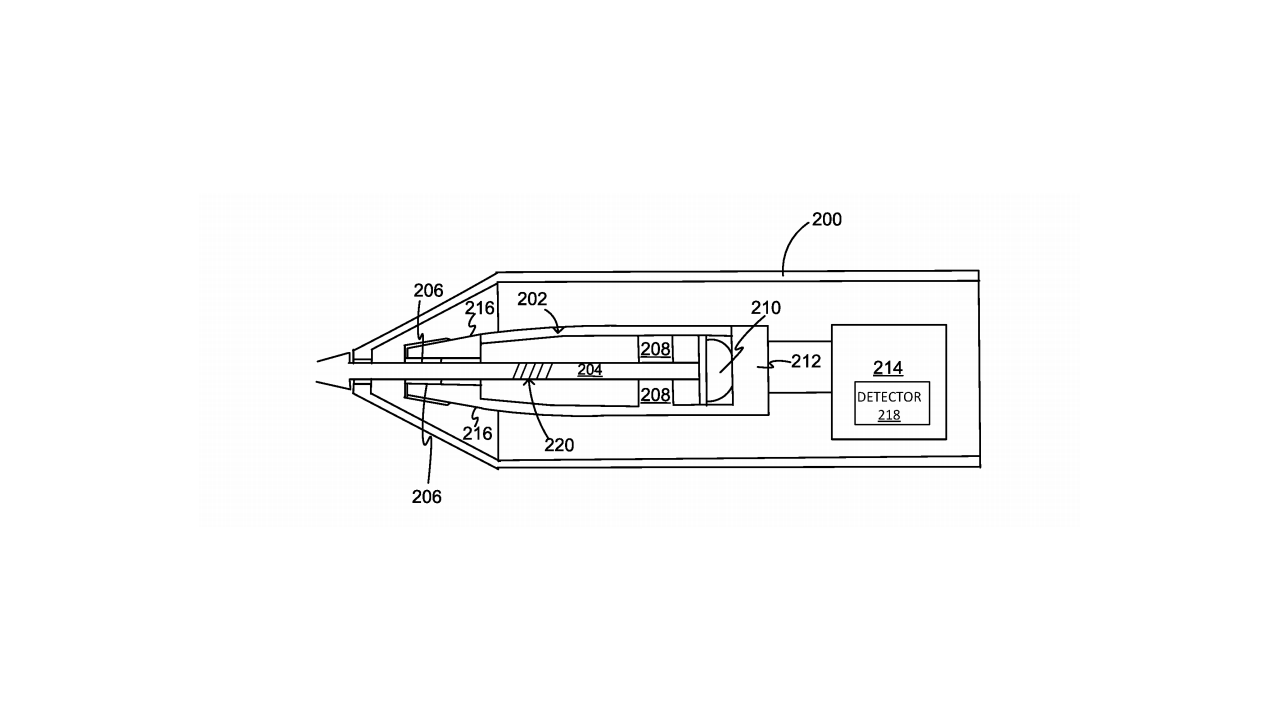
The Surface line of products began as a singular 2-in-1 laptop and has since diversified to include both premium and mainstream variants of its initial design, namely the Surface Pro and and Surface Go, and more recently, the Surface Duo foldable smartphone. However, the Surface brand would be incomplete without its greatest accessory: The Surface Pen.
According to a patent published by the World Intellectual Property Organization (WIPO) via Windows Latest, Microsoft is looking to improve the Surface Pen via a new stylus design that will feature improved zero force activation.
The patent, filed in March, details the intention of this design would be to improve inking mode stylus detection events, essentially speeding up the time it takes the Surface Pen to recognise when it should swap in and out of inking mode, among other general improvements.
- iPhone 12 users will be jealous if THIS is the Samsung Galaxy S21
- PS5 black edition looks more real by the minute
While this improvement may seem small, every improvement to the experience of using the Surface Pen will go a long way to helping Microsoft remain competitive in the smart pen market, namely against Samsung’s S-Pen.
This competitive edge will become all the more important if recent rumours suggesting that the S-Pen will ship with the Samsung Galaxy S21 are to be believed. If these rumours prove true, we may see a Microsoft Surface Duo successor include a Surface Pen by default.
Get all the latest news, reviews, deals and buying guides on gorgeous tech, home and active products from the T3 experts
Source: Windows Latest