Should I buy the Microsoft Surface Go 2?
What does the Microsoft Surface Go 2 have to offer?

Get all the latest news, reviews, deals and buying guides on gorgeous tech, home and active products from the T3 experts
You are now subscribed
Your newsletter sign-up was successful
Microsoft’s Surface range continues to offer users a variety of options for the 2-in-1 market – take the impressively spec’d Microsoft Surface Book 3 as one prime example – ensuring that users of all budgets have a portable machine that can meet their needs.
The Surface Go 2 has become a popular choice for users, mainly because it combines an affordable price point with decent specs and a lightweight design. Even at a lower price point, it’s always best to invest in a new hybrid machine with the right machine to hand. So, we’re here to answer the burning questions you have on the Surface Go 2 in 2020.
- Check out the best laptops on the market
- These are the best 2-in-1 laptops money can buy
- All the best tablets currently available
- Every best student laptop in one place
SHOULD I BUY THE MICROSOFT SURFACE GO 2?
There’s plenty of choice when it comes to 2-in-1 laptops in 2020, but there aren’t many options that manage to deliver great specs at a price that doesn’t swallow your whole paycheck. The Surface Go 2 has been designed to be perfectly portable, offering the smallest and lightest 2-in-1 laptop on the market with a 10.5-inch touchscreen that’s larger than the original Surface Go and a battery life of up to 10 hours.
When you want a portable device that’s perfect for web browsing, word processing and movie streaming, then you’ll struggle to find an alternative that’s as impressive in performance as it is affordable in price.
- Take a look at the best gaming laptops
WHAT ARE THE SPECS OF THE MICROSOFT SURFACE GO 2?

Considering the price point, you’re still getting a respectable Intel Pentium Gold processor or an 8th Gen Intel Core m3 processor. Even its Intel UHD Graphics 615 GPU is decent, and will comfortably run your apps, low-end games and streaming services with ease. In terms of performance, you’re getting a 2-in-1 that’s 64% faster than the original Surface Go.
Much like its bigger brother, the Surface Book 3, the Surface Go 2’s 10.5-inch display features PixelSense technology, making it far more responsive when it comes to capacitive touch and support for the fine input of styluses. With a 1920 x 1280 (220 ppi) resolution, its reinforced with Corning Gorilla Glass 3 making it surprisingly tough for a 2-in-1 this compact.
It’s quite sleek in terms of dimensions (clocking in at around 1.2 pounds) for the base model, although this doesn’t include the weight of the Type Cover. Add in USB-C ports, built in Wi-Fi support (and the option for additional LTE Advanced3 connectivity) and a 5MP front-facing & 8MP rear-facing cameras which both support 1080p HD video capture.
Get all the latest news, reviews, deals and buying guides on gorgeous tech, home and active products from the T3 experts
All in all, the Surface Go 2 offers decent specs, although the difference between the base processor and the far faster 8th Gen Intel Core processor does make a noticeable difference when you want to enjoy more graphic-intensive apps.
- Here are the best Dell laptops you can buy
WHAT ARE THE BEST FEATURES OF THE MICROSOFT SURFACE GO 2?

For a 2-in-1 laptop at this price point, the Surface Go 2 looks and feels like a far more expensive machine, thanks mainly in part to the simplicity of its design, and the smooth magnesium casing and platinum colour scheme. With a weight of only 1.2ibs (increased to 1.22ibs for the LTE Advanced configuration) it’s incredibly light to use, making it ideal for carrying around the house or for watching movies on the couch.
That 10.5-inch PixelSense display is a real boon as well, not only providing a vibrant screen on which to play your favourite movies & TV shows, but also as a responsive canvas when paired for the Surface Pen. The simplicity and speed of Android also makes navigating menus and web browsing a joy, especially so when you’re using the higher configuration versions.
And, of course, we’d be remiss if we didn’t mention the Surface Go 2’s biggest selling point: its price. At a time where we’re all trying save money and keep costs down, being able to afford something as full-featured as the Surface Go 2 without reaching some of the high price points in this laptop market is a real attribute and one that will continue to position this hybrid device as a popular choice at the low-end of the 2-in-1 spectrum.
- Maybe you need one of the best Chromebooks
WHAT ELSE DO I NEED TO KNOW ABOUT THE MICROSOFT SURFACE GO 2?
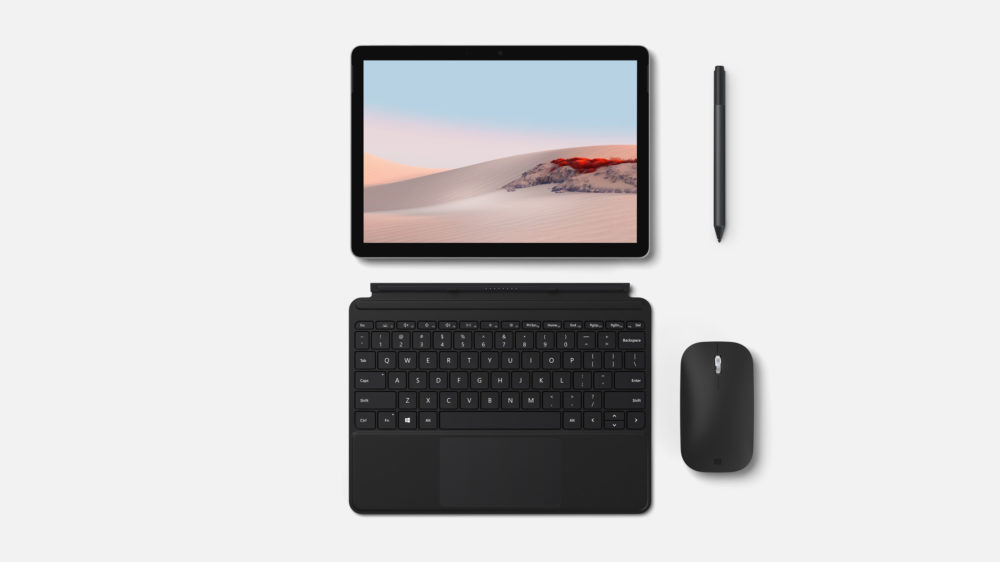
While this may be Microsoft’s answer to the budget 2-in-1 range, the Surface Go 2 is nevertheless a very impressive little package full of hidden and additional features. Much like other models in the current Surface range, the Go 2 boasts Dual Studio Mics, 2W stereo speakers with Dolby Atmos, a 5MP front-facing camera, an 8MP rear-facing camera and support for Windows Hello face authentication with that front-facing camera.
It comes bundled with Windows 10 Home in S mode with a one-month free trial of Microsoft 365 Family, as well as all the usual exterior sensors you’d expect from the Surface series including an ambient light sensor, an accelerometer, a gyroscope, a magnetometer and support for NFC. You can also expect to find 1 x USB-C port, a 3.5mm headphone jack, 1 x Surface Connect port, 1 x Surface Type Cover port and a MicroSDXC card reader.
- Here are all the best laptop bags
WHAT ARE THE ALTERNATIVES TO THE MICROSOFT SURFACE GO 2?
There’s a lot of choice out there when it comes to 2-in-1 laptops, even at what we’d consider the ‘budget’ end of the spectrum. Because price will be a real deciding factor when considering alternatives to the Microsoft Surface Go 2. First up, there’s the Asus Flip 2-in-1 Chromebook, which features a respectable Intel Core m3 processor and a 14-inch FHD display, although the display its detachable in the same way as the tablet-focused Surface series.
Elsewhere, there’s the Lenovo IdeaPad Flex 5 14, which offers up impressive performance, a durable chassis and a decent selection of connectivity options at a competitive price. Its 14-inch FHD display and processor options (which includes up to AMD Ryzen 7 4700U) combines well with its ultra-lightweight form factor, marrying strong performance with true portability.
Whatever choice you make, you’re likely to get a respectable 2-in-1 laptop, even if your budget doesn’t stretch that far. Years of competition between some of the biggest names in mobile computing has only served to benefit end users with greater specs and features at more affordable prices.
- Check out the best lightweight laptops on the market
Dom Reseigh-Lincoln has been writing for T3 for over half a decade now, covering everything from mobile phones and laptops right through to video games and gaming peripherals. Purveyor of an excellent beard, as well as some perpetually cheeky offspring, Dom likes to wind down in his spare time by listening to heavy metal.