Lenovo ThinkPad X1 Fold review: the future is here, kind of
The Lenovo ThinkPad X1 Fold is the first laptop with a folding screen, but is there anything beyond the fold?
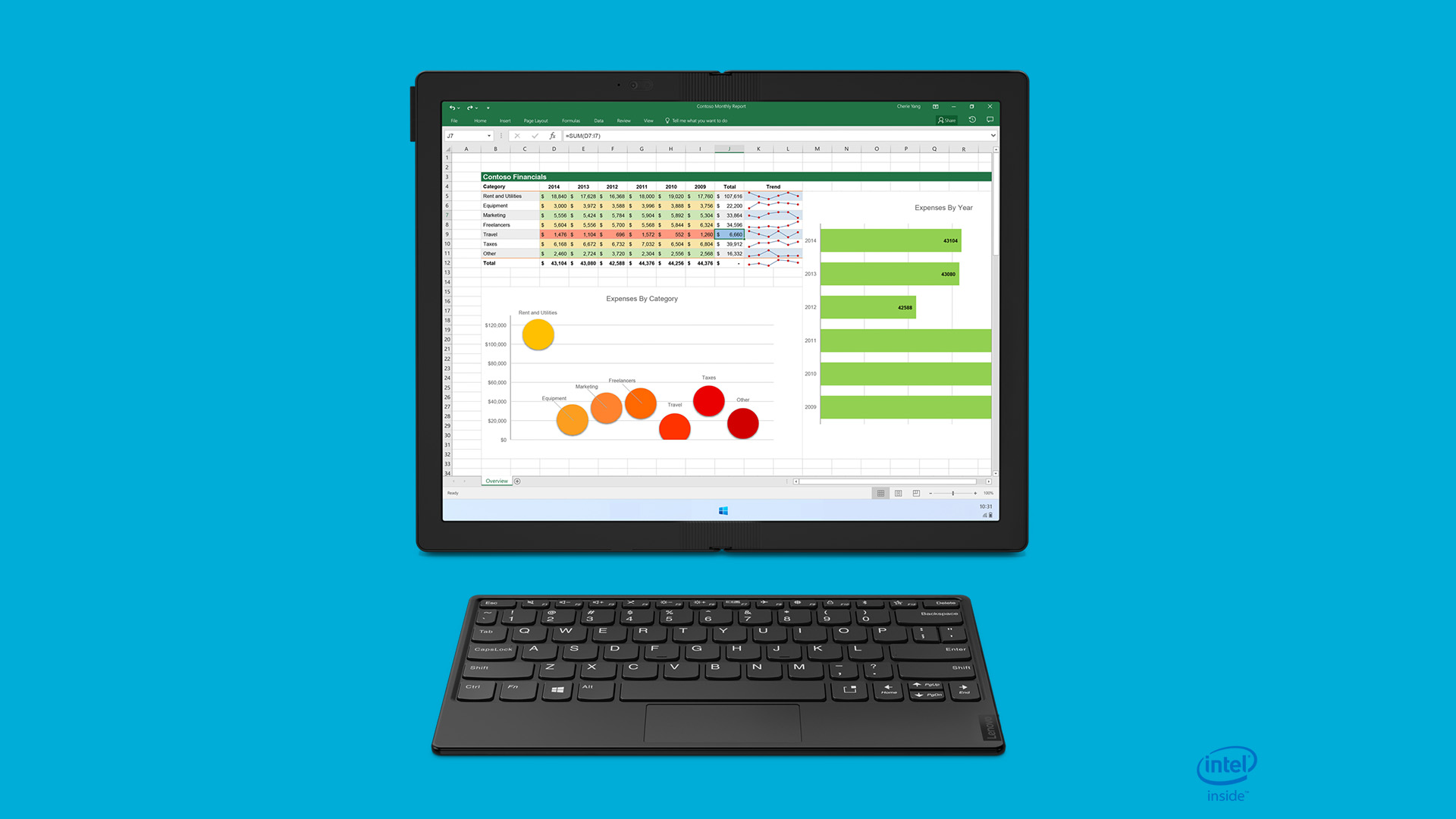
This innovative tablet/laptop combo boasts a folding screen that makes it a doddle to transform from one mode to another. This makes it ultra-portable but aside from the screen, it's fairly standard.
-
+
The first folding screen Windows tablet/laptop
-
+
Switches easily from laptop to tablet mode
-
+
Ultra-compact when closed
-
-
Lackluster performance
-
-
Dim screen
Why you can trust T3

The Lenovo ThinkPad X1 Fold is a hybrid 2-in-1 laptop; a laptop with a touchscreen, or a tablet with a keyboard – whichever way you look at it. But it isn't your average hybrid, this one has a folding screen.
The future, William Gibson once observed, is already here: it just isn’t very evenly distributed. That’s definitely true when it comes to the new technology of folding screens. We’ve seen folding phones from Samsung and Xiaomi, plus prototypes of other devices from companies like LG that use flexible screens in a variety of devices, but Lenovo is the first to put one in a commercially available laptop.
The ThinkPad X1 Fold includes a 13.3-inch screen that folds down smaller than the latest iPad, or roughly the size of a paperback, and weighs just 2.2lbs (0.99kg). This is a fully functioning Windows lightweight laptop that you really can take anywhere, but with portability comes compromise: the screen is rather dim and the tiny keyboard and touchpad are far from ideal.
Is it cool? Yes, very. Should you buy one? Not necessarily. While this is a clever device, it’s the first of its kind and better folding screen devices, with fewer compromises, are likely to follow.

Laptop screens just aren't meant to fold, so this takes some getting used to.
Lenovo ThinkPad X1 Fold review: Price and release date
The Lenovo Thinkpad X1 Fold was released in November of 2020, and starts at $2499. The configuration we tested (Intel i5 CPU, 8GB RAM, 256GB SSD) is priced at $2749, including the optional Bluetooth keyboard and pen.
Lenovo ThinkPad X1 Fold review: Design and build
This keyboard is also slim enough that it fits between the two halves of the folded screen, producing a handy, portable package, about the size of a thin paperback. The wrap-around leather cover makes it much easier to pick up and carry around than a Surface Pro or other non-folding tablet.
Let’s get the main thing out of the way first: yes, the screen folds, and you can’t see the fold. Fold it out to the tablet configuration, and you get the full 13.3-inch OLED screen, with no visible fold or join: it is one flat sheet of OLED screen. This 2048 by 1536-pixel display has great color, but isn’t very bright: we measured it at a maximum of just under 300 cd/m2. Look at this in direct sunlight, and you’ll see little but shadows.
Get all the latest news, reviews, deals and buying guides on gorgeous tech, home and active products from the T3 experts
In this folded-out position, the X1 looks rather like a Surface Pro but with slightly thicker bezels. The screen is also recessed in this bezel frame to protect it when folded closed. It doesn’t feel like it needs protecting, though. The touch screen has a plastic cover that feels pretty tough: we couldn’t scratch it with the stylus or a set of keys.

Folding the screen turns it into two separate displays.
You can prop the tablet up on your desk with the kick-out stand built into the leather back cover, and there are two USB-C 3.2 ports: one on the left short side and one on the long bottom side. That’s a nice touch which means you can use the included 45-Watt charger with the tablet sitting in either landscape or portrait mode.
The hinge that allows this folding to happen is concealed behind the case and the bezel frame. It feels robust and holds the folding screen in any position between flat and fully closed. There are no obvious gaps behind the screen, but gunk could work its way between the laptop and the case over time.
Fold the screen back down halfway and the Lenovo Mode Switcher app kicks in, turning it into a dual-screen laptop where you can watch a video on one screen and run a chat app on the other, or use the bottom half as a touch keyboard. Alternatively, you can drop the tiny optional Bluetooth keyboard on top of the bottom screen, where magnets hold it in place, turning it into a laptop with a single 9.6-inch screen.
The keyboard is okay for something that is so thin. The keys are small with barely any travel, and due to the compact size, some characters are only accessible by unusual combinations. The question mark, for instance, is relegated to the unusual combination of Fn-Shift-Period.
The keyboard also features a tiny touchpad, just big enough for single digit operation. The keyboard connects over Bluetooth, and you have to remember to turn it on with a tiny switch on the right edge. Next to that is a micro-USB port for charging the keyboard battery: a USB-C port would have been a better choice, as it would mean one less cable to carry around. We found that the keyboard battery was good for a few days of use but gives you no warning when it is about to run out.
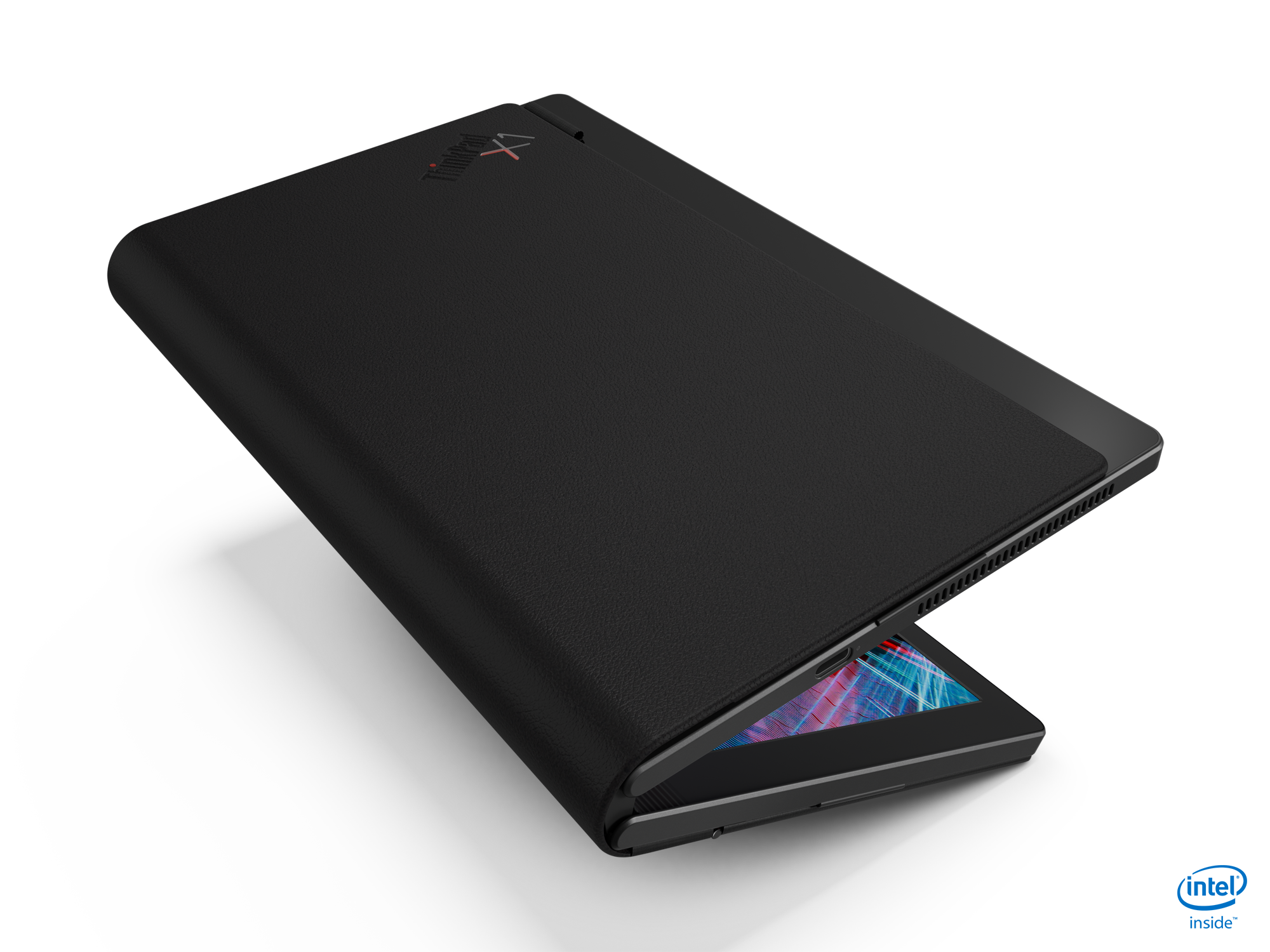
When closed the X1 Fold is smaller than an iPad.
Lenovo ThinkPad X1 Fold review: Performance
Unfortunately, the X1 Fold is fairly pedestrian when it comes to processing power. Although the 1.4GHz Lakefield i5 processor and non-upgradeable 8GB of RAM are adequate for basic tasks like web browsing or word processing, it struggled with more complex tasks like complex spreadsheets or gaming. It could just about handle a game of Rimworld, but it started to struggle when things got more complicated with multiple colonists and baddies on screen.
The Lakefield processor is a bit unusual, having five cores: four low-power ones and an additional high-power one more like the standard desktop CPU core. The idea is that the four cores run the simple tasks of normal use, while the high-power processor kicks in when needed.
That saves power, but the downside is that the X1 Fold isn’t a speedy PC: it managed a PC Mark 10 score of just 2477. Contrasting that with the latest XPS 13’s score of 4241 underlines that the X1 won’t cut it for serious work.
The only available hardware upgrade available when buying is to increase the capacity of the solid-state drive to either 512GB or 1TB. We’d certainly like to see an option for the H-series processors that are used in the Yoga range.

With the keyboard placed over the bottom half of the screen, it functions as a 9in laptop.
Lenovo ThinkPad X1 Fold review: Software
The ThinkPad X1 Fold comes with Windows 10 Home, though 10 Pro is available as an upgrade too. It does include the Lenovo Mode Switcher app, which controls the screen layout based on how the screen is folded. This can be overridden if required, forcing the device into full screen, two-screen, or one screen mode.
This was a mixed bag when it came to working with other apps. Microsoft Office handled a change in the screen size and shape when changing positions without problems, as did most of the 2D games that we tried. Some apps, however, declined to co-operate with such screen shenanigans.
No apps that we could find really took advantage of the dual-screen mode: everything simply ran on one screen or the other when the device was folded. That’s a neat trick, but the real benefits will come when you can truly use both screens. Imagine a video editing app, for instance, that used the top screen for a large preview and the bottom one for the editing tools.
Honestly, what this device is waiting for is Windows X, the next version of Windows that is designed for multi-screen and flexible devices. That’s been delayed due to Covid, but I wouldn’t be surprised if this device was relaunched when Windows X finally arrived.
The X1 Fold also includes Lenovo Voice, their own speech to text and translation app, but this requires you to buy “translation time” to do anything interesting. A selection of corporate apps to do stuff like asset management is also included.

Some programs adapt to the folding of the screen.
Lenovo ThinkPad X1 Fold review: Screen and speakers
It takes some time to get over how odd it is to grab a tablet and fold it in half. Don’t try that with your iPad or Surface Pro, folks. Even when folded, the screen has impressively flat lighting, because the OLED backlight is built into the display itself. It lacks brightness, however, topping out at just under 300 candelas per square meter (cd/m2). Look at it under direct sunlight and it is barely visible. The OLED display has decent color, but there is no HDR, no extended color gamut, and no display rates above 60 Hz. It folds, but in every other way, it is a simple, standard 13.3-inch laptop screen.
Two small speakers on one edge of the case provide the sounds. These produce moderately loud, but rather flat and tinny sounds. Most tablets or laptops put speakers at each side of the screen to create some stereo separation, but the X1 has mono speakers only on one side of the screen. That makes for a somewhat disjointed movie-watching experience.

The X1's speakers are in one side of the device providing a mono experience.
Lenovo ThinkPad X1 Fold review: Battery
Half of the bulk of the X1 fold is the battery; a thin 10.1Wh Li-ion device in the right side of the folding body that provides a fairly standard battery life. In our tests, it lasted 7 hours 34 minutes using the PC Mark 10 Video battery test with the screen set to 200 cd/m2. With the more arduous Modern Office benchmark, which runs a series of common tasks, that fell to 6 hours and 15 minutes. That’s comparable with the Dell XPS 13, which managed 7 hours, 35 minutes for video, and 6 hours 16 minutes for Modern Office.
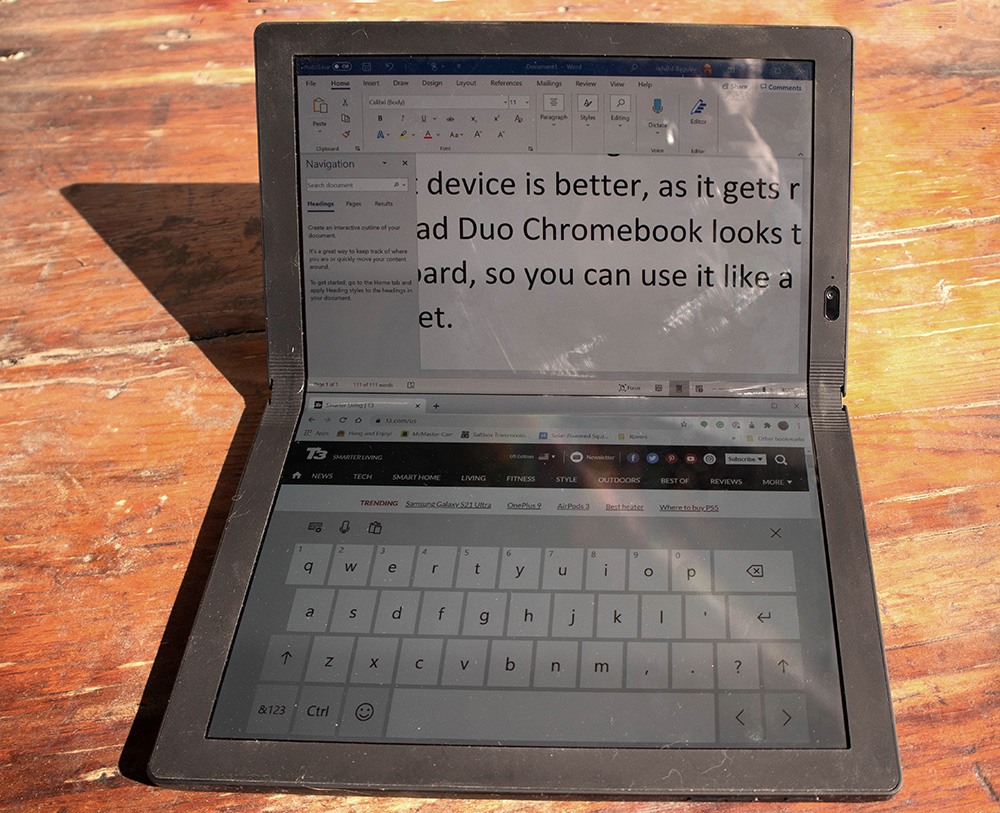
The lower half of the screen can also be used as a touch keyboard when folded.
Lenovo ThinkPad X1 Fold review: Conclusion
If you are going to lay down over $2500 for a laptop, it’s got to do some fancy stuff. The Thinkpad X1 Fold does that, with a folding screen that will impress everyone who sees it. The process almost seems to defy logic the first couple of times you do it: tablets just aren’t supposed to do that. But being the first isn’t always the best: most buyers should wait for the follow-up model in a year or so when folding screens are a more standard feature and have better support from Windows X.

Richard Baguley has been writing about technology since the 1990s, when he left a promising career in high finance to work on Amiga Format magazine for Future. It has been downhill for him ever since, writing for publications such as PC World, Wired and Reviewed.com. He has tested gadgets as diverse as 3D printers to washing machines. For T3, he covers laptops, smartphones, and many other topics. He lives near Boston in the USA with his wife, one dog, and an indeterminate number of cats.