Google update lets you send apps and games to your friends – no internet required
Share and download apps from the Google Play store while you're offline

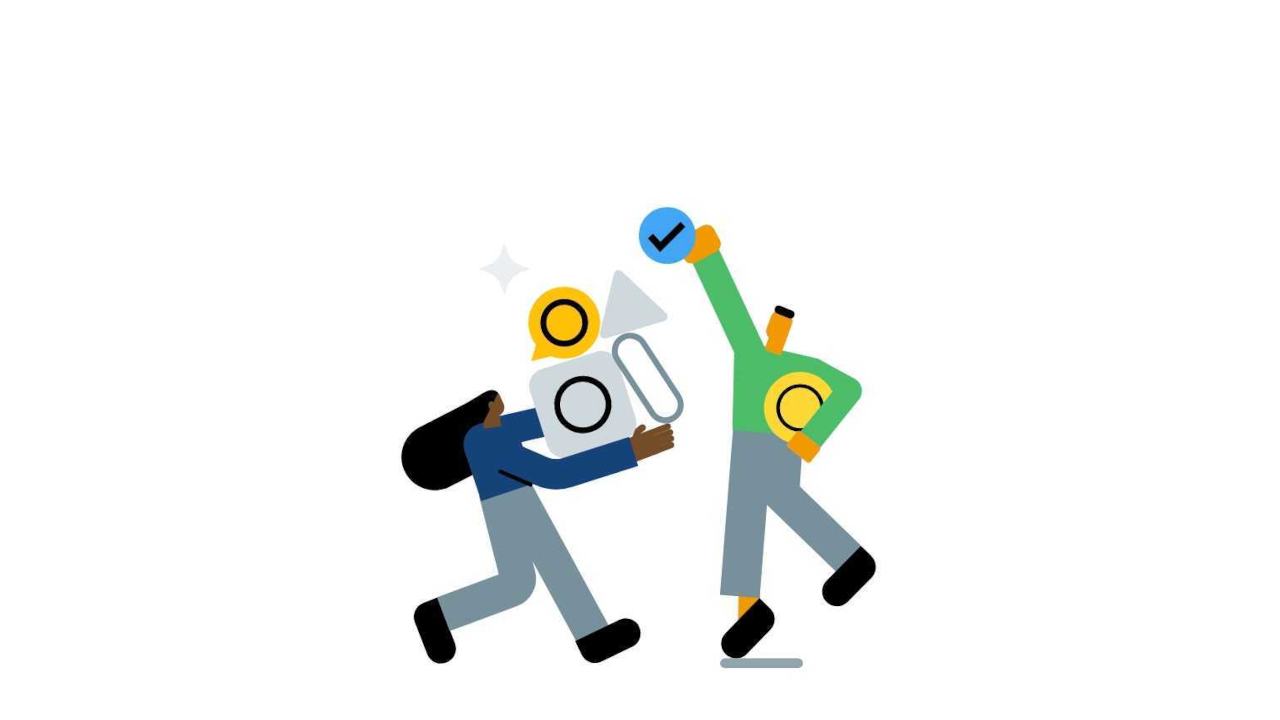
Google's answer to Apple's AirDrop, called Nearby Share, rolled out last year and now it's upping the ante by letting users share apps between smartphones. So if you have annoying friends who haven't gotten around to downloading must-have apps like PayPal, they've got no excuse; you can just send the app over from your phone.
The feature is available on version 24.0 on the Google Play Store, so if you want to take advantage of it, make sure you have the latest version installed. Aside from making it quick and easy to share apps and games, it's also a great way to conserve data; we're already burning through it being stuck at home, so this is a great way to cut back, even if it's just a small amount.
You can already share a multitude of other files using the feature, which utilises Bluetooth, Bluetooth Low Energy, WebRTC, or peer-to-peer WiFi to send and receive what you need, even when you're offline. The same now goes for apps!
- Apple MacBook M1 malware has debuted and it's dangerous – here's the details
- Samsung Galaxy S21 price crash is the news Samsung fans have been waiting for
- OnePlus 9 Pro reveals Samsung Galaxy S21-beating secret
To get started, head to the Google Play store and hit the three lines in the top corner to open up the main menu. Tap 'My apps & games' and as well as the 'Updates', 'Installed', and 'Library' tabs, you should see a new 'Share' tab. If not, make sure you've updated to the latest version and give it a minute before trying again.
On the Share tab, pick whether you'll be sending or receiving a file; if you're sending, you'll be presented with a list of your apps which are compatible with Nearby Share. Once you've made your selection, hit the arrow to start looking for nearby devices. Meanwhile, the sender will have opted to receive an app, so your device should be visible on their phone.
Both parties need to accept the pairing request, and then you can start sending and receiving apps to your heart's content. Note that the devices will be paired until you disconnect. The sharing is a two-way street, so even if you received an app, you can send them so long as the devices are still paired.
It's a handy feature with a number of benefits, so be sure to update to the latest version of Google Play so you can start taking advantage of it. Apple AirDrop, which Google has been playing catch up with, doesn't have this feature at present, so Android users get to enjoy feeling smug for a bit.
Get all the latest news, reviews, deals and buying guides on gorgeous tech, home and active products from the T3 experts
Source: 9to5Google

Shabana worked at T3.com as News Editor covering tech and gaming, and has been writing about video games for almost a decade (and playing them since forever). She's had bylines at major gaming sites during her freelance career before settling down here at T3, and has podcasts, streaming, and video content under her belt to boot. Outside of work, she also plays video games and should really think about expanding her hobbies. If you have any tech or gaming tips, shoot over an email or DM her on social media.