No cash for a gaming laptop? Here are 3 cheap options, ideal for students
These bargains shouldn't be ignored


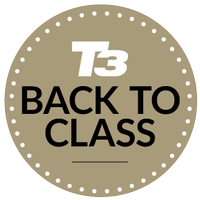
There's no two ways around it – the best gaming laptops are super expensive. If you want the sort of performance that can shine on an external monitor at high resolutions, it can be hard to avoid looking at machines that cost thousands (regardless of your currency).
As millions of students around the world head to university or school, whether for the first time or going back after a summer break, though, we know there's a big audience out there who want to save their cash and make astute purchases. So, if you're on the lookout for a cheap gaming laptop for your dorm room, student house or lecture theatre, check out these three options that I think merit a proper look.
T3's Top 3

This is the best way to get a 50-series card without breaking the bank right now – which is easier said than done. MSI's laptop offers impressive specs without rocking up a crazy price tag.

If you want a laptop that's more explicitly built to be affordable, a Nitro V15 is a great option – it has some modest specs in places, but makes up for it with excellent pricing and good build quality.

Sometimes the best laptop isn't a laptop at all – and we'd argue that the Steam Deck OLED might be the best buy of all. Its performance is remarkable, and it's fully portable, unlike these beefy alternatives.
Best for performance?
MSI Katana 15 HX

MSI's superb laptop isn't exactly cheap – but it's just about as affordable as you can get if you want an Nvidia GeForce RTX 50-series card. This one packs the 5050, the budget card in the lineup, but that crucially means you still get access to newer features like frame-generation and more.
These are total game-changers for laptop gaming, unlocking big boosts to performance with little to no visual cost. That makes this a brilliant option in terms of future-proofing, despite a very fair price. That said, it's still around £1,000 or $1,000, so it might not be quite right for everyone.
Best cheap laptop
Acer Nitro V15

Acer's Nitro V15 has been a brilliant budget buy for a good few years now – each year it gets refreshed with a newer graphics card and perhaps a replacement processor, but that doesn't dim its potential. If you settle for the RTX 4050 (which isn't much of a step down at all, in truth), you'll get some great value for well below the £1,000 or $1,000 mark.
This will still play games on great settings, especially if you're not connecting to an external monitor, and while it's hardly the most portable laptop on the market, it's very well-made and durable. That said, don't expect to get much battery life from it – that's simply not its priority.
Best left-field option
Steam Deck OLED

Okay, it's not a gaming laptop – but if you want bang for your buck and need to keep the bulkiness to a minimum, I really think most students or canny buyers would do well to look at a Steam Deck. Even if you upgrade to the excellent OLED version (which you should), you're still looking at a brilliant deal compared to most laptops.
Get all the latest news, reviews, deals and buying guides on gorgeous tech, home and active products from the T3 experts
The only real limitation it has is that it runs on SteamOS, which uses Linux as its base – that means there will be some non-Steam games that can't run on the machine. Still, the vast majority of PC gaming now does funnel through Steam, giving you a huge amount to explore, and you can even dock it to use it as a genuine mini PC. This is what I'd buy if I was going back to school, frankly.
Verdict
Overall, all three of the options we've laid out make sense depending on your exact budget, and all of them are far more affordable than the machines on our list of the best gaming laptops overall. That said, I do think that the best choice for most people will be a Steam Deck OLED, even with its relatively old central hardware.
The OLED display is great, but really, it's the flexibility that makes it sing. Sure, it won't work great as a productivity machine to study on in the library – but if you're looking for something to game on, it's a special bit of kit that has aged beautifully.
That said, if you do need your choice to be a laptop, with keyboard, trackpad and all, then either the Katana 15 or the Nitro V15 should stand you in good stead and enable high-quality gaming sessions between classes.

Max is T3's Staff Writer for the Tech section – with years of experience reporting on tech and entertainment. He's also a gaming expert, both with the games themselves and in testing accessories and consoles, having previously flexed that expertise at Pocket-lint as a features editor.
You must confirm your public display name before commenting
Please logout and then login again, you will then be prompted to enter your display name.