Windscribe VPN review: A superb free option
Windscribe VPN is packed with features and offers a great free option


Windscribe VPN gives you lots of features, plenty of speed and even comes with a free option that's generous on data.
-
+
15GB monthly free plan
-
+
Unblocks Netflix, iPlayer, Disney and Amazon Prime
-
+
Advanced features
-
-
Could be faster
-
-
No 24/7 support
Why you can trust T3

Windscribe VPN is a real stand-out option since it manages to offer the advanced features of some of the best VPN options out there yet also does this with a free-to-use plan. You can still unblock streaming video options but there is a limit on data if you're not a paying user. So is this worth paying for? Read our Windscribe VPN review to find out.
One minute Windscribe VPN review
Windscribe VPN is a powerful option that crams in features across its many apps, all while supporting strong AES-256 encryption. This all works with a generous free plan that makes this a great option for anyone new to VPNs looking to give it a try.
We found Windscribe VPN was able to unblock all streaming services we tested thanks to a great obfuscating process. This also doubles as a powerful positive for those looking to use this in regions where VPNs are blocked, since it won't get spotted.
Speed performance wasn't the best and support was less impressive too with a lack of 24/7 or live chat customer services.
But with some great flexibility on plans this could provide you with what you need at the right price – which may indeed be free in those cases where 15GB per month is enough data.
The stats:
- Servers: 500+
- Locations: 110+ locations
- Devices: Unlimited simultaneous connections
- Platforms: Windows, Mac, Android, iOS, Linux, Kodi, Amazon Fire TV, OpenVPN, and more
- Protocols: WireGuard, OpenVPN, IKEv2, Stealth and WStunnel
- Top features: WireGuard, free plan, streaming unblocking
Windscribe VPN review: How much does Windscribe VPN cost? Is there a free trial?
Windscribe VPN uniquely has a free plan as well as plenty of options on its paid tiers meaning there should be something to suit everyone.
- Free plan: Limited to up to 15GB of data per month (not available in Australia)
- Monthly: $9/AU$12 a month
- Yearly: $4.08/AU5.50 a month (billed $49/AU$65 a year)
- Build your own plan: Adjust to what you need
Pricing might not go as low as some, but then this does have that free option. What's also nice to see is a bespoke option where you can build you own bundle and spend exactly what you want to get what you need.
From the competition, at the lower end you've got Surfshark at $2.49/AU$3.19 a month for its two-year plan and CyberGhost for $2.25/AU$3.11 a month when you commit to three years.
The free trial is limited to 15GB of data per month which makes it alright for a high-res movie or two a month, or a few show episodes streamed in 4K. But it's likely more for those wanting to browse the internet, check emails and use maps, perhaps while in another country.
This isn't the best cheap VPN on the market in terms of low price, but it offers a lot for your money, and does find itself on our best free VPN list.
Does Windscribe VPN work on Netflix? What other streaming services can it unblock?
As the best streaming VPN options go this is right up there as we found it was able to unlock everything we wanted to stream. We tested all these services in three different locations using the US version of the setup, meaning we were getting access to the US content even when in different locations.
Netflix can be notoriously difficult to unblock but here Windscribe made it seem simple, offering US Netflix in varying test locations.
BBC iPlayer can also be a very difficult contender when it comes to VPN streaming but, once again, Windscribe had no issues at all. It's worth noting that in previous tests Windscribe did have issues with this player but these seem to have been resolved as that wasn't a problem this time.
The same can be said for Amazon Prime Video and Disney Plus, which Windscribe unblocked every time. Since it can handle all these big name streaming services you'll likely find anything in your local region will also be taken care of.
This perfect score of streaming unblocking is rare so it's worth keeping in mind if you use a VPN for this. It's also another reason to justify spending the subscription fee to get you over that 15GB limit, especially if you stream in 4K and HDR to your big screen.
Windscribe VPN review: What features can you expect and how do they boost security?
Windscribe VPN is crammed full of useful features including some more advanced options for those that know what they're doing. The OpenVPN router compatibility, for example, is a useful way to get your VPN working across all your devices connected to that router – ideal for smart TV use. That said, Windscribe does also offer the fantastic feature of having no device number limits so you can use it across unlimited devices all at the same time.

Windscribe VPN also comes with a tool that is there to block ads, malware and trackers when online – offering you another layer of protection. This system is named ROBERT and it allows you to configure your setup beyond what even many dedicated services offer.
WireGuard is now featured on the service everywhere for the latest in security and speeds. You also have split tunneling on desktop as well as mobile apps and all that is configurable for great control too.
We like the MAC address spoofing which can add another layer to your ability to avoid tracking – particularly useful for those that are very privacy and security focused.
For torrent fans you can rest easy knowing this offers P2P support. The company is quite refreshingly open about this and even offers a status page showing what's available and where.
For those really hardcore users there is even command line interface scripting. On the other end of that spectrum, Windscribe has totally automated updates and re-connecting which make for a super easy-to-use setup that's ideal for newbs.
Windscribe VPN review of speed and overall performance
To test the speed and performance of Windscribe VPN we used both US and UK locations on 1Gbps connections. Testing was done at least five times by measuring the download speeds using SpeedTest, Netflix's Fast.com, TestMy.net and more. Each one is done with at least two protocols where possible at morning and evening times.
Based in UK
OpenVPN: 180-240Mbps
The UK based scores were decent with a low of 180Mbps and a high of 240Mbps. It's worth also noting that at time of testing WireGuard was just launching, so we expect speeds now to be even faster than the results shown here.
That said, even without WireGuard taken into account, this still beat Surfshark that got 165-170Mbps and KeepSolid that topped out at 85Mpbs in our tests.
Based in US
OpenVPN: 20-120Mbps
The US tests, once again, were before WireGuard was available to test. So on OpenVPN it was limited and certainly appeared that way with a frankly poor 20-120Mbps set of results. That's a very low bottom end for any VPN, while the top end is low but not terrible and will still serve most well. Considering we got results of 60-80Mbps in our previous test, this doesn't appear to be a temporary speed issue.
Client set-up and available support from Windscribe VPN
Head over to the Windscribe page and hit get started and you're all set to download the app. This automatically detects the device you're using and gives you the appropriate app for that software. This also includes extensions for browsers like Chrome, for example.
Links for download include Mac, Android and iOS, with those extensions for Firefox and iOS. You also get guides for setup on routers, Linux, Kodi, Amazon Fire TV and beyond.
In addition, there is the option to access older versions. This can be a helpful feature as sometimes a rewind to a previous version can mean a better setup and it's nice to have that option after you update your machine and notice lags, for example.
Once the app is installed you can create an account easily with a username and password. Then you have 2GB of data for free each month. If you give your email address this gets bumped up to that 10GB data access per month. Then you have the option to tweet about Windscribe and get boosted to 15GB per month.
For setting up other devices you have OpenVPN, WireGuard, IKEv2 and SOCKS5 connections available in the web control panel.
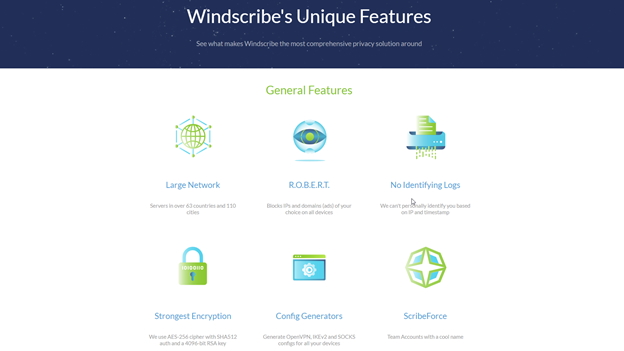
Windscribe VPN support is an area that could be improved upon for sure. There is no 24/7 customer support that some services offer and that means no live chat either. Instead it's a ticket based system that you can use via a webform.
There is a support page which can help with setup guides and technical problems, but even the tutorials could be more in depth.
Windscribe does stipulate that it has chosen this method of support as it can offer all its customer care from in-house. That should mean an answer from a knowledgeable specialist rather than, as the company puts it, "outsourced minimum wage workers on the other side of the planet who are reading off a script."
Windscribe VPN review: Our final verdict
Windscribe VPN is a really impressive option that offers a large amount of features and data all within a free platform. Its tailored pricing is also welcoming as is its ROBERT security tool. Apps work well, and for streaming video content this is a reliable option. Customer support isn't the quickest and speeds are also lacking in the US at time of publishing. Although with WireGuard now up and running this could be a very difficult VPN to fault.
Read more about VPN:
- Confused? Find out what a VPN is
- Check out our buying guide for the best VPN
- Get binge-watching with the best Netflix VPN on the market
Get all the latest news, reviews, deals and buying guides on gorgeous tech, home and active products from the T3 experts
Luke is a freelance writer for T3 with over two decades of experience covering tech, science and health. Among many things, Luke writes about health tech, software and apps, VPNs, TV, audio, smart home, antivirus, broadband, smartphones and cars. In his free time, Luke climbs mountains, swims outside and contorts his body into silly positions while breathing as calmly as possible.
