Vodafone Pro Broadband review: Unstoppable internet with smart features
If you're looking for a broadband upgrade, then you should absolutely consider a Vodafone Pro package


The Vodafone Pro broadband experience is brilliant, offering a connection that can never go down, smart hardware and software, and a great support network in the form of the package's Wi-Fi Xperts, which are always on hand to help. The price you pay for that package, though, is quite high and you are limited in terms of speed by where you live. If you want guaranteed internet 24/7, 365 days a year, though, and don't want to worry about technical issues, then it's the perfect product.
-
+
Guaranteed internet connection
-
+
Guided, simple setup
-
+
Included Wi-Fi extender
-
+
Smart, easy to use app
-
+
Wi-Fi Xperts on hand
-
-
Expensive
-
-
Speed limited by area
-
-
Will you need the Wi-Fi Xperts?
Why you can trust T3

I first wrote about Vodafone Pro Broadband a few months ago and was intrigued to see how a package that promised unbreakable internet, speeds up to 900Mbps and a team of dedicated Wi-Fi Xperts to contact could be delivered.
Now, after multiple months of testing here is my Vodafone Pro Broadband review, which intends to let you know what my experience with the service was like.
In terms of pricing, Vodafone Pro Broadband starts at £35 per month for the package. For more details about availability and pricing check out the official website.

Vodafone Pro Broadband review: setup
Setting up the Vodafone Pro Broadband package is super easy. You simply unbox the Vodafone Wi-Fi Hub, which is a pleasingly sized if unremarkably designed router, and plug it into your home's broadband line.
The Vodafone Pro Broadband package, as standard, comes with Wi-Fi extender, which has the same basic design as the Wi-Fi Hub but is less than half its size. The idea with this extender is that it can help ensure a strong and consistent internet connection throughout a home, being placed a set, optimal distance from the router to extend its reach.
Vodafone will supply up to three of these extenders with any Vodafone Pro Broadband order, but I can say that in my modest home that one was enough.
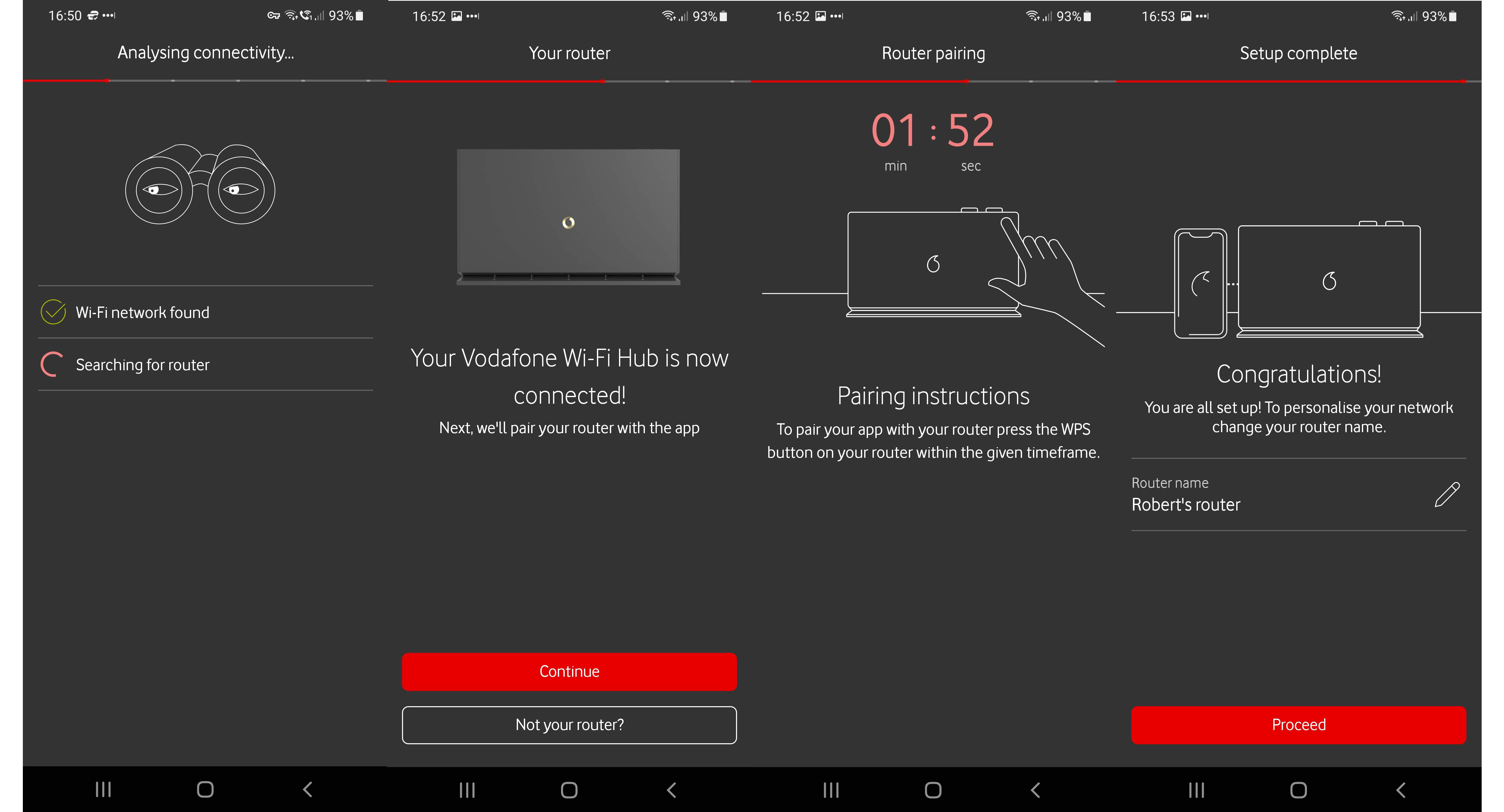
Almost all the setup is handled in partnership with the Vodafone Broadband app, which guides you through the setup of the router and then the extender. Everything is very pictorial and the setup wizard in the app takes everything one step at a time – it is basically fool proof and made getting online quick and stress free.
Get all the latest news, reviews, deals and buying guides on gorgeous tech, home and active products from the T3 experts
I was particularly impressed with how the Vodafone Broadband app can actually help you optimally place the extender. It works like this. Firstly you select to setup an extender in the app and then, after being supplied a little information about how to avoid obstructions during placement, you basically get to walk around your home and the app then tells you if you are too close, too far, or just right in terms of positioning.
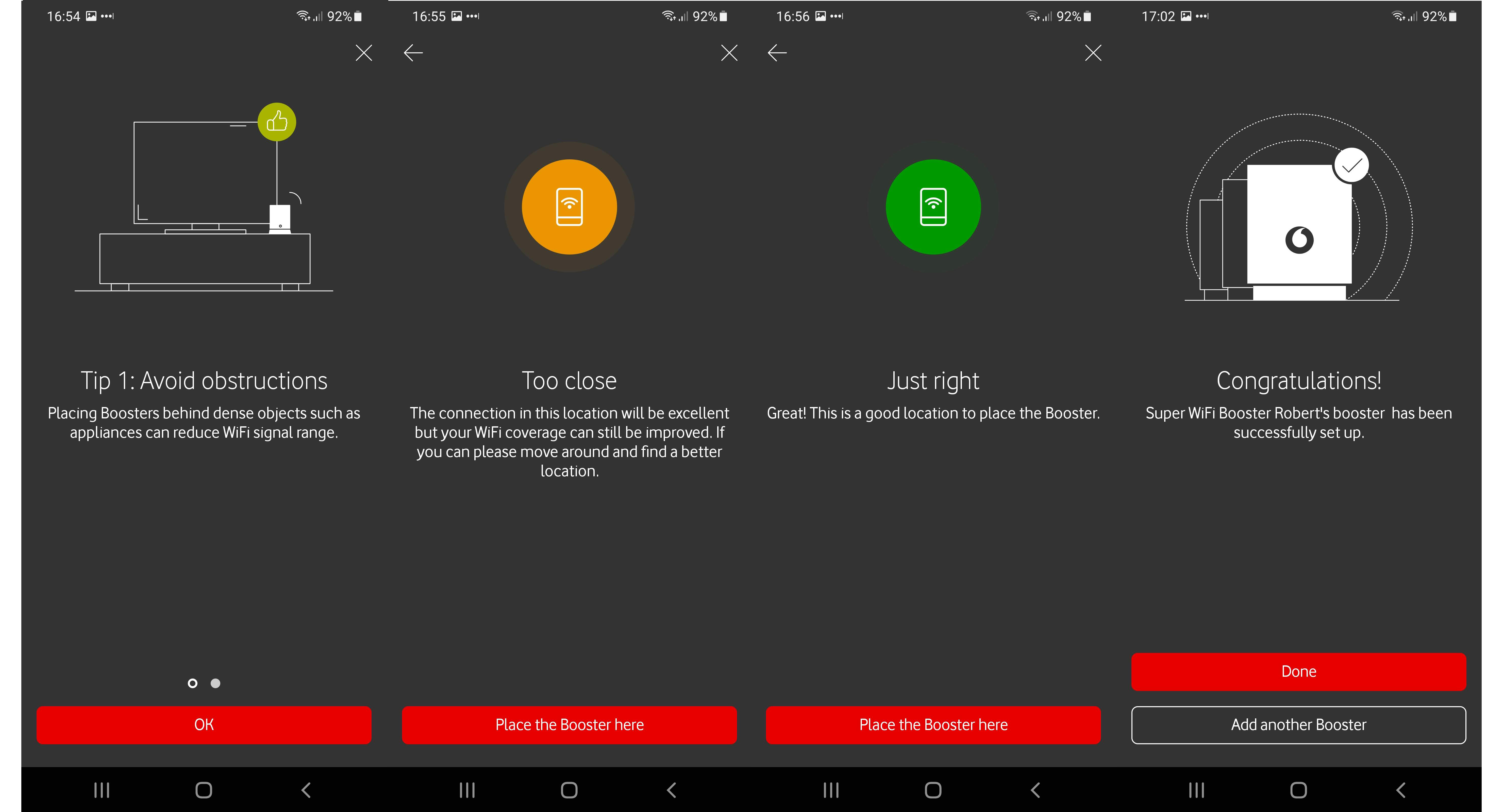
This is communicated with a colour-coded circle, which changes from orange for too close, to red for too far. Green is the colour of a perfect extender placement. I'd not seen something like this before in a broadband package and thought it worked really well.
And, talking of the Vodafone Broadband app, it's really well designed and useful, as well as intuitive to use. It allows you control various aspects of your internet setup, including setting up a Guest Wi-Fi system, and you can see how fast your internet speed is, what devices are connected to your network (where you can also block devices) and run various diagnostics, too.
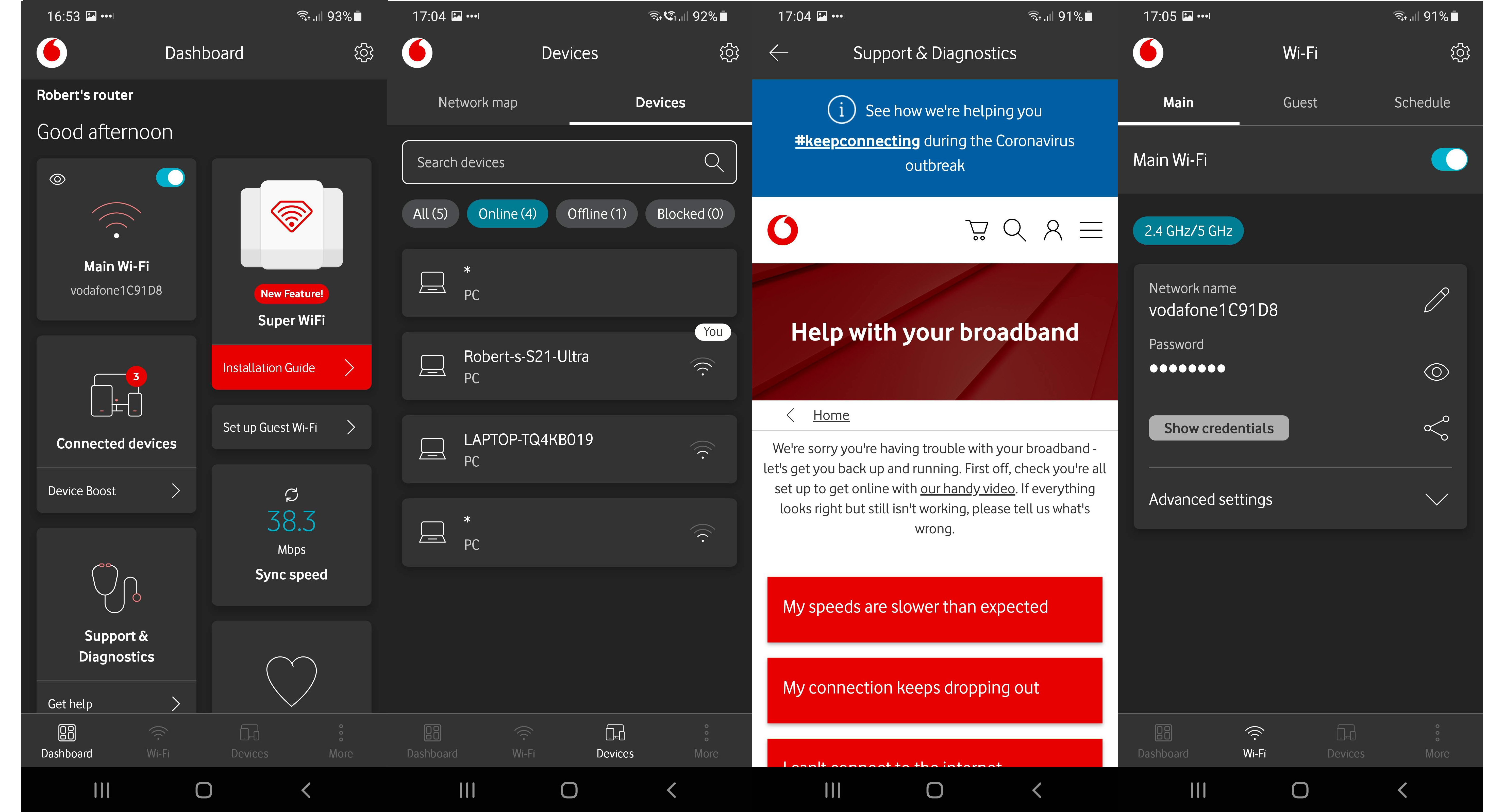
Basically, going from box open to working internet connection with router and extender setup took me about 15 minutes and, while I'm comfortable with tech, there was nothing in the setup that I feel anyone would have any trouble with. And, well, if they did then Vodafone Pro Broadband comes with access to a team of Wi-Fi Xperts (more on those later) that could help out.

The Vodafone Pro Broadband Wi-Fi Hub with backup dongle connected.
Vodafone Pro Broadband review: performance
Ok, with my Vodafone Wi-Fi Hub and extender plugged in and operational I was then ready to see what sort of speed performance I got. This was something I was specifically interested in as, far from living in a major city, I live in Winsley, which is a small-ish village near Bath. And, while I won't say my internet here has been woeful with my existing supplier, it has far from been 900Mbps.
As can be seen in one of the Vodafone Broadband app screenshots above, though, I got internet speed of about 38Mbps from Vodafone Pro Broadband. Which of course raises something that any prospective Vodafone Pro Broadband owner is going to have to face, just what internet speed they'll be able to get.
As the Vodafone Pro Broadband is based off the Openreach UK network, it is thereby limited by it. So if you live in an area close to an exchange or in a major city where there is a really strong network infrastructure, then you're going to get faster speeds, anywhere up to the Vodafone Pro Broadband maximum of 900Mbps. If you live in the sticks like I do, though, then you're going to get slower internet for sure.
To be clear, though, 38Mbps is more than enough for, say, streaming a 4K HDR movie or playing multiplayer games online, but as I've grown used to since I've lived in Winsley, you're not going to be downloading 80GB games in a matter of minutes.

The Vodafone Pro Broadband Wi-Fi extender.
From a network stability point of view, though, I had no issues with the Vodafone Pro Broadband. I used the service for a couple of months and during that time I didn't have a single outage or period where I saw my speed plummet. Of course, if my connection had dropped then I would of been covered anyway with the 4G network dongle backup connection (more on that shortly).
Also, in terms of coverage, I could easily log-on to the Vodafone Pro Broadband network no matter where I was in my house, both upstairs and downstairs, as well as outside in the garden, too. I ran my computers, tablets, phones, TV and smart home gadgets off it and had no issues on any device.
I guess then from a performance point of view the Vodafone Pro Broadband delivered for me in terms of stability of connection and network coverage, and maxed out what I can technically get here in Winsley in terms of speed, even if that is far from the maximum advertised for this package.
Vodafone Pro Broadband review: features
There are two main features that really standout in the Vodafone Broadband Pro package. The first is that the package comes with a backup 4G dongle which, if your main internet connection goes down for any reason, will kick in straight away meaning you don't have any internet downtime. You simply plug the dongle into the back of the main Wi-Fi hub and the system does the rest.
To be clear, obviously the dongle's 4G connection will not be as strong and capable in terms of speed and bandwidth than the main connection, so you're not going to be downloading 8K movies while gaming online and video calling your best mate at the same time on it, but for staying connected with basic connectivity while the outage is fixed, it's a seamless backup.
Did I ever have to use the dongle? Not that I was aware of, but it is only supposed to be a safety net after all. It is one of the things that you are paying that premium for when you buy Vodafone Pro Broadband, but you could end up paying for that safety net and never needing to use it. That's simply a decision you have to make in terms of value to you.

The second main feature in the Vodafone Pro Broadband package is its delivery of Vodafone's Wi-Fi Xperts, who are a dedicated team of professional broadband experts and engineers who not only are always on hand to help with any issue the owner might have with their internet setup, but actively monitor and address issues before they are even experienced by the owner.
Again, this is very much what you are paying that premium for with Vodafone Pro Broadband, the access to a team of real people to talk to about internet problems and help safeguard your connection to the internet.
A Wi-Fi Xpert even gets in touch with each new owner of Vodafone Pro Broadband right at the start of their usage period to make sure that they are setup correctly and experiencing everything as they should. It's a personal touch and I have to say it was welcome. I imagine for those who are not very tech literate it must feel like someone has their back.
Naturally, the whole point of Vodafone Pro Broadband is that it never goes down and the user never has any issues, which describes my testing period perfectly, so again how much use you'll get out of the Xperts will likely be not much to nothing. In the case that you did have a problem, though, then with Vodafone Pro Broadband you are covered.

Vodafone Pro Broadband review: verdict
The reality that the Vodafone Pro Broadband package delivers is a very good one, and one that is great for ensuring peace of mind.
Buy this service and you will never be without internet, as even if the hardwired connection drops then the mobile connection takes over instantaneously. It's like having your own backup internet connection for when the going gets tough.
The Wi-Fi Xperts are also very knowledgeable and helpful and, while I didn't have any issues with setup or use during my testing period, I can imagine that they would be nice to have on hand if anything did.
The whole package is really well designed, too, and the setup of the hardware easy. The companion app is also really intuitive and empowering to use, and I've not seen better really on a commercial broadband package, so a big hat tip to Vodafone there.
Combine all those things and you're looking at an anxiety-free internet experience.
However, there are three things that have to be factored in by anyone who considering Vodafone Pro Broadband.
The first is that the internet speed delivered to you is still totally dependent on where you live. 900Mbps is the maximum the service is capable of, but unless you live in an area very close to an exchange or in a major city you won't be getting that. Out in the village of Winsley in Wiltshire I got about 38Mbps download speeds. Obviously this restriction isn't Vodafone's doing, with it restricted by national networks, but it needs to be mentioned.
Because the second thing is that while £35 per month is not bank balance breaking, you absolutely can get faster internet for that price (and in a lot of cases for less, too) elsewhere.
And the third thing is, obviously, if you really need access to Wi-Fi Xperts and that backup mobile-powered internet connection. Most people today have phones with mobile data contracts that can be tethered by Wi-Fi hotspots for when the internet goes down, and while I realise that isn't very good for supporting an entire home's devices, the reality for most people is that internet outages (while super, duper annoying) are not very common. In terms of the Xperts, I think they're great and definite sell for this service, but unless you're a tech novice then you'll probably not need to use them.
Really, then you have to ask yourself if the guarantee of whole home internet and the worry-free all-round package delivered by Vodafone Pro Broadband outweighs those caveats. If they do then this is one of the absolute finest broadband services on offer in the UK, if not, then you'll likely end up paying over the odds for potentially underwhelming speeds and features you don't use.
More information about Vodafone Pro Broadband can be found on its official website.
- These are the best SIM only deals

Rob has been writing about computing, gaming, mobile, home entertainment technology, toys (specifically Lego and board games), smart home and more for over 15 years. As the editor of PC Gamer, and former Deputy Editor for T3.com, you can find Rob's work in magazines, bookazines and online, as well as on podcasts and videos, too. Outside of his work Rob is passionate about motorbikes, skiing/snowboarding and team sports, with football and cricket his two favourites.