I test monitors for a living – these 3 WFH picks are ideal for students too
Need a monitor for your home office? Step this way...

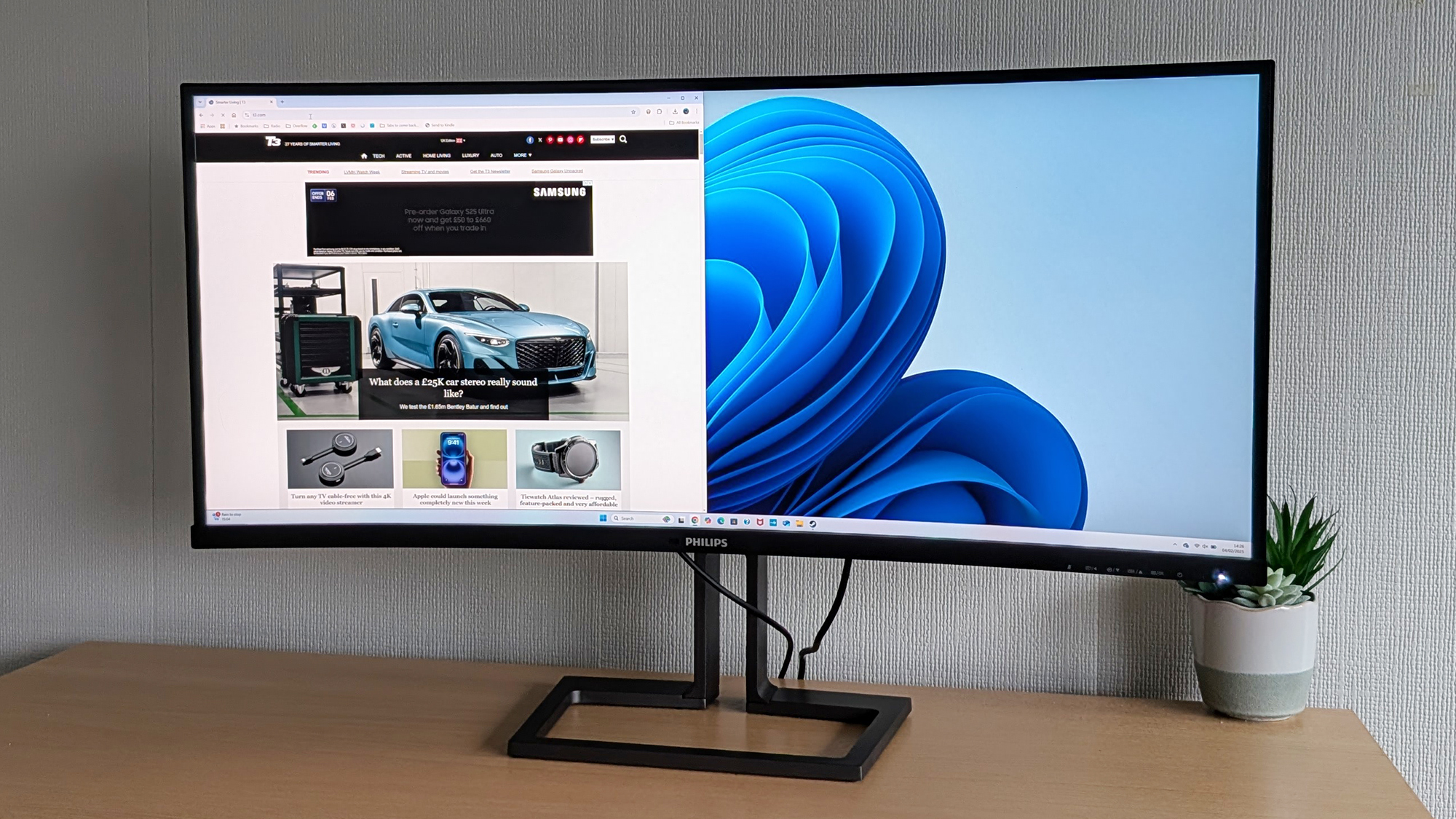
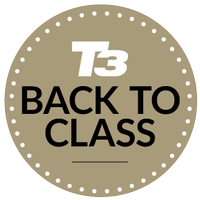
Get all the latest news, reviews, deals and buying guides on gorgeous tech, home and active products from the T3 experts
You are now subscribed
Your newsletter sign-up was successful
Picking the best monitor for your home office or halls dorm setup isn't easy, because there are a host of different models to pick from, as well as a wealth of various specs and features to sift through to find the right device for you. However, as I've spent many an hour testing such monitors, I'm the expert who can save you some time when it comes to making your choice.
If you're working from home, then you want to make sure your productivity is maximised. Home or halls working comes with a lot of benefits – easy access to the fridge and the TV – but the same potential distractions, so you're going to want to ensure everything is set up in a way that's conducive to working at your best.
These are the three monitors I'd recommend now if you're upgrading your WFH setup – which could be 'working from halls' in this scenario. Each offers superb specification, a brilliant picture, features that are actually useful, and value for money.
So, no matter what your needs or budget, one of these options should be a fit for what you're looking for.
T3's Top 3

Get yourself a whole lot of screen space with the Philips 40B1U6903CH, an ultrawide panel offering a huge 39.7-inch panel, corner to corner. It makes everything from websites to movies look fantastic, and it's great for multitasking too. You get a lot built in here, including speakers and a webcam, so you'll be up and running quickly.

Dell has been a trusted name in monitors for years, and the UltraSharp U4323QE is a superb all-rounder. It'll handle everything you need with style, clarity, and vibrancy, and has a number of useful features for home working – it can function as a KVM switch, for example, so you can control multiple devices using a keyboard or mouse.

The LG UltraGear 27GX790A is first and foremost a gaming monitor, so it will help you work and play. When you're not gaming, the OLED panel here means that everything you put on it really shines, while its smaller 27-inch size isn't going to dominate your desk in the same way as the other two monitors I've highlighted here.
Philips v Dell v LG: Pricing
One of the key considerations with any purchase is how much you're going to have to spend. The widget embedded above will give you the latest and best prices currently on the web for these monitors, but I can also tell you the list prices.
The Philips 40B1U6903CH is going to set you back around £1,400 (and isn't available in the US); the Dell UltraSharp U4323QE will cost you in the region of £950 / $1,030; and the LG UltraGear 27GX790A is yours for the sum of £900 / $900 or so. None of these are what you'd call budget, nor super-expensive, but the Philips stands out as the costliest.
As always, keep your eyes out for special discounts and deals on these monitors, as they've been available for less fairly often. With new monitors being launched on a regular basis, manufacturers, including Philips, Dell, and LG, will sometimes drop the prices on their existing hardware accordingly, to your advantage.
Get all the latest news, reviews, deals and buying guides on gorgeous tech, home and active products from the T3 experts
Philips v Dell v LG: What's unique?

The Philips 40B1U6903CH
Not all monitors are created equal, and these models each have their own selling points. For the Philips 40B1U6903CH, features such as an integrated webcam, a USB hub, an energy-saving mode, some side-mounted ports for easy access, and built-in speakers. It's a very business-like monitor, but in a good way.
When it comes to the Dell UltraSharp U4323QE, what helps this monitor stand out are the sheer number of connection options, including an Ethernet port, a USB hub, and two HDMI 2.1 ports. You can even use it as a KVM switch with multiple computers hooked up to it. It supports showing multiple inputs together, and has its own pair of speakers built in too.
As for the LG UltraGear 27GX790A, the features I like here are the RGB lighting around the back that add a touch of fun to its aesthetic. It can rotate around 90 degrees and work in portrait mode if you need, and you're well covered for ports for content sources and peripherals. There aren't any integrated speakers, but there is a headphone jack.
Philips v Dell v LG: Which looks best?

The Dell UltraSharp U4323QE
The Philips 40B1U6903CH uses a 39.7-inch, IPS WLED, 5120 x 2160 pixel display, with a maximum 75Hz refresh rate and 4ms response time. It's an ultrawide monitor too, so it's great for getting apps up side by side, and offers clean and crisp images across the board – though it's not cutting edge in terms of fast-paced gaming support.
There's a similar all-rounder vibe to the Dell UltraSharp U4323QE, which has a 42.5-inch, IPS LCD, 4840 x 2160 pixel screen. Refresh rates and response times top out at 60Hz and 5ms respectively, so this is more for creative work and office work than brilliant performance in a home cinema setup or with AAA gaming titles.
Then there's the LG UltraGear 27GX790A, which sports a 26.5-inch OLED, 2560 x 1440 pixel panel, with a brilliant 480Hz refresh rate and 0.03ms response time. Those are some of the best specs you'll see for games, but the OLED tech means just about anything looks gorgeous on it – games, movies, websites, and even spreadsheets.
Philips v Dell v LG: Which wins?

The LG UltraGear 27GX790A
As always, the best pick depends on what you're after. The Philips 40B1U6903CH is a fine choice if you want a lot of room on screen for everything you're doing – multi-taskers take note. I use an ultrawide monitor myself, and it's like having the benefits of a dual monitor, without having any extra power cables to deal with.
The Dell UltraSharp U4323QE isn't an ultrawide, but still gives you lots of space to work with, and it functions really well as a home office monitor. I especially like the USB hub capabilities, and the way you can show multiple inputs on screen at once. It's perfect if you want a large display and have multiple computers to connect.
If you're planning on doing some gaming after work or studies are done, then the LG UltraGear 27GX790A is the obvious pick – but it's really good at everything else as well. If you want something more compact then it might be the best pick for you, while the OLED display technology really shines here, as ever.
Honourable mentions
The monitors above are my top three picks, but there are plenty of others around worthy of attention too. It's worth putting in a little extra time and effort to compare a few models against one another, to see which is most suitable for your needs.
I really like the Samsung Odyssey OLED G8 as a 4K OLED option that copes really well with anything you want to throw at it. As well as an excellent picture, the monitor also comes with a selection of smart apps on board, so you can load up Netflix or YouTube (for example) without connecting a separate device.
The Alienware AW2725Q is also worth mentioning if you're into your gaming and want an alternative to the LG. It's the same size as the LG, also using a fantastic OLED panel, and serves up a 240Hz refresh rate and a 0.03ms response time – perfect for those top-end titles.
Dave has over 20 years' experience in the tech journalism industry, covering hardware and software across mobile, computing, smart home, home entertainment, wearables, gaming and the web – you can find his writing online, in print, and even in the occasional scientific paper, across major tech titles like T3, TechRadar, Gizmodo and Wired. Outside of work, he enjoys long walks in the countryside, skiing down mountains, watching football matches (as long as his team is winning) and keeping up with the latest movies.
You must confirm your public display name before commenting
Please logout and then login again, you will then be prompted to enter your display name.
