ViewSonic XG270QG review: a superb gaming monitor with some useful extras
The ViewSonic XG270QG is one of the best 1440p gaming monitors you're likely to find right now



The ViewSonic XG270QG doesn't tick absolutely all of the boxes you want ticking from a gaming monitor, but all the most important features are covered, and the image quality is among the best.
-
+
Excellent picture quality
-
+
High colour accuracy
-
+
Sturdy, no-nonsense build
-
-
No 4K resolution support
-
-
No support for HDR
-
-
No integrated USB-C ports
Why you can trust T3

The ViewSonic XG270QG has enough going for it to be able to attract your attention if you're looking for one of the best gaming monitors around – while it doesn't hit the maximum specs you can expect in 2020, it certainly impresses in the 1440p category.
It's not just aiming to appeal at gamers either, with support for showing 98 percent of the DCI-P3 colour space. Add in the sight shields that you can optionally attach to the sides of the display, and professional creative types are going to be interested in this monitor too.
UPDATE: The ViewSonic XG270QG has just won the Best Gaming Monitor award at the T3 Awards 2020.
- These are the best gaming monitors around
- Our picks for the best 4K displays available right now
We've been testing out the ViewSonic XG270QG for ourselves, and certainly can't complain about the vibrancy, crispness, and overall quality of the Nano IPS display, which is made by LG. Refresh rate, response time, and the overall experience are hard to quibble with.
The monitor comes with a bunch of expansion ports as well, and can essentially operate as a USB hub for your laptop, if you need it to. Read on for our impressions of the ViewSonic XG270QG, and why you might invest in it as your next premium gaming monitor purchase.
ViewSonic XG270QG review: design and setup

Consider us mostly impressed with the looks of the ViewSonic XG270QG – the looks before it gets switched on, that is. Bezels are kept down to a minimum on three sides of the display, while the chunkier chin at the bottom isn't too off-putting – it's angular and industrial-looking, but in a reasonably pleasing way, aesthetically.
The discrete illumination along the bottom and around the back of the monitor is appealing as well, though your mileage may vary (you can of course turn it off if you don't like it, and there are several different modes to choose between). The joystick controlled menu system isn't the most intuitive we've ever used, but it gets the job done.
Get all the latest news, reviews, deals and buying guides on gorgeous tech, home and active products from the T3 experts
In terms of setup, everything is very straightforward, and you get one USB and one HDMI cable in the box, which is good to see. As far as ports go, the back of the ViewSonic XG270QG features 1 x DisplayPort 1.2, 1 x HDMI 2.0, 1 x USB-B and 3 x USB-A 3.0. The included brushed aluminium stand lets you easily adjust the height and orientation of the monitor, and it'll even rotate into portrait mode if you want.
If you're doing some serious colour correction work, you can attach the two (bundled) sight shields to the side of the monitor as well, though these aren't something we got around using. In terms of its overall design, the ViewSonic XG270QG is solidly put together and easy on the eye, if unlikely to win any awards for its looks.
- Here's our rundown on the very best laptops you can buy
ViewSonic XG270QG review: features and picture
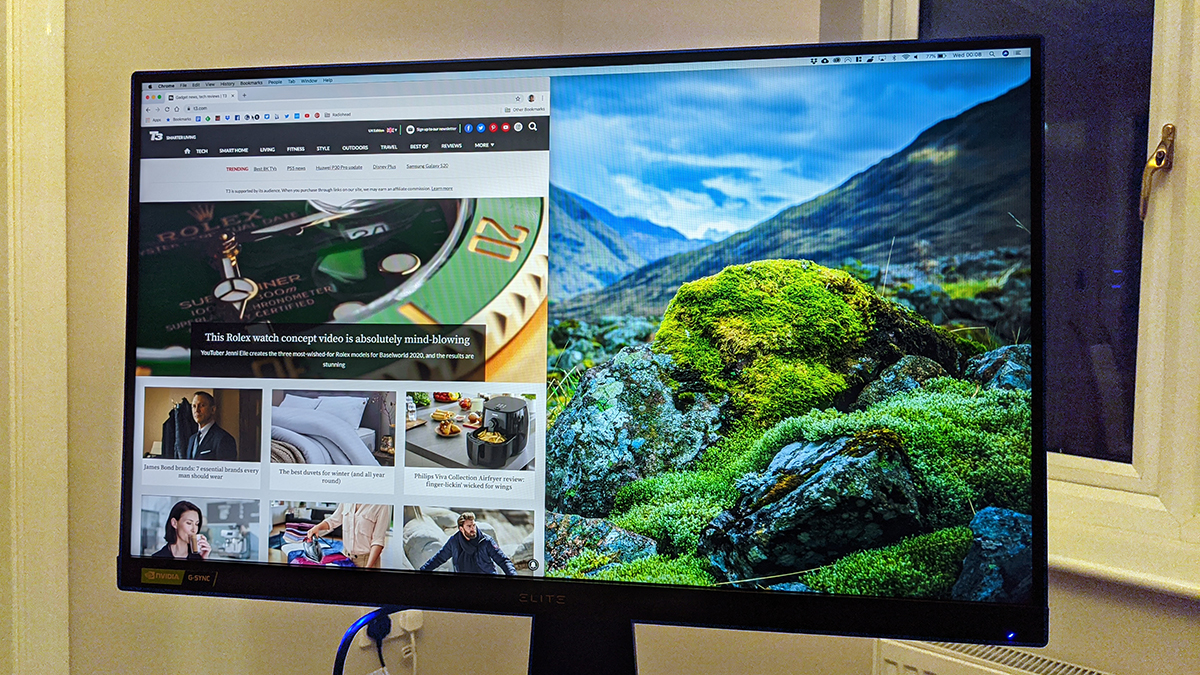
We'll cut to the chase: the ViewSonic XG270QG offers a top-quality picture – the 27-inch, WQHD Nano IPS panel runs at a native resolution of 2,560 x 1,440 pixels, and looks stunningly good whether you're running games at 1440p or watching some Netflix shows. Sure, it's not full 4K, but considering the sort of graphics hardware you need to get games running smoothly at that resolution, we'll accept the compromise.
There's also no HDR support here, but again it's not a dealbreaker in our eyes. The maximum 165Hz refresh rate, 1ms response times and support for Nvidia G-Sync adaptive sync more than make up for these shortcomings, and we doubt that you're going to be at all disappointed if you invest in the ViewSonic XG270QG. In fact, you're likely to be quite the opposite.
Added to the panel's obvious gaming chops is the ability to display 98 percent of the DCI-P3 colour space – a nod to professional designers and video editors as well as gamers (as are the sight shields we mentioned earlier). A total of 1.07 billion colours can be displayed, and in our testing we found the monitor very hard to fault.
With fantastic viewing angles (178 degrees horizontally and vertically), superb vibrancy and crispness, and an excellent response time, this is one of the best 1440p monitors out there at the moment. It may not hit the very top notes as far as monitor specifications go, but it doesn't really matter when the picture and the supporting features are this good.
ViewSonic XG270QG review: price and verdict

Check out the widgets on this page for the latest ViewSonic XG270QG pricing, but at the time of writing you can pick up the monitor for a little less than £700. That doesn't make it the best value in terms of display technology at the moment, but it's hardly the worst value right now either.
Yes there are omissions here, besides the lack of a 4K resolution – no HDR and no USB-C either, and the 350 nits maximum brightness isn't exactly stellar. What really counts is the picture though, and that's really stunning. For 1440p gaming, we don't think you can do a whole lot better at the moment, and setup is straightforward (even if the on-board menus are a little fiddly).
Throw in a 165Hz maximum refresh rate, a 1ms response time, and that excellent colour accuracy support, and we'd say the ViewSonic XG270QG is going to make it to the top of a lot of wish lists. When you're not gaming, it'll do a very good job of showing your movies and videos, even if they're scaled down from 4K.
Choosing a gaming monitor can be a tough proposition, with so many makes and models to pick from. With the expertise and heritage of ViewSonic behind this one though, and specs and performance that largely hit the mark, this is a display you can count on.
Dave has over 20 years' experience in the tech journalism industry, covering hardware and software across mobile, computing, smart home, home entertainment, wearables, gaming and the web – you can find his writing online, in print, and even in the occasional scientific paper, across major tech titles like T3, TechRadar, Gizmodo and Wired. Outside of work, he enjoys long walks in the countryside, skiing down mountains, watching football matches (as long as his team is winning) and keeping up with the latest movies.
