Samsung QN85B review: this Neo QLED TV is great for gamers
Brightness? Check. Slim design? Check. Next-gen gaming features? Check. So what's not to like about the Samsung QN85B? T3's review reveals all


In many ways the QN85B represents excellent value for money, but it’s also a little compromised in certain aspects of its performance. If you want ultra-bright images it'll certainly dazzle your eyeballs for mostly good reasons though.
-
+
Bright, colourful and high-contrast images
-
+
Great for gaming
-
+
Slim, nice-looking design
-
-
Short of black-tone detail
-
-
Tizen smart TV changes are a backward step
-
-
No Dolby Vision HDR
Why you can trust T3
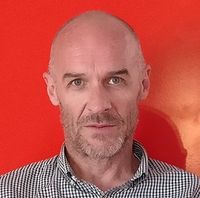
The QN85B is Samsung’s most affordable Neo QLED TV. What's Neo QLED, you ask? Well, it's Mini LED, but you can read more about that in our QLED TV explainer. As well as headline technology, the QN85B is equipped to make the best of your games console, it’s got a stack of smart functionality, and it has a reasonably elaborate audio system too. All for a price that can easily be described as ‘reasonable’.
Mind you, ‘reasonable’ only really applies if the QN85B performs well. Here’s our review of the 55-inch version, which reads well on paper, and looks good as an object in the living room, but does it look as good once it’s plugged in and powered up?
Samsung QN85B: Price and release date

The Samsung QN85B is on sale now, and it’s available in four different screen sizes. The QE55QN85B we’re testing here costs £1399 / $1299. The 65-inch version will set you back £2199 / $1799. There’s a 75-inch model that’s priced at £3299 / $2299. And those lucky enough to have great big rooms can go for the 85-inch version at £4699 / $3299. The widget below will show you updated pricing related to each of those sizes.
You don’t need to keep your finger on the pulse of international currency exchange-rate fluctuations to realise the UK is getting the rough end of something-or-other here. The differential in price for the bigger sizes in particular is enough to make a British consumer want to emigrate. Now, however, prices will likely have dropped for a TV that is a couple of years old.
Samsung QN85B Neo QLED review: Features and what’s new

Samsung’s marketing department may insist on ‘Neo QLED’, but we all know the truth: this is a Mini LED TV. Again, there’s a useful explainer of the technology here, but for now it’s enough to know Mini LED is designed to deliver greater brightness, better black levels, wider contrasts and far superior backlighting control compared to LCD panels backlit by regular-sized LEDs. And it also helps keep the TV’s chassis nice and slim while it’s at it.
The QN85B range is fitted with Samsung’s Neo Quantum Processor 4K. It uses some AI smarts to ensure native 4K HDR content looks its absolute best, while also promising to up-scale sub-4K content in style. That’s all well and good, but this is Samsung we’re talking about here – which means the QE55QN85B (like every Samsung 4K HDR TV) doesn’t feature Dolby Vision HDR. The reasons for this are too tedious to go into, but it means that the world’s most popular streaming services can’t have their picture quality fully exploited – and Samsung’s support for HDR10+ Adaptive doesn’t make up for it in my view, not by a long chalk.
There’s better news regarding connectivity, though. As well as dual-band Wi-Fi and Bluetooth 5.2, the QN85B has a pair of USB inputs, an Ethernet socket, aerial binding posts for its pair of integrated tuners, a digital optical output, and four HDMI sockets. All four are at the 2.1 standard, with compatibility with eARC, 4K@120Hz, VRR and ALLM – so next-gen console gamers, as well as owners of Dolby Atmos soundbars, are very well catered for. Samsung has also integrated its (very useful) Game Hub to further enhance the gaming experience.
Get all the latest news, reviews, deals and buying guides on gorgeous tech, home and active products from the T3 experts
You may not automatically consider an external soundbar to be essential, mind you. The QE55QN85B has an array of six speaker drivers: two face outwards, two are angled to the sides to provide some sonic width, and two fire upwards from the top of the rear of the chassis to give a little hint of the ‘height’ element that’s the hallmark of Dolby Atmos.
Samsung has also incorporated its ‘Object Tracking Sound’ technology, which endeavours to manoeuvre audio around the screen to match the movement of the images. And there’s also ‘Q Symphony’ compatibility, which allows the TV’s audio system to join in with, rather than be overruled by, an appropriate Samsung soundbar.
Samsung QN85B review: Performance
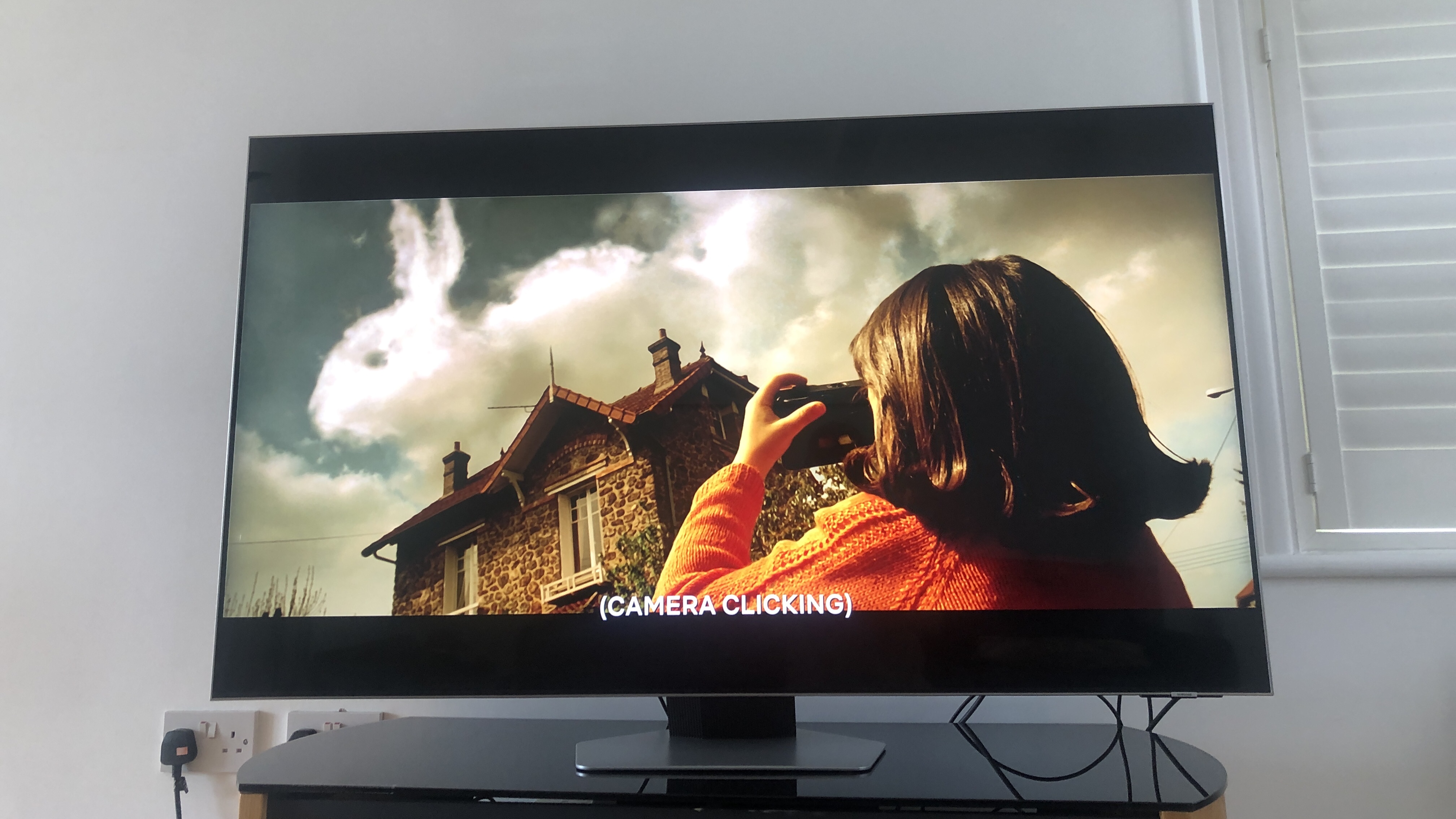
‘Greater brightness’ is what Mini LED promises, and certainly as far as the QN85B is concerned, ‘greater brightness’ is what you get. Best dive into those set-up menus straight away, while you still have retinas worthy of the name. Dial the brightness down just a little and the Samsung is still a vivid performer. Those popping white tones carry plenty of detail and tonal variation, though, so the QN85B is no blunt instrument.
At the opposite end of the scale, though, its black-tone performance isn’t quite so successful. The screen has a tendency to crush the detail out of the darkest shades, making black scenes (or areas of darkness) unknowably uniform where other, more capable TVs will reveal detail of tone and texture. And while the QN85B is capable of better targeting its backlighting when compared to regular LED alternatives, it can’t prevent some haloing around, say, white text on a black background. And if you’re watching a scene where the darkness of space is punctuated by distant little stars, quite a few of them will go astray as the Samsung’s backlighting gives up the ghost somewhat.
In between these two extremes, though, the QN85B’s colour palette is wide-ranging, vibrant and naturalistic. The colour volume and saturation is impressive, the amount of detail and nuance the Samsung invests colours with is remarkable. Even areas of uniformity are given variation and gradation – which puts them strongly at odds with the black tones the TV serves up.
Motion control is another area of performance that falls into the ‘good’ rather than ‘great’ category. It’s possible to fiddle around the edges of how the Samsung responds to on-screen movement in the set-up menus, but if you want solidly controlled motion then you need to switch on ‘LED Clear Motion’ – which for some reason knocks down the lovely brightness of the screen somewhat. Elsewhere, edge-definition is impressive, detail retrieval equally so, and the QN85B controls even the most intricate or tight patterns with real security.
The panel itself proves very watchable even when quite radically off-axis – it doesn’t have the enormously wide viewing angles of the best OLED TVs, but there should be no squabbling about who gets to sit directly in front of it. Despite its semi-matte coating, though, it’s noticeably reflective.
All this good stuff carries over intact where gaming is concerned. Where lighting, detail retrieval and motion-control are concerned, the Samsung is as good a gaming monitor as any mainstream TV around this price, and its new Game Bar feature makes keeping on top of the on-screen action easier than it otherwise would be.
Audio quality is pretty decent, up to a point – which is about all you can expect from a TV that doesn’t have a costly integrated audio system like some Panasonic or Philips models. The midrange projects nicely, carries plenty of detail and communicates well. And the OTS technology does seem to allow sound to originate from specific areas of the screen. There’s little dynamic ability, though, even less bass presence, and the effect of the upward-firing speaker drivers is extremely mild.
Samsung QE55QN85B review: Design and usability

One of the advantages of Mini LED technology is how physically slim it allows a TV’s chassis to be – and the QN85B is just 27mm deep. That’s a consistent depth too – none of your OLED-style bulging where important electronic bits and pieces are stashed. If you want to hang it on the wall, then, it’ll sit nice and flush – and at 17.2kg it’s not too hefty to cause problems.
It’s equally simple to position on a surface, though. The hefty hexagonal foot on which it stands is central, so there’s no need for a super-wide surface – and it elevates the screen to the point that even a chunky soundbar will fit happily underneath. There’s even a hint of cable-management built into the foot, too, which is particularly helpful given the Samsung’s physical inputs are all exposed.
No matter where you end up parking it, the QE55QN85B looks good from dead-ahead – that’s to say, it’s basically all screen. The bezels surrounding the screen are minimal, and when it’s viewed in profile the ‘bright silver’ edges of the TV look quite premium too.
Control options are plentiful, and all implemented pretty well. As is the norm these days, the Samsung comes complete with a couple of remote control handsets: one is slim, feels pretty good, is solar-powered and covers just the essentials; the other isn’t so slim, doesn’t feel anything like as good, is battery-powered and has a lot of very small buttons on it that cover every eventuality.
The QN85B is compatible with Samsung’s ‘SmartThings’ control app, which is logical and useful enough. And it’s helpful if you want to integrate your TV into your wider network of smart things, compatibility with Amazon Alexa, Bixby (natch) and Google Assistant voice-control helps no end.
The set-up menus the remote control puts you in charge of strike a nice balance between ‘extensive’ (for the tweakers) and ‘friendly’ (for the not-so-tweaky). Getting perfectly acceptable picture and sound quality can be achieved in next-to-no time, but there are plenty of options available to those for whom a TV can’t be properly set up unless it’s taken an hour or two. As a sort of halfway house between these two attitudes, Samsung has provided a ‘smart calibration’ feature that allows you to conduct a quasi-professional calibration of the QN85B using your smartphone. It doesn’t have all that much of an effect, though, and it locks the settings in until you perform a ‘factory reset’ of the TV.
As far as the smart TV interface is concerned, Samsung does seem to have overthought things somewhat. Its Tizen-based interface has been one of the best around for quite a while, but for this range (and plenty more Samsung ranges besides), it’s undergone a refresh which makes it a lot less usable and a lot less responsive than it was previously. It now fills the whole screen, it now makes recommendations apparently at random, and it now wants to have a good long think before it responds to your inputs. The appearance of ‘Samsung TV Plus’, a gratis selection of lesser-spotted streamed TV services, mitigates this only slightly.
Samsung QN85B Neo QLED: Verdict

If it’s brightness you crave, well, Mini LED is the master. Certainly the QN85B is considerably brighter than any price-comparable OLED TV – and it’s slimmer at the same time, too. Its support for next-gen games consoles can’t be bettered, and its colour palette is as broad as they come.
It’s got undeniable issues with black-tone detail, though, and as a consequence its wide contrasts aren’t the most convincing contrasts. The changes Samsung has made to what used to be a very agreeable smart TV system are hard to fathom. And the ongoing absence of Dolby Vision HDR support looks more wilful and less sensible by the day.
In many ways, then, the QN85B represents excellent value for money and is an accomplished Neo QLED model in the series. But it's not without compromises either.
Also consider
The LG C2 OLED can be yours for very similar money to the Samsung QN85B these days. No, it’s not as bright as the Samsung (although that’s not to say it’s dim), and its uneven physical depth means it doesn’t look as good on the wall. It delivers impeccably refined and beautifully balanced images, though, and has a smart TV system that’s a winner too. An ideal OLED alternative, that's for sure.
- Check out the latest Samsung discount codes
Simon Lucas is a freelance technology journalist and consultant, with particular emphasis on the audio/video aspects of home entertainment. Before embracing the carefree life of the freelancer, he was editor of What Hi-Fi? magazine and website – since then, he's written for titles such as Wired, Metro, the Guardian and Stuff, among many others. Should he find himself with a spare moment, Simon likes nothing more than publishing and then quickly deleting tweets about the state of the nation (in general), the state of Aston Villa (in particular) and the state of his partner's cat.
