Razer Barracuda Pro review: a premium tier wireless gaming headset
The Razer Barracuda Pro sounds fantastic and is packed with features


The Razer Barracuda Pro does have one or two areas where it could be improved – a wired connectivity option would be welcome – but in this price bracket you're going to struggle to find a gaming headset that offers this high level of audio quality and customisation.
-
+
Top-notch audio quality
-
+
Connect to two devices
-
+
Premium carrying case
-
-
No wired connectivity
-
-
Mic quality could be better
Why you can trust T3

One look at the Razer Barracuda Pro and you'll probably be thinking it might be a contender for our best gaming headsets list – and considering the audio quality and the sonic tech of this piece of hardware, we'd say that it's absolutely worthy of consideration.
It's part of a newly refreshed line-up of wireless Barracuda gaming headsets, and given the Razer brand name attached, you would expect the craftsmanship and the engineering to be top notch. In this review we'll cover every aspect of the device, from setup to battery life.
The Razer Barracuda Pro can connect up to just about any device you like via Bluetooth, while the bundled USB-C wireless transmitter can get you connected on Windows as well (meaning the headset is also in the running for our best PC gaming headsets guide).
Razer Barracuda Pro review: price and availability
The Razer Barracuda Pro wireless gaming headset is available to buy now from the usual places, as well as from Razer directly – in the UK those usual places include Amazon and Scan. The recommended retail price stands at £249.99 in the UK and $249.99 in the US.
Take a look at our Razer discount codes page for the latest offers.
Razer Barracuda Pro review: design and setup

Razer has pushed out three new models: the Barracuda, the Barracuda X and the Barracuda Pro. It's the last of those we're reviewing here: it's the most advanced and the most expensive of the set, and it also comes with a plush carrying case that gives you an indication of the quality of the headset and accessories inside. With the headphones, you get a USB-C wireless dongle, a USB-C to USB-A cable for charging, and a USB-C to USB-A adapter cable (for fitting the dongle into a USB-A port).
Pairing the headset with other devices over Bluetooth 5.2 is very straightforward, and is handled by holding down the power button for five seconds. There's also a SmartSwitch button, for jumping between a Bluetooth connection and the 2.4GHz USB-C dongle connection, enabling you to use this headset with two other devices (just not at the same time). You get a volume dial on the left ear cup too, which is of course very welcome. The USB-C dongle is for pairing with Windows PCs, and the connection is almost instantaneous if you're using that method.
Get all the latest news, reviews, deals and buying guides on gorgeous tech, home and active products from the T3 experts
The design of the headphones themselves is polished and elegant, without being particularly innovative (there's a hint of Sony about them). The earcups can fold flat, which we think is to make them easier to wear around your neck. Admittedly, it's plastic that dominates, but it's nicely done plastic, and the steel headband and headband cushion make sure the headphones are comfortable to wear without feeling tight. The overall weight of the headset comes in at 340g (or 0.75lbs).
Razer has clearly made the Barracuda Pro in a subtle style that means it can do double duty on the train or in the street as well as when you're at your gaming rig, which is okay with us.
The lack of a 3.5 mm jack is disappointing, and the USB cables can only be used to charge the headset rather than listen through it. Even if most users prefer wireless operation, it's nice to have the option of using a wire (if the battery should die for example), but that's not available here – even though analogue inputs are available on the other two new Barracuda headsets.
Razer Barracuda Pro review: sound and features

Look up the Barracuda Pro on the Razer website and you'll find references to TriForce Bio-Cellulose 50mm drivers – using an organic compound for a more natural sound – and an integrated THX Achromatic Audio Amplifier, among plenty of other features. In other words, this is a premium-level headset that boasts premium-level engineering, and we're pleased to report that's all reflected in the fidelity of the audio that actually reaches your ears.
From music to movies to games, the Razer Barracuda Pro sounds fantastic right out of the box. What's more, there's plenty of tweaking potential through the companion Razer Synapse software (on Windows) and apps (on Android and iOS). The virtual surround sound effects that the headset is able to generate is particularly impressive for games, although less so for watching movies and shows and listening to music – that's not a problem, because you can easily cycle back to a stereo mode when you need to.
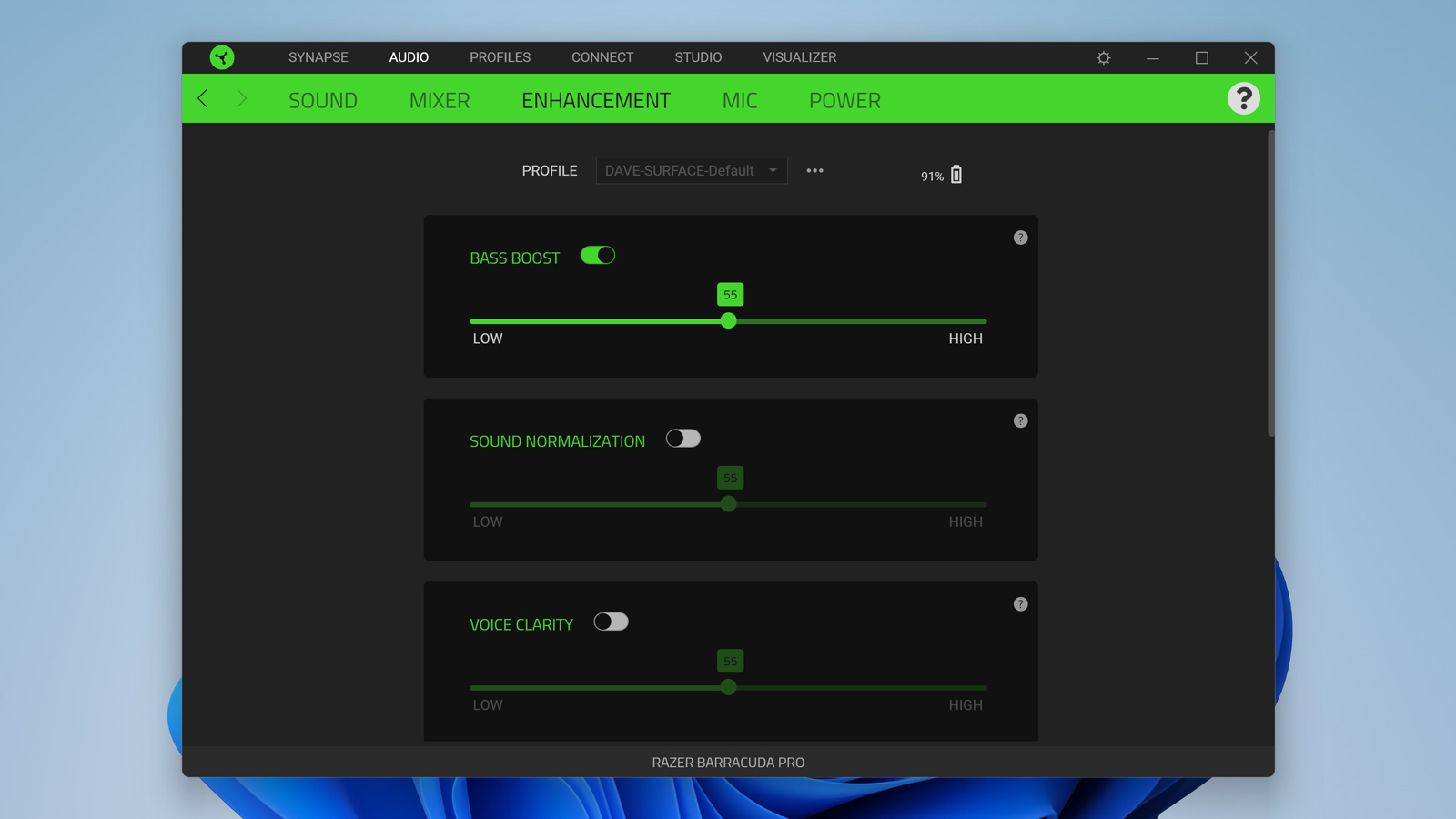
Bass is suitably thumpy, while quieter and higher-frequency sounds come across as clear and crisp. Active noise cancellation (ANC) works very well, and there's also an ambient mode to let external noises in with more clarity. We also like the Voice Clarity feature available through the Synapse software, which brings out the dialogue in films and shows – handy when you're trying to listen at a low volume. We were very disappointed to put the headset down and go back to our laptop speakers, which speaks to what an upgrade the device is.
Razer says you can get around 40 hours of listening between battery charges, which seems about right based on our time with the headset – obviously it depends on volume and settings and other variables, but you're well covered for a few days of listening.
Finally the mics: there are two of them fitted inside the earcups, which we prefer to having a mic floating in front of our face. They do a decent job of picking up what you're saying without being spectacular in terms of audio fidelity, and they're fine for gaming and making video calls.
Razer Barracuda Pro review: verdict

Overall the Razer Barracuda Pro headset is impressive: it offers a minimal but stylish aesthetic and comfortable leatherette memory foam earpads, there are tons of settings to tweak through the bundled Windows software, and (most importantly) the sound is uniformly fantastic.
As is often the case, you have to pay for quality: this is a headset that's relatively expensive, and not everyone's budget is going to be able to stretch this far. Something more affordable like the Razer BlackShark V2 might be more suitable if that's the case.
How a headset sounds is what matters most, though, which is where the Razer Barracuda Pro really wins. It bolsters this with a wealth of excellent customisation options: not just ramping up the bass, but being able to specify virtual surround settings, switch between noise-cancelling modes, and more besides.
Despite there being no wired option here, in conclusion the Barracuda Pro is another quality piece of gaming hardware from Razer that's well worthy of its 'pro' name.
Also consider
Our guide to the best gaming headsets is your friend when it comes to selecting alternatives to the Razer Barracuda Pro – not forgetting the standard Barracuda and the Barracuda X of course.
Take a look at the SteelSeries Arctis 7P Wireless, for example, which delivers high-quality audio over a custom wireless connection. It doesn't have all the features of the Razer headset we've reviewed here, but it's cheaper, and is particularly suitable for PlayStation gamers.
If you're more of a Windows gamer then the Asus ROG Delta S is something of a stunner: it brings with it a brilliant soundscape that you can tweak in a variety of ways, and it outshines the Razer Barracuda Pro in terms of its looks (there's customisable RGB lighting available too). Again, the Asus headset is cheaper than the Razer, so you may well find that your budget determines which you pick.
Dave has over 20 years' experience in the tech journalism industry, covering hardware and software across mobile, computing, smart home, home entertainment, wearables, gaming and the web – you can find his writing online, in print, and even in the occasional scientific paper, across major tech titles like T3, TechRadar, Gizmodo and Wired. Outside of work, he enjoys long walks in the countryside, skiing down mountains, watching football matches (as long as his team is winning) and keeping up with the latest movies.
