MSI Vector GP66 review: a high-performing compact gaming laptop
The MSI Vector GP66 can handle the best games comfortably, but it comes at a cost...


The MSI Vector GP66 has a lot going for it, including top-tier performance and a low-key design. However, there are one or two weaknesses in the overall package, plus you're going to have to save up for a while to be able to afford this gaming laptop.
-
+
Stylish, elegant looks
-
+
Lots of GPU power
-
+
Excellent keyboard
-
-
Rather high price
-
-
Small-ish trackpad
-
-
Poor battery life
Why you can trust T3

Look at the specs of the MSI Vector GP66 and it's instantly apparent this is going to be a contender for one of the best gaming laptops in 2022 – not least because of its 12th Gen Intel Core i7 processor and the Nvidia GeForce RTX 3080 GPU.
In our comprehensive MSI Vector GP66 review we'll explain everything you need to know about this laptop, from the sorts of scores it logs in benchmarking software, to the time it lasts between battery charges. It should help you decide if it's the right upgrade for you.
If you need more help figuring out the various bits of kit you need for your gaming setup, we can help: check out our guides to the best gaming TVs and best gaming desks, for example. First of all though, here's what we made of the MSI Vector GP66.
MSI Vector GP66: price and availability
You can pick up the MSI Vector GP66 now in a variety of configurations and from a variety of retailers. The specific model that we reviewed is available from Overclockers and Scan for around £2,300 in the UK at the time of writing, though check the widgets embedded on this page for the latest deals available online.
MSI Vector GP66: design and screen

Our MSI Vector GP66 review unit boasts a 15.6-inch screen running at a resolution of 2,560 x 1,440 pixels and with an impressive refresh rate of 165Hz.
You can also get the laptop with a 1,920 x 1,080 resolution and an even higher refresh rate of 240Hz if you're extra keen on the higher refresh option.
MSI doesn't specify the brightness of the panel but it's perfectly fine for gaming, web browsing and movie watching, if not quite the best screen we've ever laid eyes on in terms of vibrancy and contrast.
Get all the latest news, reviews, deals and buying guides on gorgeous tech, home and active products from the T3 experts
This is a pleasingly compact laptop even with that 15.6-inch screen, thanks to the thin side bezels down the edges of the display, the tightly spaced keyboard with no number pad, and the relatively small trackpad.
Of course you can find lightweight laptops that are a lot thinner and weigh much less, but as gaming laptops go the MSI Vector GP66 is more portable than most (it measures 358 mm x 267 mm x 23.4 mm when closed and weighs 2.38kgs, if you're looking for the specifics).
Ports-wise you're well covered too, with one Type-C (USB 3.2 Gen 2 / DisplayPort), three Type-A (USB 3.2 Gen 1), one Ethernet, one HDMI (supporting 4K at 120Hz or 8K at 60Hz), and one Mini DisplayPort socket too.
- We've got a full guide to the best gaming monitors
There's a webcam built into the top bezel of the screen – though sadly it's limited to 720p – and a 3.5mm audio jack port that you can plug a microphone or a pair of headphones into. The power connector plugs in at the back.
With a subtle MSI dragon logo on the lid and an all-black design – save for the illumination on the keys, which you can disable if you want – this is a gaming laptop that can do a reasonably good impression of something that's more business-like.
It's really only the large air flow grilles at the sides and the back of the laptop that give away its gaming credentials from the outside. If you want to be able to use a gaming laptop in public without drawing too much attention to yourself, this is one of the better options.
MSI Vector GP66: performance and features

You can pick up the MSI Vector GP66 in a variety of configurations, but our review hosts a 12th Gen Intel Core i7-12700H processor, 16GB of RAM, 1TB of SSD storage and an Nvidia GeForce RTX 3080 GPU with 8GB of dedicated memory.
In other words: enough raw power to run the very best games of the moment comfortably, which was reflected in our testing and benchmarking. The RTX 3080 is the best GPU available in this laptop, although you can save some money by going down to the RTX 3070 or RTX 3060.
In the Time Spy benchmark from 3DMark, the laptop scored a rather impressive 12,509 points, which is above the 11,085 universal average for a high-end gaming PC – 3DMark itself estimates it's enough to play Battlefield V at 1440p Ultra settings at more than 120 frames per second. Thanks to that high-end Nvidia graphics power, no game will seriously trouble this laptop, though of course frame rates will also depend on the resolutions you pick and the graphics settings you choose.
With the graphics settings ramped up to High and the display resolution set at 2,560 x 1,440 pixels, we were able to get 60-80fps riding through the panoramic vistas of Red Dead Redemption 2 and driving through the city streets of GTA V. Only the super-demanding Cyberpunk 2077 knocked the frames per second below 60fps, though not by much, and not for very long or very often. Games look smooth and fluid on this laptop, with no lag or ghosting to speak of.
The laptop stays relatively quiet too. You can hear the cooling fans of course, but they're not as overwhelming in their volume as some we've heard while testing some gaming laptops before. Thermal heat management seems to be very decent: if you put your hands by the sides of the laptop while gaming they'll be warmed up rather nicely (but not seared!), indicating that the chassis is doing a good job of shifting warm air away from the key components.
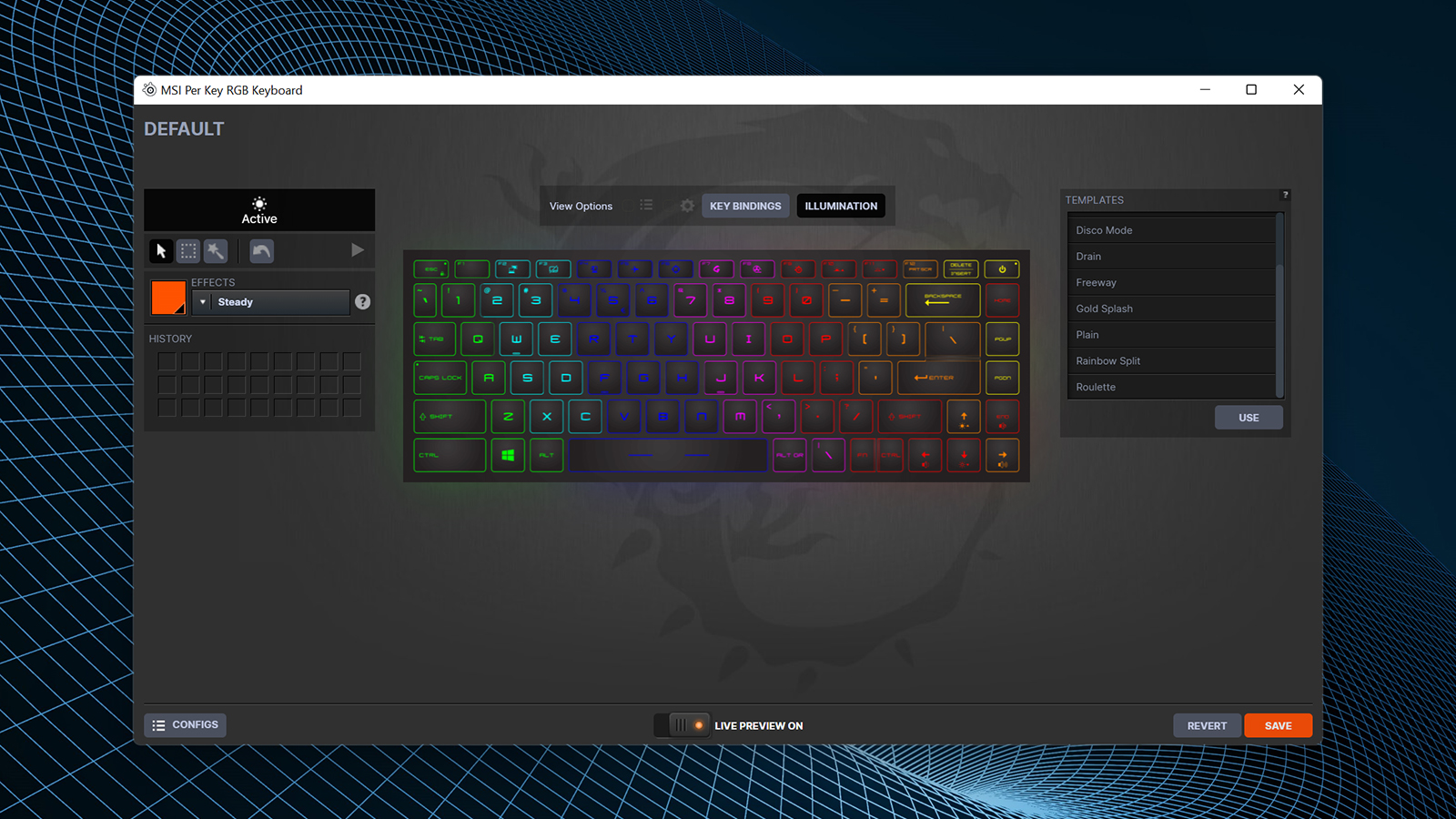
More generally, the keyboard on the MSI Vector GP66 is one of the very best we've ever used for typing. It's not a mechanical keyboard, like some gaming laptops offer, so you've got a shorter travel distance and a quieter sound: but the keys are soft to the touch and wonderfully responsive, so won't wear you down over long periods of typing. Some gamers will prefer bigger, more distinct keys, but we're happy with these.
SteelSeries has helped to develop the keyboard and the RGB lighting software that goes with it. You can have a lot of fun with these and pick from a wide range of effects – though there's no lighting around the edges of the keyboard as there is on some gaming laptops. Everything is preinstalled when you get the MSI Vector GP66 out of the box so you don't have to waste time downloading utilities.
SteelSeries is also involved in the engineering of the stereo speakers, via its Nahimic brand, and we found the audio perfectly adequate – even if dedicated gamers will probably want to plug in a gaming headset.
Finally we should mention the support for Wi-Fi 6E, the very latest in Wi-Fi standards, which means you'll be covered for years in terms of getting top-tier wireless internet speeds from your laptop.
- We've compiled a list of the best student laptops
When it comes to battery life, an hour of video streaming knocked the battery level down by almost 50 percent in our testing, while half an hour of gaming (so half the time) saw a drop of more than 50 percent.
That's with the screen set to maximum brightness though, so you might well be able to eke out more battery life than that if you're careful. In general, though, don't expect to be able to spend very long away from a power source when you're using the MSI Vector GP66.
MSI Vector GP66 review: verdict

The MSI Vector GP66 is one of the best gaming laptops around by 2022 standards. Which is almost a given: as soon as you stick an Nvidia GeForce RTX 3080 inside a laptop chassis that's pretty much a guarantee. And its performance really impresses.
What might particularly attract you to this laptop, however, is its compact and understated design. Sure, it's bulky by general laptop standards, but as gaming laptops go it's got more portability than most of its direct competitors: and you can pull it out at a coffee shop or in an office meeting without attracting too much attention.
On the downsides list, however, the Vector GP66's battery life is pretty woeful, and we find the trackpad a little small for our preferences.
MSI has a lot of experience in the market and has produced another polished, appealing product in the Vector GP66. This laptop will have plenty of appeal for a number of gamers... well, at least those who can afford it.
MSI Vector GP66: Also consider
If you're keen to stick to the 15-inch screen size, then the Gigabyte Aero 15 OLED is worth a look: you get a more premium display for around the same price, although the graphics power isn't quite on the same level if you want to spend more (again, multiple configurations are available).
For the same sort of screen size as the MSI Vector GP66 and the same Nvidia GeForce RTX 3080 GPU, consider the Razer Blade 15 Advanced. It's arguably more stylish than the MSI laptop we've reviewed here, and better for creative work when you're not gaming, but it's also likely to cost you more as well.
- Pick out one of the best gaming chairs
Dave has over 20 years' experience in the tech journalism industry, covering hardware and software across mobile, computing, smart home, home entertainment, wearables, gaming and the web – you can find his writing online, in print, and even in the occasional scientific paper, across major tech titles like T3, TechRadar, Gizmodo and Wired. Outside of work, he enjoys long walks in the countryside, skiing down mountains, watching football matches (as long as his team is winning) and keeping up with the latest movies.
