Lenovo Yoga Pro 9 review: style and power combined
The Lenovo Yoga Pro 9 is an ideal laptop ideal for creators - except for in a couple of areas, as we'll analyse in this review


Take a powerful gaming laptop but inject it with style laptop essence during gestation and you end up with something like the Lenovo Yoga Pro 9. It's called a content creator laptop, but makes for a great all-rounder for folks with high expectations of, well, just about everything. Bar sheer value and whisper-quiet operation under pressure, anyway.
-
+
Powerful speakers
-
+
Substantial keyboard
-
+
Seriously versatile
-
-
Some software/driver issues with mini-LED implementation
-
-
Noticeable fan tone
-
-
Pricey
Why you can trust T3

The Lenovo Yoga Pro 9 is a content creator laptop. If you've not looked into one of these before, your first question should be "what the hell does that mean?"
These laptops merge the power of the best gaming laptops with some of the style of, well, the best laptops and ultraportables out there. After all, content creators are influencers. And you ain't influencing anyone with a boring black plastic workstation.
In typical Lenovo fashion, though, the Lenovo Yoga Pro 9 tackles what might sound like a fluffy idea with serious rigour. It has a fab keyboard, excellent speakers, a high-quality gigantic touchpad, and an ultra-bright mini-LED screen which proves these supernova displays aren't just for the best Apple MacBook models.
A few little issues hold it off from a perfect score though. We'll get to those in detail in this Lenovo Yoga Pro 9 review. But overall it's very good news, so read on for the full breakdown...
Lenovo Yoga Pro 9: Price & Availability
The Lenovo Yoga Pro 9 starts at £1769 in the UK (I can't spot it in the US or Australia; however the '9i' AMD-toting model is available in the latter from AU$2599). For that cash you get a healthy Intel Core i7 CPU, Nvidia GeForce RTX 4050 GPU, 16GB RAM and a 1TB SSD.
Our review laptop may look similar on the outside, but the insides are quite different (and, it seems, at the time of writing it's the only version available in the UK). This top-end model will cost you £2599, and has an Intel Core i9, 64GB RAM, an RTX 4070 graphics card and a mini-LED display.
Most of these are straightforward spec upgrades. But the display panel change is a bit more dramatic, so bear that in mind when reading the review if you don’t want to spend more than two grand.
Get all the latest news, reviews, deals and buying guides on gorgeous tech, home and active products from the T3 experts
Lenovo Yoga Pro 9 review: Design

The Lenovo Yoga Pro 9 comes across an XL version of one of Lenovo's absolute top-tier slim and best lightweight laptops. It has an all-aluminium shell and the sides bloom out, almost like mini semicircles, to soften the feel.
You'll find this style on other 9-series Yoga laptops, but it's not the typical look for what is effectively a pro-grade PC.
This laptop has a 180degree hinge, and comes in colours other than black or silver. These are "lifestyle" touches that set the Lenovo Yoga 9 Pro apart from other true-performance laptops.
It is a little heavy for how we typically use smaller laptops that look a bit like this one, though. Weight for this series start at a shade over 2kg. Hefty.
We've used the Lenovo Yoga Pro 9 out and about a bunch of times. It feels great when working on your knees, gets by just fine in coffee shops and libraries. However, if you plan on lugging this thing around every single day, consider something lighter.
Key options at this size are the ridiculously light 1.2kg LG Gram 16 and, sitting between the two in weight, the 1.7kg Samsung Galaxy Book3 Ultra.
Lenovo Yoga Pro 9 review: Display

The Lenovo Yoga Pro 9 is available with one of three screen types, and we have the most interesting, and most expensive, of the lot.
This is a 16-inch mini-LED with 3200 x 2000-pixel resolution. It's big, it's sharp, and it sort of merges the benefits of high-end standard LCDs with those of OLED laptops.
How? Your average LCD laptop has a universal backlight, meaning it cannot display perfect blacks when anything is displayed on-screen.
Mini-LED uses clusters of LEDs behind the display, which can be controlled independently. It may not be quite as good as OLED's per-pixel lighting, but its maximum brightness of 1200 nits beats all OLED laptops we’ve seen. A good laptop OLED might provide around 400-450 nits.
In reality, you'll only hit around 600 nits in general use. As in the rival MacBook Pro 16, the peak brightness is only really here to deliver HDR pop. However, we used the Lenovo Yoga Pro 9 outside a bunch and found the extra 50% over the norm really helps to offset the reflections of the glossy, glassy screen finish. That's another of those "content creator" swings: this is a glossy touchscreen.
You can find some little issues with the implementation of this mini-LED screen if you go looking for them, though. We found the true power of mini-LED, that parts of the screen can be turned off completely, only worked when we had the HDR mode switched on in Windows. Otherwise you'd see the typical raised blacks of a normal LCD when watching videos, whether they are HDR or not. And you see these raised blacks in the Yoga start-up screen too, which is minor bummer we never failed to notice.
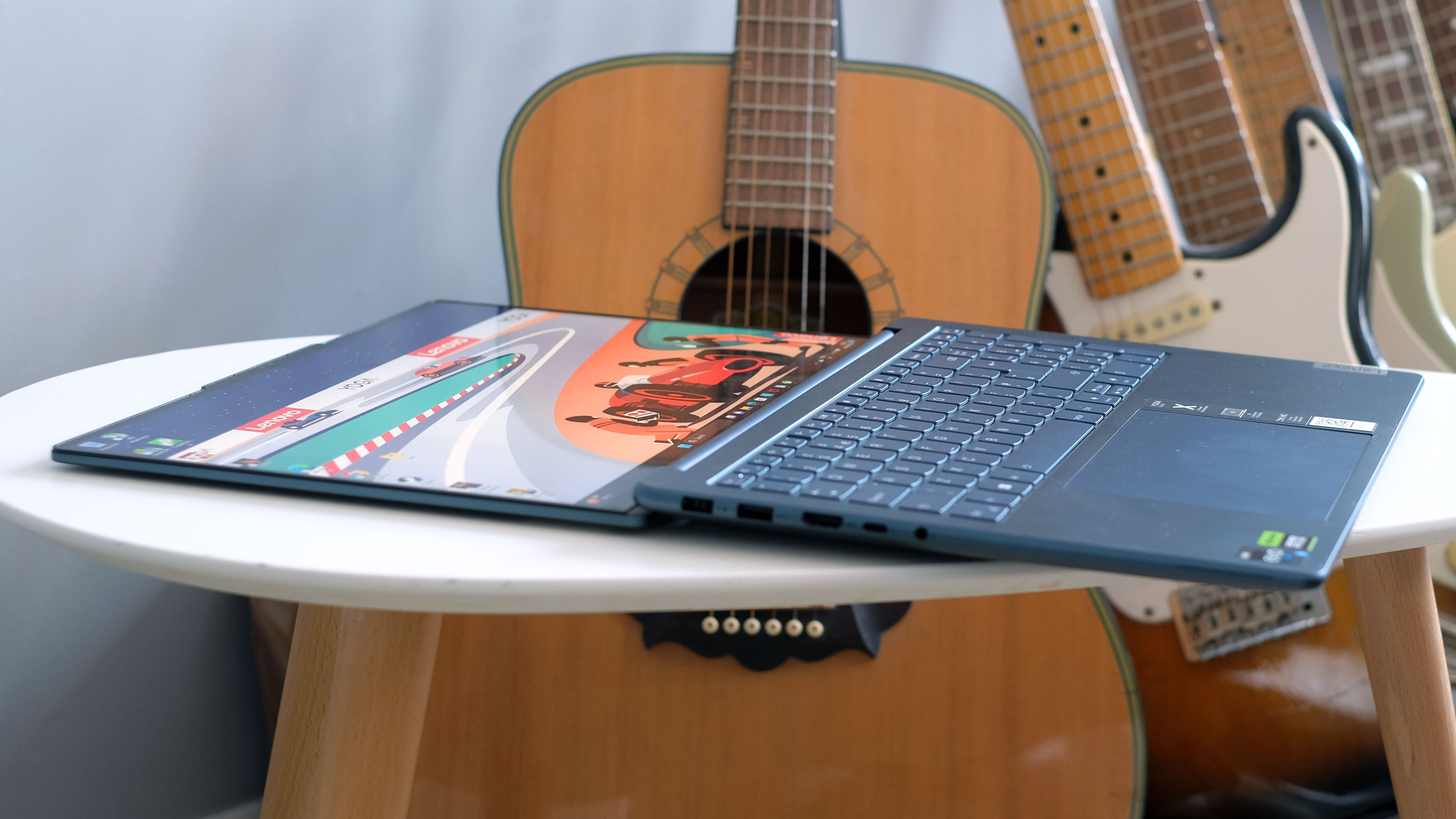
We also noticed that when watching a 4K HDR sample of the infamously tricky space movie Gravity, the mini-LED panel introduced what looked like macro blocking - a kind of digital pixelation. It presumably wasn't, but rather the effect of the various zones trying to represent space as black as it can be, without obscuring stars. As a result some films, or at least some scenes, may look better with mini-LED's special move local dimming switched off. You don’t get these issues with OLED.
According to our testing the Lenovo Yoga 9 Pro's screen has somewhere in the region of 1188 zones. And, yes, we literally counted them. Apple says the MacBook Pro 16 has 2554. The more dimming zones you have, the less dark scene weirdness and haloing you’re likely to see. However, we do absolutely love that when you watch a 16:9 movie in a dark room here, the black bars on the top and bottom of the screen become invisible.
We're almost done with the gripes, but there's one more. We couldn't get HDR content to look right on the Lenovo Yoga 9 Pro either. YouTube HDR was massively overexposed, Cyberpunk 2077's HDR looked kinda washed out.
We can probably blame Windows for this one, as it has pretty bad native HDR optimisation in our experience. Presumably not least because basically no laptops other than this one can actually have a solid stab at HDR.
Back to basics, colour depth is fantastic and, just as the "3K Calibrated Pro Display" sticker promises, accuracy is excellent. Contrast is good too, but again it all depends on whether the display is properly local dimming or not. It often won’t be if you’re not careful.
Lenovo Yoga Pro 9 review: Keyboard & touchpad

A big, bright screen with a 16:10 aspect ratio is great for work, and so is the Lenovo Yoga Pro 9's keyboard. This is a much deeper-dish keyboard than we're used to these days, with 1.5mm key action.
1.4mm used to be the standard before Apple persuaded everyone to get into slim keyboards, and Lenovo has gone a step further. It's similar to the keyboards of Lenovo's famous ThinkPad models, but with a lighter, faster feel. This thing is lovely to type away on. And, as you can see, there's a numpad too.
The numpad is at risk of ruining another of the Lenovo Yoga Pro 9's great bits, the extra-large textured glass touchpad. Why? As often happens with these designs, the numpad means the left clicker area is shunted so far over to the left it is at risk of feeling flat-out wrong.

We recommend either switching the L/R button zones (a standard Windows 11 feature) or ditching these zones altogether in favour of the MacBook-like approach where you two-finger click for the right mouse button (also a standard Windows 11 feature).
The pad itself? Lovely, mostly. It's huge, the surface is smooth and low-friction. Unlike the ThinkPad Z1 Carbon series, the Lenovo Yoga 9 Pro still uses a mechanical clicker rather than the haptic kind. And we're not upset about that.
However, it’s not Lenovo’s best or more-expensive-feeling clicker. It honestly feels like one of the cheapest parts here. The little touch of velvet you get with the very best from Lenovo would set this otherwise impressive laptop off well.
Lenovo Yoga Pro 9 review: Performance

The Lenovo Yoga Pro 9 is a performance PC, particularly if you get the high-end spec reviewed here. Our laptop has a top-tier Intel Core i9-13905H CPU, a borderline ridiculous (for most folks) 64GB RAM, a tasty Nvidia GeForce RTX 4070 graphics card with 8GB RAM and a 1TB SSD.
It's not often a 1TB SSD seems stingy, but we imagine anyone buying at this level would upgrade that too. The SSD we do get is cutting-edge stuff, though, with read speeds of around 7000MB/s, writes of 5960MB/s. That pace is similar to the famously fast Sony PlayStation 5 storage.
The Lenovo Yoga Pro 9 would make a dream video editing station thanks to the scads of CPU and GPU power, and the huge amount of RAM. Even if you bought the more basic, more approachable, model with a Core i7 CPU and 16GB RAM, we'd consider it a fab machine for a budding content creator.
You can, of course, game too. We reached around 93fps in Cyberpunk 2077 at Ultra settings (1080p resolution). Unsurprisingly, though, the relatively slim Lenovo Yoga Pro 9 doesn't have a version of the RTX 4070 that draws ungodly amounts of power. The standard is 115W, we saw it regularly slipping down 95W. This isn't peak gaming performance, but it is not embarrassing either.
It's the sound the Lenovo Yoga 9 Pro makes, more than its performance, that reminds you this isn't a "made from the ground up" gaming PC. It has quite high-pitch fans, and even simply playing video can get them to rev up. Do much beyond the basics and you're likely to hear them.
We found them much harder to ignore than the fans of some of Lenovo's beefier Legion laptops. It's one of the key parts here, beyond the price, that should turn off a few folks. But if you're editing videos you can at least go off to make a cuppa - or capture a vlog if that's more the content creator vibe - while the CPU gets a sweat on to start encoding your final YouTube files.
Lenovo Yoga Pro 9 review: Battery Life

The idea the Lenovo Yoga Pro 9 combines the best bits of workstations/gaming laptops and slim and light models also falters when you look at battery life. This laptop has a 75Whr battery. It's large, but not a monster when you consider how power-hungry the components inside can be.
With light work, at the kind of conservative screen brightness you might use indoors, we found the Lenovo Yoga Pro 9 lasts 5 hours and 50 minutes. It's not enough for a full day's work, but it could be worse.
Using the laptop outside in the blazing sunshine, but doing nothing more than writing a document, it lost 45% charge in just 90 minutes. That mini-LED sure seems to be hungry when working hard.
You may get better results with a lower-spec version, but you’re still not going to get close to true long-lasting ultraportable stamina.

There are some other techy niceties. In the last year or so we've seen higher-end laptops finally jump from using 720p webcams as standard to 1080p ones. But the Lenovo Yoga Pro 9 has a 5MP camera that can shoot at 1440p resolution. It can also be used for face unlock. This is an unusually good webcam, and produces unusually handsome footage for a laptop.
We were even more impressed by the speakers, a six-driver array. They are loud, bassy, and all-round far better than you'd get in the average high-end gaming laptop. Unlike some of Lenovo's other models these aren't officially a tie-in with Bowers & Wilkins, but it's a sign of how little those brand team-ups actually mean. They do support Dolby Atmos but, again, that doesn't mean a whole great deal here.
The EQ settings are dubbed Dolby Atmos in the Dolby Access app, but good as these are we're not listening to a cinematic presentation here. Still: they can’t half blast out a YouTube video.
Lenovo Yoga Pro 9 review: Verdict

The Lenovo Yoga Pro 9 is a gaming laptop and a content creator laptop rolled into one. And in Lenovo's hands what could seem a pretty cynical exercise helps to highlight some of the things gaming laptops could do better elsewhere.
Unusually good speakers, a cutting-edge screen (Windows settings dependent) and a top-quality touchpad are all easy to appreciate whether you are gaming or not. They will definitely come in handy when editing videos away from a home office setup too.
You don't get these more style laptop-like extras for free, though, and by focusing a bit on lowering the thickness of the Lenovo Yoga Pro 9, we end up with a cooling system that's much less easier to ignore given the pitchy fan whirr - and that's the main reason this isn't a full 5-star model, close as it gets in many other areas.
Also consider
The Lenovo Yoga Pro 9 manages to undercut all three core models of MacBook Pro 16, even at our elevated review spec. Nice. This Lenovo is also going to be far better than any MacBook for gaming, at least until Apple's Game Porting Toolkit fully kicks in (this was announced in June, and makes it much easier to get Windows gaming running on Macs).
The Razer Blade 16 is another key rival. And, again, it shows the Lenovo in a rather good light as Razer charges at least three-figures more for a quarter the RAM (based on current Amazon pricing). Sheesh.
If you’re here for value, though, don’t forget the Dell Inspiron 16 Plus. Its specs don’t run quite as high, but for half the price compared to the Yoga Pro you can get just one step down in each area: GPU, CPU, RAM. It’s still a decent-looking laptop and provides similar portability.

Andrew is a freelance tech and entertainment journalist. He writes for T3, Wired, Forbes, The Guardian, The Standard, TrustedReviews and Shortlist, among others.
Laptop and computing content is his specialism at T3, but he also regularly covers fitness tech, audio and mobile devices.
He began writing about tech full time in 2008, back when the Nintendo Wii was riding high and smartphones were still new.