You can turn your old Nintendo DS into a working Apple Mac... no, really
The DS will never die

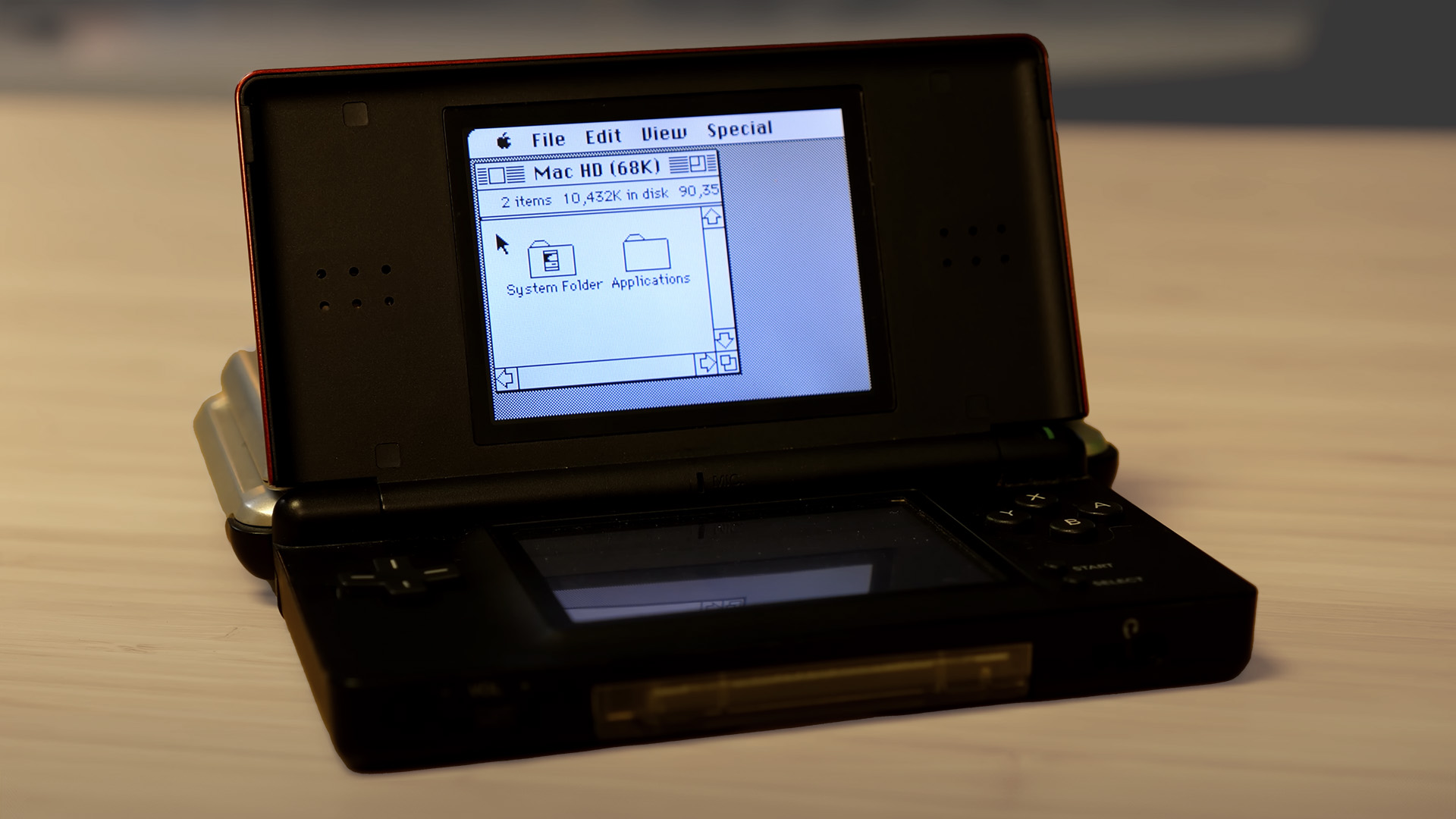
Quick Summary
A YouTuber has successfully installed an older version of macOS onto an unused Nintendo DS. He even shows you how to do it yourself.
This could be a great little project to try if you also have a DS lying around.
There will always be some out there who think the Nintendo DS was the best we ever had it - especially once the DS Lite was out.
Small, affordable and with a terrific library of games, it's a classic handheld. But, in the years since it became obsolete, it's also been a playground for homebrew experiments.
The popular handheld from Nintendo was first jailbroken long, long ago, but that doesn't mean that people aren't still figuring out the limits of its now pretty venerable hardware.
Case in point, a recent YouTube video from creator Michael MJD (via TechRadar) walks you through how to get macOS running on the DS.
That's right – this little twin-screen console is capable of running a full version of the Apple Mac operating system. Of course, there's a catch in the form of a much older software version: macOS 6.0.8, to be precise.
Newer versions have more protections built-in and also require much beefier hardware, so you'll be stuck on older tech.
The requirements aren't too steep though. You need an R4 card (which acts as a microSD card reader), paired with a Macintosh Plus emulator and a program called Mini vMac DS.
Get all the latest news, reviews, deals and buying guides on gorgeous tech, home and active products from the T3 experts
The setup isn't all that easy, but Michael MJD runs through it step by step, so if you think this sounds like something you simply have to try for yourself, you should be able to follow along with the video.
When it's finished, the emulation setup basically makes your DS a tiny Apple Macintosh laptop, with a keyboard and trackpad system on the bottom touch screen, and the top display looking more like a laptop's screen.
Of course, once you've finished this little tinkerer's challenge you might be left wondering what to do with the thing you've built, and the answer might be a little bit of exploring and nostalgia tripping, and not much more.
The video shows some of the old built-in games you can play, but they're obviously outstripped by almost any standard DS title.
Still, this is a really nice reminder of how adaptable some older bits of gaming hardware can be when the community has time to really figure out what they're capable of.

Max is T3's Staff Writer for the Tech section – with years of experience reporting on tech and entertainment. He's also a gaming expert, both with the games themselves and in testing accessories and consoles, having previously flexed that expertise at Pocket-lint as a features editor.