Play hooky from your Zoom call – no one will know thanks to this new tool
A new tool can attend your Zoom meeting for you, record it and make it look like you were there


Ferris Bueller was the king of getting out of a day’s work. His elaborate plans in Ferris Bueller’s Day Off involved tape recordings and life-size dummies tied to pullies to make it look like he was still sick in bed, should someone check. I wonder how he would cope with remote schooling.
The problem – or benefit, for the dedicated – is that unlike phone conferencing, video calls can see your face and surroundings. This means you not only need to be on the line but also looking engaged and presentable (at least from the waist up). I couldn’t see any way around this, until I got an email about Zoomrecorder.
The software is designed (as the name suggests) to record Zoom calls that you are unable to attend and save them so that you can watch them back later. It’s a sensible solution to a common problem, due to conflicts or time zone issues. A video robot logs in to the call on your behalf and records everything that happens, including the video, audio and chat window.
- Samsung will turn your old Galaxy phone into a smart home device for free
- Dell Latitude 7320 detachable is the Surface Pro 7’s new nemesis
- Google Pixel 5a is coming soon, new leak confirms
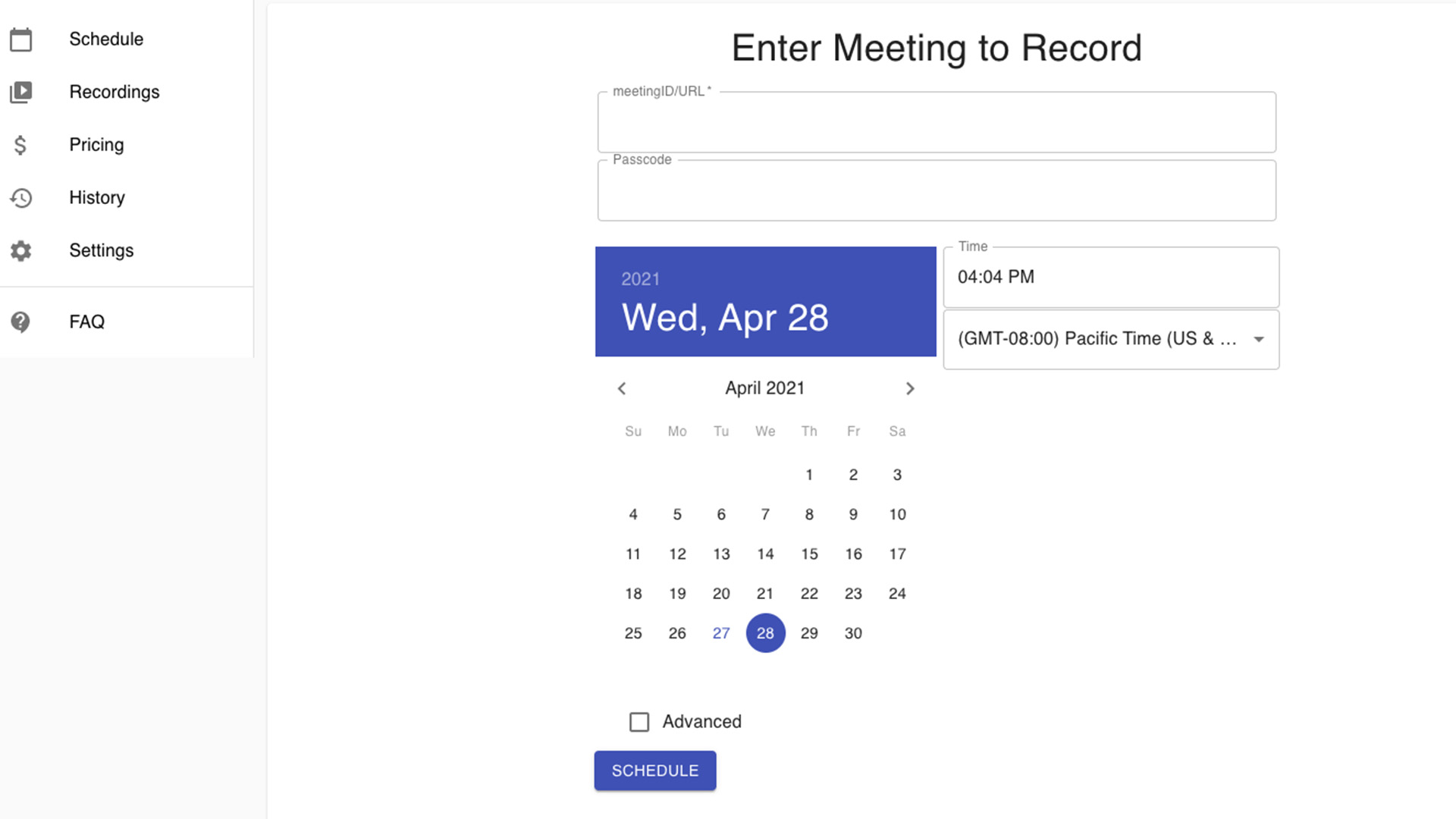
Just add the details of your call and Zoomrecorder does the rest
All you need to do is log in to the website and enter the details of your meeting, including the time, date, meeting ID and passcode. The interesting part is that you can also record a video avatar to show during the meeting in your place. This is a clip of you, up to 60 seconds that will repeat as long as the call lasts.
While you could easily use this software responsibly to not miss an event, with the video in place you could easily use it to give the impression you were actually there. As long as you’re not required to speak up, other participants are unlikely to notice that your movements repeat every minute, especially in a larger call.
While this won’t help you for a one-to-one with your boss, I know there are calls I’ve had where no one would have noticed if I had used the Zoomrecorder robot to attend in my place, especially with my video on repeat. And the beauty is that you still get the recording, so you can watch it back later, so you don’t miss anything important.
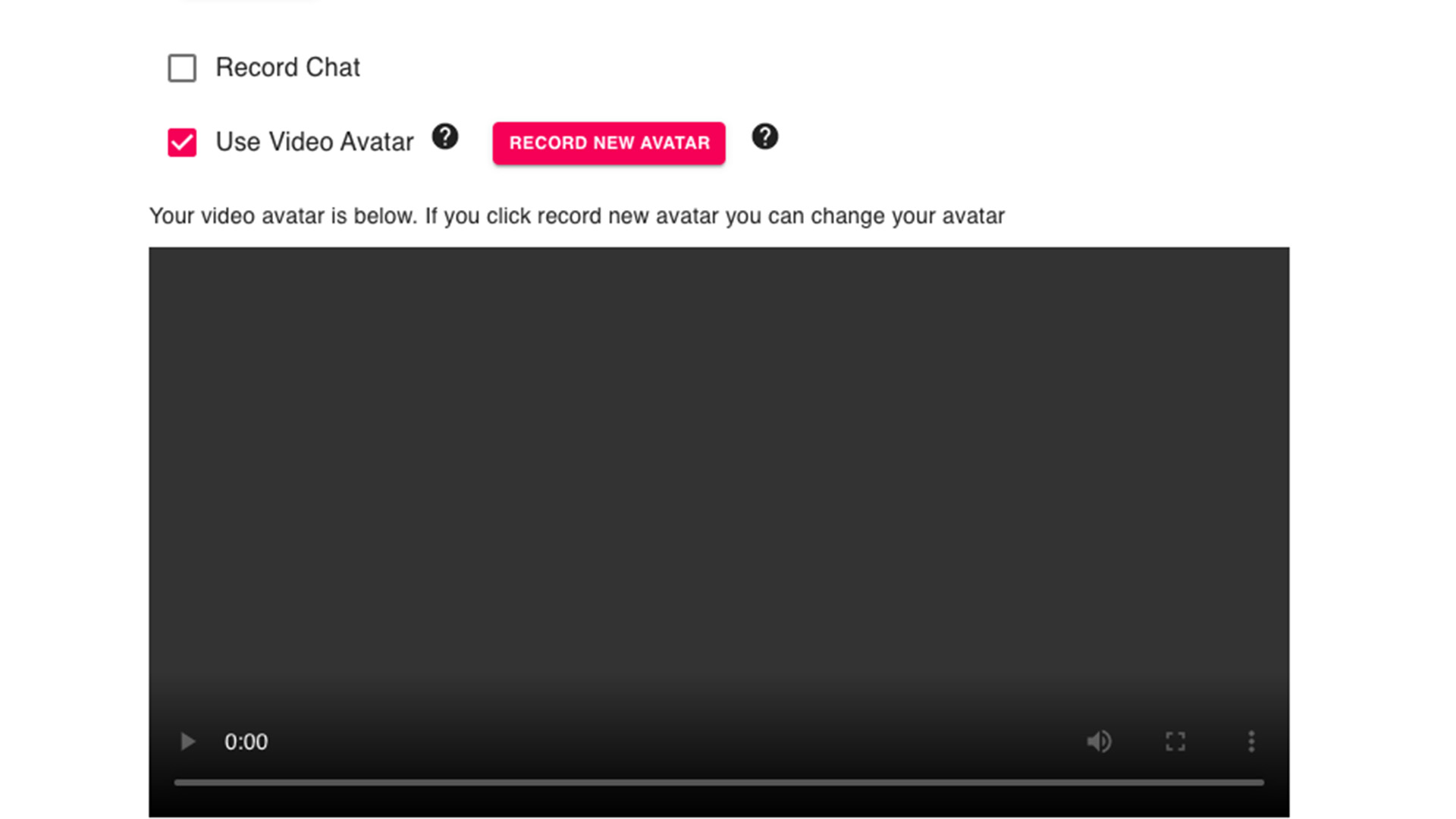
Create a 60-second video to show in your place in your next meeting.
This isn’t the first tool to help you avoid video meetings. A site called Bufferi.ing provided ways to cause your camera to freeze or your sound to distort, giving users an easy escape from calls. The site was so popular that it caused the thing to crash and is currently down.
Get all the latest news, reviews, deals and buying guides on gorgeous tech, home and active products from the T3 experts
Zoomrecorder works on both Zoom and Google Meet calls and is free to use. A premium version that allows up to 5 meetings at a time, costs $49 (£35/AU$63) a month or $99 (£71/AU$127) per year. If you see me in a meeting sometime soon, check my picture carefully – I might actually be taking a day off.

As T3's Editor-in-Chief, Mat Gallagher has his finger on the pulse for the latest advances in technology. He has written about technology since 2003 and after stints in Beijing, Hong Kong and Chicago is now based in the UK. He’s a true lover of gadgets, but especially anything that involves cameras, Apple, electric cars, musical instruments or travel.