Android Auto new updates make messaging a breeze, invites greater customization
Android Auto to get better content navigation and improved messaging controls


Google has recently announced several new Android Auto updates, bringing sweeping improvements to media browsing, customization controls and messaging on Google's popular in-car smartphone mirroring app.
News of the updates follow The Keyword blog announcement last week and paves the way for greater user customization through new Android Auto features, which are set to arrive on devices sometime in the late summer.
- Best cheap phones: our pick of the best budget smartphones
- Currys Epic Deals event: the best of everything you missed over Amazon Prime Day
- I already own a Samsung Galaxy SmartTag and I'm buying more of them today
One area the new updates tackle is app experiences to enhance your journey. EV charging, parking and navigation apps are now available to use in Android Auto, while improvements to messaging enable you to more easily read and send new messages from the likes of WhatsApp, Google's native Messages SMS app and other messaging platforms.
Google has achieved better messaging controls by adding a new button in the top-right hand corner of individual messaging applications, letting you begin a new message from that specific app. Though you'd be forgiven for not seeing any radical change here from, say, the existing 'Hey Google' voice command to initiate a message, the inclusion of the tappable button in each messaging app stops any confusion over what app a message needs to be sent from before you launch into a voice command.
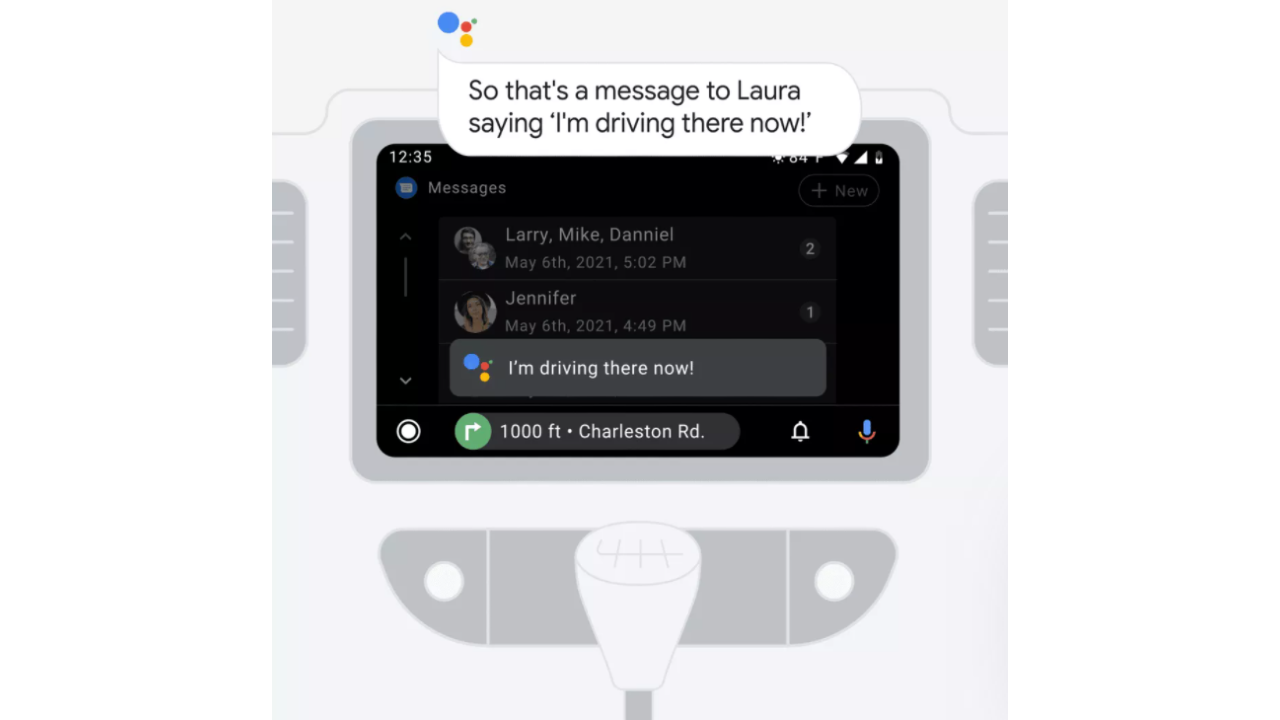
Other updates see Google outlining a new approach to navigating Android Auto media apps. Trawling through long playlists and endlessly scrolling through your address book should now become a lot easier thanks to a new 'A to Z' button. Google has added this button on the scroll bar, alongside a new 'back to top' button. Given everything else is working correctly, navigation should be quicker, with new tabs also helping you to browse and organize.
Android Auto has been no stranger to updates this year, soaking up its fair share of improvements over the last few months. This includes a new Android Auto dashboard update, which sees apps situated on the steering wheel as well as the main dashboard touchscreen. The idea being that it puts your chosen navigation app or selection of entertainment right in front of you for ease of viewing while in the car.
We've got a handpicked selection of the best Android Auto head unit setups for your car if this has piqued your interest in all thing Android Auto, with some of the listed options even compatible with older motors to bring them up to date with all the bells and whistles of newer vehicles.
Get all the latest news, reviews, deals and buying guides on gorgeous tech, home and active products from the T3 experts
- Best dash cam: our pick of the best-in-class dash cams

Luke is a former news writer at T3 who covered all things tech at T3. Disc golf enthusiast, keen jogger, and fond of all things outdoors (when not indoors messing around with gadgets), Luke wrote about a wide-array of subjects for T3.com, including Android Auto, WhatsApp, Sky, Virgin Media, Amazon Kindle, Windows 11, Chromebooks, iPhones and much more, too.