3 things you didn't know your Xbox Series X could do
Your Xbox Series X can make your old games feel brand new, and it can save your eyes too


I love my Xbox Series X, as I may have mentioned once or twice: I love the controller, I love the games and I particularly love Xbox Game Pass. It's an incredible console, and it's also capable of much more than just letting me die horribly in Hades. It makes my old Xbox games look and play better than ever before, it can help me play late at night without straining my eyes, and it can even stream games to other devices.
Here are three things you might not know your Xbox Series X can do.

1. Make old games better
There are two key features that'll make your old games look and play better: FPS Boost and Auto HDR. The former delivers higher frame rates in classics such as my favourite old-school shooters F.E.A.R and F.E.A.R. 3, as well as the Gears of War games, Fallout games, Dead Space and more.
The second feature, Auto HDR, uses HDR processing to enhance the look of older games. Both features live in the Manage Game section for any installed title. You'll find a list of supported games on Major Nelson's blog.
I've been playing a lot of F.E.A.R. 3 lately and it looks astonishing on my Xbox – which, when you consider that it's eleven years old, is pretty spectacular. The story's a load of old nonsense but the combat is as good as I remember and the combination of FPS Boost and Auto HDR makes it look incredible.
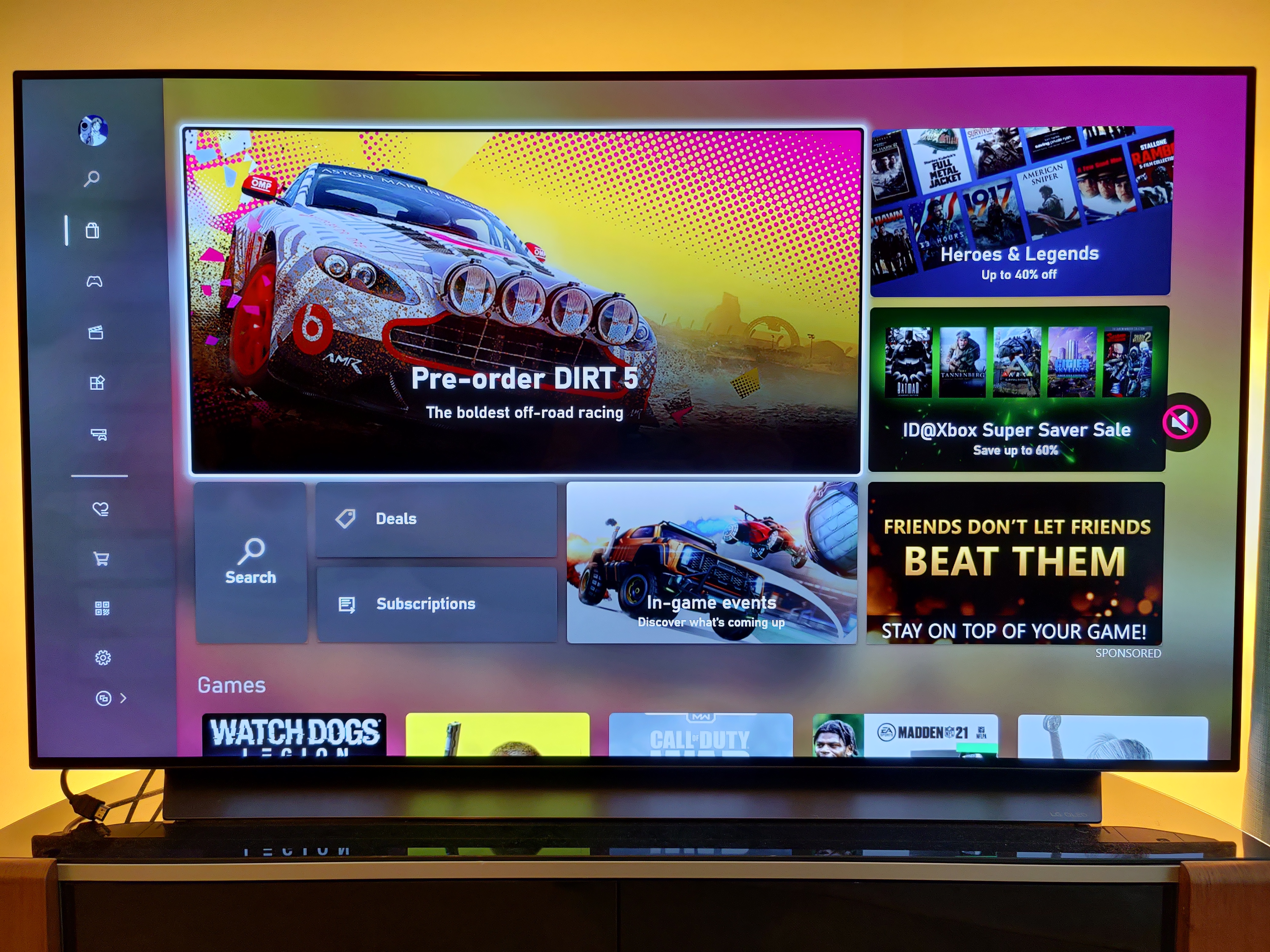
2. Make it less bright at night
This one was added in late 2021 and can make late-night gaming easier on your eyes, or less annoying for others in the room. Night Mode enables you to dim the display, reduce blue light and disable HDR so your screen isn't eye-poppingly bright. It also dims the Xbox logo on your console and on your controller. It's in Settings > General > TV & Display Options. In addition to toggling Night Mode on or off you can schedule it.

3. Stream games locally
You already know about cloud-based gaming via Game Pass, but you can also stream games from your Xbox to a phone, tablet or computer. The feature is called Xbox Remote Play and it works on PC, Android or iOS – although it doesn't work with backward compatible titles, just ones for the current console generation. You'll need your console, a compatible Xbox Wireless Controller with bluetooth, Android 6+, iOS 10+ or Windows 10+, and you'll need to install the Xbox app and have a Microsoft account. For successful streaming Microsoft recommends 5GHz Wi-Fi or a mobile data connection delivering 10Mbps or better.
Get all the latest news, reviews, deals and buying guides on gorgeous tech, home and active products from the T3 experts
Writer, musician and broadcaster Carrie Marshall has been covering technology since 1998 and is particularly interested in how tech can help us live our best lives. Her CV is a who’s who of magazines, newspapers, websites and radio programmes ranging from T3, Techradar and MacFormat to the BBC, Sunday Post and People’s Friend. Carrie has written more than a dozen books, ghost-wrote two more and co-wrote seven more books and a Radio 2 documentary series; her memoir, Carrie Kills A Man, was shortlisted for the British Book Awards. When she’s not scribbling, Carrie is the singer in Glaswegian rock band Unquiet Mind (unquietmindmusic).
