Surface Go vs Surface Pro 6: which 2-in-1 is best for you?
Take your pick of the best that Microsoft has to offer


Get all the latest news, reviews, deals and buying guides on gorgeous tech, home and active products from the T3 experts
You are now subscribed
Your newsletter sign-up was successful
Anyone interested in picking up a Microsoft Surface laptop or 2-in-1 has never had it so good in terms of options to pick from, and in this particular feature we're going to be focusing on two in particular: the Microsoft Surface Go and the Microsoft Surface Pro 6.
These computing devices have their similarities – they're from the same range, after all – but there are also plenty of differences to talk about. If you're trying to choose between them, then we can help, and here's how they compare in all the categories that matter.
- iPad Pro 2018 vs Surface Pro 6: Apple against Microsoft
- These are the best 2-in-1 Windows devices we've ever seen
Surface Go vs Surface Pro 6: design
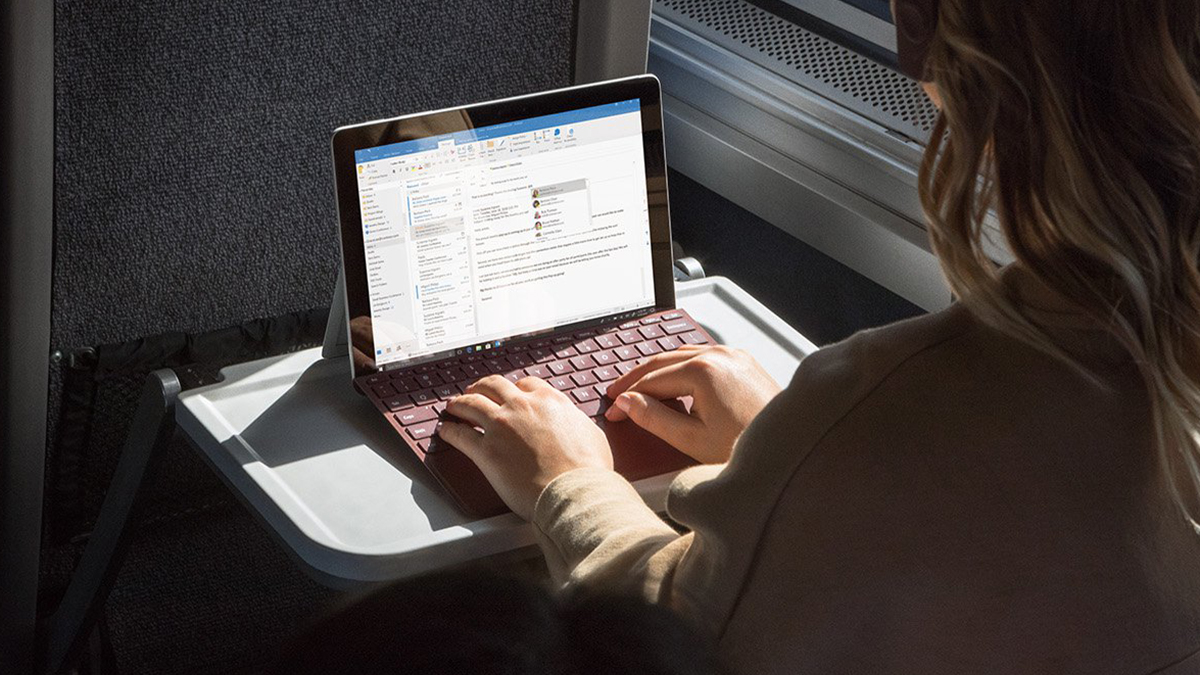
Microsoft Surface Go
Both the Surface Go and the Surface Pro 6 are easily recognisable as Surface devices – they both have the straightforward tablet form factor, they can both work with a clip-on keyboard, and if you're looking at them from a distance you might be forgiven for not being able to tell them apart.
Except, of course, for the size. One of the key design differences here is that the Surface Go makes use of a 10-inch, 1,800 x 1,200 pixel display, while the Surface Pro 6 ups the ante with a 12.3-inch, 2,736 x 1,824 pixel display. That means the latter device has more room for everything on screen and a sharper look as well – but it also means it's not as convenient to carry around or to sling in a backpack as the Surface Go is.
In fact, the Surface Go weight starts at 522 grams (1.15 lbs) for the lightest configuration, while for the Surface Pro 6 the scales are tipped at 770 grams (1.70 lbs) and up – almost half as much again. The Surface Pro 6 is just a shade thicker too, and comes in black or silver, whereas the Surface Go just sticks to silver.
Surface Go vs Surface Pro 6: specs

Surface Pro 6
Both these 2-in-1 devices are available in a variety of configurations, but the Surface Go is clearly the budget option here: it comes with an Intel Pentium 4415Y processor, 4GB or 8GB of RAM, 64GB or 128GB of internal storage and integrated Intel HD Graphics 615. That's enough for simple web browsing and email checking, but don't expect to be running any serious games or video editors very quickly on this device.
As for the Surface Pro 6, it's aiming for the premium end of the market (and is priced accordingly). You get an 8th generation Intel Core i5 or i7 processor under the hood, with 8GB or 16GB of RAM, then 128GB, 256GB, 512GB or 1TB of internal storage. The Intel UHD Graphics 620 offers an upgrade over the Surface Go here too.
Get all the latest news, reviews, deals and buying guides on gorgeous tech, home and active products from the T3 experts
If you've got demanding apps and tasks to run, then the Surface Pro 6 is the better bet, if you can afford it; it also offers a greater range of configuration options than the Surface Go does. The smaller 10-inch Surface Go is built primarily for portability, and is the one to go for if you want something compact rather than something fast.
Surface Go vs Surface Pro 6: features

Surface Go
It's in the features department where these two computers are very evenly matched: they both run Windows 10, though the Surface Go comes with the cut-down S Mode out of the box. You can unlock this to run Windows 10 Home if you like, which is the version of the OS that the Surface Pro 6 uses.
When it comes to cameras in the Surface Go vs Surface Pro 6 battle, both these devices have the same 5-megapixel front-facing camera and 8-megapixel rear-facing camera. When it comes to connection ports, meanwhile, the Surface Pro 6 uses the older, larger USB-A socket while the Surface Go opts for USB-C.
Both the Surface Go and the Surface Pro 6 have official clip-on keyboards available, and both work with the Surface Pen and the Surface Dial accessories too. In terms of battery life, Microsoft quotes 9 hours of video playback for the Surface Go and 13.5 hours of video playback for the Surface Pro 6.
Surface Go vs Surface Pro 6: verdict

Surface Pro 6
Surface products have quite a specific appeal and if you like the idea of a Windows machine that can switch between a tablet and a makeshift laptop then both the Surface Go and the Surface Pro 6 fit the bill. Both can do more or less the same tasks on the software side – it's just the Surface Pro 6 will do them faster.
The distinction between these two devices is actually pretty clear: the Surface Pro 6 is the more powerful computer and you'll have to pay more accordingly. It's also the one with the bigger screen, that gives you more display to work with but is also slightly heavier and bigger to carry around with you.
The choice then is yours – it really depends on what you're looking for from a Surface – and you can check the widgets on this page for the best prices and the latest deals. If you need a more conventional laptop form factor, then the Surface Laptop 2 and the ultra-powerful Surface Book 2 (which has a detachable screen that can double as a tablet) are other options worth considering.

Dave has over 20 years' experience in the tech journalism industry, covering hardware and software across mobile, computing, smart home, home entertainment, wearables, gaming and the web – you can find his writing online, in print, and even in the occasional scientific paper, across major tech titles like T3, TechRadar, Gizmodo and Wired. Outside of work, he enjoys long walks in the countryside, skiing down mountains, watching football matches (as long as his team is winning) and keeping up with the latest movies.