BT TV (Box Pro) review: better than Sky or Virgin?
Want best-in-class TV, 4K sport, recording, plus streaming apps without any unsightly satellite dish? BT TV Box Pro is a cracker


Want top-tier telly and streaming services but no unsightly satellite dish installed on the side of your home? BT TV's Box Pro is a super alternative to Sky Q and far better equipped than Virgin, plus there's access to content here that not even the premier streaming services can offer – especially if you're into sports. You'll have to be willing to pay for the pleasure, but UK TV doesn't get better than this.
-
+
Great remote control & YouView programme guide
-
+
BT Sport Ultimate brings Dolby Atmos & 4K quality
-
+
Record your favourite shows in native quality
-
+
No unsightly dish install required
-
-
Obligatory ongoing expense
-
-
Lacks some big-name apps (Disney+, Apple TV+)
-
-
Just 1TB storage at present (2TB next time, please)
Why you can trust T3
In a world where streaming dominates and is often easy to access, some might question the need to buy a fancy set-top box such as the BT TV Box Pro.
Our answer is fairly straightforward: BT TV will give you access to record your favourite shows to watch back as you please; an electronic programme guide (EPG) in the form of YouView that makes navigation nice and easy; and access to content that not even your favourite streaming platforms can provide, such as BT Sport (in 4K resolution with Dolby Atmos, no less).
The BT TV Box Pro uses Wi-Fi and aerial connections to source its content, unlike Sky Q where you'll need a satellite dish – something that many lanlords, councils, listed buildings and such like won't even permit to be installed. No such hassle with BT. Indeed, that feature alone might well make it the UK's premier TV platform.
- Best streaming service 2025: is Netflix still on top?
- Best media streamer deals 2025: from Amazon, Roku, Apple
BT TV Box Pro: Price and availability
BT TV is only available in the UK and you'll need a suitable broadband connection – which BT also provides. If you sign up for a BT TV and Broadband package there's a £30 activation fee and £9.99 delivery charge. So, unless you have a special promotion code, that's a £39.99 up front cost for the Smart Hub 2 router and Box Pro set-top box.
Thereafter the cost can vary dramatically depending on what you select. Broadband only varies from £26.99 a month for 2 years at a guaranteed 18Mbps down speed, to a £55.99 a month package over 2 years for a guaranteed 700Mbps. This will, of course, depend on whether you live in a suitably cabled area to get the best-of-best speeds.
But really we're here to talk TV. Combined with broadband you can expect a Sports package to set you back £43.99 a month; Entertainment is a little more, at £49.99 a month; then there are 'Big Sport', 'Big Entertainment', and 'VIP' packages that range up to £106.99 a month. You can also tinker with what you do/don't want to assemble your own packages, including adding in services such as Amazon and/or Netflix if you want.
Cheap? No. But then it's comparable: Sky Q's headline packages look to be better priced, but will cost you just as much or even more when you start adding on the extras (such as Ultra HD + HD, Sport, Cinema, etc).
Get all the latest news, reviews, deals and buying guides on gorgeous tech, home and active products from the T3 experts

BT TV: Setup – is it easy?
As we said up top: with BT TV's Box Pro you don't need a satellite dish. All you really need is your broadband connection. However, this won't get you access to channels through Freeview (including UK terrestrial ones), for which BT recommends ensuring you have an aerial connection too (it'll also enable better simultaneous recording potential).
The Box Pro itself measures 34cm across, 14cm deep, and a mere 4cm raised from a surface – so it's not really big enough to get in the way of anything if you're forced to position it, say, in front of your TV.
Once the Box Pro is plugged in – using the dedicated power adaptor that comes in the box – there's access to an Ethernet port to ensure the fastest connection, although Wi-Fi does also feature here in case that's impractical for you. There's those aerial in/out sockets, plus an HDMI port that supports passthrough – which, as we have setup, is really handy for using with a soundbar system setup.
To ensure quality, BT says you'll need at least 5Mbps down speed for HD content that's not aerial sourced. If you're watching 4K/UHD quality then that goes up rather a lot, to 30Mbps. But with the kind of broadband available these days, that shouldn't be an issue (having just performed a speed test here, on a different floor and through several closed doors, our Smart Hub 2 is providing 230Mbps – and that's wireless, so the wired speed ought to be quicker still!).

BT TV Box Pro: Channels, services, recording & playback
Fire up the set-top box for the first time and it'll go through various setup screens, search out your channels from all available sources, and present it all through YouView's nicely arranged and easy-to-use electronic programme guide (EPG). It's easy to access live channels, set recordings (one-offs or series) using the included remote control, or dive into streaming services to catch up on those things you missed and didn't record. That's how Freeview works: you can 'scroll back' and it'll fire up the relevant catch-up platform. Smart.
That said, you'll probably spend more of your time scrolling down the main menu and into the real deal of what BT TV has on offer: sports and entertainment. After all, these are the core parts of the package and what you're really paying out for.
If you're into sports in a big way then there are only two logical ways to obtain it: BT or Sky. Whichever provider you choose, you can buy into the opposition's package too, so you don't lose out (you just increase your package cost). BT TV delivers all Sky Sports channels, for full Premier League, F1, motorsport, golf, cycling, plus plenty more. However, it's sourced from Sky's Now Sports packages, meaning it's capped at HD, whereas BT Sport content is 4K (Sky customers get the reverse 'problem': HD BT but 4K Sky sports content).
Not into sports? You needn't pay for it on BT TV. There's access to Sky Atlantic, Sky One, Sky Cinema – all directly through the Box Pro. You can record any of this, too, so if you want that latest movie in 4K quality then it's right there for the taking.
That said, the number of sources you can record at once does have its limits. It's just two broadband-sourced shows at once if you're watching a third channel, but more if you're recording aerial-sourced shows. Sky does offer more than BT in this regard: it's up to six channels at once, while you're watching a seventh (the kind of thing big families might appreciate!).
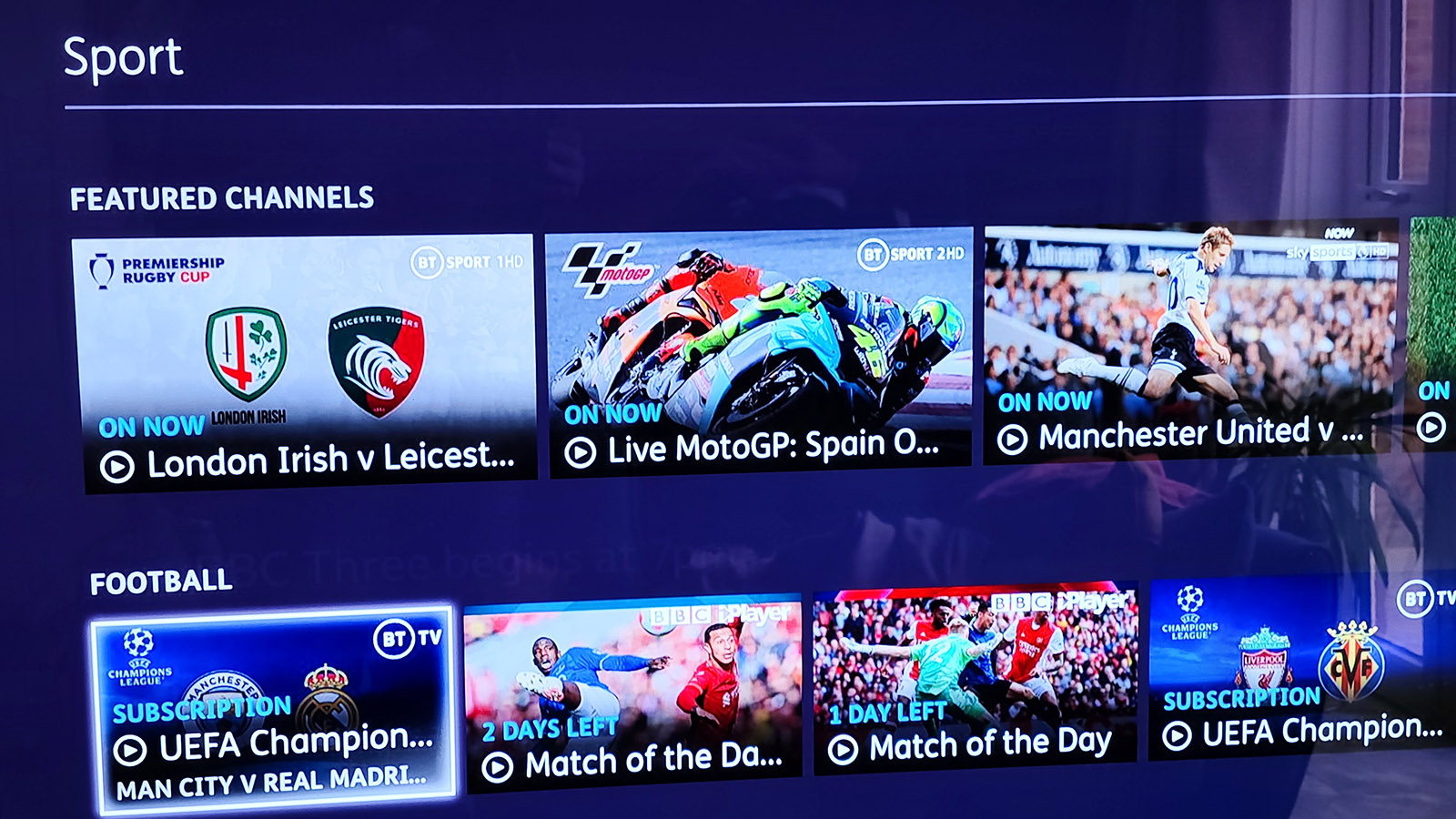
BT TV Box Pro: Anything missing?
For all of BT TV Box Pro's good, there are some foibles. The first being that it's a 1TB box. Yes, we know, a terabyte isn't a tiny amount of space, but we think it should be twice this capacity. After all, while it'll cover 60 hours of 4K recordings, that'll mean a half-full situation after recording three series of a favourite.
The other absences are a little more apparent in terms of streaming services access: there's no Disney+ or Apple TV+ within the interface (but you do get Netflix, Amazon Prime Video, and BritBox (if anyone cares about the last of those). That's not the end of the world, as you can just plonk the relevant stick into a spare HDMI port and source that another way (your TV's own interface may even solve it). But, realistically, you want it all in the one place – that's half the point of a product such as BT TV.
The last point we'll make here isn't so much an absence, more a repeat of the cost (it is an absence in a sense: money no longer in your bank account). If all you really need is Freeview then you can get that for, you guessed it, free. That'll suffice for live watching of the UK 'big four', plus some extras. Many streaming services also provide great content that you may spend most of your time watching anyway, perhaps negating the need for a fancy set-top box at all.

BT TV Box Pro review: Verdict
If you're big into your sport and/or entertainment and want the best quality TV service in the UK – and absolutely don't want or can't have a satellite dish on the side of your house – then BT TV's Box Pro solution is hands-down the best money can buy.
Yes, it'll cost a pretty penny over the course of time, and there are absences from the likes of Disney+ not being baked into the interface, but when it comes to having access to a wide spread of top-tier 4K content, all of which is recordable, having a BT TV Pro Box under the telly will quickly become something you won't want to live without.
Also consider
The main rival to BT TV's Box Pro is Sky Q – but for that you'll need a dish on your house, which for us is less preferable. Sky without a dish is possible, in the form of Sky Glass, but that's an all-in-one TV offering, not just a service, so really won't suit all. In the near future there will also be Virgin Media's Stream product, which is a dongle that can go into any HDMI socket, so could be a cheaper entry point – especially for those in areas where BT and/or Sky cannot offer service.
T3 tests a wide range of products, from kayaks to kick scooters, mattresses to laptops, but the one thing that links them all is our approach to testing. Here's T3's How We Test page, so you know you're getting the real deal – actual time spent with testing products in the real world, not make-believe reviews based on spec sheets and assumption.

Mike is T3's Tech Editor. He's been writing about consumer technology for 15 years and his beat covers phones – of which he's seen hundreds of handsets over the years – laptops, gaming, TV & audio, and more. There's little consumer tech he's not had a hand at trying, and with extensive commissioning and editing experience, he knows the industry inside out. As the former Reviews Editor at Pocket-lint for 10 years where he furthered his knowledge and expertise, whilst writing about literally thousands of products, he's also provided work for publications such as Wired, The Guardian, Metro, and more.
