Amazon Fire TV Stick 4K review
Future-proofed video streamer supports 4K and advanced HDR and has Alexa voice control
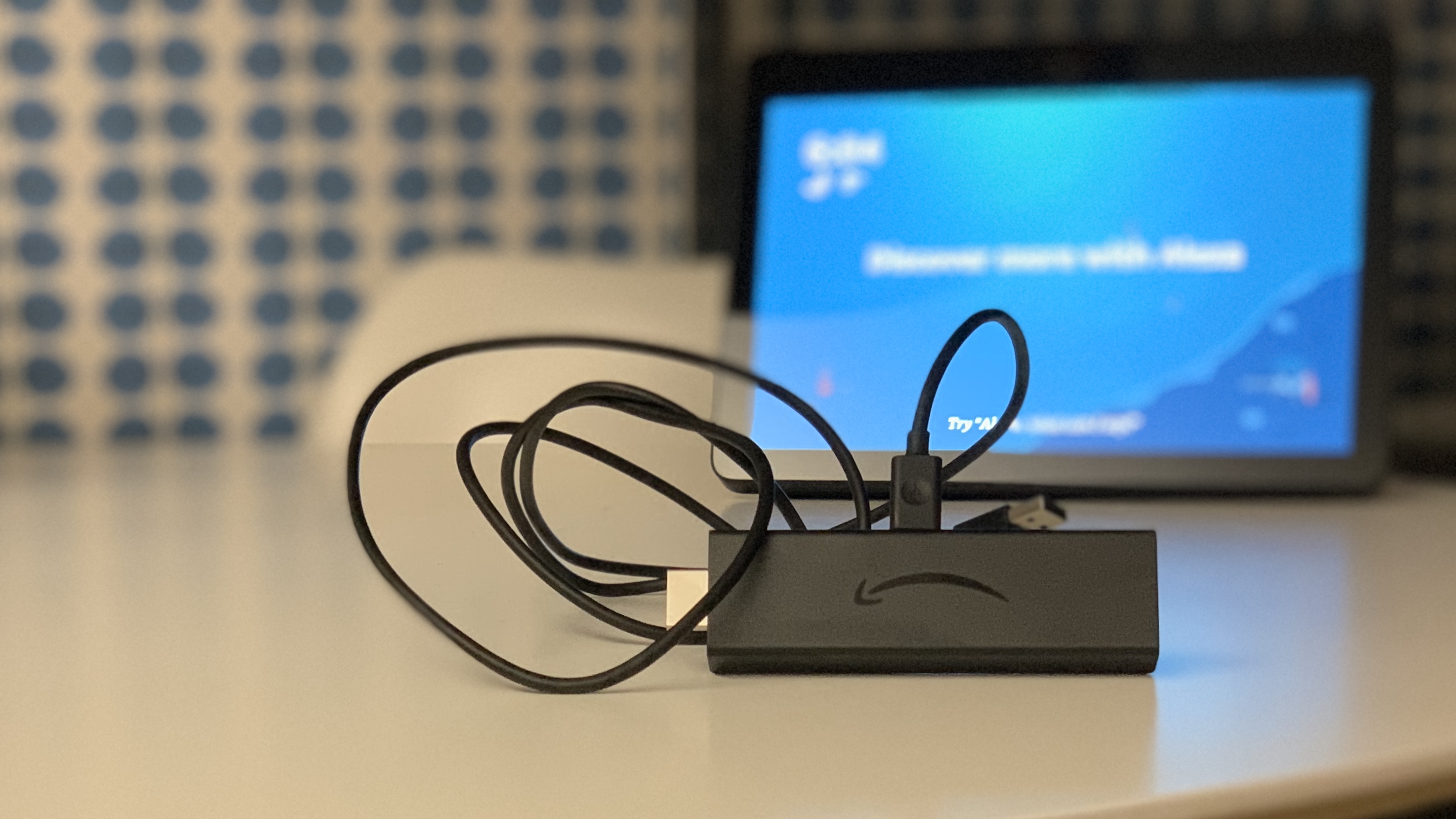

With support for 4K, with Dolby Vision and HDR10+ and even Dolby Atmos audio, this inexpensive, voice controlled video streamer is one of the tech bargains of the year
-
+
Excellent 4K and HD visuals
-
+
Wide range of apps and 'channels' means access to a huge range of free, subscription and pay-to-view stuff to watch
-
+
Support for Dolby Vision, HDR 10+ and Atmos means it seems pretty future-proofed
-
+
Voice control and the full Alexa bag o' tricks
-
-
The sheer volume of stuff to watch makes it inevitably unwieldy
-
-
There's very little so far that actually plays back with Dolby Vision, HDR10+ or Atmos
Why you can trust T3

The Amazon Fire TV Stick has been through a number of iterations over the years and was already absolutely groaning at the seams with features and content. The latest version adds support for 4K as well as HDR in the form of HDR 10, 10+ and Dolby Vision.
Given its price, a short version of this review could read, "You might as well buy this: it's better than its rivals, and cheaper than most." There will now follow a longer version, if that's too succinct for you, however.
And if you do want to buy the Amazon Fire TV Stick 4K then right now is a great time to do it as the Amazon Prime Day sales event likely to cause its price to plummet, both at Amazon and its competitors.
For its appearance, and the range of features and content on offer, the obvious rival to Amazon's Fire TV Stick 4K is the Roku Streaming Stick+.
Roku's is a superb streamer, and has a less cluttered interface than this. However, given that the Fire Stick adds advanced HDR support and Atmos, an even wider range of apps and 'channels' (paid-for content outlets which you subscribe to via your Amazon account) AND Alexa voice control AND is cheaper, deciding which to recommend suddenly becomes rather a simple matter.
Apple TV 4K has the same HDR types as its smaller Amazon rival and currently has a wider range of content that supports it, too. Apple TV, however, is significantly pricier. Google's Chromecast is even cheaper than Amazon's device but offers greatly fewer features.
Amazon Fire TV Stick 4K: design

How does it all fit?
There's not a great deal to be said here, clearly. The stick plugs into a vacant HDMI port either directly or – if that is too fiddly – via a short extension cable.
Get all the latest news, reviews, deals and buying guides on gorgeous tech, home and active products from the T3 experts
The tactile, no-frills remote controls all the Fire TV action and also the volume and standby controls of your TV (it works with practically all relatively recent tellies).
The button with the microphone summons Alexa. Amazon's voice assistant works in the same way as on the Echo Show or Spot, with visual accompaniment to its usual selection of news, weather and Skills.
If you have Echo devices already you can bypass the mic button and just call out commands. However, I found it easier and more reliable to use the button. If you're sat watching telly with the remote to hand, there's no reason to not use it (other than showing off your arch Amazon-powered smart home setup, of course).
If you download the Amazon TV app for Android and iOS, setup is extremely simple, because you can use your phone keyboard to type in the IDs and passwords for your various streaming accounts (Amazon Prime, Netflix, Spotify, Tidal and the like).
Entering text via the remote and on-screen keyboard isn't nightmarish or anything, but the app is definitely the way to go. It also duplicates the Fire TV's controls, should the remote get lost, or its twin AAA batteries run dry.
Amazon Fire TV Stick: content
The amount of stuff to watch on this thing is enormous. It is a veritable universe of content. Via the innumerable apps and channels you can watch everything from child-friendly UFC cage fighting on pay-per-view, to the extreme violence of Peppa Pig.
Just by using Amazon's own Prime you have access to just about any movie you can think of, whether it be streamed on Amazon's £79 per year subscription or rented or bought from the shop part of Amazon Prime Video.
There's also access to Sky's Now TV, Netflix, all the usual UK catch-up TV services, Bollywood channels, music channels, art-house vendors such as Curzon, Mubi and BFI Player, the aforementioned UFC, Starz, that channel where it's nothing but Kardashians all day every day… there is a lotta lotta stuff to watch here.
Of course, you will have to pay for a lot of the best stuff, so it's just as well the actual stick is so cheap you'll have a bit of dosh left over.
The other thing to note is that although the headline features might be 4K, various exotic forms of HDR and Dolby Atmos audio, the vast majority of content on offer is in hi-def not UHD, without HDR and certainly sans Atmos.
This may well change over time, but for now you do have to think of those features more as future proofing. But then since the Fire TV Stick 4K is cheaper than rivals that lack some or all of those things, and which have less content to plough through, and no built-in Alexa goodness, that doesn't seem like anything to grumble about.
Amazon Fire TV Stick 4K: ease of use

That sheer volume of stuff does make it hard to browse, it must be said. It's hard to get around that problem, but key services such as Amazon Prime, Netflix and Now don't exactly help you out, due to the infamously baffling way they break down content into weird categories in row upon row, stretching seemingly into infinity.
If you know what you're looking for, there is of course text search, and Fire TV also adds Alexa voice search. The good news this time out is that if you ask it to play something on Netflix, it now actually will do so. In the past, Alexa would generally find shows and movies you asked for on Netflix, but not actually deign to play them – you'd have to do it manually.
The usual voice control issues apply here. Sometimes Alexa won't hear you. Sometimes she will hear you, but will serve up the wrong media.
Coincidentally, the very first thing I tried to watch on this was Outlaw King – it's a sort of poor man's Braveheart, on Netflix. Well, it turns out there is also a song called Outlaw King, and that's what Alexa served up for me, via my Amazon Prime Music subscription. Adding the phrase "…on Netflix" to the end of the instruction fixed this, however. As well as Amazon's services and Netflix, you can also voice search/control Spotify.
The best way to use voice search if you don't know exactly what you want is by pressing the mic button and just saying the name of an actor, director or genre. This then gives you a wealth of options from Amazon Prime Video, with both subscription and rent/buy options, as well as 'Customers also watched' suggestions.
Flipping through menus the old-fashioned way is as speedy as any of the rivals I mentioned above, and on my 20-or-so-meg broadband connection I haven't experienced any buffering or other unpleasantness.
Amazon Fire TV Stick 4K: image quality
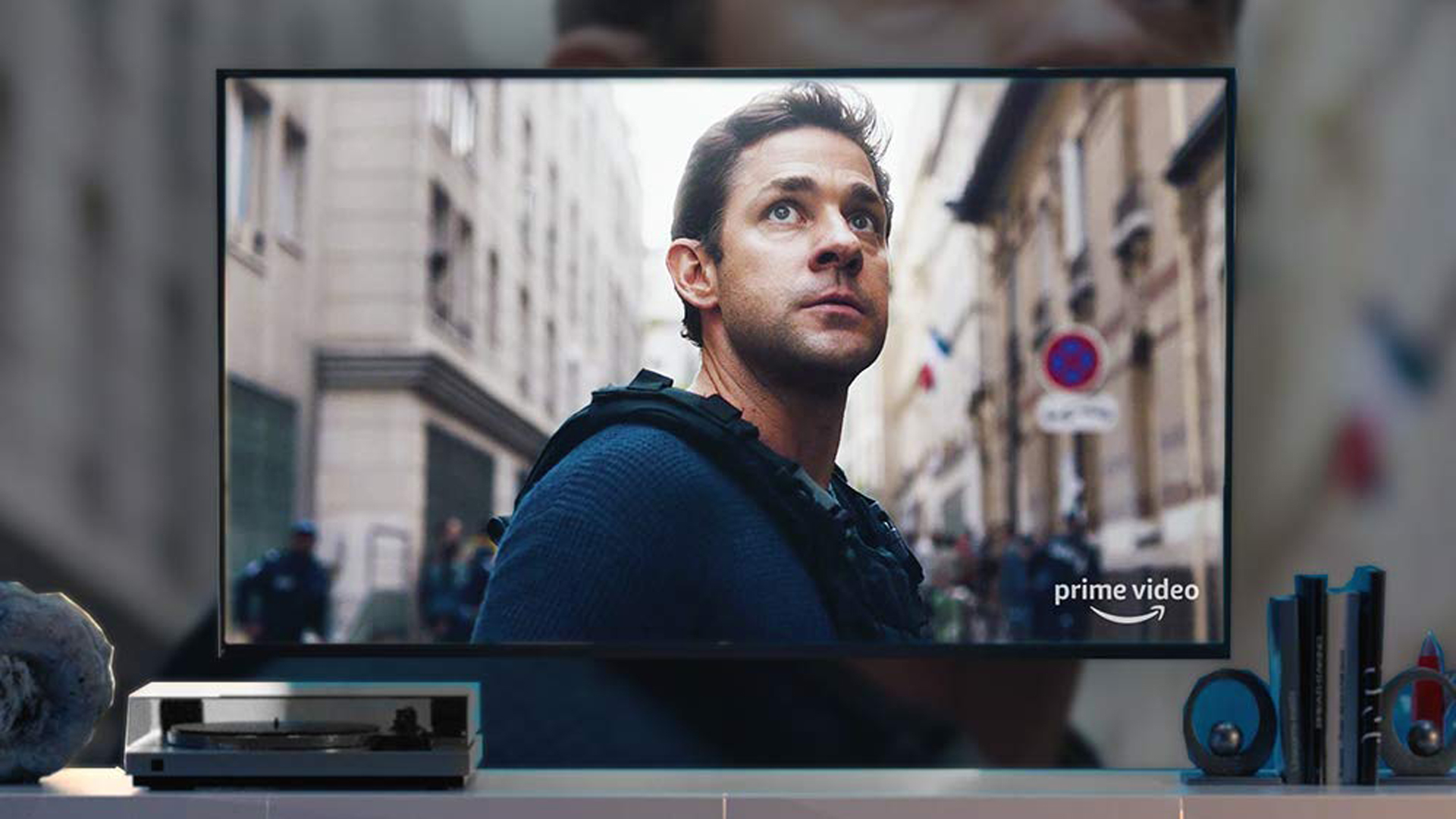
No, we don't know why the wallpaper in this home also features Jack Ryan
The good news here is most of the content that most people will delve into most often – Sky Now, BBC iPlayer, Amazon Prime, Netflix – looks and sounds really excellent, regardless of whether you have the most whizz-bang 4K Dolby Vision/Atmos audio-visual setup.
There's not a lot of movies and non-Amazon TV in anything other than your bog-standard 4K HDR 10. However a solid tranche is building up of Amazon Prime Video original content that supports Dolby Vision. Haunting of Hill House and Maniac are especially good examples and the Dolby Vision material looks suitably stellar. There's also a way smaller number of titles that support Atmos.
However, I also gave the Fire TV Stick 4K a go on my rather elderly plasma, which is merely full HD, with Dolby 5.1 audio (heresy, I know). Well, everything on the main apps looked absolutely spiffy. So don't feel that you have to have the most recent and expensive telly to enjoy this sub-£50 stick of TV dynamite.
Amazon Fire TV Stick 4K: verdict
Because of the way Amazon has priced its 4K Stick, and the way it's then packed it with quality content (albeit content that you largely have to pay for in one way or another), recommending it becomes something of a no-brainer.
To my mind, Roku's Streaming Stick+ was the best such device you could get before today. However, its new Amazon nemesis gives you more advanced audio visual features, more stuff to watch and fully-fledged Alexa-ness for less money. So, expect to see a) discounts on the Streaming Stick+ and b) a Streaming Stick+++ very soon.
I do wish Amazon could find a way to streamline the way it presents all this content, and/or make voice search work across all services. However, that feels a bit like nitpicking when you consider what it's managed to pack into a compact, well-made, reliable stick that costs less than four Blu-rays.

Duncan is the former lifestyle editor of T3 and has been writing about tech for almost 15 years. He has covered everything from smartphones to headphones, TV to AC and air fryers to the movies of James Bond and obscure anime. His brief is everything to do with the home and kitchen, which is good because he is an excellent cook, if he says so himself. He also covers cycling and ebikes – like over-using italics, this is another passion of his.