WhatsApp now finally lets you transfer your chats from an iPhone to a new Samsung phone
However, there are still some caveats


WhatsApp is formally launching its chat migration feature for iOS to Android, beginning with Samsung phones. WhatsApp, of course, is a giant amongst the chat apps, and always benefits from continual updates to its interface.
The iOS to Android chat migration feature was initially only made available to foldable phones, which were unveiled at the Galaxy Unpacked gathering last month. The feature is now set to extend to many more devices from the Korean phone manufacturer, including the best Samsung phones.
- Empty list
The chat history migration feature is compatible with Samsung devices that have version 3.7.22.1 or higher of the Samsung SmartSwitch app, alongside running Android 10 or above. Provided you meet those specs then you’ll be good to go, but the feature does still have some caveats you should be aware of. Users can transfer personal, group, and previous chats, along with media, settings, profile/account info, and photos from one iPhone device to a Samsung device. But this stops shorts of users’ call logs and visible profile names, which can't be migrated.
WhatsApp’s official blogpost recently announced the news around the increasing utility of the chat transfer feature, with Samsung moving quickly to make the feature available to phones beyond its foldable handsets like the Samsung Galaxy Z Fold 3 5G.
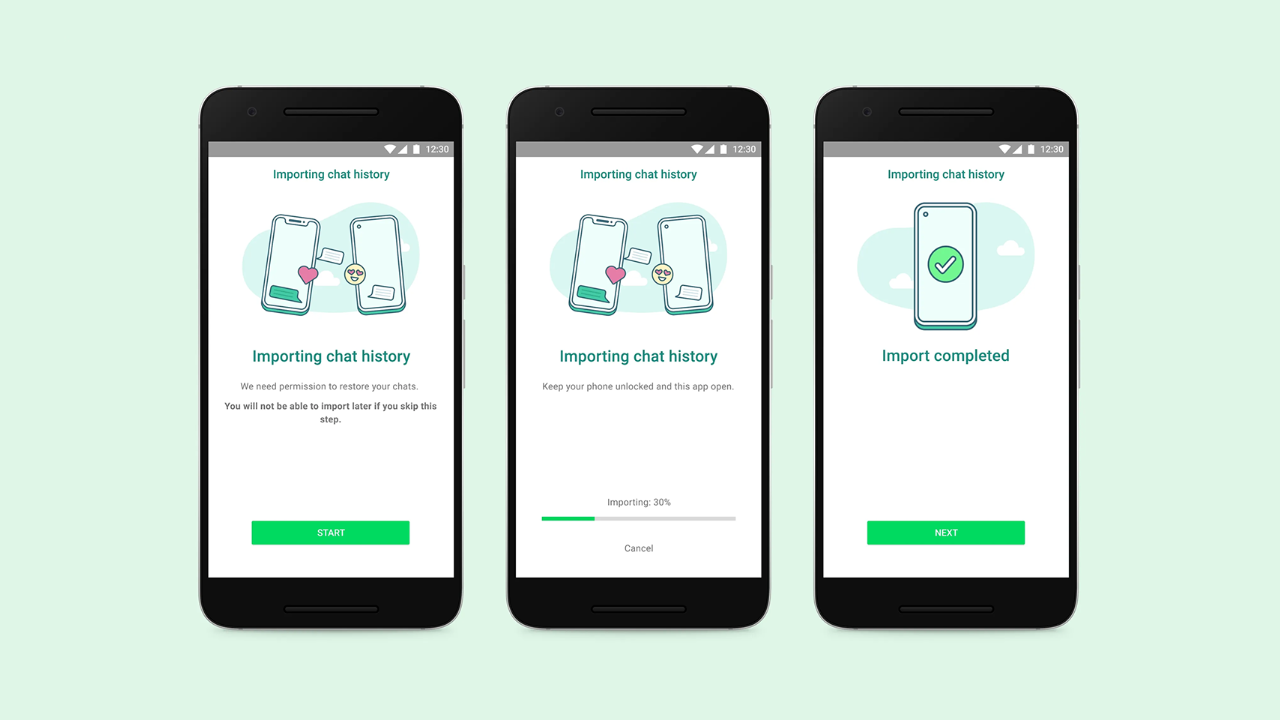
Users must have WhatsApp iOS 2.21.160.17 or higher on their old iPhone device, alongside WhatsApp Android 2.21.16.20 or higher on their new Samsung phone. Crucially, users must be on the same mobile phone number as the old iPhone and the Samsung phone must be new. The process requires a USB-C to Lightning cable to complete the migration.
That's a very short summary of the basic requirements needed to make the transfer but WhatsApp has a page-long breakdown of every step of the process. If you're wondering why the transfer needs a USB-C to Lightning cable to migrate your chats, then it's because the data avoids using cloud storage, which WhatsApp says means that it "can't see the data you have transferred." Still not sold on WhatsApp? Then we've got the 8 best WhatsApp alternatives to help you navigate the complex world of app messenger platforms.
Get all the latest news, reviews, deals and buying guides on gorgeous tech, home and active products from the T3 experts

Luke is a former news writer at T3 who covered all things tech at T3. Disc golf enthusiast, keen jogger, and fond of all things outdoors (when not indoors messing around with gadgets), Luke wrote about a wide-array of subjects for T3.com, including Android Auto, WhatsApp, Sky, Virgin Media, Amazon Kindle, Windows 11, Chromebooks, iPhones and much more, too.