There's a hidden game on your iPhone that you didn't notice
Google's hidden Easter egg is a great way to pass the time


Google has a hidden Easter egg, and it's discreetly tucked away inside the ‘Google’ app on your iPhone. If this is the first you’ve heard of such a mysterious-sounding treat, then it’s a slick little Google pinball app that's a great time-sink between meetings.
At the moment, users of the best Android phones can't play the game because the Android version of the app is lacking the 'Tabs' section where the game is activated from. Owners of iOS devices, though, can enjoy Google's hidden pinball arcade game all day long, whether they're either online or offline. Below, we'll tell you how.
- Philips new 49-inch monitor is the sort of gaming madness we love
- WhatsApp may finally let you send videos in high resolution
- Google Pixel 5 update quietly rolls out a tiny change to the boot screen – but I love it
The hidden game is accessible from the most up-to-date Google app on iOS. Hit the ‘Tabs’ button, which appears in the lower right-hand corner within the app. Once you’ve successfully cleared away any open tabs, a selection of colorful shapes should start to float upwards from the bottom of the screen. Following this, swipe upwards on these shapes and, just like that, you will begin a game of hidden-Google app pinball.
Though there's no precise shout on when exactly the game was added by Google, it seems to have been baked into the UI several weeks ago, as per the hawk-eyed spotters featured in these several YouTube videos and a Reddit post from all the way back in June.
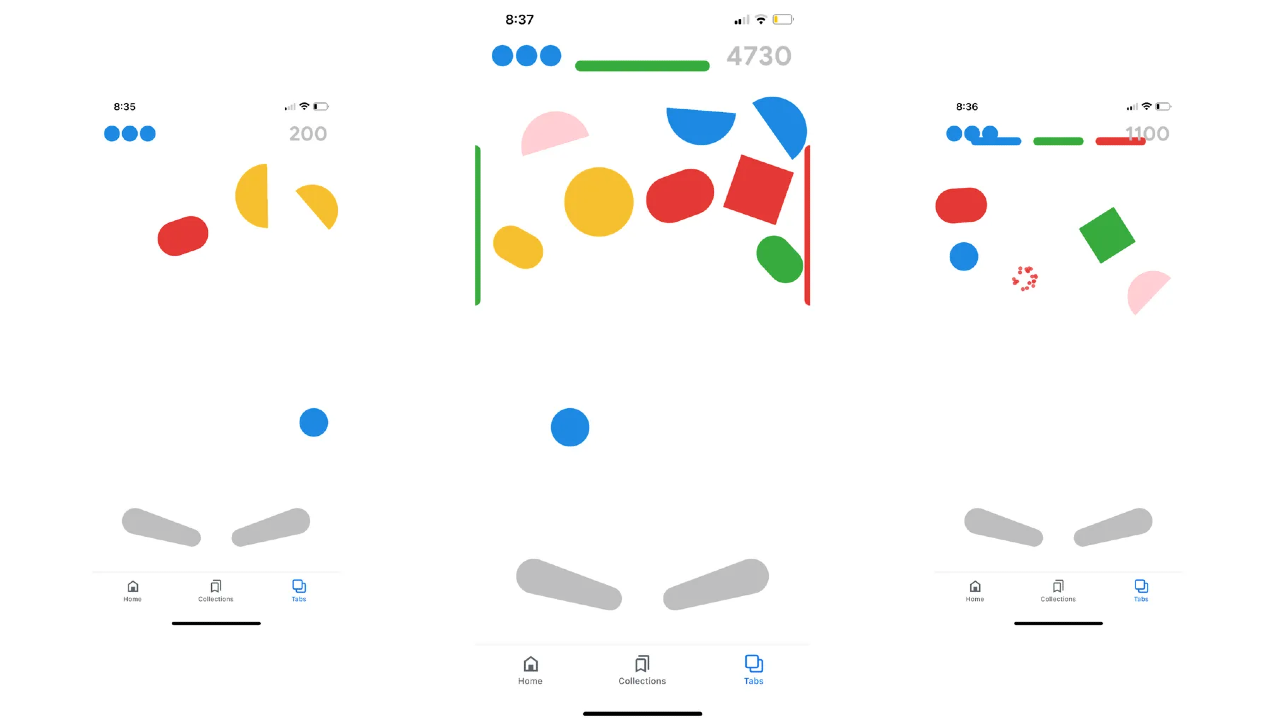
Arcade goodness from your iPhone
Once you've got to grips with the game, you'll realize it's more of a light-hearted and enjoyable way of killing time between errands than it is a grueling test of wits.
With a score counter in the top-right of the hidden game and a couple of pinball paddles at the bottom, users can take their time to progress through the levels, with each subsequent level dialing the level of difficulty up notch by notch.
Did you know that there is an Easter Egg pinball game in the @Google app? 😀 pic.twitter.com/SAUC9KTjRvJuly 5, 2021
As time goes on, more and more game balls appear, as new levels present themselves, with bumper variations, shapes and even power-ons thrown into the mix. We wholly recommend it as a way to pass the time, and we suspect that we'll be sinking our own spare time into this as the days go by.
Get all the latest news, reviews, deals and buying guides on gorgeous tech, home and active products from the T3 experts
As mentioned before, the game works while your phone is offline, should you find yourself stuck without internet. This is a great little feature and will serve you well if you find yourself at a loose end and with only the Google app as your sole means of entertainment.

Luke is a former news writer at T3 who covered all things tech at T3. Disc golf enthusiast, keen jogger, and fond of all things outdoors (when not indoors messing around with gadgets), Luke wrote about a wide-array of subjects for T3.com, including Android Auto, WhatsApp, Sky, Virgin Media, Amazon Kindle, Windows 11, Chromebooks, iPhones and much more, too.