5 ways I save money on YouTube Premium
How to save money on YouTube Premium, including free trials and Family Plans


Over the past few months, we’ve been feeling the effects of the cost of living price hikes. From energy bills to weekly food shops, we’ve all been looking for ways to cut back on our expenses and minimise our monthly bills.
One way to do this is by cancelling subscriptions that we don’t technically ‘need’, like streaming services, food boxes and music apps. As a streaming fan, I’m looking for ways that I can keep my subscriptions while still keeping my monthly spend to a minimum. I’ve already given T3 readers some tips and tricks on how to save money on streaming services, and now I’m looking to do the same for streaming and music apps, like YouTube Premium.
YouTube Premium is a subscription service that offers all YouTube content completely ad-free. It also gives users access to YouTube Originals, video downloads and background play. If you’re a YouTube Premium subscriber or you’re thinking about signing up, here are 5 ways to save money on your subscription.
1. Decide what subscription you want
Before you sign up, it’s a good idea to have a look at what YouTube Premium offers and what subscription you want. There are two YouTube subscriptions to choose from: YouTube Premium and YouTube Music Premium.
YouTube Premium has everything YouTube has to offer and includes YouTube Music Premium in its monthly price of £11.99 / $11.99. You can access YouTube Originals, YouTube Music and more without having to watch adverts, plus you’re listening or streaming won’t be interrupted when you lock your phone or open a new tab.
YouTube Music Premium is unsurprisingly all about the music so you can listen to unlimited songs, albums and playlists ad-free and with background play. The monthly cost for YouTube Music Premium is £9.99 / $9.99 a month. See the best music app subscription deals for more.
Now you know what your options are, you can decide what you want. If you’re just interested in music, I’d suggest signing up to YouTube Music Premium. However, if you also want streaming and YouTube Originals along with your music, I’d recommend YouTube Premium. It’s also worth noting that both come with a free month trial so you can try before you buy.
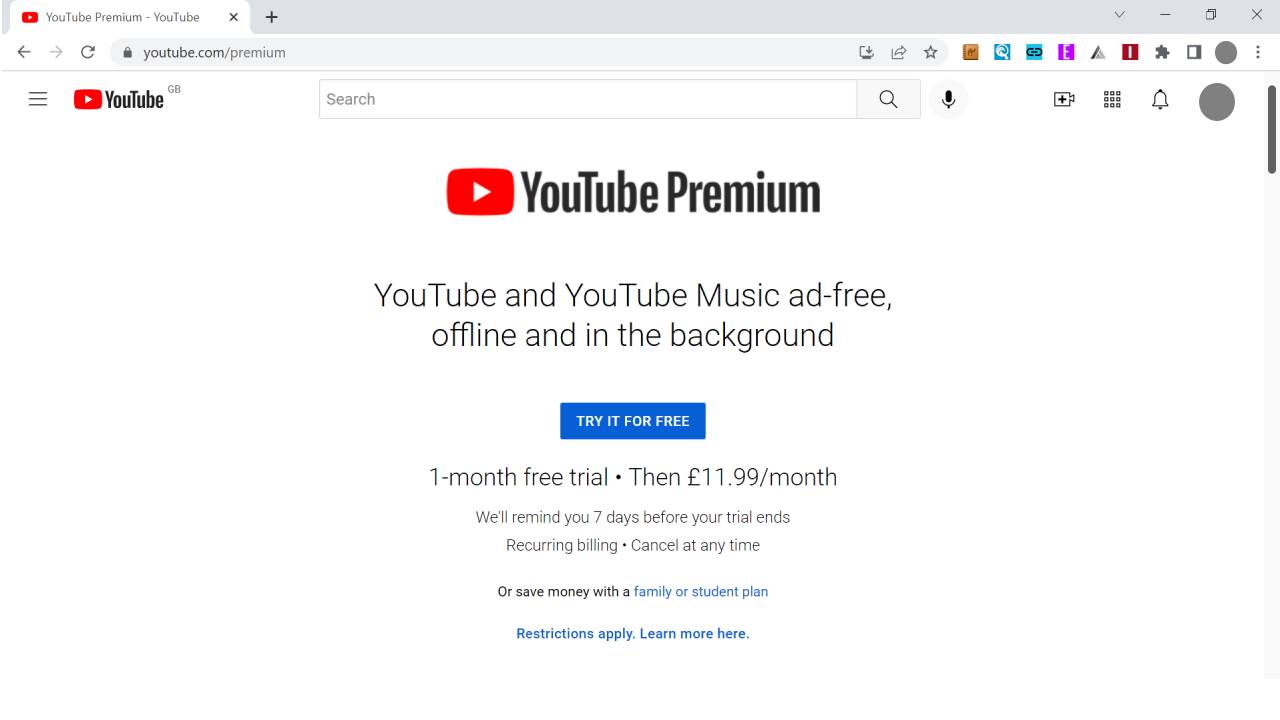
2. Save money with a Family or Student Plan
Another way to save money on YouTube Premium is by signing up to a Family or Student Plan. The YouTube Premium Family Plan is £17.99 / $17.99 a month and you can add up to 5 family members or people in your household to your account. From there, you can split the bill however many ways you want to. For example, if you’re sharing YouTube Premium between 5 of you, split the costs 5 ways and you’re only paying around £3.50 / $3.50 a month each.
If you’re a student, I massively encourage you to take advantage of the YouTube Premium Student Plan. You’ll need to verify your student status but once you do, you only pay £6.99 a month which is substantially cheaper than the standard pricing. It’s also worth mentioning that YouTube Music Premium has Family and Student Plans, where you’ll pay £14.99 / $14.99 a month or £4.99 / $4.99 a month respectively.
3. Look for special offers on free trials
Both YouTube Premium and YouTube Music Premium come with a free 1 month trial but you can often find special offers on these, depending on when you go to sign up. For example, YouTube Premium offers 2 or 3 month free trials to new users, giving you plenty of time to test it out and decide if you want to keep it when your trial period ends. YouTube Premium will notify you 7 days before your trial ends so you can cancel it if you don’t want to pay for it.
4. Download music & videos for offline streaming
If you’ve read any of my streaming service guides, you’ll have seen this tip pop up again and again. I think it’s definitely worth paying attention to as we’ve all experienced the stress and shock of receiving a big phone bill after we’ve used too much data the previous month. If you’re out and about and want to use YouTube Premium, make sure to download your videos or music playlists before you leave so you can watch offline and save your data.

5. Cancel your subscription and use YouTube for free
Finally, my last tip might seem a bit boring and obvious but to keep costs down, I’d suggest cancelling your YouTube Premium subscription and use YouTube for free. As a platform, YouTube is free for everyone and has access to millions of songs, channels, videos and more. For me, I just use the free version of YouTube rather than signing up for the subscription, and while the ads can be annoying, I don’t mind sitting through a few so I can watch and listen to free content. It’s something definitely worth considering if you want to cut down on your monthly outgoings.
For more money-saving hacks, check out my guides on how to save money on Netflix, Amazon Prime, Disney+, NOW TV, Apple TV+ and StarzPlay.
Get all the latest news, reviews, deals and buying guides on gorgeous tech, home and active products from the T3 experts

Beth is Home Editor for T3, looking after style, living and wellness. From the comfiest mattresses to strange things you can cook in an air fryer, Beth covers sleep, smart home, coffee machines, watches, grooming tools, fragrances, gardening and more.
In her spare time, Beth enjoys running, reading, baking and attempting craft projects that will probably end in disaster!