Logitech MX Anywhere 3 mouse review: a perfect pocket pointing device
The Logitech MX Anywhere 3 ticks a lot of boxes for a portable mouse


The Logitech MX Anywhere 3 is a mouse that shines if you're looking for something you can take anywhere and that's going to work anywhere. Our only reservations are that the bigger model in the series might be better for some of you, depending on what you need.
-
+
Excellent scroll wheel
-
+
Quality design
-
+
Supports three devices
-
-
Small size
-
-
Relatively pricey
-
-
No horizontal scroll
Why you can trust T3

With the Logitech MX Anywhere 3 mouse, you almost know exactly what you're going to get before you've even opened the box: Logitech has been making top-quality peripherals like this for years, and this is the latest in a series that already has a superb reputation.
As the 'Anywhere' name denotes, this is very much a mouse for on-the-go computing. No one is going to tell you off for using it with a desktop computer, but the compact dimensions of the MX Anywhere 3 make it perfect for using with a laptop on your travels.
- Here are all the best gaming phones on the market right now
- We've found the best gaming chairs that money can buy
The mouse charges up via a USB-C cable, and you can use that cable to keep it connected to your computer, or let it off the leash and use it wirelessly – it'll work over standard Bluetooth or via Logitech's own bespoke wireless system (a USB-A receiver is included).
If you're wondering whether this is the next mouse upgrade for you and your desk, our Logitech MX Anywhere 3 review should tell you one way or the other: we'll cover all the key features and specs you need to know about, from battery life to the retail price.
Logitech MX Anywhere 3 mouse review: design and setup


Measuring 100.5 mm x 65 mm x 34.4 mm (3.96 inches x 2.56 inches x 1.35 inches), the Logitech MX Anywhere 3 is a very compact mouse: if you've got hands that are on the large side, then the mouse will fit right in your palm, and you might have to tighten your grip a little to get at the buttons properly. The trade-off is that the device is very portable and easy to carry around with a laptop (or even a tablet), weighing in at just 99 grams (or 3.49 ounces). You barely even notice it's there when you pick it up.
The mouse is comfortable to hold in the hand, with textured plastic that both looks and feels good. There's a good choice of colours to pick from as well: dark grey, light grey and pink. Whatever the shape of your laptop and its case, you should be able to find something that fits when it comes to the MX Anywhere 3.
All of the buttons feel sharp and responsive, and we like the extra textured effect that you get underneath the thumb as you grip the mouse. The electromagnetic scroll wheel from the larger MX Master 3 has been carried over, which we're very pleased about – it's super-accurate and really well weighted, and there are plenty of customisation options for it available in the software too.
Get all the latest news, reviews, deals and buying guides on gorgeous tech, home and active products from the T3 experts
Setup couldn't be much simpler: You can connect with the supplied USB-C cable, via Bluetooth, or with the supplied USB-A receiver. On our Windows machine the necessary drivers and software started downloading automatically, but the mouse will also work on Macs. As with other devices in the Logitech Master series, you can connect up to three devices, and switch between them using the button on the base.
- Treat yourself to one of the best gaming headsets on sale at the moment
Logitech MX Anywhere 3 mouse review: features and performance
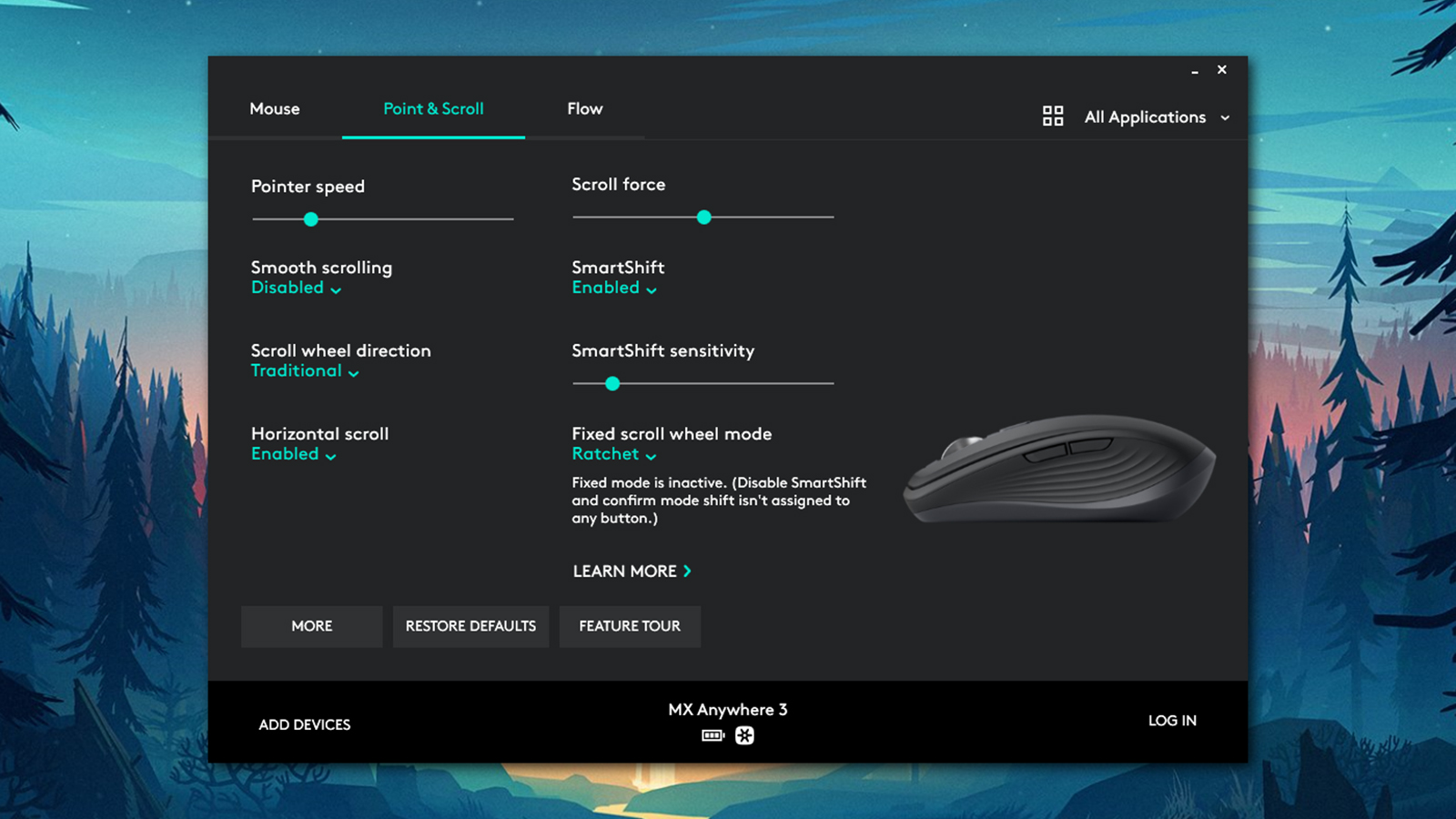
There's no doubt that the Logitech MX Anywhere 3 is a real joy to use – the 4,000 DPI sensitivity really shines through, as do the quality of the materials and that fantastic scroll wheel. Hold down one of the side buttons and the scroll wheel will move the screen horizontally, which is another nice touch on a mouse that's got plenty of them.
Logitech says you can get 70 days of use from a full charge of the 500 mAh battery inside the mouse, and though we weren't able to test this in full, we can well believe it. You can also get three hours of use from a single minute of charging, which we were able to test – the claim appears to be accurate enough, though of course it all depends on how much movement you're putting your mouse through.
The free Logitech software you can download from the web gives you plenty of ways to configure the mouse and its setup: you can adjust scroll speed, mouse sensitivity and more, and even set up custom button shortcuts for specific apps. The application handles everything neatly, even when it comes to firmware updates.
For the most part, we were fine with the default settings on the mouse, but it's nice to have the customisation options there if you need them. From clicking to selecting to scrolling (which actually intelligently speeds up and slows down based on your behaviour) was all top notch, and we don't think you're going to have any complaints in terms of performance if you invest in the Logitech MX Anywhere 3.
- If you need a list of the best gaming laptops, we've got one
Logitech MX Anywhere 3 mouse review: price and verdict


The Logitech MX Anywhere 3 brings all the best features of the Logitech Master series and puts them in a very portable package: the ability to switch between three devices quickly is a highlight, as is the range of customisation options, as is the electromagnetic, premium scroll wheel that the mouse has borrowed from its bigger sibling.
At £79.99 / $79.99 the MX Anywhere 3 is pricey for a peripheral that doesn't necessarily do much more than the peripherals you'll have that came bundled with your computer. If you've looking to invest in something that looks and feels superior in most departments, however, we think this device might suit you very well indeed.
One of our main reservations is that you can pick up the bigger, better MX Master 3 for not very much more money. Make sure that you definitely do want the smaller model before parting with your cash – it's only really the best option if you need something that can manoeuvre itself in very tight spaces, and that can be easily packed in a laptop case, and that can work just about everywhere.
If you want one of the best portable mice around, then the Logitech MX Anywhere 3 fits the bill. It's a pleasure to use, it's super-accurate and responsive, and it can be set up in minutes – complete with customisation software. We had no connectivity problems at all during our time testing it, and we're glad to recommend it.
- The best gaming mouse options you've got to pick from
Dave has over 20 years' experience in the tech journalism industry, covering hardware and software across mobile, computing, smart home, home entertainment, wearables, gaming and the web – you can find his writing online, in print, and even in the occasional scientific paper, across major tech titles like T3, TechRadar, Gizmodo and Wired. Outside of work, he enjoys long walks in the countryside, skiing down mountains, watching football matches (as long as his team is winning) and keeping up with the latest movies.
