Apple iPad Pro 12.9-inch (2021) review: the best tablet screen in the world
The iPad Pro 12.9-inch (2021) offers incredible video performance and ridiculous power


The iPad Pro 12.9-inch (2021) is just Apple showing off. The mini-LED screen is beautiful, and it's stunningly fast… it's the peak of tablets currently, no question. But it's also more than most people will need.
-
+
Stunning mini-LED HDR display
-
+
Extremely fast and powerful
-
+
5G now available
-
+
Has the best tablet app ecosystem
-
-
No change in typical brightness
-
-
iPadOS can be limiting
-
-
Face ID is awkward at times
Why you can trust T3

The short version of this iPad Pro 12.9-inch (2021) review is that the best tablet on the planet just got better. This new version adds HDR image quality to rival what some of the best TVs are capable of, and more processing power than the biggest and beefiest MacBook Pro.
Other tablets still haven't caught up to the full package Apple offered in the previous iPad Pro (2020), but Apple is still adding more and more great stuff – as well as the above, you've got the option for 5G connectivity, and improved cameras, including a smart new 'Centre Stage' front camera that can follow you if you move.
The question isn't whether this is the best tablet experience – it is – but whether all of this is actually overkill for you, and whether the excellent iPad Air (2020) would suffice for you instead, even the dinky iPad mini (6th Gen).
So, let's dig into everything you need to know about the iPad Pro 12.9-inch (2021), and you can decide whether it's work the pro-level price of admission.
iPad Pro 12.9-inch (2021) review: Price & release date
The latest iPad Pro 12.9-inch model is available to order now, and is released on May 21st, 2021. It starts from £999/$1,099/AU$1,649 with 128GB of storage, and is available Space Grey or Silver.
You can add more storage though – there are options for 256GB, 512GB, 1TB or 2TB now. The latter will set you back £1,749/$1,299/AU$3,299. If you choose the 1TB or 2TB version, you get 16GB of RAM – all smaller sizes include 8GB of RAM.
5G is an optional extra, and costs £150/$200/AU$250 more than a Wi-Fi-only model – not including any data plan, of course.
Get all the latest news, reviews, deals and buying guides on gorgeous tech, home and active products from the T3 experts

iPad Pro 12.9-inch (2021) review: Features & what's new
We've already mentioned the headline changes for the iPad Pro 12.9-inch (2021), but let's get into a bit more detail, especially about the incredible new screen. It's a mini-LED display, which means Apple can fit thousands of tiny LEDs directly behind the screen, enabling much higher brightness than previous iPads.
Last year's iPad Pro could reach around 600 nits of full-screen brightness – this can reach 1,600 nits for HDR peaks, and 1,000 nits for full-screen brightness. That's a big step up – but it's only for when you're watching HDR video or looking at HDR photos. In regular app use, Apple actually restricts the screen to 600 nits, which helps keep the battery life at the usual 10 hours or so.
Mini-LEDs aren't just about brightness though: having small lights helps with precision for dimming dark areas of the screen right next to bright areas, enabling contrast between the two that's close to what OLED is famously able to deliver by having per-pixel lighting. Apple says that the iPad Pro has 2,596 individual dimming zones. For comparison, this is over triple the number of dimming zones of a flagship mini-LED 4K TV at 55 inches or bigger. So we're talking serious levels of precision.
This screen is just for the new 12.9-inch iPad Pro model, sadly. The 11-inch model has the same screen as last year. Both models still support up to 120Hz refresh rates, and deliver P3 wide colour gamut support, plus Apple Pencil 2 support, naturally. The resolution here is still 2732x2048, which is 264 pixels per inch.
Next on the list of features is the Apple M1 chip powering things. This is an eight-core processor, with an eight-core GPU, and you get either 8GB or 16GB of RAM, depending on which storage capacity you choose.
The speed of the internal storage has been improved too – Apple says it's up to twice as fast – which is a good pairing with an ultra-fast processor.
There's still just a single port, but it's now a combined USB Type-C and Thunderbolt 4 port, which means this can shift files back and forth to external storage and potentially colossal speeds, and supports external displays of up to 6K resolution.
On the rear, the dual camera setup is pretty much the same, with a 12MP wide-angle camera and a 10MP ultra-wide camera. However, the processing has been improved, and the LiDAR scanner is now used to help with autofocus in low light, like it does for the iPhone 12 Pro. On the front, however, there's a new 12MP ultra-wide camera, which has a feature called 'Centre Stage', which helps to give you perfect framing in the shot – we'll explain all later.
There's still a Face ID sensor for face detection security – sadly, the Touch ID button from the iPad Air (2020) hasn't made it over as a secondary option.
The design hasn't really changed, though it's now marginally thicker, to accommodate the new screen tech. It's such a slight change that you won't notice. You may have seen that Apple said that the size difference could cause an issue with older versions of the Magic Keyboard case, but we've tried it with the old one, and it appears to be just fine when open or closed.
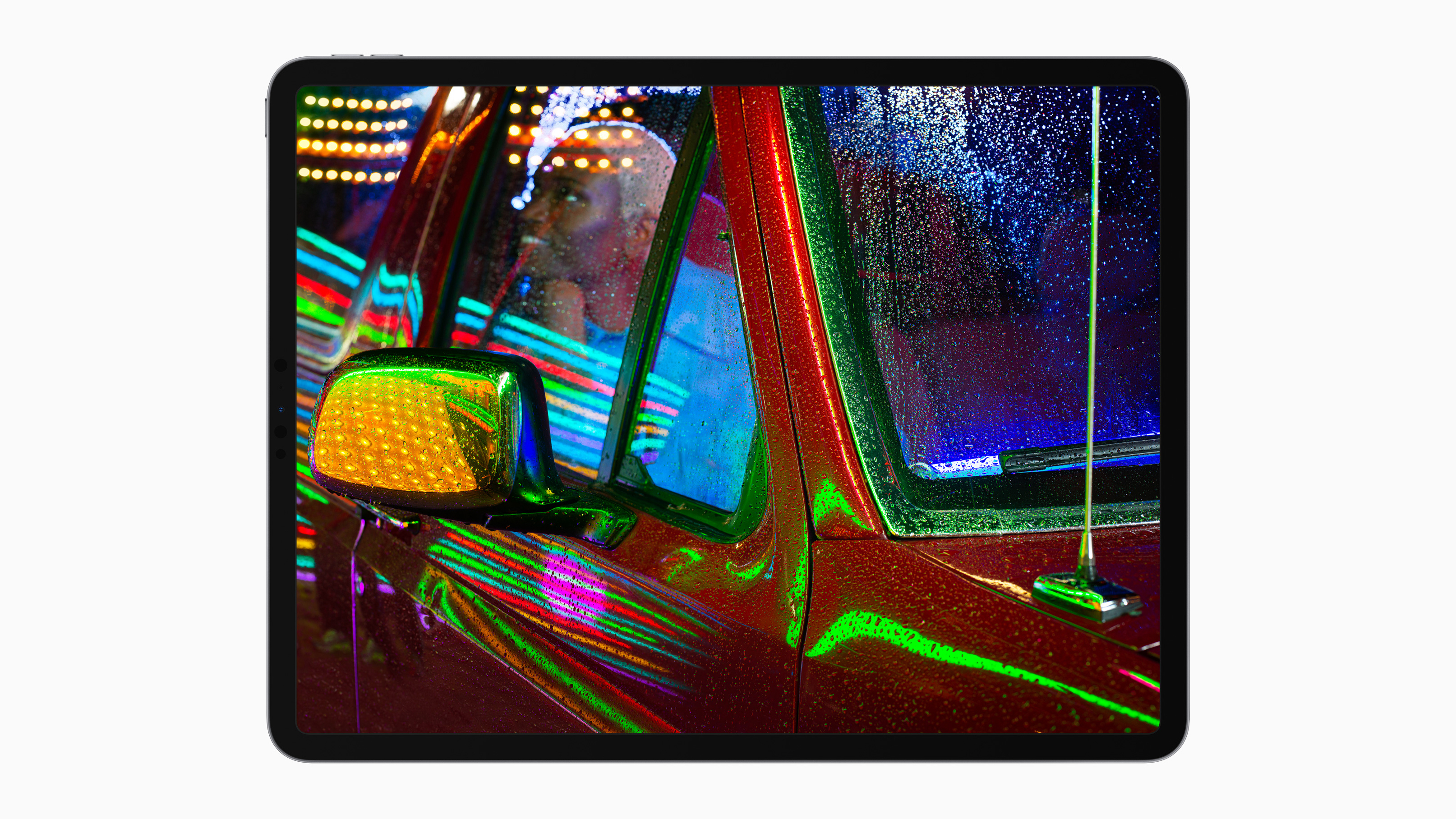
iPad Pro 12.9-inch (2021) review: Screen & speakers
The new screen is super-flashy headline feature here, and it's absolutely beautiful, no questions. First, let's get the slightly disappointing thing out of the way: that the extra brightness only comes in when watching HDR video, or viewing HDR photos.
In general use, its brightness isn't strong than the previous iPad Pro (2020), and we were excited about the idea of an iPad Pro that's even more visible for use outdoors, with the extra brightness cutting through. But that's not the case – this will only trigger when you're watching videos in certain formats, including Dolby Vision HDR for movies. There's no set format for HDR photos, so that may be more hit and miss, though your iPhone HDR photos should benefit.
However, that's not to say that there's no difference from the new screen when doing non-HDR things. It may not be brighter overall, but certain elements on screen will appear notably brighter, which appears to be thanks to the precision of the mini-LED backlight.
White text or icons on a dark background, for example, are bolder and clearer on the new iPad Pro 12.9-inch. This makes sense – on the older model, the simpler backlight has to attempt to balance the darkness needed in the background with the brightness of the white. What you tend to end up with is the white brightness being held back as a compromise, so the dark part doesn't become too grey.
But this screen has tighter control of its backlight, so the white parts are able to be visibly punchier while the dark background can actually be darker and more visibly black.
In situations like this, it means the new screen actually gives those bright elements a more defined edge, so they appear sharper on-screen, even though the number of pixels hasn't changed.
The new screen also benefits general use because even though the maximum brightness hasn't shifted, what it can do with dark areas has. Blacks are a truer black, rather than the telltale soft grey of LCD screens. Images that mix light and dark get more depth in their shadows. This applies to SDR videos too – they get improved contrast, and colours appear a little more vibrant even without HDR.
However, hop into a video with HDR and you'll really see what the screen can do. First, we should say that despite the dazzling high number of Apple's quoted 1,600-nit brightness, that peak will be fairly rarely reached, just because of how HDR video works. But the overall video quality is a huge, huge step up over every other iPad, and over OLED screens in tablets.
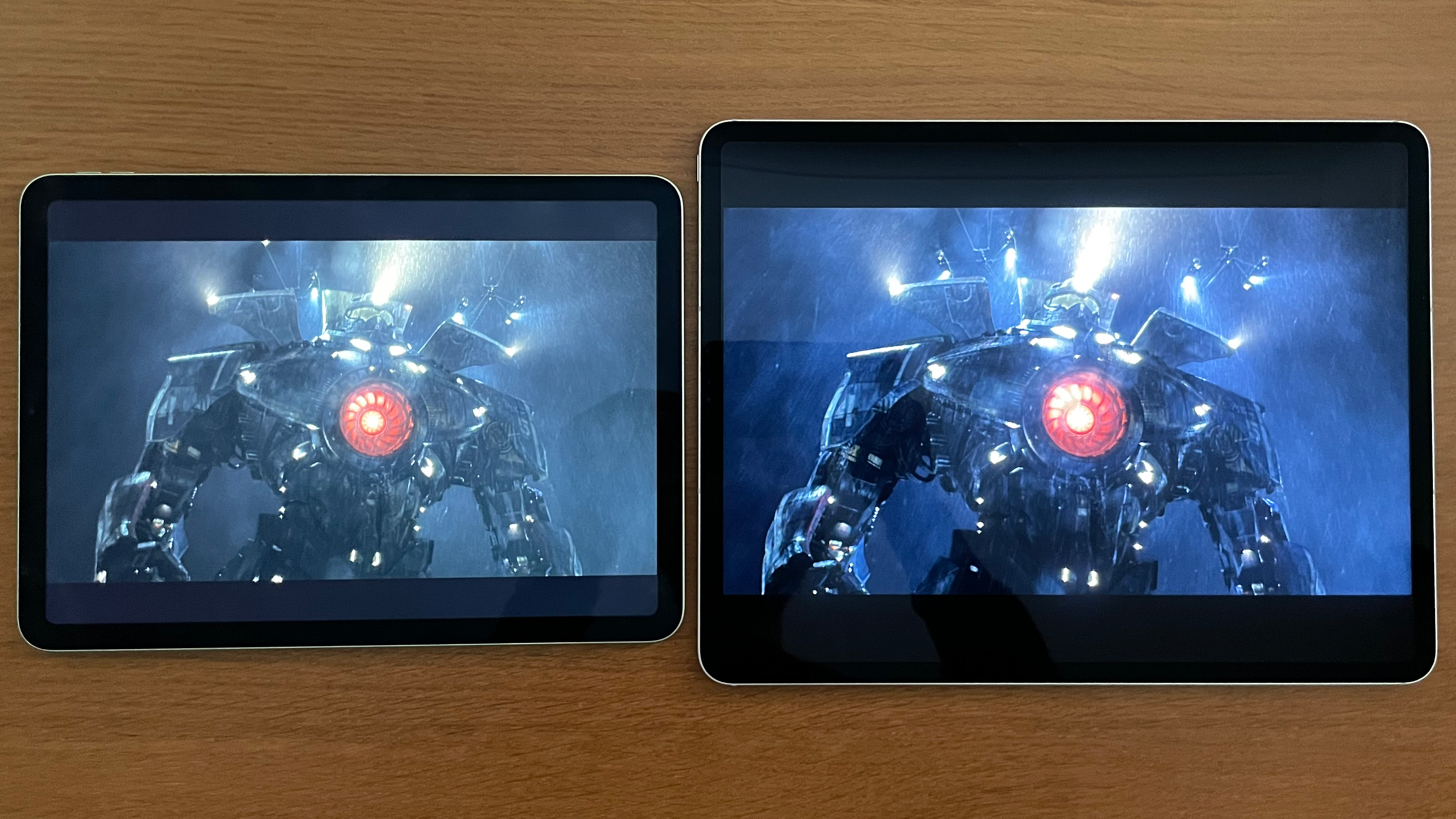
Here's the current iPad Air (left) compared to the new iPad Pro (right). Note the punchier highlights and richer shadows, and how the iPad Air looks more washed out. Especially the bars at the top and bottom – the iPad Air's are grey, the iPad Pro's are near-black.
The sheer range that this screen can produce is just gorgeous, with bright lights right next to dim areas. But unlike most LCD screens where the dim areas tend to flatten and lose detail, here everything has depth and clarity. OLED screens can achieve this too, but they can't hit the brightness that this screen manages, making the total experience more like a high-end TV than any other tablet.
Compared directly to last year's iPad Pro, the difference is clear, but it's more something the video connoisseur will appreciate rather than blowing the mind of anyone who sees it. But when you compare it to compare it to the iPad Air, or cheapest iPad 10.2-inch (2020), the difference starts to look like it's really on another level – and even more so when compared to cheap tablets, or your average PC monitor, even.
Happily, Apple has kept its astounding speakers in this iPad Pro, which use drivers in all four corners to create seriously good stereo if you're close to the iPad, or just generally remarkably loud and full audio if you're not.
It all makes this the ultimate video tablet, whether you're a pro or just want to watch stuff in the best quality wherever you are. The only downside is that a widescreen film doesn't take up that much of the screen, because it's not a very widescreen tablet.

iPad Pro 12.9-inch (2021) review: Performance & software
It may not surprise you to learn that the famously fast Apple M1 chip – described as such in our MacBook Air (M1, 2020) review, and MacBook Pro 13-inch (M1, 2020) review, and iMac 24-inch (2021) review – is very fast.
In general use, this iPad is screamingly quick to load apps or switch between them – but so was the previous model, and the iPad Air. Speed hasn't been much of a concern for the iPad recently.
There's still a big boost in power here, with the Geekbench 5 scores of 1720 for single-core and 6869 for multi-core absolutely smashing the previous models' scores of 1126 and 4539, respectively.
The iPad Air (2020), with its A14 processor, scores 1574 and 4031, which means that iPad Air is very nearly as powerful for the most common tasks (which are single core), but the iPad Pro offers around 50% more power for really intensive multi-threaded tasks.
The question is whether you'll ever really need as much power as the M1 offers? At the moment, it feels like a solution in search of a problem on the iPad. We've seen some really impressive displays of power on this iPad Pro using the M1, and we know that apps such as Affinity Designer will use as much power as they can take to make complex things runs smoothly. Similarly the upcoming upgrade to the LumaFusion video editing app that adds multi-camera editing is astoundingly powerful… but to use software like this to the extent where it requires the M1's power, and not just the power of the A14 in the iPad Air, is really very niche.
And that's okay – this is a 'pro' machine, after all. But I want to make sure people understand that the M1 processor is massively overkill for general tablet use.
On this topic, we hope that iPadOS 15 may actually unlock what the new iPads can do more. The biggest speed issue with working on the iPad and performing complex tasks tends to happen if you need to ship a file or data from one app to another. The exporting of data and the connection between apps can be slow and awkward. Just opening a file in a specific app you want involves a pop-up menu that may or may not actually offer you the app you're looking for quickly.
Multitasking can be great with apps side by side, but the system is clumsy to invoke, and switching between different app combinations is one of the least intuitive things I've ever done on a computer.
The quality and capabilities of the apps you'll use keeps the iPad ahead of the game, and neither Android nor Windows is better on a small-screen tablet… but I always feel like I'm working less quickly than I could be when I'm moving between apps, and the M1's extra power won't change this, because power isn't the bottleneck.
The other big speed boost on offer from the iPad Pro is 5G connectivity, which is an optional extra. It works great, where supported – we measured 300Mbps down, and 65Mbps up using the EE network in the UK. Downloading a 2GB movie from iTunes took 96 seconds.
Apple's claims of around 10 hours of battery life in general use is about right based on our time using the iPad, but as ever, more intensive stuff will drain it faster – games being one of the main culprits.
The HDR video also seems to increase battery loss, with two hours of HDR video streamed from Netflix (with speakers on) cutting the battery by 25%.
The battery use in 5G is good, though – downloading the 2GB movie didn't even knock the battery down by 1%. On iPhone 12 Pro, the same movie download reduced battery by 3%.

iPad Pro 12.9-inch (2021) review: Cameras & other features
The iPad Pro relies on Face ID for its security, just like the model before – and unlike the iPad Air, which features Touch ID fingerprint security, despite sharing the same design. I had hoped to have the option of both on this device, because while Face ID works great when the iPad has a clear view of your face, that's not really how tablets work – they're often flat on tables, or in your lap, or half covered by an arm.
On iPhone, you don't have to think about Face ID – it just works, as the old saying goes. On iPad, you need to make sure you get the iPad into the right position – you have to think about unlocking it. That's unless it's in its Magic Keyboard case or an equivalent, so it's looking straight at you – then it works totally smoothly.
Adding Touch ID as well would just give you a seamless alternative for the times when it's not in face-viewing range. But it's not to be.
So Face ID hasn't changed, but the front camera has. It's an all-new 12MP ultra-wide cam, with support for a new feature called 'Centre Stage'. The camera crops into its ultra-wide view, to just show your face and torso. If you move around, the view follows you, without the iPad needing to move. If someone else joins you, it reframes around two people.
It works incredibly well, and the angles it can reach mean that you really have to wander right off in order to be out of its view.
On the rear, the 12MP wide-angle and 10MP ultra-wide are impressive cameras, with the M1's image processing giving a small boost to overall image quality compared to last year's models.
The LiDAR can help massively with autofocusing in low-light conditions, which really helps you to actually capture a shot before things change – while also being useful for accurate AR, which Apple continues to say is right on the cusp of changing everything. I remain unmoved – it can be really useful on occasion, but those occasions aren't that common for me, at least.
Apple Pencil 2 works just as well here as it does on previous models – the 120Hz screen helps it to feel perfectly responsive, and helps with accuracy when compared to the 60Hz screen on the iPad Air.
The Magic Keyboard continues to be a controversial accessory. Its price of £329/$349/$AU549 is just hideous for something that's just a keyboard, trackpad, charging passthrough, and a case. However, nothing does the same job better – they keyboard is excellent, the trackpad works great, and the hinge aspect is totally solid.
It's annoying that it doesn't offer more flexibility for portrait use or anything like that, but if you want to be able to use your iPad as a laptop when necessary, it's the best option. It's just that you'll likely resent it at this price, even when making good use of it. At least it comes in white now.
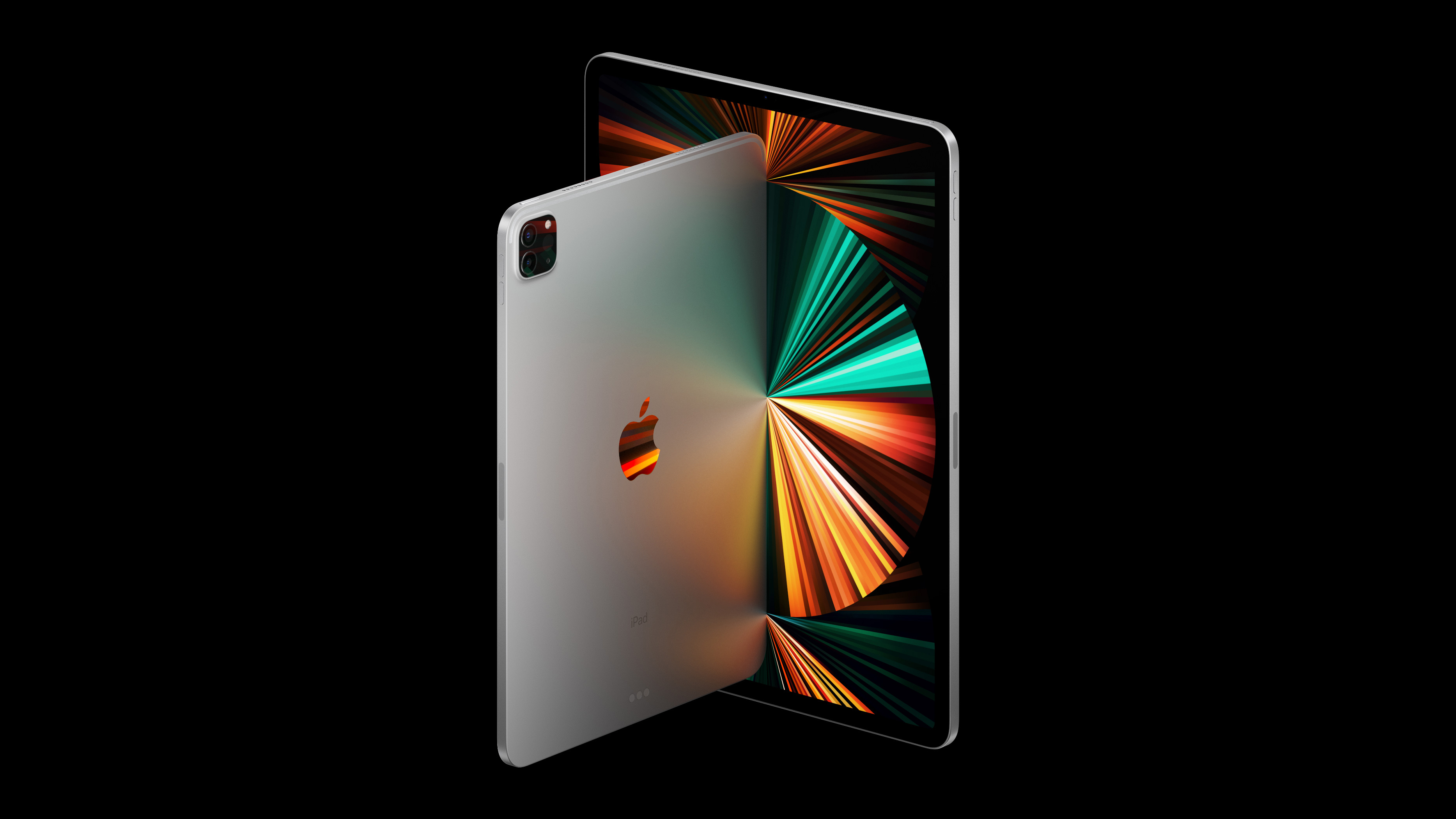
iPad Pro 12.9-inch (2021) review: Verdict
No surprises here: the iPad Pro 12.9-inch (2021) is the most technologically superior version of the best tablet family. For those who love video, it offers the best screen out there. It's future-proofed thanks to its ridiculous processor. It has a cool new feature that's ideal for video calls. It's just excellent.
iPadOS is its weakest link in some ways, for those who want to use it for as a real pro machine, at least. But even then, it remains the best option available to buy, beating both Android and Windows tablets as for the overall touchscreen apps experience.
As we hinted at earlier, though, the big question is whether you really need all of this if you're not one of the pros who'll push the M1 to its limits, or whether the lower-price iPads would do the job you want, and leave you money for all those accessories.
iPad Pro 12.9-inch (2021) review: Also consider
The iPad Pro 11-inch (2021) includes all of the features of the 12.9-inch model except for the HDR screen, so that's one option – it starts cheaper than the bigger-screened version.
The iPad Air (2020) is the big one here, though. Its 10.9-inch screen is a great size, the A14 processor is extremely fast of its own accord, it supports Apple Pencil 2 and has a great design with cool colours. Compared to the iPad Pro, the main downsides are that the screen is 60Hz and only hits 500 nits of brightness, and it features less fancy speakers. Here's our full iPad Air (2020) review – for most people, this is probably still the most sensible iPad to buy, even if the iPad Pro is better.
Of course, you might be thinking that the 2020 iPad Pro could be a good bargain if stock gets sold off cheap now that this version is out. If you want the big 12.9-inch screen but don't mind about the M1 power and HDR prowess, we'd absolutely recommend it. It still feels extremely fast, and has almost all the other advantages of the iPad Pro. Here's our full iPad Pro (2020) review.

Matt is T3's former AV and Smart Home Editor (UK), master of all things audiovisual, overseeing our TV, speakers and headphones coverage. He also covered smart home products and large appliances, as well as our toys and games articles. He's can explain both what Dolby Vision IQ is and why the Lego you're building doesn't fit together the way the instructions say, so is truly invaluable. Matt has worked for tech publications for over 10 years, in print and online, including running T3's print magazine and launching its most recent redesign. He's also contributed to a huge number of tech and gaming titles over the years. Say hello if you see him roaming the halls at CES, IFA or Toy Fair. Matt now works for our sister title TechRadar.