Apple iPad 10.2-inch (2020) review: an excellent low-price tablet
Apple's cheaper tablet is an impressive all-rounder, though it's showing its age


The iPad 10.2-inch (2020) is our favourite cheap Apple tablet because it matches excellent software and apps with great build quality. There are areas for improvement, and a more powerful 2021 model now available, but it's just a no-nonsense top tablet that many will enjoy.
-
+
Super slick and fast software
-
+
Superior range of well-designed apps
-
+
Great build quality
-
+
Really good value overall
-
-
32GB of storage isn't much
-
-
No landscape stereo speakers or True Tone screen
-
-
Apple Pencil is the more awkward first version
Why you can trust T3

Welcome to T3's Apple iPad 10.2-inch (2020) review, in which we'll take a look at the cheaper tablet in the iPad line-up.
iPads dominate our list of the best tablets for good reason – the hardware is top-rate, the operating system is designed for the screen size, and the selection of apps is just far better and more useful than the competition – but our top picks are the more expensive iPad Air and iPad Pro models, with their fancy new design and top-end processing.
If you're looking for a lower-cost option, the 10.2-inch model is Apple's offering, delivering slightly older tech in an older design. But it's still got more than enough going on, and crucially offers every software option you could want, so it's just as capable as the more expensive option, but less premium. This makes it an ideal tablet for kids, but it's also great for media, browsing, games and even work, still.
That does have a material effect on its use in some ways, so let's dig into whether that will be a problem for you, or whether this is just the right balance of features and budget you need. If you're looking for an even newer option then the 2021 release upgraded the processor, but the design still remains rather dated.
Apple iPad 10.2-inch (2020) review: Price & release date
The 2020 version of the Apple iPad 10.2-inch was released on September 18th that year. It replaced a largely identical model, but updated the processor inside to Apple's A12 chip (as used in the iPhone XR), making it faster and more future-proof. The 2021 release upped that again to Apple's A13 Bionic.
The iPad 10.2-inch starts from £329/$329/AU$499, which includes 32GB of storage. This isn't much at all – it's fine if you'll mostly use the tablet for cloud-based stuff (Facebook, streaming videos and music) but it'll fill up very quickly if you want to download games or large files such as video. You can also get a 128GB version for £429/$429/AU$649, which is much more reasonable for space for storage (though still isn't massive).
A version with 4G connectivity is also available. That starts from £459/$459/AU$699 for the 32GB version, or is £559/$559/AU$849 for the 128GB version.
Get all the latest news, reviews, deals and buying guides on gorgeous tech, home and active products from the T3 experts

Apple iPad 10.2-inch (2020) review: Design & screen
The iPad's design might be considered 'classic' at this point – its DNA goes right back to the first model from 2010. You've got a 4:3 screen with hefty bezels at the top and bottom, and a circular Home button that doubles as a Touch ID fingerprint sensor.
It's an all-glass front with an aluminium back, so even though we've said that this doesn't feel as premium a product as the iPad Air and iPad Pro, that's more about the design than the materials – this still feels typical Apple in that it's quality materials with impeccable fit and finish.
There's nothing really wrong with the iPad's design at all, it's just it's not the most modern. But it does have some advantages, actually, for a family tablet – the chunky bezels give the less-dextrous hands of children something that's easy to grab without interfering with the screen. Similarly, the large, simple Home button is a bit easier to understand than the gestures on the iPad Air and Pro, and the larger Touch ID button is easier to trigger than small Touch ID on the Air or Face ID on the Pro.
The screen is a generous 10.2 inches, with a resolution of 2160x1620. That's 261 pixels per inch, which isn't massively sharp by modern phone/tablet screen standards, but it's perfectly clear and crisp for this kind of device. It's helped by a brightness of 500 nits, which is the same as the new iPad Air, and is brighter than your average laptop or monitor.
That makes it pop pretty well for video, photos and games, and helps keep it really clear for web pages and documents. The screen here doesn't have the same lamination to bring the pixels right to the surface of the screen that the iPad Air does, nor does it have the same wider P3 colour gamut, which means that although those two tablets have the same brightness level, the iPad Air ekes a noticeable amount of extra vibrancy from the screen compared to this device.
There's also no support for Apple's True Tone screen tech here, which is a real shame. This changes the colour temperature of the screen to match the ambient lighting in the room, so that a white document on the screen would look just like a white sheet of paper in the room, rather than having a nasty blue tint when compared to your nice soft lighting. This helps with eye comfort and 'sleep hygiene' as you approach time for bed, so it's a big disappointment that the tablet most likely to be used by kids doesn't have it.
There is support for Apple Pencil for stylus-based drawing, which is highly accurate and has great pressure sensitivity. That makes this one of the cheapest drawing tablets around, especially with this level of precision and quality.
However, it's the first-generation Apple Pencil that's supported here, not the much-improved Apple Pencil v2. The good news is that this doesn't make any difference to the precision of drawing, which is excellent, but it's just not as convenient a design for charging and storage as the updated version. It charges by having its end plugged into the iPad, which is very awkward, and it has an endcap covering the charging pin that's easy to lose. The Pencil also doesn't attach to the iPad in any way, so can get lost. The Pencil costs a further £89/$99/AU$145.
For sound, it technically has stereo speakers, but only kind of. They're both at one end, meaning if you hold it in portrait you get roughly stereo sound, but in landscape (for video, where it would be most useful) the audio all comes from one end.
This iPad has one advantage when it comes to sound that no other Apple tablet does any more… a headphone jack. For some music makers, this might make it a tempting buy on its own. There's also Apple's trusty Lightning connector, for charging and connecting accessories, plus a 'Smart Connector', which lets it work with Apple's great (but very pricey) Smart Keyboard Case.
There are front and rear camera, and both are… middling. They're fine, but not good. It's a bit of a shame the front camera isn't better given the increasing need for group video chats of various kinds on iPad, but they're clear enough. Video recording on the rear camera is 1080p HD, rather than 4K.
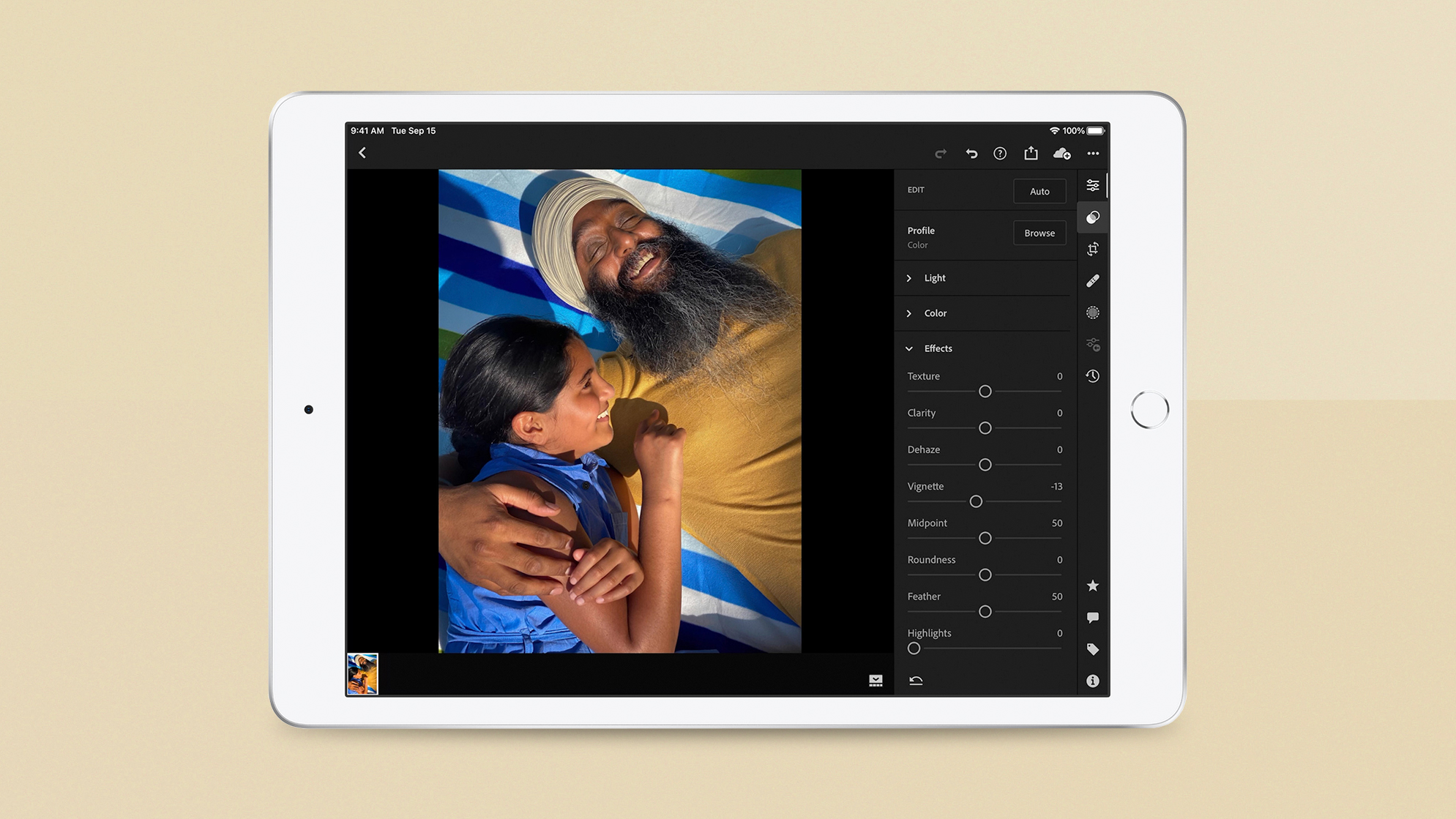
Apple iPad 10.2-inch (2020) review: Performance & battery
The Apple A12 chip used in the iPad keeps things pretty snappy – it may not be latest and greatest A14 chip as used in the iPhone 12, but we haven't experienced any major slow-downs or other issues with this iPad.
It's been able to handle all the multitasking we've asked it to, and we've had no issues with tougher tasks, including editing in iMovie or building complex tracks in GarageBand (complex for non-pros, you understand).
There will be limits on what this can do – in some advanced image-editing apps, for example, the low amount of RAM the A12 offers will mean a cap on having too many layers in an image that's big on megapixels… but that's not what this iPad is designed for. It's quick for making simple tweaks to images you want to share on Facebook – if you want it to be a portable Photoshop machine, there's an iPad Pro for that.
Basically, performance is good enough, and Apple is great for long-term support, so even though the chip used here is not brand new, we'd still expect it to get updates for several years to come.
Apple has always aimed for around 10 hours of typical use (video watching, or light browsing) on iPad, and this holds up for that. You might actually get a bit more from lighter use, but you'll also get a lot less when playing games – still, in the grand scheme of battery life, it does well.
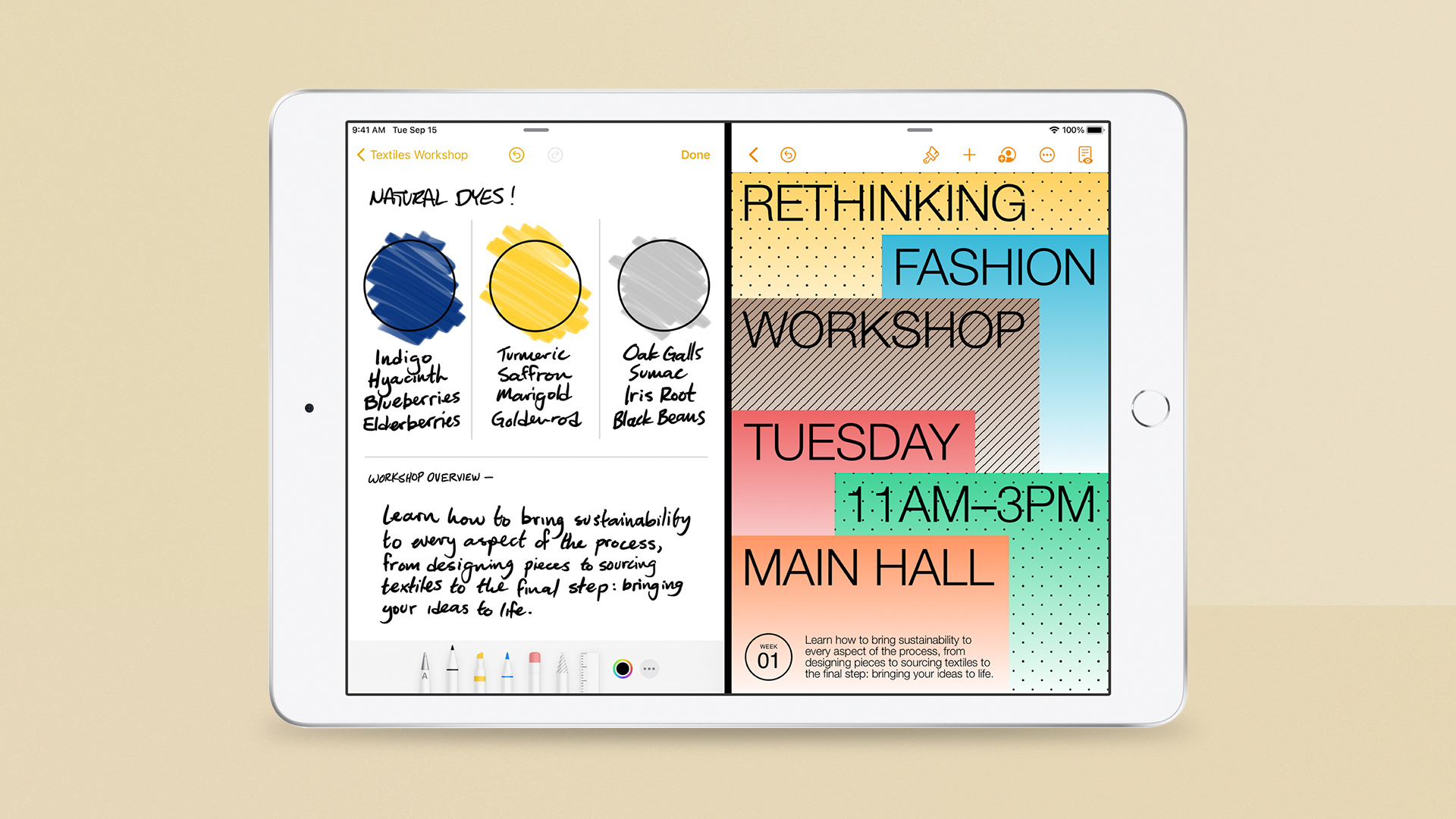
Apple iPad 10.2-inch (2020) review: Software & apps
iPadOS has developed into an impressive operating system without the baggage of desktop software, though still with slight stumbling blocks.
The iPad's simplicity has always been one of its advantages, and that's still here – you can simply use one app at a time, switching between them on the nice clear Home screen grid of icons. But these days it also supports split-screen multitasking, and picture-in-picture video, which are really useful. You can drag and drop files, images and other elements between apps. You can even use a mouse and keyboard with it if you want to make it more like traditional computer.
It's very capable, though managing multitasking apps is not entirely intuitive, and we think the Share menu is entirely overloaded with things that shouldn't really be found there. But overall, there's a good case that it's the most user-friendly computer out there right now.
The iPad's trump card in the tablet world is the app and games selection, which are all designed to make the most of the screen's size and shape. Not only are there more capable apps than you tend to find on Android tablets, but they're usually easier to use.
That's not the case for everything, of course – most people use a pretty standard selection of apps available on all devices – but when you go looking for something new, you tend to get better results on iPad, and that's a big part of what's made them so popular.
You get a lot more interesting games on iPad too, and there's a much better line of non-scummy games for kids on iPad. Apple Arcade helps here too, offering a big selection of games with no in-app purchases at all for a monthly cost.
Apple iPad 10.2-inch (2020) review: Verdict
The iPad 10.2-inch is a great cheap tablet because it brings strong build quality and the same flexible software as the iPad Pro to everyone. You may not be getting the same quality of screen, speakers and camera as you would on more expensive tablets – and we'd really like to see Apple bring a True Tone display and landscape stereo speakers to this iPad in the next version (which is exactly what it did, see the 2021 review here) – but it all works really well. It's a sleek, fast device that's just as well suited to being a kids fun tablet as a handy portable working tool.

Matt is T3's former AV and Smart Home Editor (UK), master of all things audiovisual, overseeing our TV, speakers and headphones coverage. He also covered smart home products and large appliances, as well as our toys and games articles. He's can explain both what Dolby Vision IQ is and why the Lego you're building doesn't fit together the way the instructions say, so is truly invaluable. Matt has worked for tech publications for over 10 years, in print and online, including running T3's print magazine and launching its most recent redesign. He's also contributed to a huge number of tech and gaming titles over the years. Say hello if you see him roaming the halls at CES, IFA or Toy Fair. Matt now works for our sister title TechRadar.