Should I buy the HP Sprocket Select photo printer?
Reasons for picking up the HP Sprocket Select photo printer

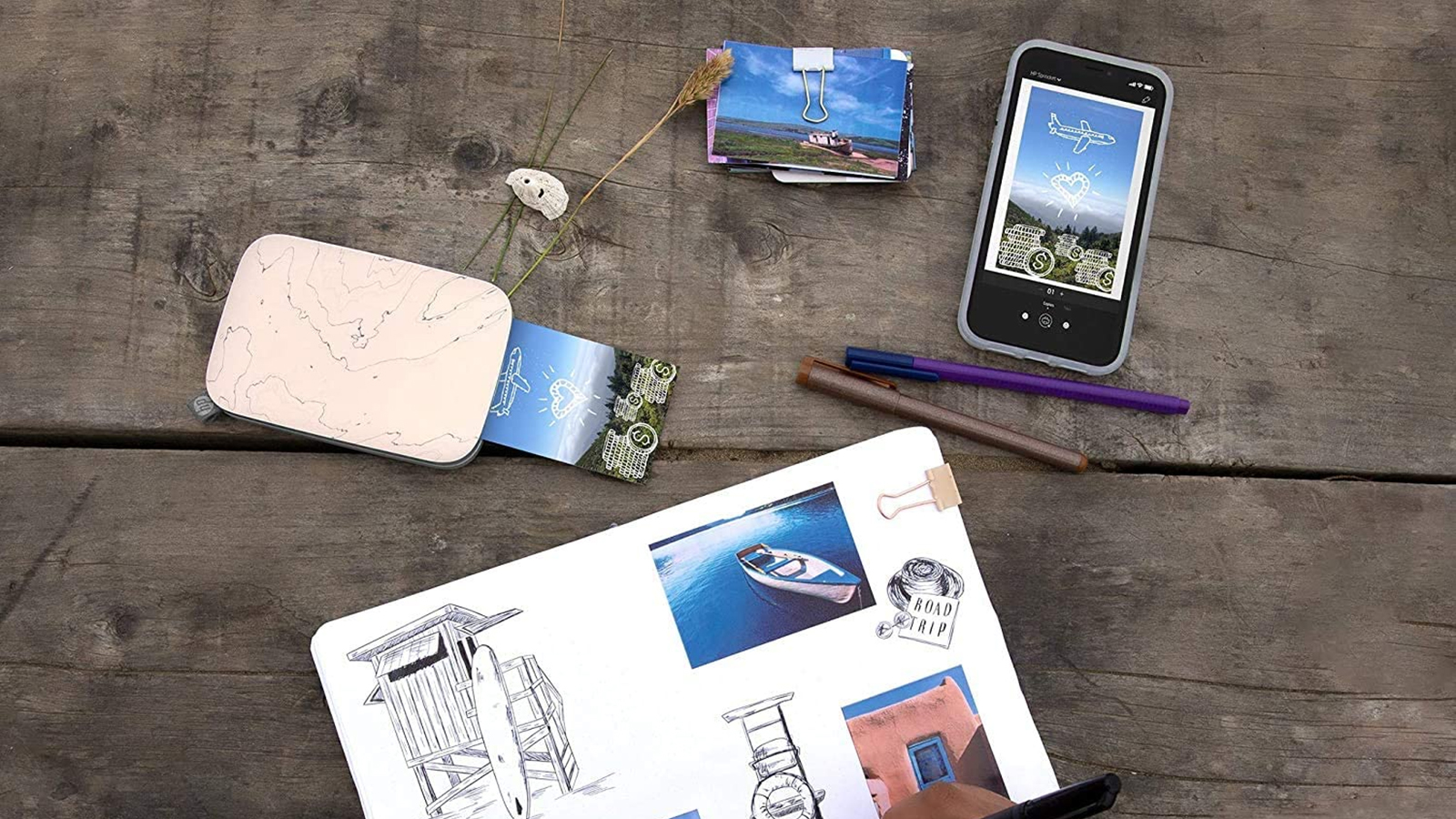
When it comes to choosing the best photo printer for your needs, there are several top-quality models to pick from – but here we're going to focus on just one, the HP Sprocket Select. It's compact, it's speedy, and it comes from a brand you can trust.
There's more to the device than that though, and we'll dig into all the features and specs below. You don't want to be parting with your cash without knowing exactly what you're getting in return, and we'll explain everything you need to know to help you decide whether or not this is the photo printer for you.
If photo printers aren't exactly what you're after, we've also got carefully curated guides on the best printers and the best printers for students – so if the HP Sprocket Select photo printer isn't the right device for your needs, you should still be able to find something in those lists that is.
Should I buy the HP Sprocket Select photo printer?

First and foremost, as the name suggests, this is a photo printer: it's not going to print out your essays on A4 sheets or your posters on A3 sheets. It's sole purpose for being is to get your photos from a digital form on your phone or computer into a physical form that you can pin to your fridge or put in a photo frame.
If you're sure that a photo printer is the type of device you want, there are plenty to pick from. The HP Sprocket Select is one of the most stylish and speedy, but make sure you weigh up the competition as well. It's also battery powered and portable, so you can take it anywhere with you.
All of the printing is handled from an app on your Android or iOS phone, so there's no screen on the device itself, and you won't find any physical controls on the printer either. It's a model that's worth considering if you need something that you can take anywhere with you, and which will guarantee you some top-quality prints.
What are the specs of the HP Sprocket Select photo printer?

The HP Sprocket Select measures 13.03 cm x 8.84 cm x 1.75 cm, which works out as 5.13 inches x 3.48 inches x 0.69 inches – it's about the same size as an average smartphone in other words. It weighs in at 306 grams or 0.67 pounds. The printer is available in a variety of colours, including green-ish and yellow-ish.
Get all the latest news, reviews, deals and buying guides on gorgeous tech, home and active products from the T3 experts
Perhaps more importantly, the device produces prints that are 2.3 inches by 3.4 inches (or 5.84 cm x 8.64 cm if you prefer). That's actually quite small, while still being big enough to see clearly: these prints are going to work best for close-ups of people, pets and objects, rather than sweeping landscapes.
When it comes to the other specs you need to know about, it connects to your phone via Bluetooth, and it produces prints at the rate of one a minute. That's not going to compete with the best printers on the market of course, but it's plenty fast enough for physical prints considering the quality of the end result.
What are the best features of the HP Sprocket Select photo printer?

Speaking of photo quality, that's one of the best features of the HP Sprocket Select: it produces prints that look fantastic, even if they are on the small side. They're bright and colourful, and they'll last a long time on your wall.
We also like the little fabric carry hook up at the corner of the device, one of the nice little design touches here (and we would count the simple white LED light as another one). The emphasis is very much on the portability here: other photo printers require a mains connection for example, while you can just keep recharging the HP Sprocket Select.
That portability does impact the size of your physical snaps, but overall we think the trade-off is worth it. We should also mention that the photo printer is an absolute breeze to use – you'll have it set up and running fine in minutes.
What else do I need to know about the HP Sprocket Select photo printer?

There isn't much else to know about the HP Sprocket Select. Installing the phone app and connecting to the printer over Bluetooth is very straightforward – you just pick the pictures you want to print and away the device goes. The HP app gives you a few basic editing options and extras to play around with too.
In the box you get the HP Sprocket Select photo printer itself, plus a USB cable (that connects to a computer or a charger using a USB-A socket), plus 10 sheets of the HP Zink sticky-backed photo printer paper that the device is compatible with.
You might want to stock up on quite a few sheets of the Zink paper in advance so you know you've got plenty in reserve – and of course factor the price of this paper into your calculations when weighing up whether or not to buy the HP Sprocket Select. Check the widgets on this page for the latest online prices for the photo printer.
What are the alternatives to the HP Sprocket Select photo printer?

If you check out our best photo printer guide, you'll see that there are several top-quality alternatives to the HP Sprocket Select out there, so choose carefully – indeed, there are a few other models in the HP Sprocket series, offering you different sizes for your photo prints and various different features.
One alternative that's very much worth considering is the The Kodak PD460 Dock plus Instant Photo Printer (above), which produces bigger snaps than the HP Sprocket Select. It needs a power supply and it sits on your desk, so it's not quite so portable though.
Also worth a look is the Fujifilm Instax Mini Link: it produces photos that are even smaller than the ones that come out of the HP Sprocket Select, but that also means the printer itself is even smaller. You can very easily pop it into a bag or even a pocket, and it's great for printing fun snaps on the ago. The mobile app that goes along with the printer is very capable too.
- We've ranked all the best smartphones for you
Dave has over 20 years' experience in the tech journalism industry, covering hardware and software across mobile, computing, smart home, home entertainment, wearables, gaming and the web – you can find his writing online, in print, and even in the occasional scientific paper, across major tech titles like T3, TechRadar, Gizmodo and Wired. Outside of work, he enjoys long walks in the countryside, skiing down mountains, watching football matches (as long as his team is winning) and keeping up with the latest movies.
