Dell Latitude 9510 vs Dell Inspiron 7506: the battle of the business laptops
It's Dell Latitude 9510 vs Dell Inspiron 7506 as two work laptops go head to head – which can chug through spreadsheets and still have power left for some Netflix?

Get all the latest news, reviews, deals and buying guides on gorgeous tech, home and active products from the T3 experts
You are now subscribed
Your newsletter sign-up was successful
Anyone in the market for a business laptop is bound to look at the best Dell laptops in 2022 – the brand is so strongly associated with office work. And if you are, the question of Dell Latitude 9510 vs Dell Inspiron 7506 is likely to come up, because these are two strong contenders front and centre in Dell's range.
Latitude and Inspiron ranges are both very suitable to office use, and both lean toward portable systems, too. And that's not all machines in these series share.
Laptops in this sector generally have a few things in common. They have strong processors but rely on that chip’s integrated graphics processing ability. They have a decent amount of memory – which right now means anything over 8GB – to improve performance and increase the number of applications that can be open at one time without paging to virtual memory, which always slows a system down.
They’re reasonably thin and light, but should offer decent battery life – despite spending much of their lives on a desk, you’ll want to take them out and about with you, otherwise you’d buy a desktop computer.
And they'll have excellent connectivity options, whether that’s lots of ports spread out across their edges, or a few fast ones that require an adapter you can leave behind when you take the laptop away.
You'll find some of the best laptops overall and the best 2-in-1 laptops check these boxes, and today we're looking at two options from Dell that you should consider. If you want even more details about both, you can read our full Dell Latitude 9510 review and Dell Inspiron 7506 review.
Dell Latitude 9510 vs Inspiron 7506: Design and screen
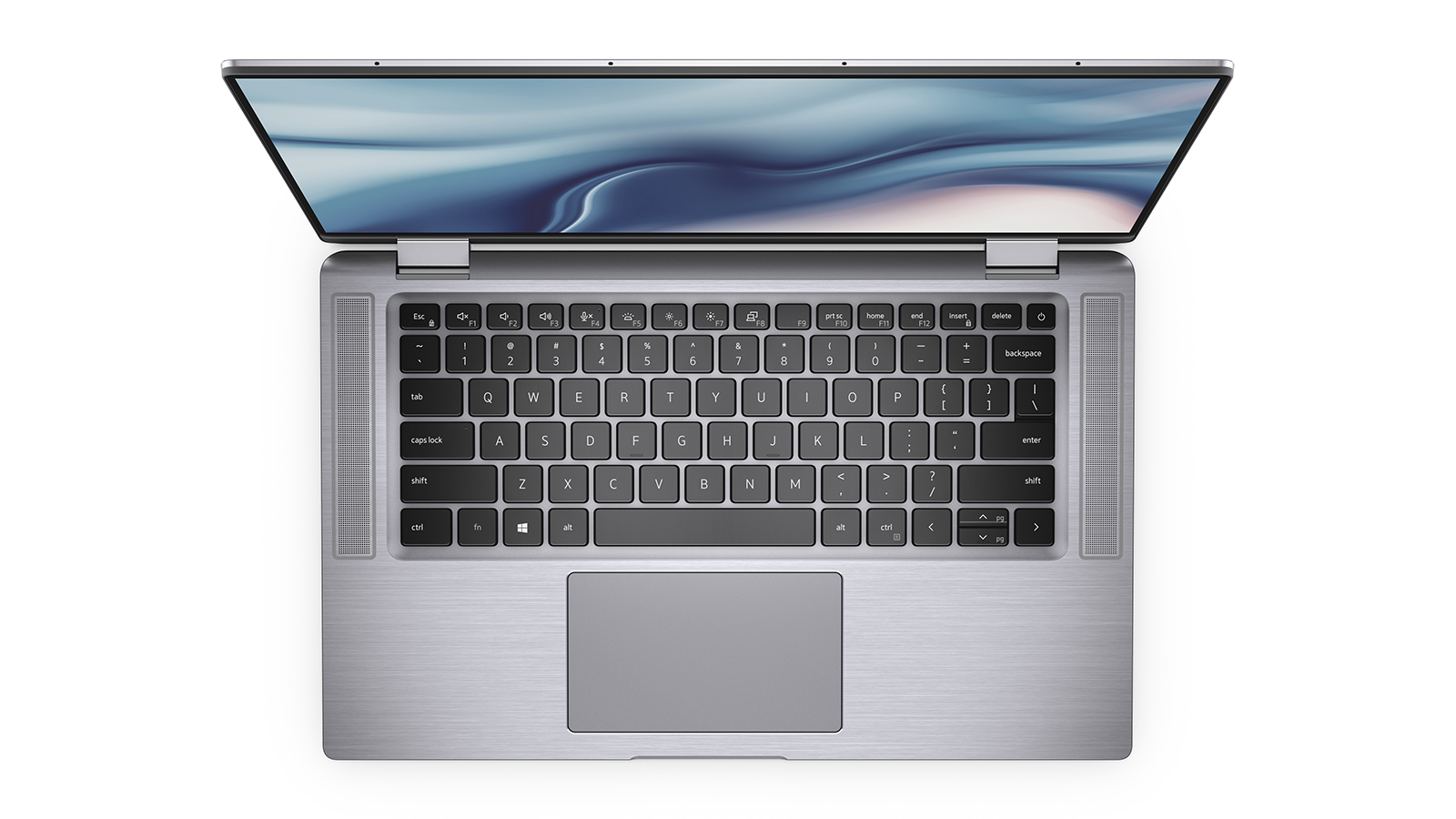
The Dell Latitude 9510 has a typical keyboard layout, with big speakers at the sides.
Despite having similar screen sizes, (the Latitude 9510 sports a 15-inch display, with touch as an option, while the Inspiron 7506 beats that slightly with a 15.6-inch screen) the laptops are notably different sizes. The 7506 is larger (and therefore heavier) but this means it can squeeze a numpad alongside its keyboard. This is a compromise, however, as the numpad’s keys are narrower than those on the main keyboard, so aren't as easy to hit for the clumsy-fingered.
Get all the latest news, reviews, deals and buying guides on gorgeous tech, home and active products from the T3 experts
The shunting of the main keyboard to the left also means the touchpad is no longer directly below the space bar. It’s a layout that will take a moment to get used to, certainly. The Latitude 9510’s keyboard is central, without a numpad, and sits between two upward-firing speakers.
Of the two, we’d say the Inspiron 7506 is better suited to playing movies – its ability to fold back on itself and into the ‘tent’ position is excellent for media consumption, orientation sensors flip the screen nicely, and the side-mounted speakers put up enough of a racket to just about get away with. We’d probably recommend some of the best Bluetooth headphones, though, rather than its adequate-but-not-great speakers.
The screens, despite being similar sizes and the same 1080p resolution, are rather different. The Inspiron 7506, with its touchscreen as standard, has a screen that’s distinctly shiny and reflective compared to the matte finish on the non-touch Latitude 9510. There’s a 2-in-1 option for the 9510, too, though we haven’t been able to try it.
Get past the reflectivity of the Inspiron 7506, though, and both screens are sharp and colourful – just be sure to shade the 7506 from the sun.
Dell Latitude 9510 vs Inspiron 7506: Specs and performance

The Inspiron 7506 has a handy tablet mode, but its screen is quite reflective.
Attaching your business laptop to an external monitor is an absolute essential, and both the Latitude 9510 and Inspiron 7506 have multiple ways to do this. Firstly, they have full-size HDMI ports, so no adapter is needed to drive a screen of up to 4K resolution – the one on the Inspiron 7506 is an HDMI 1.4, so you’re limited to 4K at 30Hz, while the HDMI 2.0 port on the Latitude 9510 can drive the same screen at 60Hz.
If you need to drive a third screen, however, you’ll need to use one of the USB Type-C ports. On the Latitude 9510 there are two, and they conform to the Thunderbolt 3 standard, which means they can drive a 4K monitor at up to 60Hz.
The Inspiron 7506 makes up for its poor showing in the HDMI port stakes with a single USB Type-C port that hits the latest USB 4 standard – it can drive an 8K screen, potentially. USB 4 incorporates Thunderbolt 4, and they both transfer data at the same rate: 40Gbps.
Both laptops offer charging through their Type-C ports, making the Inspiron 7506 unusual, as it has two different charging ports – convenient for those times you’ve left the charger in the corporate BMW.
Neither laptop relies on its Type-C ports for the entirety of its connectivity – both have a USB 3.2 Gen 1 Type-A port (that’s a complicated way of saying a normal USB port that can transfer data at 5.5Gbps) and there are two on the Inspiron 7506, which also has a full-size SD card reader, a headphone socket, Wi-Fi 6 and Bluetooth 5.
The Latitude 9510 manages with just one Type-A port, headphones, a microSD slot, optional 4G (and 5G in the US) WWAN options and an optional smart card reader, plus Wi-Fi 6 and Bluetooth 5. Neither laptop sports an ethernet socket, so you’ll need an adapter if you want to wire yourself into a network. Both machines also have Dell’s wedge-shaped lock slot, for extra security.
Inside, there’s a choice of Intel processors on both models, though the Inspiron 7506 gets the newer 11th-gen chips whereas the Latitude 9510 is stuck at the 10th generation. This hardly matters, and we found the 10th-gen i7 in the Latitude 9510 to beat the 11th-gen i5 in the Inspiron 7506 in all ways apart from graphics, where the i7’s integrated GPU was outclassed by the Intel Iris Xe graphics chip in the i5.
You’re still not going to be doing much gaming on either of these machines, but the better GPU does open up the possibility of hardware-accelerated video editing.
RAM is another issue – the more the better, so we were pleased to see 16GB in the Latitude 9510, but puzzled by the 12GB in the Inspiron 7506 until we noticed that the Iris Xe GPU borrows up to 4GB of system memory, leaving you with 8GB for programs. We also noticed the i5 running a little hot, spinning the Inspiron 7506’s fans more than the Latitude 9510 – not the biggest deal, but it means it's louder, and quieter is always preferable.
Battery life was noticeably longer on the Latitude 9510 – the smaller laptop would last all day if running nothing but a web browser and occasional image-editing app, while the larger Inspiron 7506 needed a charge in the afternoon.
Dell Latitude 9510 vs Inspiron 7506: Price and verdict

The Dell Latitude 9510 is the superior machine overall, but for a lot more money.
The Inspiron 7506 we tested is a business model, and begins at £1018 or $979 in the US. You can spec this up a bit, adding extra RAM and storage, and upgrading the processor to an i7, for £1174 or $1609.
The Latitude 9510 with an i7, 16GB of RAM and a 515GB SSD costs £2,358 inc VAT in the UK, but we've seen Dell sales knock huge amounts off that. There’s no direct equivalent in the US range, but something similar (adding 1TB SSD and touchscreen) costs $3941. Again, we've seen large discounts
These business laptops appear so similar, yet the differences between them are stark. The last thing to say is that the Latitude 9510 is almost twice the price of the Inspiron 7506, and so while it is the superior product, the benefits of the 2-in-1 7506 look even more attractive once you factor in the cost.