Kandao Qoocam 3 Ultra review: big on pixels, heavy on the pocket
The QooCam 3 Ultra can help you record your adventures in ultra HD, despite being rough around the edges

The Kandao QooCam 3 Ultra packs impressive 8K video and built-in memory, but it’s a bit of a bulky underdog. With choppy stitching and an app that could use a boost, it struggles against its main rival, the Insta360 X4. A solid effort, but maybe wait for a discount before diving in!
-
+
High resolution (8K at 30fps) and impressive photo capabilities (96MP)
-
+
IP68 rating for water and dust resistance
-
+
Built-in memory is a standout feature compared to competitors
-
+
Fast F1.6 aperture for better low-light performance
-
-
The app is lacking in features compared to competitors
-
-
The stitching of footage isn’t perfect
-
-
The camera is bulkier and heavier than its main competitor
-
-
The price point is higher despite having fewer features and a less polished experience than competitors
Why you can trust T3

The action camera scene is dominated by a couple of companies—more specifically, GoPro and Insta360—and as much as I love both of them, I would like to see more competition.
Kandao can be considered a rival to Insta360 with its panoramic action cameras (they also produce conferencing equipment and cinematic 360-degree cameras). I reviewed the Kandao QooCam 3 last year, and although I thought it wasn’t the best action camera on the market, it certainly showed potential.
The QooCam 3 Ultra, the model I’ll be reviewing here, is the successor to the QooCam 3 and offers 8K panoramic videos and photos, a dynamic range boost, a fast F1.6 aperture, and a bunch of other things to help it better compete with its big rival.
How good are these updates? Should you consider investing in the QooCam 3 Ultra over, let’s say, the Insta360 X4, which can also shoot 8K videos? What are the unit's strengths and weaknesses? Let’s find out!
Kandao Qoocam 3 Ultra review
Price and availability
The Kandao QooCam 3 Ultra was launched in August 2024 and is available to buy now directly from Kandao US, Kandao UK and Kandao AU for a recommended price of $599/ £579, AU$699. It’s also available at Amazon.
Specifications
- Max. 360 video resolution: 8k@30fps
- Max. 360 slow motion: 4k@120fps
- Max photo resolution: 96MP
- Max timelapse resolution: 8k
- Battery capacity: 2,280mAh
- Run time: up to 100 minutes (4K@24/25/30fps), up to 50 minutes (8k@30fps)
- Sensor size: dual 1/1.7”
- Weight: 296g (w/o battery), 336g (w/ battery)
- Water rating: IP68
- Storage: 128GB Built-in memory and support microSD card storage
Design and build quality

The QooCam 3 Ultra has a similar shape to its predecessor. It’s more square than the long, rectangular shape Insta360 X Series and heavier at 336g (with battery). It’s also heavier than the QooCam 3, which only weighed 189g without the battery.
I was surprised when the Insta360 X4 was launched, and it was heavier and bulkier than the Insta360 X3; I thought it was due to the larger battery required for 8k videos. Looking at the QooCam 3 Ultra’s specs, I wonder if the weight increase is due to the different optical setup that enables the cams to shoot in 8k.
Get all the latest news, reviews, deals and buying guides on gorgeous tech, home and active products from the T3 experts
(Could also be the combination of the two.)
The QooCam 3 Ultra feels bulkier at the end of the selfie stick than the Insta360 X4, although it’s far from being cumbersome to hold. The unit has the same thread at the bottom as all other 360-degree action cameras, enabling you to mount it on top of any compatible selfie stick, be it Kandao, Insta360 or any other brand.

The buttons have been rearranged compared to the QooCam 3. The I/O button moved to the side of the camera and now sits above the mode selector. The shutter button was moved below the 2.19'' touchscreen display and is now positioned between the customisable Q button and the lens selector button.
There is a flap on each side of the camera. One hides the USB-C port (the QooCam 3 Ultra comes with a USB-C to USB-C cable included in the box), and the other the battery/memory card port. The camera is IP68-rated, and the flaps feel secure enough to keep water and dust away from the cavities.
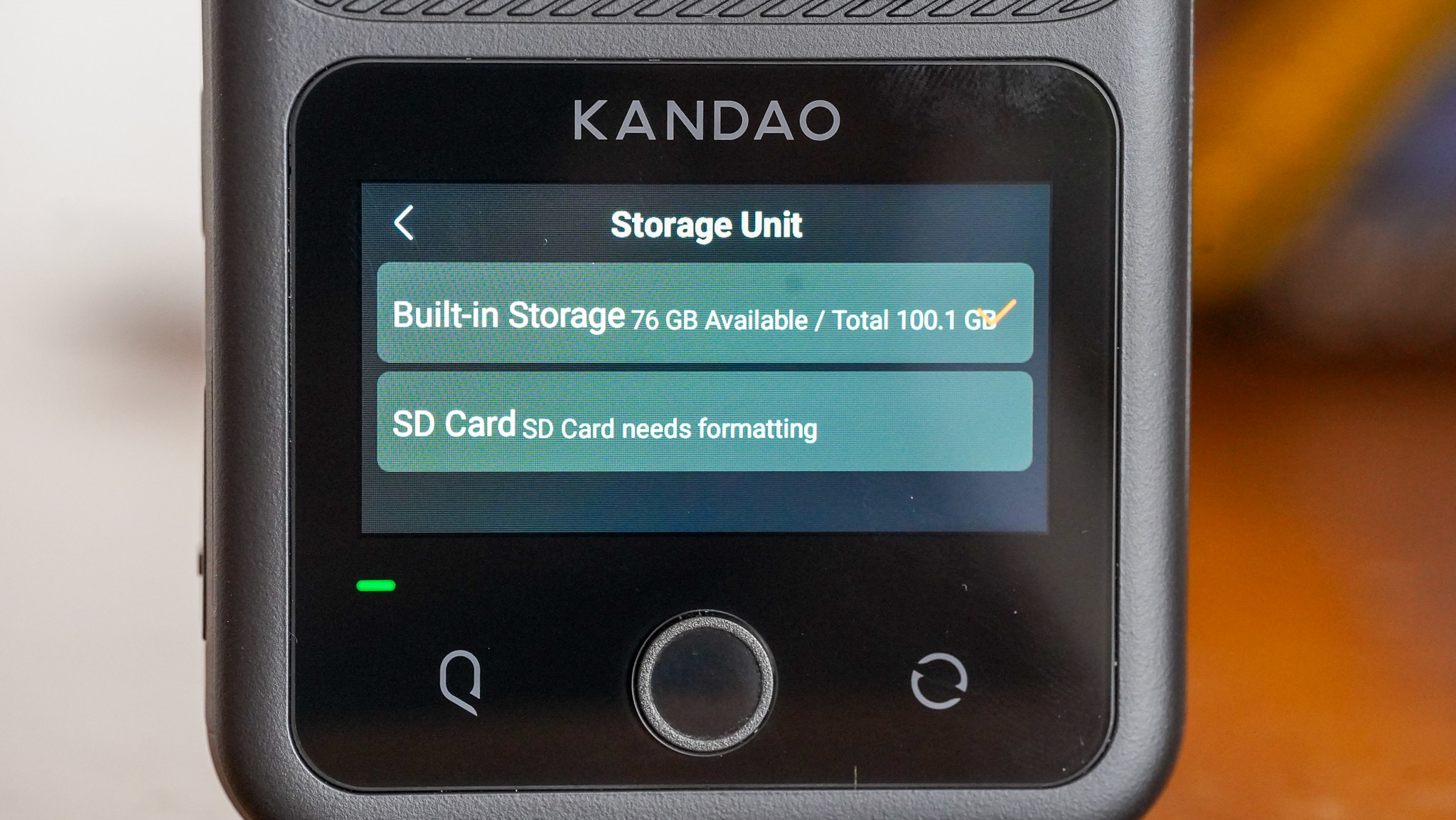
It’s worth mentioning here that the QooCam 3 Ultra has 128GB of internal memory and is expandable with micro SD cards, which is unique among action cameras. Most action cameras don’t have internal memory, so having this on board the QooCam 3 Ultra is a real bonus.
Inside the camera (please don’t pry it open), you’ll find two 1/1.7” Quad-Bayer sensors. Kandao says the Insta360 X4 uses the same type of sensor. However, the brand claims that the QooCam 3 Ultra has a better signal-to-noise ratio, enabling better low-light performance.
Low-light performance is further enhanced by the F1.6 maximum aperture that lets in plenty of light via the two optical units positioned at the front and rear of the camera, providing a full 360-degree field of view.
Features and software

The QooCam 3 Ultra has similar shooting modes to the QooCam 3. However, the predecessor could only record videos at 5.7k@30fps, while the QooCam 3 Ultra is capable of shooting at glorious 8k@30fps.
The shooting modes stayed the same. You get standard video, loop recording, timelapse, photo, interval photos, DNG8, and AEB (Automatic Exposure Bracketing). DNG8 captures eight DNG (uncompressed) photos and processes them into one. AEB is essentially the high-definition photo mode.
I mentioned this in my QooCam 3 review, but naming these photo modes isn’t the most user-friendly. A quick search will reveal what they are for, of course, but equally, Kandao can just call AEB, let’s say, High Definition Photo or something like that. It would help first-time users familiarise themselves with the modes.

Speaking of high definition, Kandao added a new setting called DR Boost, which trades approximately two stops in the dark areas for four stops in the highlights, resulting in a net gain of about two stops. DR Boost can help reduce blown highlights on footage with very bright areas.
One curious thing is that the DR Boost mode is hidden in the settings, and once it is turned on, it stays on continuously until it’s turned off in the setting again. The only issue is that DR Boost is somewhat detrimental when shooting in low-light conditions. So, if you accidentally left it on, it might ruin your low-light videos. It would be better if a toggle button on the video mode screen switched this on and off.
The user interface hasn’t changed much. It could be the layout of the display, but the QooCam 3 Ultra shows the entire 360-degree footage continuously, with no option to rotate the image on the screen. This might make it harder for some to see what’s happening on the screen. I appreciate that there is no need to frame the shot on a 360-degree camera, but it would still be better if users could centre the image.
You can connect Bluetooth headphones to the QooCam 3 Ultra for better audio capture. Kandao also claims the camera captures Spatial Audio, which might make rewatching the footage using VR headsets more immersive.
The QooCam 3 app
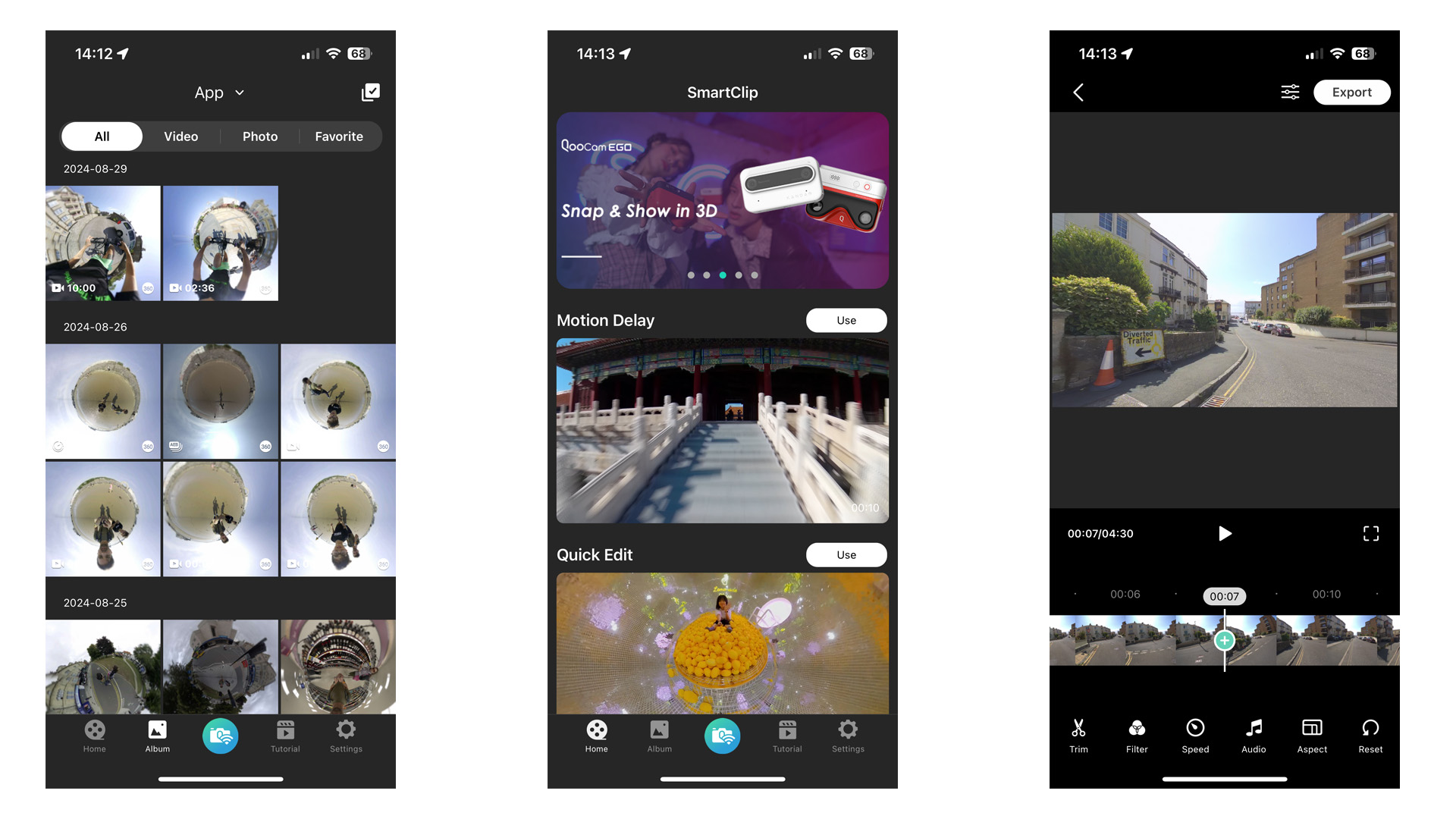
One area where Kandao needs some serious catching up to do is the app functionality (compared to Insta360). The QooCam 3 app, albeit functional enough, offers far fewer features than the Insta360 app. This applies to both templates and video and photo editing.
To edit footage, first, you have to download it from the camera (the connection is secure, thanks to the 2.4 GHz/5 GHz WiFi antennae). Then, open it in the app and tap the pen icon in the corner to edit
Here, you can perform the usual shenanigans, like adding keyframes, changing speed and aspect ratio, and adding audio. The QooCam 3 app lets you trim the footage, but it doesn’t allow jump cuts, which is something I already flagged with Kandao.
The app also offers filters, which are pretty strong and often look overdone. There is no way to edit the videos' highlights, shadows, saturation, etc., either. Raw footage looks solid, of course, thanks to the new sensors, but it would be great if one could tweak the look of the video in post
Performance
The QooCam 3 Ultra is simple enough to use. The menu structure is easy to understand (bar the DR Boost feature placement), and I appreciate the new placement of the shutter button, too.
The footage looks clear and high-definition. However, the stitching isn’t perfect, and there are clearly visible lines where the field of view of the two lenses overlaps.
Stabilisation looks good on the 8k footage, although still not perfect, which is most evident when you look at the timelapse footage. The footage is somewhat stabilised, but the horizon is wobbly, making the video jittery.
One peculiar thing is that you can't export 'flat' (as in, not panoramic) footage in 8k, only in 4k. I guess the panoramic image with its two lenses and sensors is 8k, but a section of this footage will only ever be 4k.
One big update is that you can finally delay your photos using the timer function, which results in usable images, which wasn’t the case with the QooCam 3. Photos come out with little noise, but I appreciated a way to edit the details more in the QooCam 3 app.
The sound recording is a bit off and emphasises the noises coming from the direction of the selfie stick. For example, I had the lanyard attached to the bottom of the Kandao selfie stick (included in the box), and you could hear it jangling continuously in the footage.
You can use Bluetooth headphones to counterbalance this, which is a good option for content creators and vloggers. However, that won’t provide spatial audio, so you have to work around this if you want the original sound included in the video.
Battery life

Like most action cameras, the Kandao QooCam 3 Ultra's run time depends on the mode and the conditions in which it is used. Under optimal circumstances, it can run for up to 50 minutes in 8K@24/25/30fps, 5.7K@50/60fps and 4K@100/120fps modes (10-bit video).
Crank down the resolution and framerate to 5.7K@24/25/30fps and 4K@50/60fps (the latter in single-lens mode), and you get up to 60 minutes of battery life. If you’re happy to shoot in pedestrian 180° single-lens mode at 4K@24/25/30fps, you’ll get up to 100 minutes of battery life.
You can charge the battery on the camera or use the charging case accessory. It takes about 75 minutes to charge the battery from zero to 100 per cent. Charging to 50% takes roughly 30 minutes, and reaching 80% takes around 45 minutes.
To ensure you never run out of juice, I'd recommend getting the QooCam 3 Series Battery Charging Case (retailer link), which allows you to charge two batteries at the same time. The case itself doesn't charge the batteries without it being connected to the mains, though.
Verdict

The Kandao QooCam 3 Ultra is an improvement over its predecessor and offers better sensors and optical design, improved features, and higher-resolution photos and videos.
Its biggest downfall is that it’s more expensive than the Insta360 X4. Not only is the big rival’s camera slimmer and lighter, but it also offers more functions, better stitching, and a much better app, making it hard to recommend the QooCam 3 Ultra over the X4.
The hardware is there, so let’s hope that Kandao will sort out some of the inconsistencies in the software with future software updates. If I were you, I would wait for an excellent discount to roll around before buying the camera. I would also recommend keeping an eye on those sales (Black Friday, anyone?) so as not to miss the chance to try the QooCam 3 Ultra.

Matt Kollat is a journalist and content creator for T3.com and T3 Magazine, where he works as Active Editor. His areas of expertise include wearables, drones, action cameras, fitness equipment, nutrition and outdoor gear. He joined T3 in 2019.
His work has also appeared on TechRadar and Fit&Well, and he has collaborated with creators such as Garage Gym Reviews. Matt has served as a judge for multiple industry awards, including the ESSNAwards. When he isn’t running, cycling or testing new kit, he’s usually roaming the countryside with a camera or experimenting with new audio and video gear.


