Tapo C100 Home Security Wi-Fi Camera review: an incredible budget buy, and friend to the privacy-conscious
The Tapo C100 Home Security Wi-Fi Camera punches way above its weight as a cheap smart cam


The Tapo C100 is not exactly feature-packed, but it’s very cheap and very cheerful: stick a microSD card in it and you’ve got effective monitoring and recording for a knock-down price. It’s a shame you can’t use it to trigger other Tapo hardware.
-
+
Good image quality
-
+
Local storage
-
+
Really, really cheap
-
-
No advanced features
-
-
No cloud service
-
-
App integration is basic
Why you can trust T3

Welcome to T3's Tapo C100 Home Security Wi-Fi Camera review. Tapo is one of the smart home brands from networking giant TP-Link, who we know best for its powerful but eminently affordable Wi-Fi routers and extenders. Like its stablemates, this security camera offers a lot for very little money.
This isn't a totally wireless security camera like the Arlo Essential Spotlight Camera, because it still needs a power cable. And unusually, it's not designed around using cloud storage, which means no monthly subscription charge is needed, unlike most of the best security cameras.
If you want a no-frills smart camera that connects to your Wi-Fi and doesn't cost a fortune in 2022 then the C100 is definitely one of the best cheap security camera options. Let's discover why it's such a good bargain buy now in T3's Tapo C100 Home Security Wi-Fi Camera review.
Tapo C100 review: Price and features

The Tapo C100 uses the same app and network as other Tapo smart home devices.
The Tapo C100 is exceptionally cheap: its RRP is £29, but it can regularly be found for as little as £19. In Australia, the RRP is AU$45; the C100 is not currently listed on the Tapo US website, which features the slightly more expensive Kasa range.
For a no-frills camera, the specification is very impressive. The 1080p camera in the Tapo device has a 105º field of view, night vision up to 30ft in total darkness, and two-way audio. In addition to streaming live video it can store it locally on a microSD card with capacity of up to 128GB. That works out as 384 hours of video, or 16 days.
The C100 has motion detection, and you can set up different motion detection zones so you’re only notified of movement in particular areas, and not others (so you don't get alerted to people walking past the window, for example). You can also adjust the sensitivity of the motion detector to reduce false alarms.
The Tapo connects to the 2.4GHz Wi-Fi band only and supports 802.11b/g/n networks. It works with Alexa and Google Assistant.
Get all the latest news, reviews, deals and buying guides on gorgeous tech, home and active products from the T3 experts
- Don't forget the best video doorbells
- The best smart thermostats
Tapo C100 review: Setup
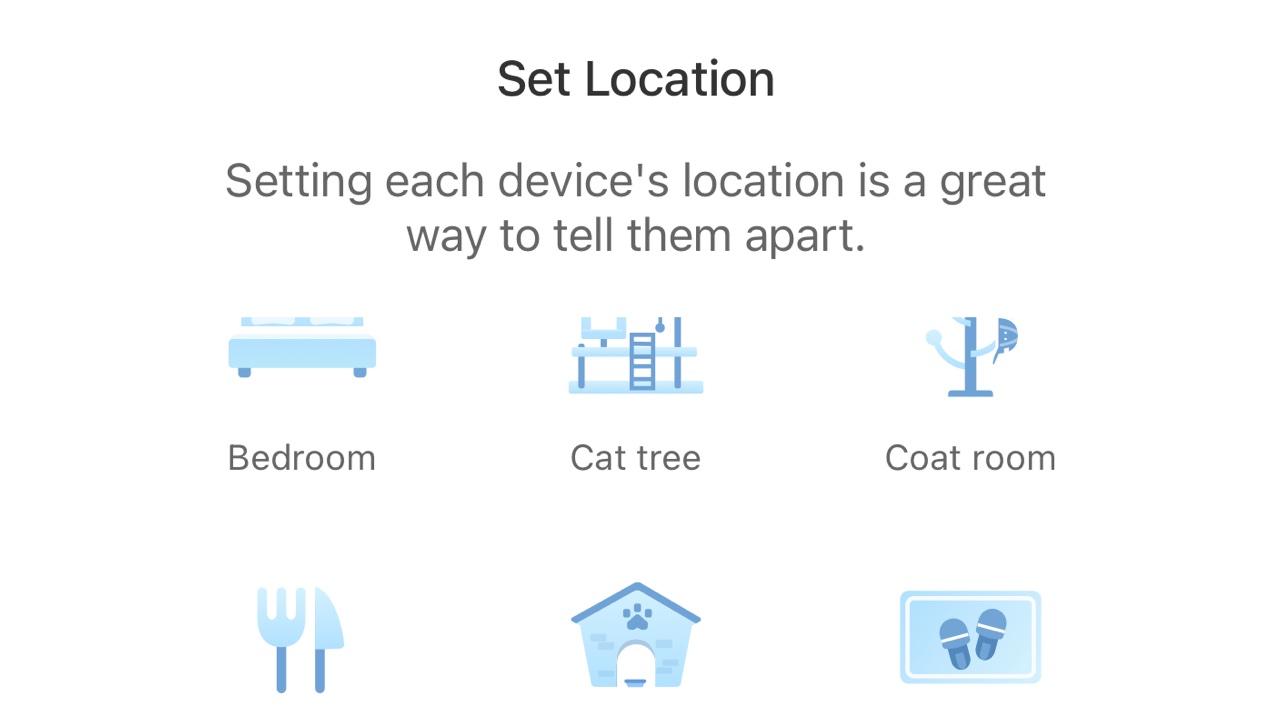
Pairing is as simple as scanning a QR code. Once paired, the camera is locked to your account as an anti-theft measure.
The Tapo C100 camera comes with a power adapter, mounting screws and a template to help you position it correctly. The 3m cable is long enough that you won’t need to hunt for a plug, but while the camera body and mount is white, the power cord is black and will stand out if you’re mounting the camera high up.
We’re familiar with the Tapo setup process from its smart plugs: once you’ve installed the app and created an account you then connect to the camera’s own Wi-Fi network and share your own network’s connectivity details. You then reconnect your phone to your own Wi-Fi and the camera pairs with the app. In a nice touch the camera speaks to you to tell you when you’ve successfully connected it.

Image quality is good, even on a very dark day.
Tapo Home Security Wi-Fi Camera review: App and usability
The Tapo Home Security Wi-Fi Camera uses the same mobile app as other Tapo devices such as smart plugs and smart bulbs, which is easy to use if a little bit minimalist in its huge expanse of white space. We were hoping we could use the C100 with its Smart Actions, which enable you to set up “if this happens, do that” instructions: being able to turn on the lights if the camera detected motion in the dark would be really useful given the camera’s lack of built-in illumination.
Sadly there’s no option to do that with this camera or to include it in your arrive home/leave home routine, although for the latter the app promises that an imminent firmware update will enable that soon.
The camera gets its own settings page within the app where you can adjust the sensitivity of the motion detector, invert the image if you’ve mounted the camera upside down, decide whether the camera should keep its LED on and specify whether it should sound an alarm, and there are also advanced settings for features such as distortion correction. This removes lens distortion but it does reduce the field of view slightly. The app also features a one-tap Privacy Mode that temporarily disables video streaming and recording until you enable them again.
If you keep notifications enabled the Tapo app can tell notify you on your phone, tablet or Apple Watch. Unlike more expensive cameras these aren’t rich notifications showing you an image; you’ll need to open the app to see what’s going on.
There's no cloud storage at all – microSD is the only option. This has disadvantages (no automatic off-site backup of recorded footage), but some of the more privacy conscious among us will be glad to have a smart camera option where the footage remains stored only on devices you own.
Tapo C100 review: Image quality

You can reduce the distortion that's creeping in towards the edges but that does reduce the field of view slightly.
The field of view here isn’t as wide as many other rivals but the image quality and streaming quality is very good with fairly low lag despite using the most crowded Wi-Fi band. Colour reproduction was good and the camera coped equally well with gloomy rainy-day interiors and bright outdoor daylight: although the camera is designed for indoor use we also mounted it at a window to keep an eye on the world outside and found the motion detection worked well, alerting us of passers-by. Night vision will be useless for this, though – it'll just reflect of the glass.
The Tapo camera lacks the spotlight LEDs of some rival devices so night vision is of the haunted house documentary variety: it’s fine but image quality gets indistinct towards the further end of the night vision’s 10m range.
Tapo C100 review: Verdict

The closest competitors here are the Blink Mini Security Camera or Neos SmartCam, which cost similar prices.
The Blink has a very slightly wider field of view – 110º to the Tapo’s 105º – and the same 1080p resolution but it’s designed to connect to the cloud via a subscription service (from £2.50 for one camera) rather than store video locally. The option to use local storage is coming soon but it will require the £34.99 Sync Module 2 to connect a USB drive. Whether you choose cloud storage or local storage, that means the Blink Mini works out as a more expensive proposition.
The Neos SmartCam does offer microSD storage, but has free cloud storage too, as well as a 110-degree field of view, and strong 1080p image quality. It has motion detection too, but not with customisable zones unless you pay for its optional subscription. So it's more flexible for storage, but may cost you more long term, depending on the features you want.
We were genuinely surprised by how good this camera is: image quality is just as good as some of its considerably more expensive rivals and while it lacks some premium features such as built-in illumination, pet detection or shared cloud storage it’s a very effective little device with a very low price tag.
With rival devices costing well over £100 and often requiring additional subscriptions too, being able to get effective indoor monitoring and recording for between £30 and £40 including the cost of a microSD card is extraordinary.
Writer, musician and broadcaster Carrie Marshall has been covering technology since 1998 and is particularly interested in how tech can help us live our best lives. Her CV is a who’s who of magazines, newspapers, websites and radio programmes ranging from T3, Techradar and MacFormat to the BBC, Sunday Post and People’s Friend. Carrie has written more than a dozen books, ghost-wrote two more and co-wrote seven more books and a Radio 2 documentary series; her memoir, Carrie Kills A Man, was shortlisted for the British Book Awards. When she’s not scribbling, Carrie is the singer in Glaswegian rock band Unquiet Mind (unquietmindmusic).
