Roccat Kone XP review: a premium mouse for gaming and more
The Roccat Kone XP is a superb choice for your next mouse


The Roccat Kone XP mouse has a lot going for it, including a ton of customisation options and some very decent specs. Despite its premium feel and feature set, it's available at a not-too-exorbitant price, and we think it's going to appeal to a lot of different people.
-
+
Responsive and comfortable
-
+
Lots of customisation options
-
+
Advanced lighting effects
-
-
No wireless option
-
-
No Mac software
-
-
No weight adjustment
Why you can trust T3

The Roccat Kone XP is good enough to stake a claim for our best gaming mouse list and our list of the best mouse models overall – it's got the broad appeal required, and we've been impressed with it during our testing, even if there are one or two features lacking.
The features that you don't get aren't really major drawbacks, and the mouse comes with plenty of pros as well. It's sharp, well designed and responsive, and comes with a host of different customisation options that extend to the lighting effects on board the mouse too.
Read on for our full review of the Roccat Kone XP, covering everything from setup to current pricing. If you're thinking that maybe this isn't the input device for you, you could always check out our best vertical mouse guide for something a little bit different.
Roccat Kone XP review: design and setup

You can tell the Roccat Kone XP is a premium bit of kit as soon as you take it out of the box, perhaps in part due to the fabric-covered USB cable that runs to a generous 1.8 metres (71 inches). The mouse itself is made from a lightweight plastic, and feels comfortable and responsive in the hand. As well as the standard left and right buttons and the scroll wheel, you've got an extra button on top and six extra buttons down the left side.
Measuring 126 mm x 76 mm x 40 mm (4.96 inches x 2.99 inches x 1.57 inches), and weighing in at 104 grams (3.7 ounces), the mouse glides across any surface you want to put it on. It's available in black or white – it was the black model that we had in to review – and feels really solidly put together without ever coming across as heavy or bulky.
Installation is as simple as plugging the mouse into a spare USB port on your computer (there's no wireless option here), and it'll work straight away. If you want extras – and there are a lot of them available – then you can download the Roccat Swarm software, which is Windows only. It lets you tweak everything from the button shortcuts to the scroll speed to the lighting effects on the Roccat Kone XP.
It's the lighting that's the obvious star of the show here, and probably the reason why a lot of people will pick this over any competing mouse. You can choose from a range of effects (static, pulsing and so on) and a wide variety of colours to get something that's customised perfectly for you and your gaming setup. We found it a lot of fun to play around with the lighting settings, and some really cool effects are possible.
Get all the latest news, reviews, deals and buying guides on gorgeous tech, home and active products from the T3 experts
- Check out the best gaming keyboards you can buy
Roccat Kone XP review: features and performance
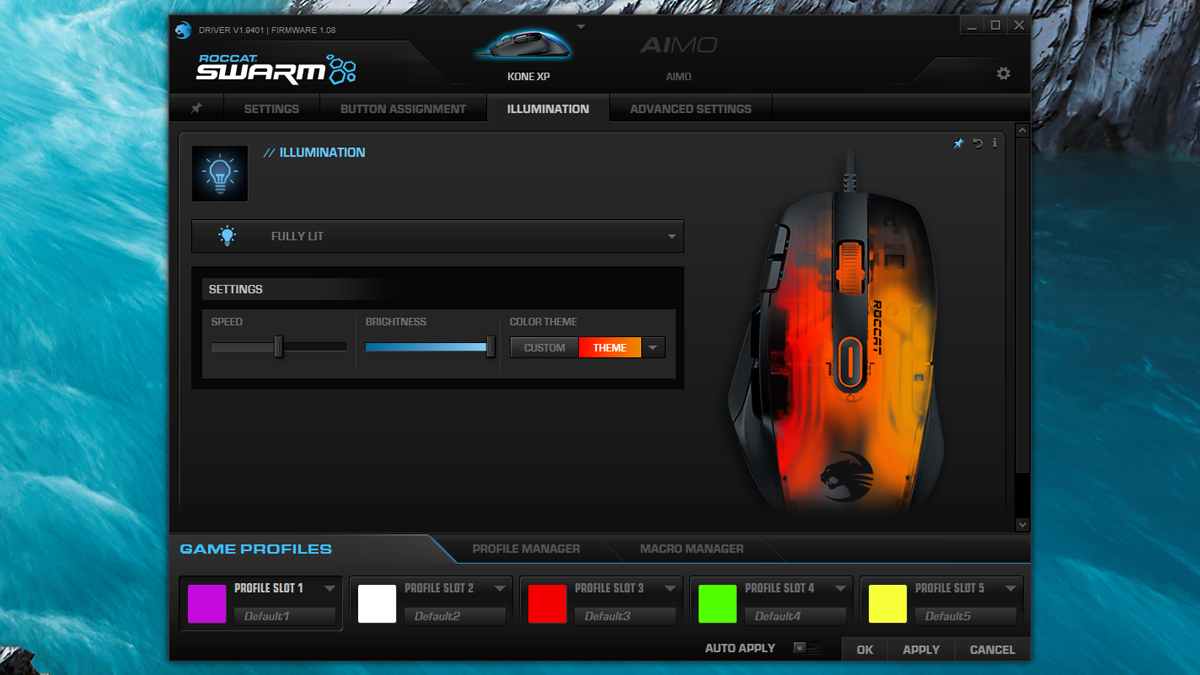
Roccat has been manufacturing computer mice for a long time now, and the Kone XP is as polished as you would expect in terms of performance. The 19K DPI optical sensor provides super-sensitive responsiveness, while the Titan Switch Optical buttons give off a premium vibe every time you tap down on them (Roccat says they're good for 100 million clicks, and we can believe it).
The scroll wheel (or the Krystal 4D Wheel to use its proper title) is a small part of the mouse that also represents the device as a whole: it's expertly engineered, it gives just the right amount of resistance, it feels like a well crafted component, and of course it lights up too. As well as moving forwards and backwards, you can also use the scroll wheel as a button, and even push it left or right.
As for the other key spec you need to know about, the 50g acceleration feels well balanced too, though it's not adjustable as it is on some mice. There's no ability to change the weight of the mouse either, which again you can find elsewhere – it's possible that these features may lead the most competitive gamers to other products, but in general it's hard to fault the Roccat Kone XP in any area.
The lighting and the Roccat label will make most people think of games, but really this is a mouse that can do just about anything and do it well: it's not so flashy that you would be embarrassed to take it out at a coffee shop (you're able to turn the lighting off complete, if you want). It's certainly a substantial upgrade on whatever mouse you might have originally had bundled with your computer.
- Find the best gaming mouse for you
Roccat Kone XP review: price and verdict
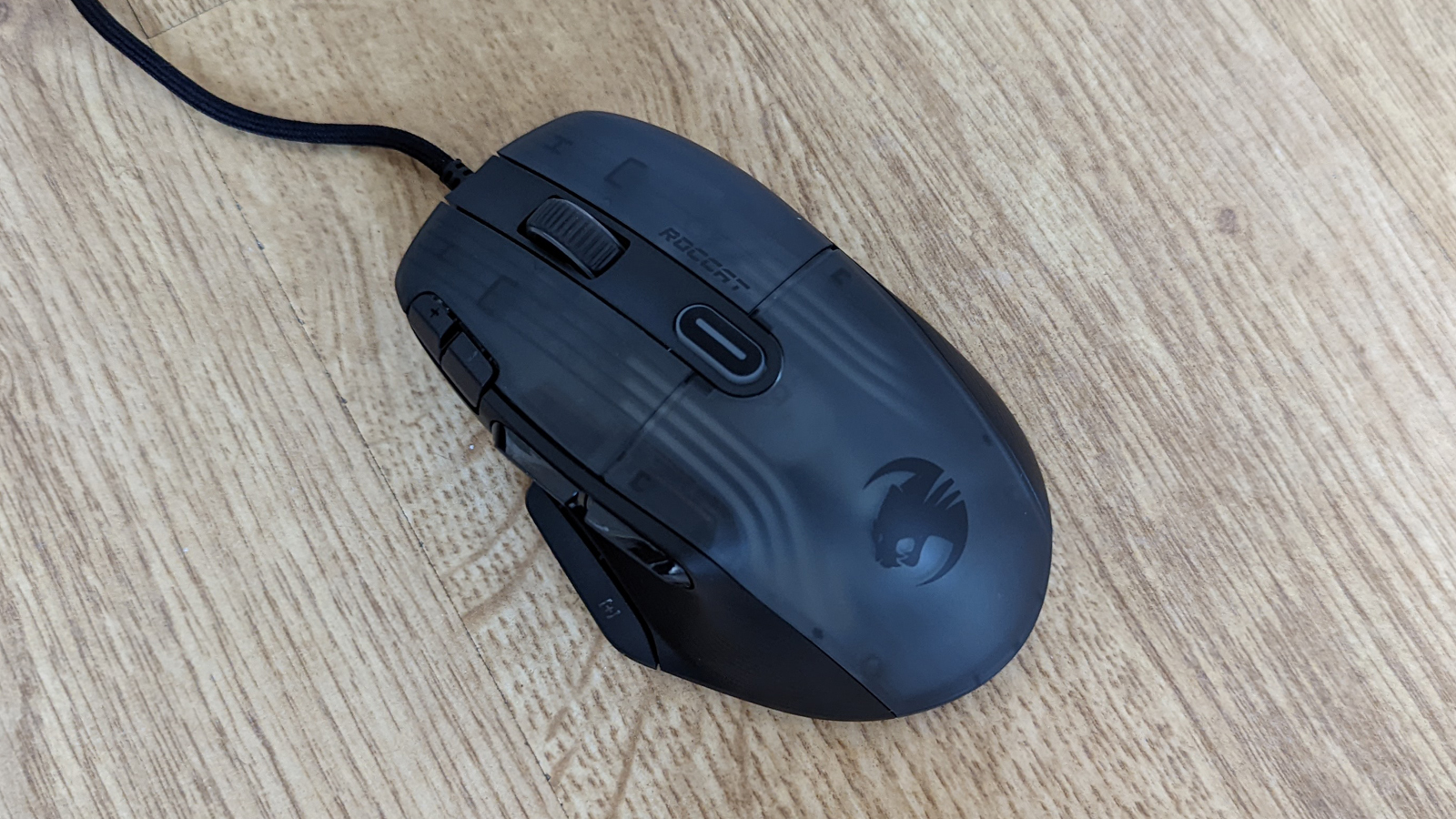
The Roccat Kone XP doesn't quite sit at the very top of the pile in terms of specs and features when you look around at its competitors, but it's still got an awful lot going for it: high responsiveness and sensitivity, a really well designed and crafted appearance, and an impressive level of comfort. With the ergonomics of this mouse, Roccat's years of experience are really coming through.
There are a couple of reasons why you might want to pick this mouse in particular as your next one. The first is the lighting, which is some of the best and most versatile that we've ever seen on a mouse: if you want a choice of lighting options that you're never going to reach the end of, then the Roccat Kone XP might well be the mouse for you.
Then there are all the customisation options in terms of buttons and gaming profiles (up to five different ones can be saved). Whether you want to get everything just right for a new game or for a spreadsheet application that you spend most of your time inside, the Roccat Kone XP can step up. It looks good and it works really well, and there's not much more that you can ask of a mouse.
When it comes to pricing, we're definitely up towards the premium end of the market, but we think it's good value for everything you're getting in return. Check the widgets on this page for the latest Roccat Kone XP prices online, but at the time of writing you can pick this device up for around £80 or $90 – that's not cheap for a mouse, but there are also gaming mice that'll cost you more.
- We've rounded up all the best gaming monitors

Dave has over 20 years' experience in the tech journalism industry, covering hardware and software across mobile, computing, smart home, home entertainment, wearables, gaming and the web – you can find his writing online, in print, and even in the occasional scientific paper, across major tech titles like T3, TechRadar, Gizmodo and Wired. Outside of work, he enjoys long walks in the countryside, skiing down mountains, watching football matches (as long as his team is winning) and keeping up with the latest movies.