Ring Video Doorbell Wired review: their smallest, cheapest video doorbell yet
The Ring Video Doorbell Wired will look smart by any front door and has all of the handy features you'd expect


If you’ve always been tempted by the idea of a video doorbell, but high prices have put you off, the Ring Video Doorbell Wired will be what you’ve been waiting for. It’s Ring’s most affordable doorbell yet and still packs in HD video, two-way talk and night vision.
-
+
Sleek, smart design
-
+
1080p HD footage
-
+
Easy to use smartphone app
-
-
It's a wired doorbell
-
-
You need to buy the Ring Chime separately
-
-
Footage takes a while to scroll through
Why you can trust T3

Welcome to T3's Ring Video Doorbell Wired review. I've been testing out this camera doorbell now for weeks and, after putting it through its paces, this is what I think of it today in 2022.
Owned by Amazon, Ring is perhaps the biggest name when it comes to the best video doorbells and the best security cameras. And with an ever-growing library of products, they’re pretty much covering all bases. Now they’re filling yet another gap in the market with their smallest and cheapest video doorbell yet. The only catch is that it doesn’t have a battery option so you’ll have to hardwire it to your front door.
But given the super-low price – which is likely to drop even further as part of the Black Friday sales – being wired might be something you can happily live with. Once the initial pain of getting the doorbell wired in is over, too, you're then left with zero hassle in terms of having to remove or recharge batteries. Nice.
Ring Video Doorbell Wired review: what’s new and features

The Ring Video Doorbell Wired is the brand’s smallest doorbell to date. Featuring live video, two-way talk with noise cancellation and night vision, it might be small and cheap but it packs in a lot of the same features as bigger doorbells, and it does it all in 1080p HD resolution using 2.4GHz Wifi connectivity.
You’ll be able to use your Amazon Alexa speaker or display to control it and to show you live footage of your front door. You can even use the two-way talk feature through smart speakers too. It’ll also work with other IFTTT smart devices, although it’s not compatible with Apple HomeKit or Google Assistant.
Ring Video Doorbell Wired review: price and availability
New for 2021, Ring’s cheapest video doorbell is available direct for $59.99 in the US, £49 in the UK and AU$119 in Australia. The widgets on this page will provide more information on pricing and retailers.
Bear in mind that if you want the doorbell to chime through the house, you’ll need to buy a separate Ring Chime. In the US, it starts from $29.99, in the UK the most basic version is £29 and in Australia, the Ring Chime is AU$59. There are often bundle offers to buy the Ring Video Doorbell Wired and the Ring Chime together for a reduced price so do keep an eye out for those.
Get all the latest news, reviews, deals and buying guides on gorgeous tech, home and active products from the T3 experts
Ring Video Doorbell Wired review: design and setup

Ring’s smallest video doorbell yet measures 10.1 x 4.57 x 2.24cm. For comparison, the Ring Video Doorbell 3 Plus measures 12.8 x 6.2 cm x 2.8 cm. So this new wired option is tiny. Available in all black, it looks smart so won’t be eye-sore by the front door. If you want, you can get interchangeable faceplates for it, they are sold separately.
The glossy face of the doorbell has a small camera lens with a round button underneath that is framed by a glowing ring of light, it spins in white during setup, shows solid white during use and when you press the button it spins in blue. The only other design element is the Ring logo on the bottom, as well as the hidden microphone and speaker.

Setting up the Ring Video Doorbell Wired is much easier than it seems, despite it being a wired option. For some, the doorbell will be compatible with your current doorbell’s wiring so it's just a case of screwing it in. For others, if you have a socket near the front door, you’ll be able to use a 6m Plug-In Adapter to power it. It won’t be compatible with your current doorbell’s chime though, so you will need to buy the Ring Chime to have the bell go off inside the house.
Once installed, it’s just a case of downloading the app and creating an account. On the devices page, you choose to set up a new device by tapping the + symbol and pick the type of device you want to set up. Then, remove the front plate of the doorbell where there's a QR code on the side to scan on the app. Ring does the rest for you, guiding you through its progress using an automated female voice.
Ring Video Doorbell Wired review: app and storage
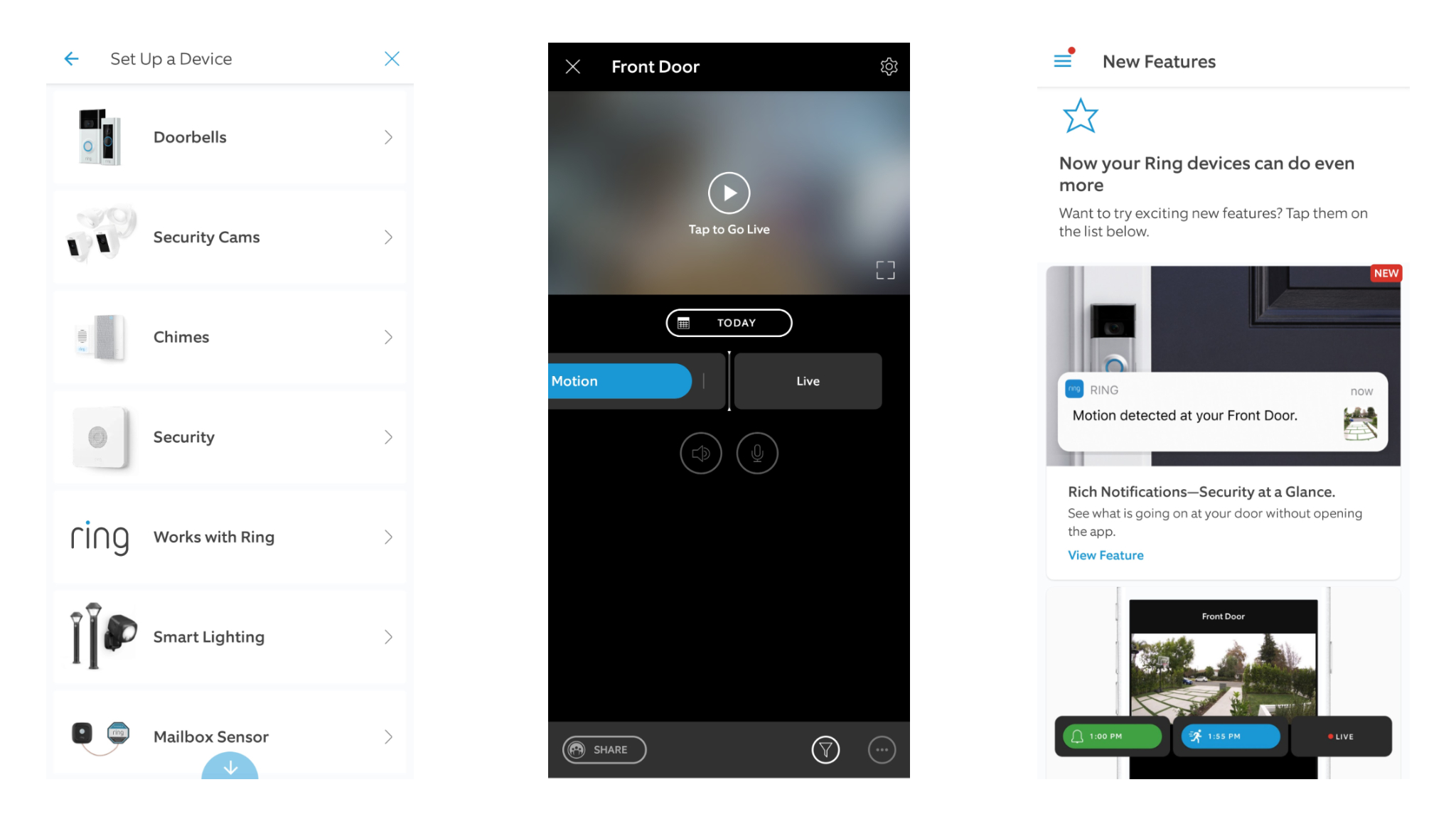
One of the biggest benefits of Ring is the smartphone app. Intuitively designed and giving you plenty of control over your devices, it’s one of the best for the overall user experience.
On the main Dashboard, you’re met with a list of your devices, each of which has a preview window. There’s also the History panel which shows you all of the motion and rings recorded by the doorbell, and your other Ring devices. The New Features tab in the side menu shows you everything you can use the device for, it’s a really handy page because it means you can fully utilize everything the doorbell has to offer. From the app, you can add shared users as well as see video encryption information and a Ring shopfront.
To view the events recorded by the doorbell, you just click on Ring Video Doorbell Wired in the app. Underneath the live footage, there's a calendar to select the date and a timeline where you can see each instance of motion. Here you can easily scroll through without having to watch it all. There aren’t small thumbnails to preview each event though so it will still take time to find what you’re looking for. At the bottom of the page, you can save the clips to your device, share the footage with someone else or favourite the video so it’s easy to find later on. You can even take a snapshot from the clip, if you need to capture someone’s face for instance.
To make the most out of Ring, you’ll need to sign up for their cloud storage plan, Ring Protect. You can try it free for the first 30 days, after that it’ll cost from $3 / £2.50 / AU$4 per device each month for the basic plan. Ring Protect gives you the ability to record and save video footage from the past 30 days. It also lets you record snapshots.
If you only plan to have the doorbell then that’s a pretty good deal, but if you plan to kit out your whole home then it might be worth considering other manufacturers with other storage plans or brands like Eufy who don’t have one at all.
Ring Video Doorbell Wired review: performance

Using 1080p HD resolution, the Ring Video Doorbell Wired took sharp video footage with plenty of detail and accurate colours. With a 155 degree field of view, the Ring Video Doorbell Wired fits plenty into the frame. So if you have a wide front garden, it should be able to fit it all in. That does mean it gets a slight fish-eye effect but it didn’t distort the image too much.
At night, the doorbell has black and white night vision, so you’ll still be able to see who’s there after dark. Naturally, it does lose some of the detail you get from having coloured footage in the day yet it was still useful to have and managed to pick up faces fine.
During testing, I found the doorbell was pretty accurate at picking up motion from people as well. It didn’t miss anything and it wasn’t triggered unnecessarily either. This was partly aided by the fact that you can adjust the motion sensitivity and set specific zones where the camera should detect motion, as well as the People Only Mode which notifies you when it spots a person. When it does identify a human, not only will the doorbell film from that moment onwards, but it will also pick up the previous 6 seconds of pre-roll giving you more chance of capturing more detail about the person.
The two-way talk feature on the doorbell was loud and clear on both ends. You’ll have no problem hearing what the visitor has to say, and vice versa, especially when you use your Amazon Alexa smart speaker.
Ring Video Doorbell Wired review: verdict

Compact and smart, the Ring Video Doorbell Wired is a good-looking video doorbell even in comparison to Ring’s other offerings. Installing it using a wired connection may be a bit of a hassle, but the plus side of that is you won’t need to remember to charge battery packs.
This is undoubtedly the best video doorbell under $100 / £100 - though the fact that you need to buy the Ring Chime separately makes it a much less appealing deal. Even so, the Ring Video Doorbell Wired works well to detect motion, delivering clear footage and plenty of extra features for a more reasonable price than most other options on the market.
Ring Video Doorbell Wired review: also consider
If you are willing to spend a little more on a video doorbell, and you’re set on using Ring, then T3’s top choices are the Ring Video Doorbell (2nd gen) and the Ring Video Doorbell 3. You can see a direct comparison of the two here: All-new Ring Video Doorbell (2nd gen) vs Ring Video Doorbell 3.
If you have the Google ecosystem set up at home, you’ll be better off choosing Nest Hello which is owned by Google. A lot of the features here (1080p video, night vision, a large field of view) match those that Ring offers, but Nest does them all just as well on the whole. And it has slightly better motion detection.
- Illuminate your home with the best smart bulbs

Yasmine is the former Reviews Writer for T3, so she's been knee-deep in the latest tech products for reviewing and curating into the best buying guides since she started in 2019. She keeps a finger on the pulse when it comes to the most exciting and innovative tech – and since departing has also held a role as Digital Spy's Tech Editor. In her free time, you'll catch her travelling the globe – the perks of being a freelance tech expert – tending to her plants when at home and, but of course, planning her next big trip.