Onyx Boox Note Air 2 Plus review: E Ink meets iPad?
The sleek Boox Note Air 2 Plus is a mighty E Ink tablet that proves there's more to the screen tech than Kindles and Kobos

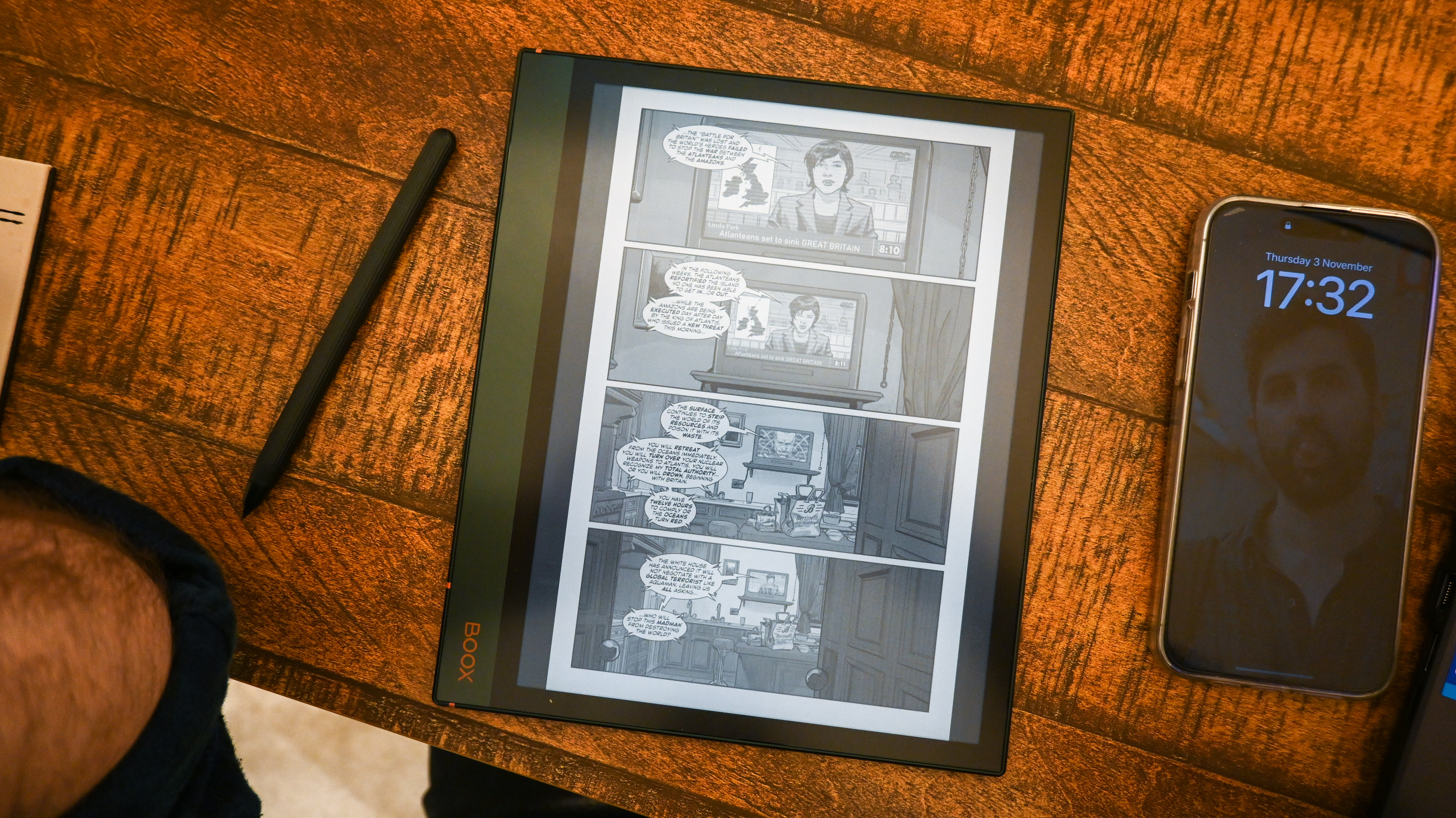
The Boox Note Air 2 Plus is a great E Ink tablet. It's slim, feels premium, supports loads of apps, and packs bells and whistles aplenty, not to mention a pen in the box. More feature-rich than alternatives like the ReMarkable 2, the tablet's main drawback is its main selling point – lots of bells and whistles can make things feel over-complicated. So while it isn't simple, it is powerful and could be perfect for gadget lovers who're after an eye-friendly slate.
-
+
Premium styling
-
+
Pen included with tablet
-
+
Quality E Ink display
-
+
Best-in-class app support
-
-
The interface can feel over-complicated
-
-
Charging port position incompatible with case
-
-
Niche use cases versus traditional tablet
-
-
Pricier than better-specced iPads and Android tabs
Why you can trust T3

E Ink tablets are only becoming more mainstream thanks to the announcement of Amazon's Kindle Scribe, but Onyx has been in the game for years, refining its formula ahead of launching its finest E Ink tablet to date, the Boox Note Air 2 Plus.
Onyx isn't stopping at tablets; it makes an ePaper monitor too, and its largest tablet, the Max Lumi 2 features a giant 13.3-inch screen, the size of an A4 sheet of paper. But it's the smaller Note Air 2 series that has the broadest appeal.
Going into a bit more detail, the Note Air 2 and Note Air 2 Plus (we're testing the latter), are Android E Ink tablets. They are very slim, feel premium, and have monochrome screens. Shipping with a pen, the tablets want to be notepads and reading devices first and foremost, but also offer the versatility of being able to run Android apps.
The Note Air 2 Plus's main competition comes in the form of the Huawei MatePad Paper, the ReMarkable 2, and the Amazon Kindle Scribe, which we've touched on briefly. But can Onyx hold its own with its slender E Ink slate, or does the recent flurry of competition put the once E Ink pioneer on the back foot?
Boox Note Air 2 / Plus: Price & release date
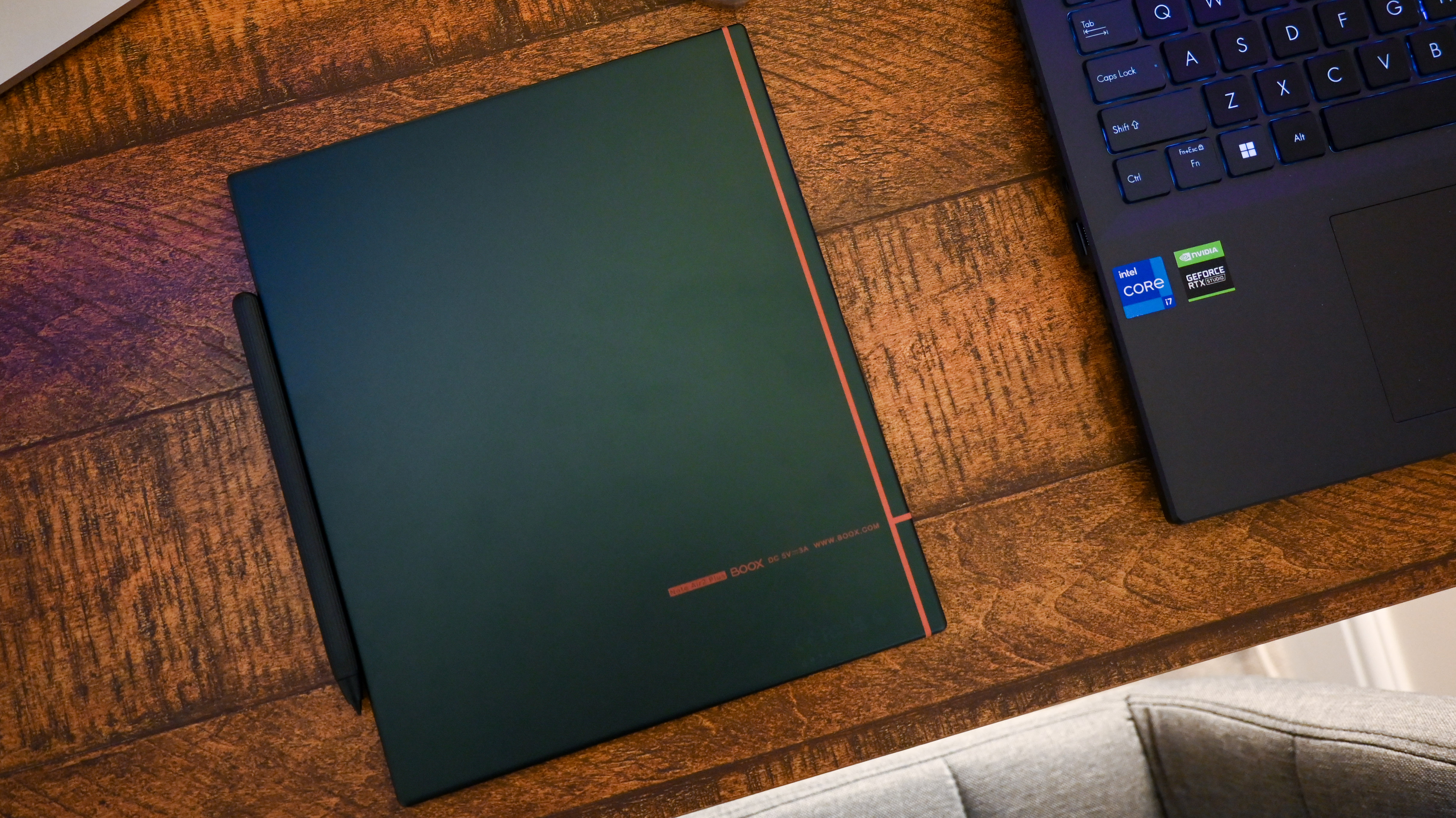
The Boox Note Air 2 Plus is available now for £500 in the UK, $500 in the US, and AUD$780 in Australia. While you can currently buy it on the official Boox website if you're in Europe, the US, or China, at the time of writing this review it's only available on Amazon in the UK.
The Note Air 2 Plus can be picked up in one capacity option, 64GB, and launched alongside the slightly cheaper Note Air 2, which costs £470 in the UK, $450 in the US, and AUD$780 in Australia (the same price as the Plus, oddly enough). The key differences between the two are the Plus's enhanced magnets and larger battery.
The new superior magnet system in the Plus adheres a folio case to the tab without the need for a physical wraparound shell or stickers, which are used to fix a case to the vanilla Note Air and Note Air 2. The Note Air 2 Plus also features a 3700mAh battery versus the 3000mAh battery in the standard Note Air 2.
Get all the latest news, reviews, deals and buying guides on gorgeous tech, home and active products from the T3 experts
Boox Note Air 2 Plus review: Design & display
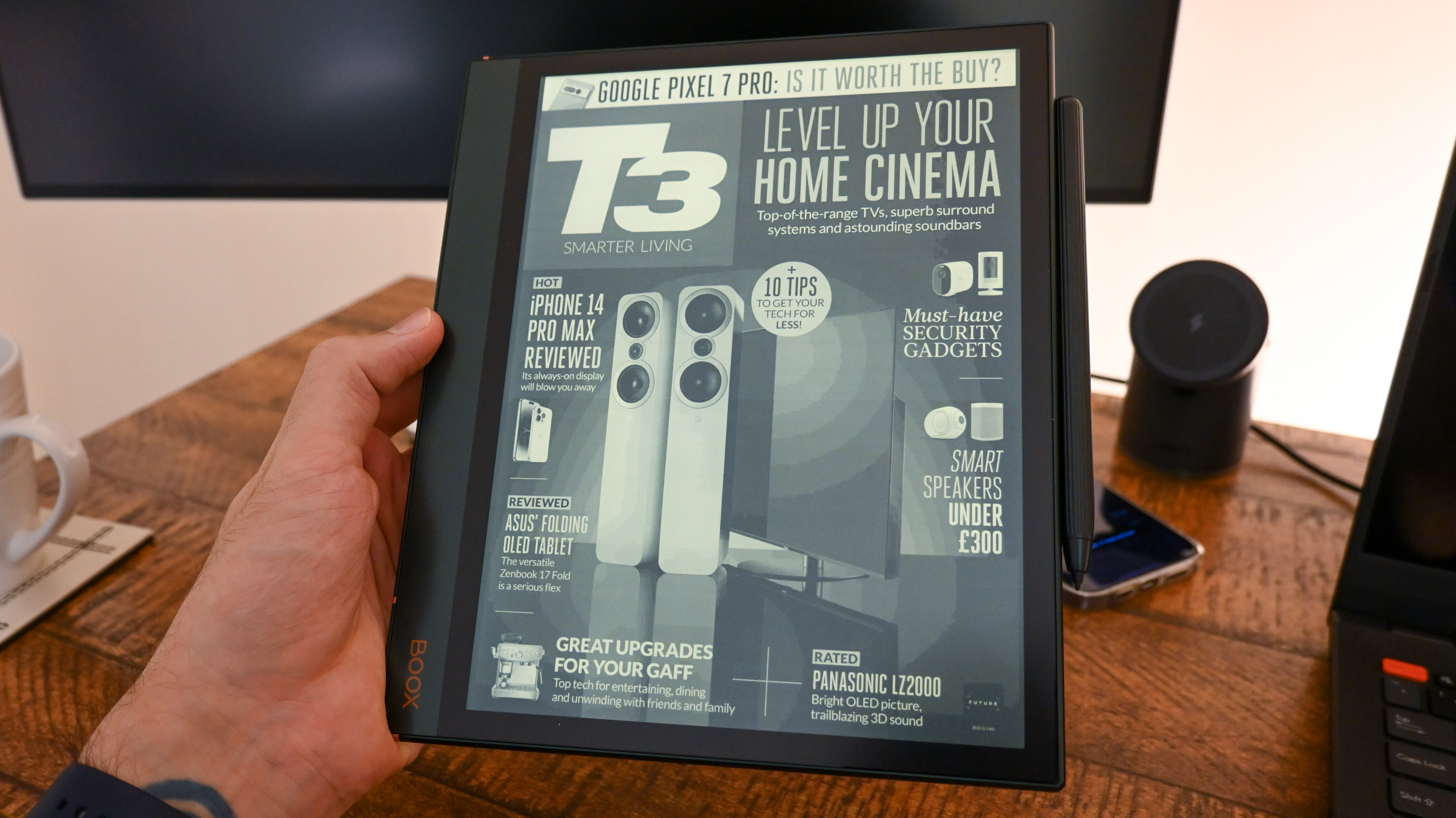
The very first thing you'll likely notice about the Boox Note Air 2 Plus is how thin it is. At 5.8mm, it's about double as thick as the USB-C port used to charge it. Thin doesn't mean flimsy, and the Note Air 2 Plus is a solid slab made of metal with rounded sides that curve into the flat front and back.
Unlike the original Note Air and vanilla Note Air 2, the Plus isn't navy blue, but forest green. It enjoys orange accents that add pop to the package, and all things accounted for, styling is one of the tablet's best qualities.
There's just one port and one button, and they are on the centre left-side of the Note Air 2 Plus. That's a strange place for both; after all, the folio case spine sits alongside that same side. That means while the tablet is stowed in its case, it cannot be charged. This could be excused as an oversight on a first-gen product, but the second time around, it doesn't make any sense to us.


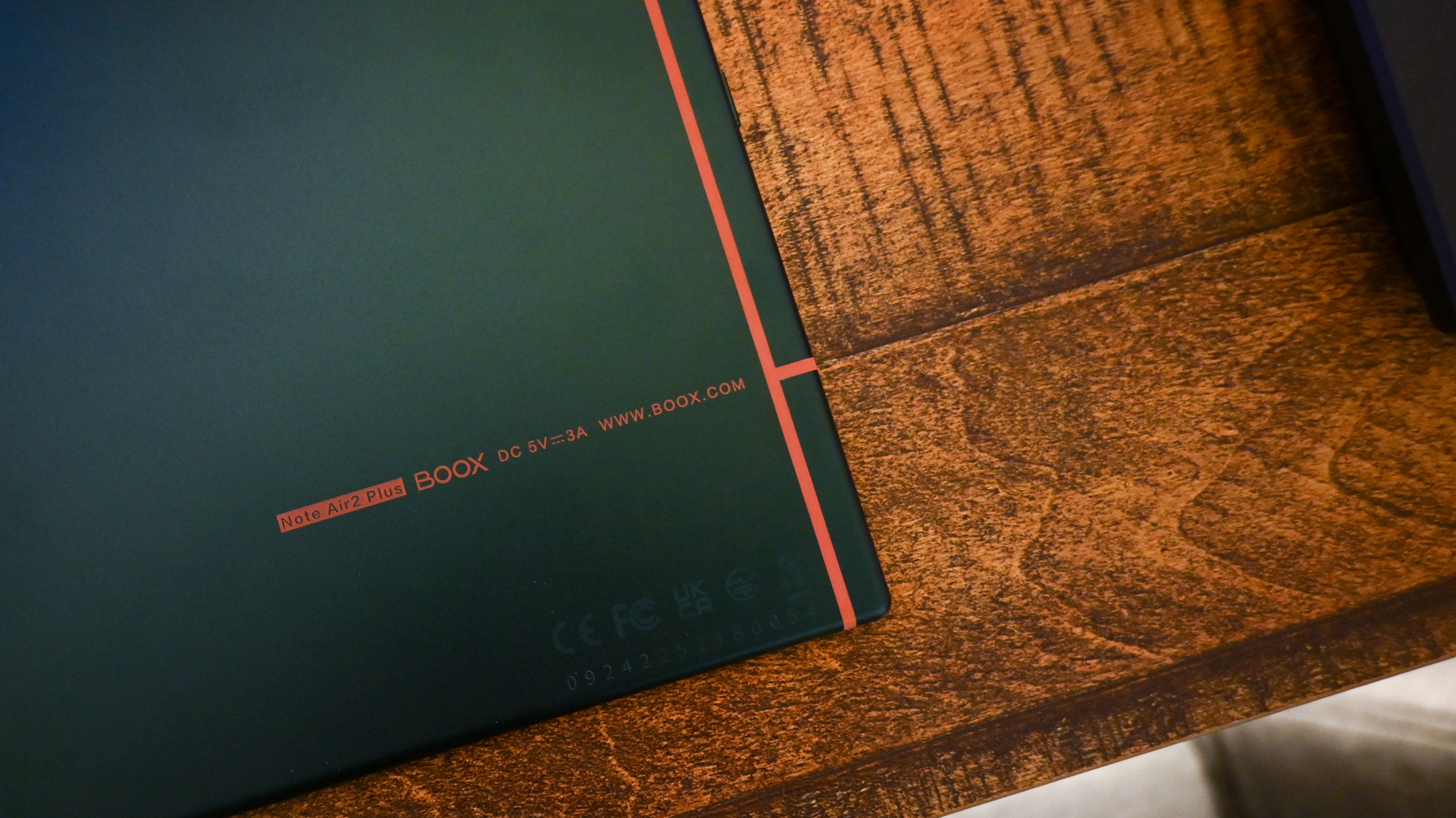
The star of the show is the Note Air 2 Plus's 10.3-inch HD Carta glass screen, and between its matte finish, crisp visuals and dual-tone backlight, it's a serious treat.
Now, E Ink doesn't transition from one frame to another smoothly, it stutters a bit, so this tab isn't a good option for moving content like movies or games. For reading and notetaking, though, it's perfect.
Onyx also gives you plenty of screen refresh modes to choose from, so you can customise each app to display just the way you want it to.
On top of smart software, the Note Air 2 Plus's display hardware looks very good. Thanks to the screen's finish, it's frictionless to the finger, feeling supremely smooth, and yet when you use the pen with it, there's a near paper-like tactility. This pen-screen experience bests the stark, glassy Apple Pencil-like slickness that takes some getting used to on most tablets.
The pen experience comes with 4,096 levels of pressure sensitivity, and the touchscreen can tell the difference between a pen and a finger, so you can control which does what in key apps like Notes. It feels rich when writing on the Air 2 Plus's display, and whether notetaking or drawing, the hardware holds its own.
As for clarity, with a resolution of 1404 x 1872, the Note Air 2 Plus is crisp, sporting 227 pixels in every inch of screen (PPI), not much less than the iPad Pro (265PPI), and the Samsung Galaxy Tab S8 Ultra (240PPI).

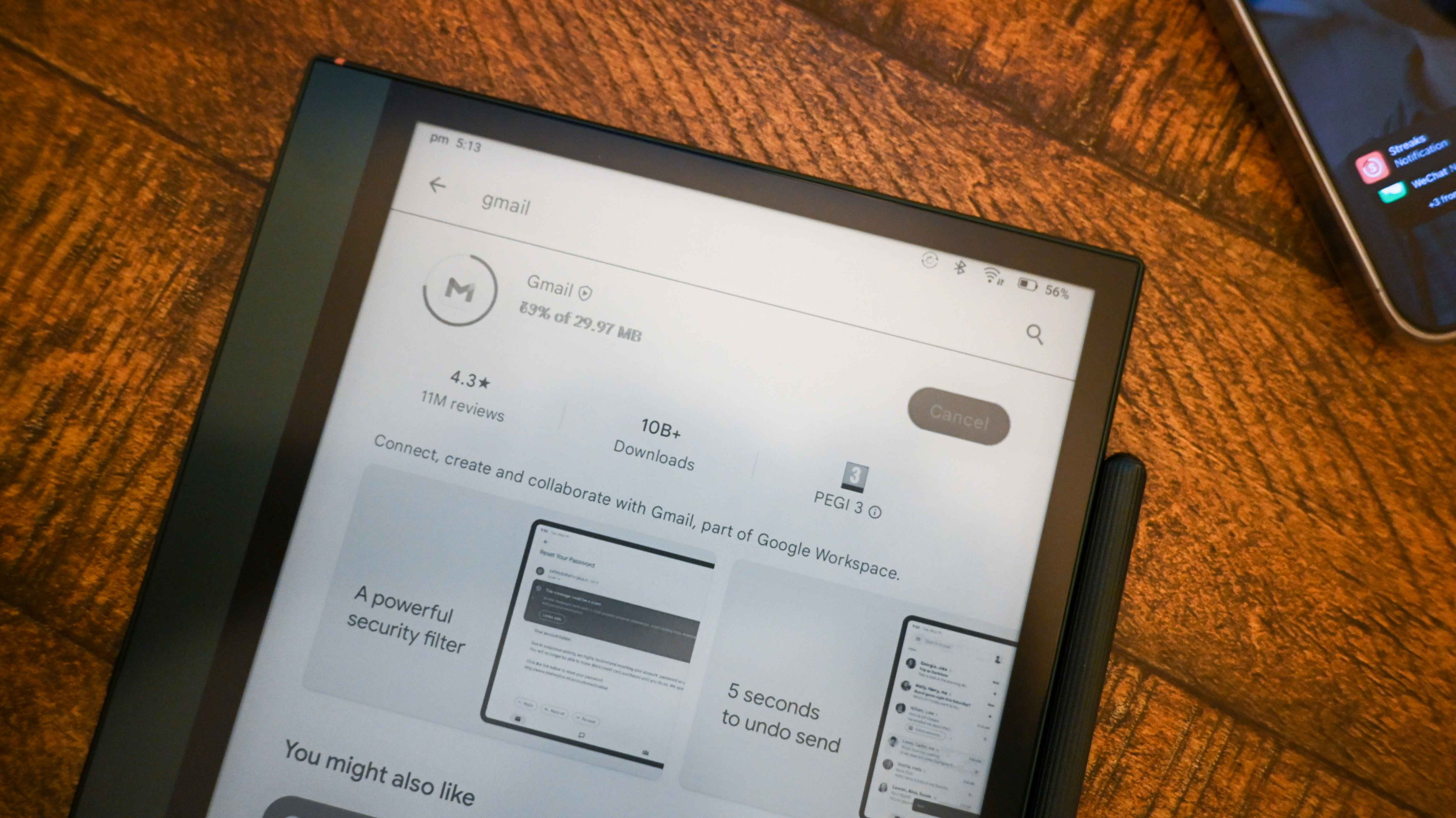
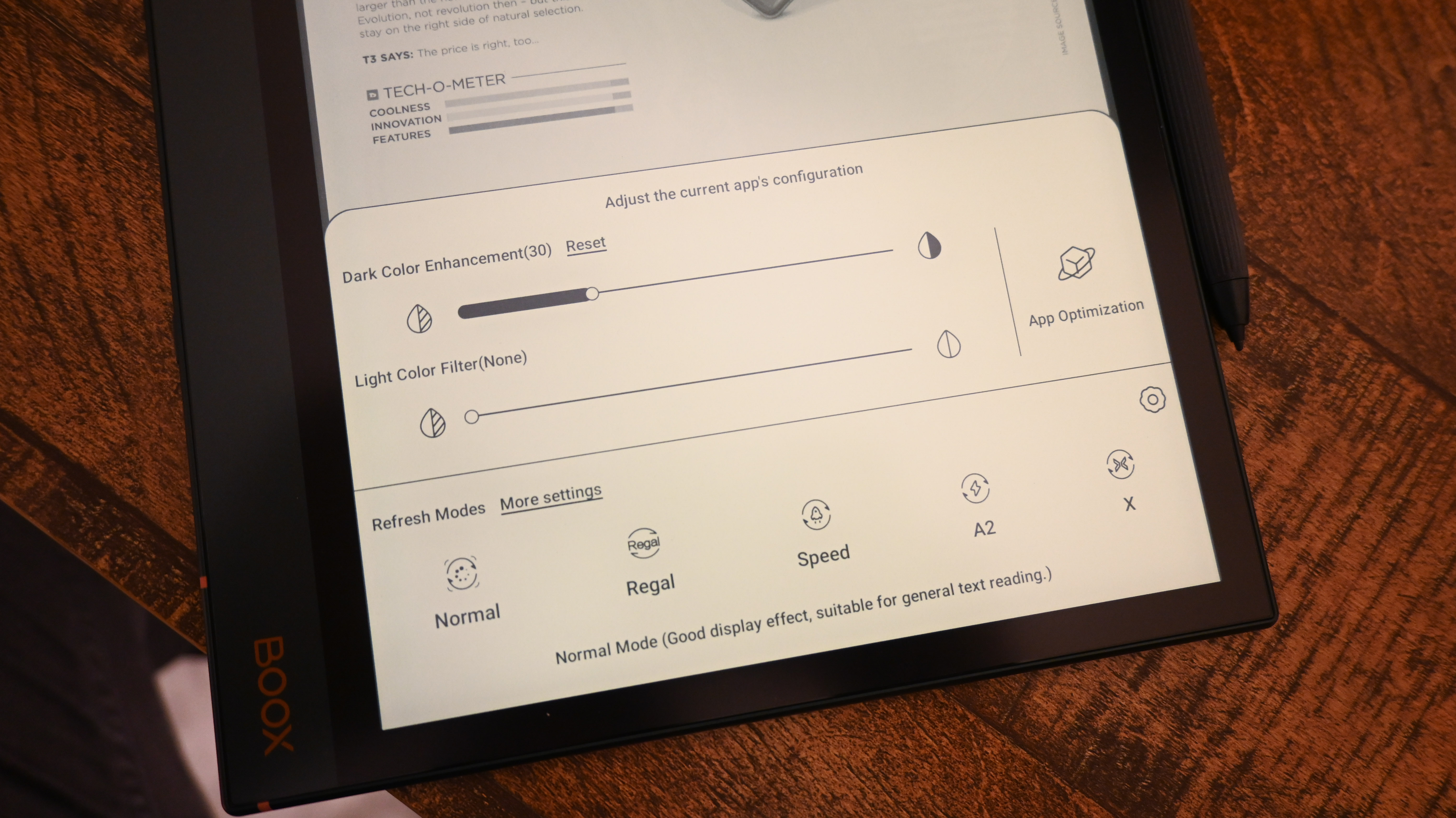
With no backlight, the tablet looks like a sheet of paper, or more accurately, like a sheet of card. Slightly more diffuse than printed paper, but also more natural and organic than an LCD or OLED screen.
Dial up the backlight, and things get a bit more traditionally screen-like, albeit still monochrome. You can manually control both warm and cool backlights, and this is a key differentiator for Onyx's tablet line. The light coverage is beautifully even across the display, and the feature gives it a real one-up over the non-backlit ReMarkable 2 for anyone who sees themselves using the tab in the dark.
We were able to read on the Note Air 2 Plus for long bouts, including before bed, and didn't experience eye strain with the slate. Not a lab test, but still a testament to the E Ink technology's eye-friendly nature.
Boox Note Air 2 Plus review: performance & battery

When it comes to specs, you'd do well to curb your expectations of any E Ink device, whether it's a ReMarkable 2 or an Onyx Boox slate. And with a modest Qualcomm Snapdragon 662 inside, processing clout is not the name of the game here.
For just a little more than you'd pay for the £500 Note Air 2 Plus, you can pick up a mighty gaming tablet with a brilliant screen and stacks of power like the Samsung Galaxy Tab S8, or a standard iPad Air. And for the same price, you can buy a new iPad (2022).
On the plus, with its low refresh rate E Ink screen and a focus on eye comfort, the Note Air 2 Plus really doesn't need any more power than it has. At no point when using it did it stutter or crash, which is impressive given how heavily skinned the Android operating system it runs is.
At the heart of the tablet is Android 11, with full access to the Google Play Store. The UI is divided up into Library – a place for your books, Store – where you can download new ones; Notes – a smart notetaking app, Apps – where all your apps are located; and Settings. All these options are vertically stacked on the left side of the main screen, making it easy to navigate through the tab.

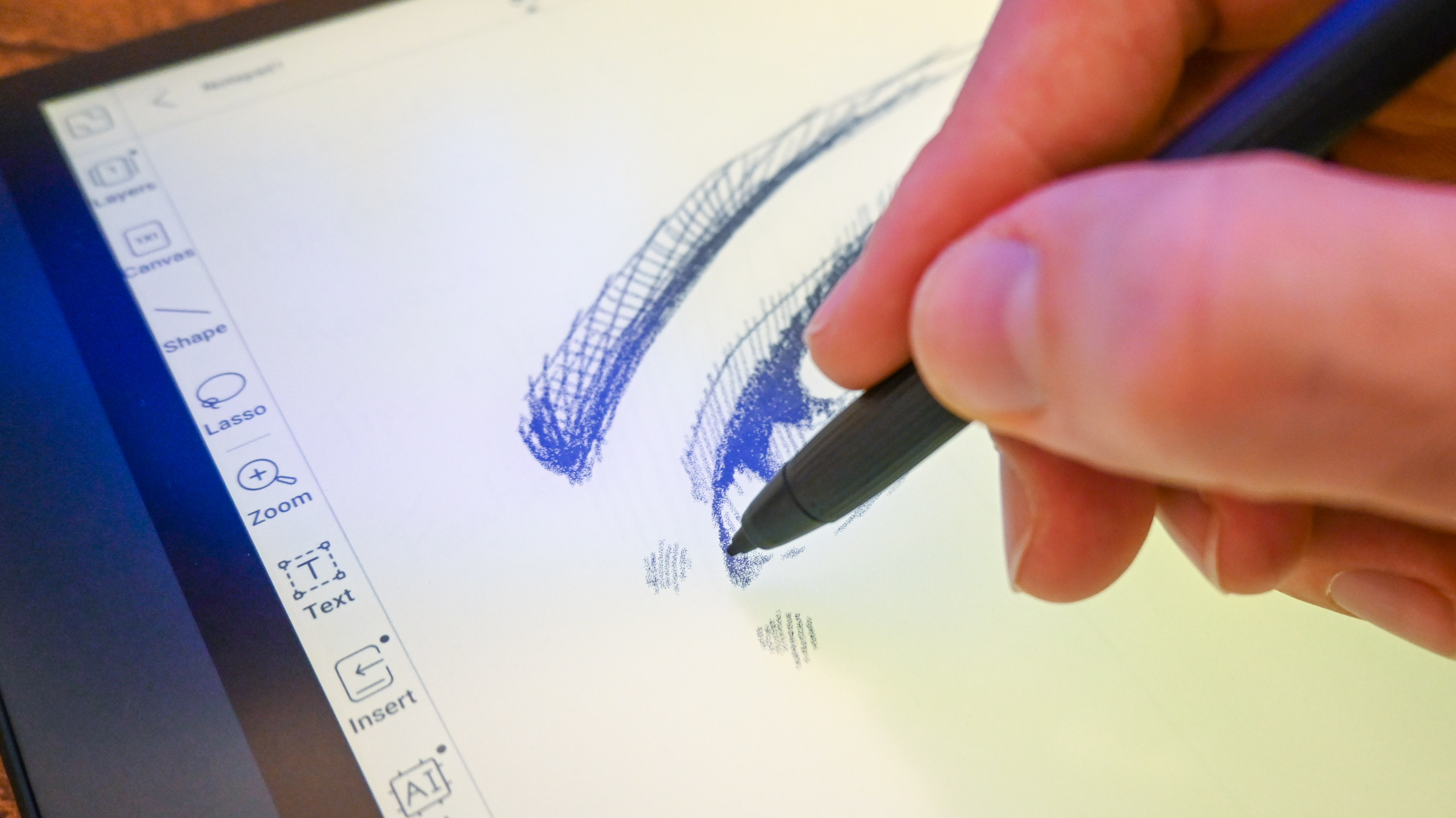
The Onyx Note Air 2 Plus misses out on the 128GB storage most tablets in its price point get; instead, featuring 64GB, and no SD card slot to increase that. This limited storage might sound alarm bells, but shouldn't be an issue for an E Ink tablet. After all, you'll likely be looking at static content on it – E-Books, PDFs and text files, which are generally smaller than 5MB. And while you can download audiobooks and podcasts to the Note Air 2 Plus, it makes little sense to use it for audio files instead of your phone. After all, its speakers aren't great.
Onto battery life: you'll be hard-pressed to kill the Note Air 2 Plus in a day or two, even with heavy use. It enjoys a large 3700mAh battery, a higher capacity than most E Ink tablets. This great battery life is one of the main reasons for picking up the Plus over the vanilla 3000mAh Note Air 2 version.
Keep the backlight off and the tablet will keep going for a week or longer with an hour of reading and note-taking on most days. Turn on the backlight, and this time goes down significantly, but you can still expect a solid few days of regular use from the backlit Note Air 2 Plus.
Boox Note Air 2 Plus review: Verdict
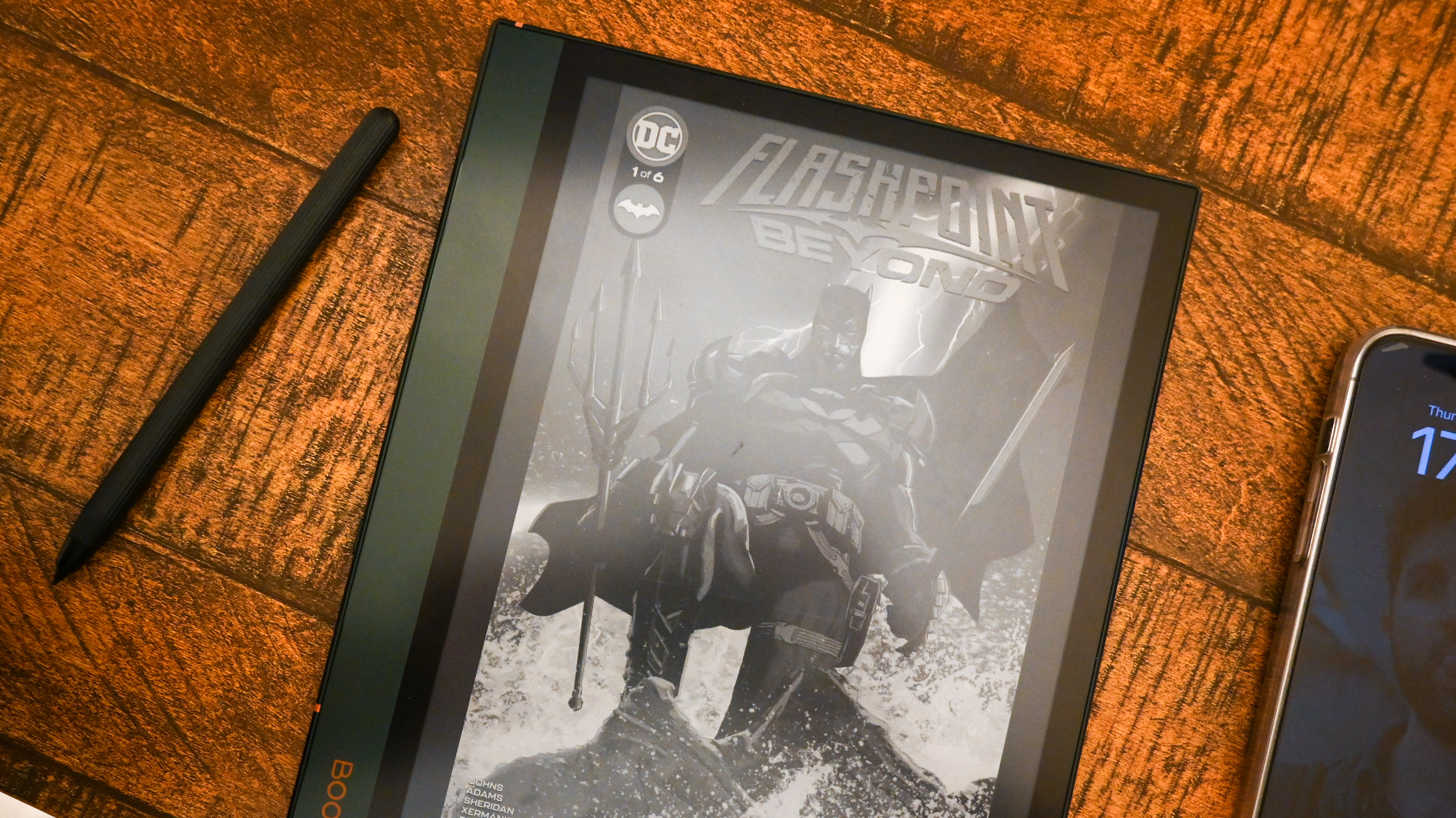
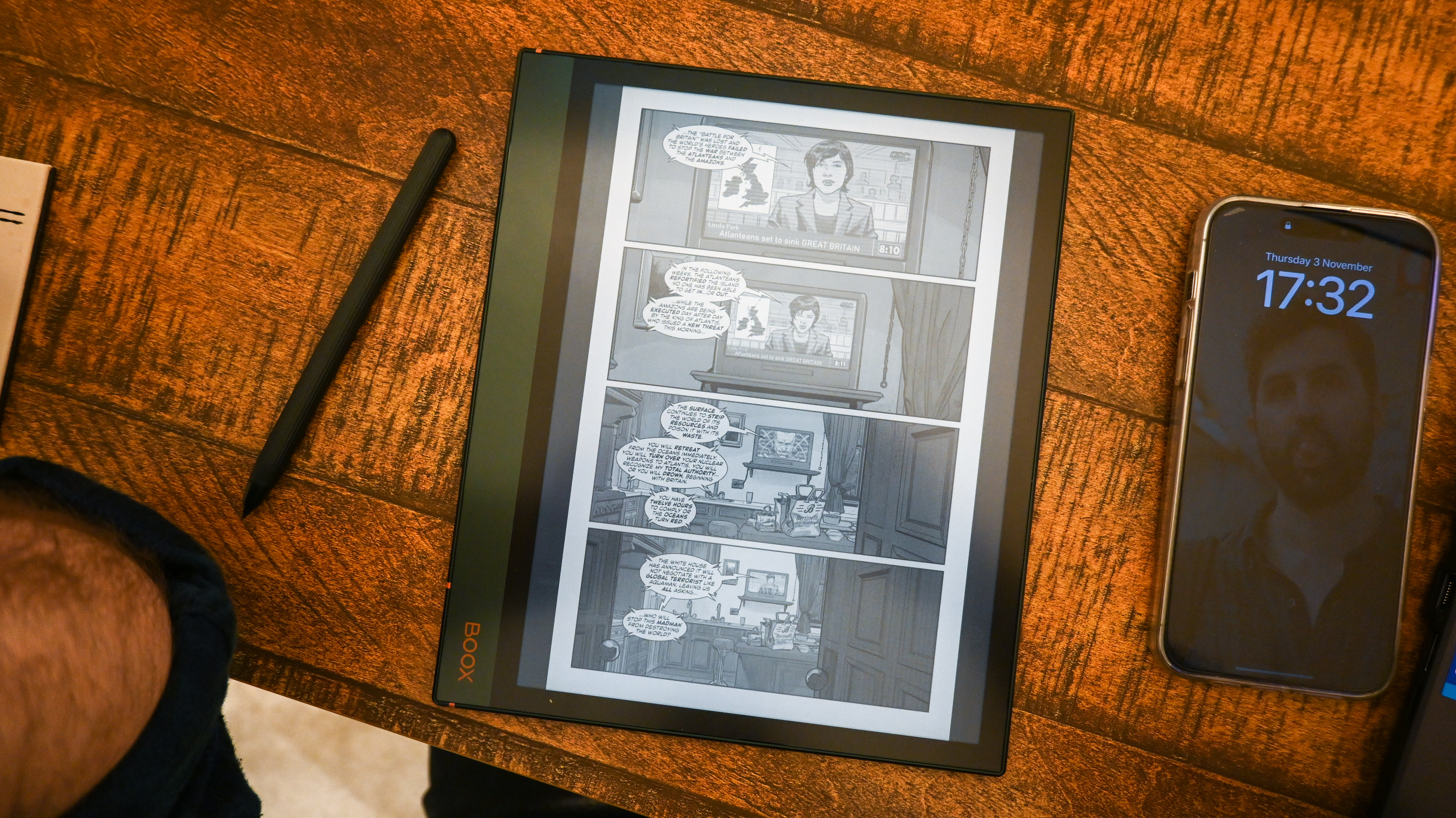
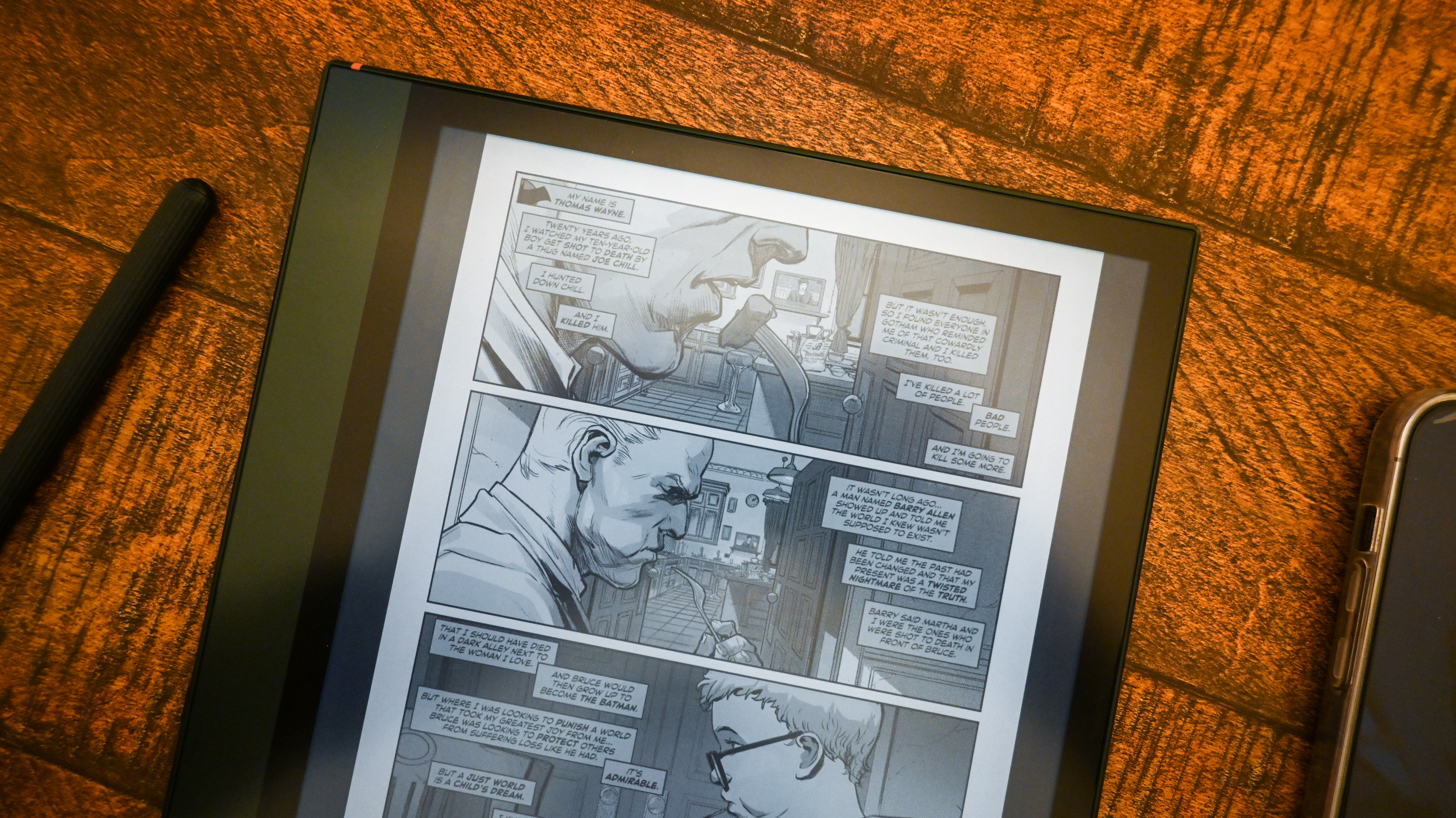
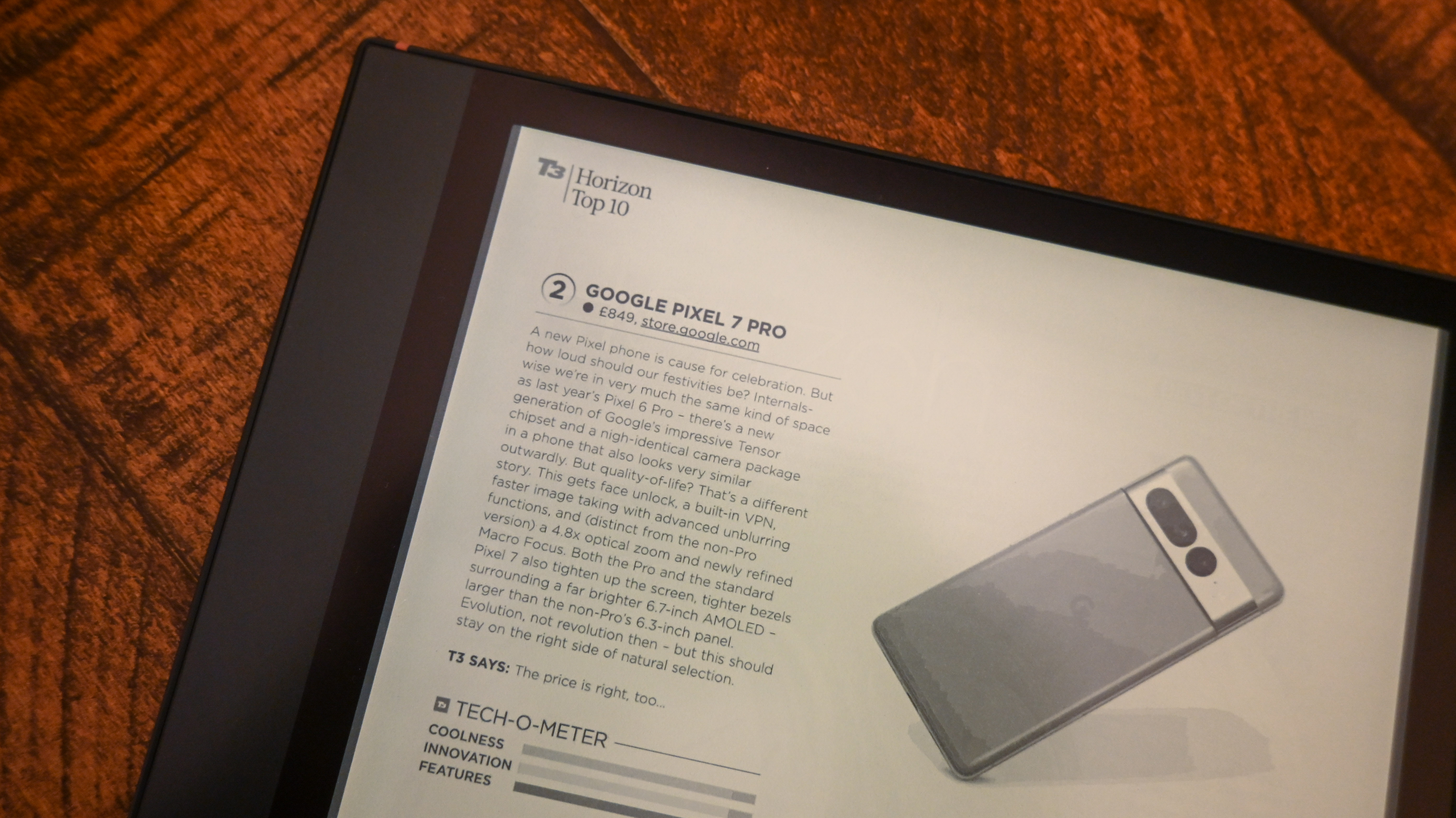
The Onyx Boox Note Air 2 Plus is an expensive gadget that won't replace your iPad or Android tablet. It won't playback movies, it isn't a powerful gaming slate, and it won't even be particularly good for fancy digital drawing – after all, it's got a monochrome screen, so no colours, just shades of grey.
If you want a reading tool, though, and aren't a fan of your Kindle's small screen and its limited app support, this is a perfect step up for anyone who can justify the cost. Running Readly – the magazine and newspaper app – beautifully, and showing off comics well with apps like Marvel Unlimited and DC Infinite, its large 10.3-inch eye-friendly screen does a brilliant job.
The Boox Note Air 2 Plus is also a winning tool for notetakers, shipping with a pen and feeling much more natural as a writing tool than standard tablets. This is in part owing to its matte textured screen, and in part owing to E Ink scribbles looking more like they were created with a real pen and paper.
Whether or not the Boox Note Air 2 is for you will come down to what you want from your E Ink tablet. If you want simplicity – a clean, simple tool for notes and reading, then you'll likely find Onyx's Boox user interface overcomplicated, and should look to the beautifully streamlined ReMarkable 2. If, however, you're in the market for ultimate flexibility in an E Ink package, the Note Air 2 is probably your best bet.
Also consider
The ReMarkable 2 is the Boox Note Air 2 Plus's main competition. It's a simpler tablet that can't compete when it comes to app support but is still rich with features, and ultimately, feels a bit more refined from a software point of view than Onyx's E Ink alternatives.
Most impressive is the degree to which the ReMarkable 2 has been upgraded since launch. Now, it supports live screen mirroring to a macOS or Windows device, cloud storage support and a host of other features.
Huawei's MatePad Paper is another alternative to the Note Air 2 Plus, though isn't as compelling owing to a sorely lacking software experience. As for the Amazon Kindle Scribe, it's currently an unknown quantity, given it doesn't launch until the end of November. If it's a hit, though, it will likely be the tablet that gives the Boox Note family the biggest run for its money.

Basil has been writing about tech for over 12 years, with bylines in TechRadar, Metro, Wired, and Digital Camera World – to name but a few titles. He expertly covers everything from mobile phones to smart devices, cameras, audio-visual hardware, and kitchen tech. In addition to his extensive journalism experience, Basil is also skilled in video production, content strategy, and vegan baking, and runs Tech[edit], a technology-focused YouTube channel.