Huawei MatePad Pro 13.2 review: could it replace the new iPad Pro?
With its impressive OLED display and strong audio output, Huawei's new MatePad Pro has made quite the impression


There's no doubt that the Huawei MatePad Pro 13.2 has made a seriously impressive entry into the market. Its sleek and high-quality design, reliable performance and strong audio output make it superior tablet to invest in, and the additional accessories complement it nicely. However, the lack of Google support and tricky operation does make it an expensive alternative for what it's worth.
-
+
Incredible OLED display
-
+
Strong audio output
-
+
Good battery life and quick charging
-
-
No Google support
-
-
Camera quality isn't mind-blowing
-
-
Expensive
Why you can trust T3

Huawei made tech industry headlines at the end of last year with its global launch event, confirming product rumours that had been in the pipeline for a while. The brand released the Huawei MatePad Pro 13.2, Huawei MateBook D 16, and the Huawei FreeClip Open-ear earbuds, all of which are designed to help users access portable productivity with remarkable ease.
I was lucky enough to attend the event in Dubai, which included an early preview of each product. Whilst they all had a range of impressive features, it was the MatePad Pro 13.2 that caught my attention. With its large screen and impressive OLED display, it's clear that the MatePad Pro 13.2 is designed to be a strong competitor within the tablet market, undoubtedly reigned by Apple and its iPad Pro. When it came round to reviewing the MatePad Pro 13.2, this was something I couldn't wait to explore. Is it a cheaper alternative to the tablet we all know and love? Let's find out.
Huawei MatePad Pro 13.2 review: price and availability
The Huawei MatePad Pro 13.2 is powered by the Kirin 9000S chip with 12GB of RAM, and either 256GB or 512GB of storage. It's now available to buy and it’ll set you back €999 for the 256GB version and €1199 for the 512GB version.
The MatePad Pro 13.2 has also seen the introduction of the third-generation M-Pencil and a new Smart Magnetic Keyboard, priced at €99 and €199, respectively.
The tablet comes in two colours, Green and Golden Black. I've been trialling out the green and it's more of a light mint shade, but I love it. It would have been nice to see a bigger colour range, but the new iPad Pro also only offers two, so I guess it's in line with that?
It's now available to buy in the UK as well, and is currently reduced to £899.99 until 9th April. Buyers will also receive a free M-Pencil and Smart Magnetic Keyboard. Check it out:
Huawei MatePad Pro 13.2 WIFI 12GB + 256GB: was £999, now £899.99 at Huawei (save £100)
Grab the Huawei MatePad Pro 13.2 whilst you can. It's currently £100 off until the 9th April, and buyers will also receive a free M-Pencil and Smart Magnetic Keyboard. That's a total saving of £400!

Huawei MatePad Pro 13.2 colours: Green and Golden Black
Huawei MatePad Pro 13.2 review: design and display
It's certainly clear that Huawei has not scraped the barrel when it comes to the design of this tablet. At 13.2 inches and 580g, it has both a bigger display and a lighter weight than the iPad Pro 12.9, making it a seriously impressive entry to the market.
Get all the latest news, reviews, deals and buying guides on gorgeous tech, home and active products from the T3 experts
After discussing the tablet with others, I soon discovered that its display has produced a mixed opinion. Many found it too large, especially since Huawei has marked the tablet's portability as a leading feature, but I personally think that's what makes it special. With up to 1000 nits of brightness, the MatePad Pro 13.2 is miles ahead of its competitors, including the Samsung Galaxy Tab S9 Ultra which only reaches 930 nits of peak brightness despite being bigger.
I was especially impressed with the display when streaming on the MatePad Pro 13.2. It felt very similar to streaming on a laptop, especially alongside its audio quality. It was able to get really loud, and I found myself having the volume level at about 50-60% without it needing to be any higher.

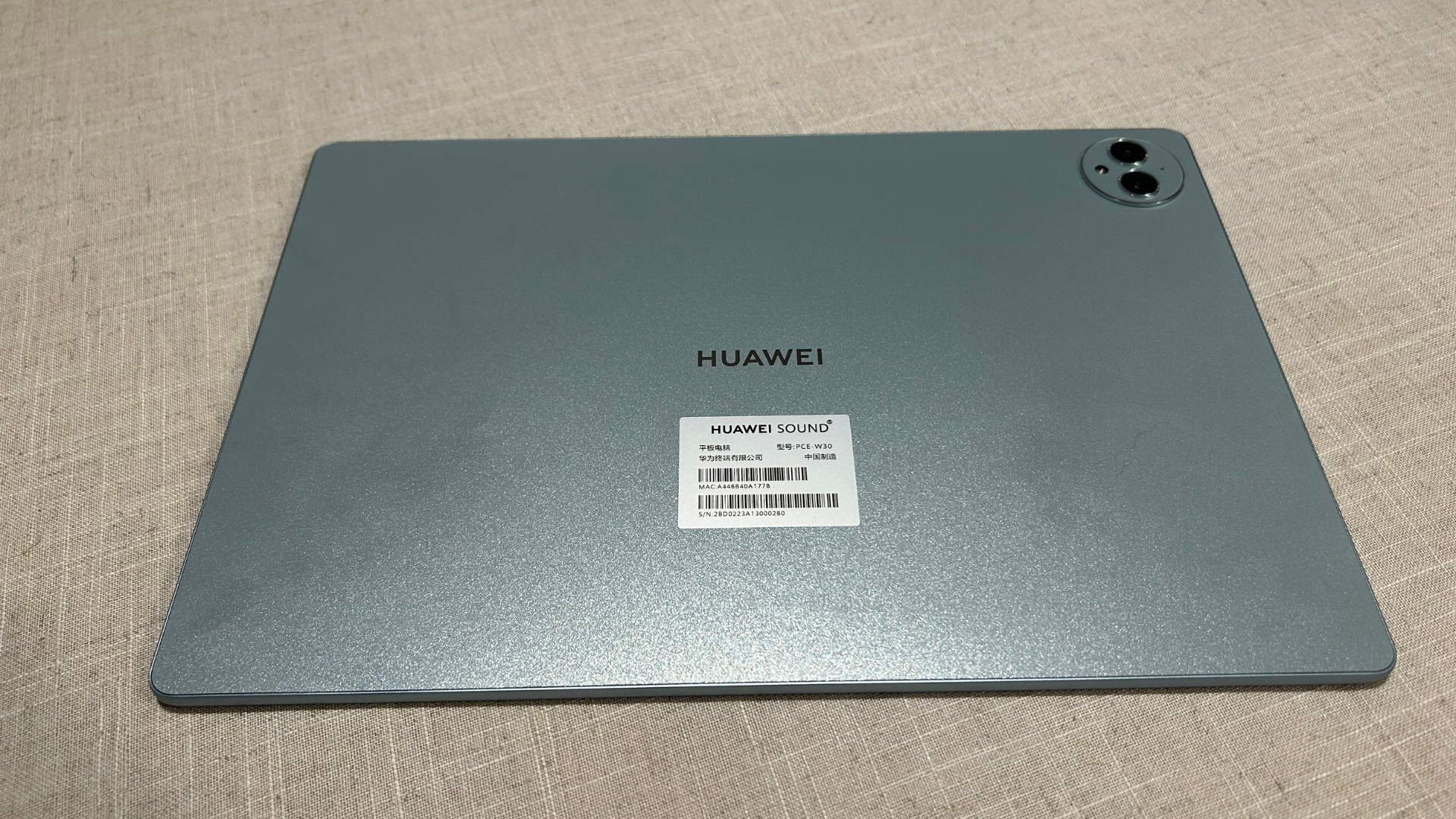
Huawei MatePad Pro 13.2 review: camera
The MatePad Pro 13.2 has two 13MP and 8MP cameras on the back, and one 16MP camera on the front. As expected, pictures taken from the rear cameras are reasonably bright and clear, with the wide-angle camera working overtime on getting as much as possible in the shot. After playing around on it for a while, I found that the pictures I took always came out over-sharpened and over-saturated, so it wasn't exactly mind-blowing.
The front-facing camera has a dToF sensor for face recognition, and it seems to do the job just fine. The video and photo quality from the front camera is okay for 1080p, and again, does the job just fine for video and conference calls.

Huawei MatePad Pro 13.2 review: performance and battery
As you probably already know, there's no Google support when it comes to Huawei products. This means Huawei supplies its own AppGallery and Petal search engine, which does take a little getting used to. When setting the tablet up, I had a few apps in mind that I wanted to access during my review, with Zoom being one of them. I was able to find Zoom in the AppGallery, but it took me via Petal to download it myself and launch it that way. Whilst I got there in the end, it's no where near as easy as the Apple App Store. That being said, the AppGallery is large, meaning you'll probably be able to find most of the apps and games you love.
Similar to previous MatePad models, its in-house operating system is HarmonyOS 4. This version has seen enhanced privacy and security, improved widgets and upgraded Super Device connectivity. It also allows you to launch apps into a split-screen view via a side menu, which although I did this inadvertently most of the time, was still useful when I intended it to be.

With regards to battery life, I knew there were rumours that the MatePad Pro 13.2 wasn't performing very well under certain workloads. This is true to some extend, and I did find the battery to drain quicker when I was streaming as opposed to note taking, but I was impressed with how quickly the tablet charged.
The 88W SuperCharge adapter was able to take it to 100% in just over an hour, and around 80% in 45 minutes. It's also compatible with all recent Huawei smartphones, tablets and laptops, and has both a USB-C port and a USB-A port.
Huawei 3rd gen M-Pencil and Smart Magnetic Keyboard
There are also two accessories available to purchase, the Huawei M-Pencil (3rd generation) stylus and the Huawei Smart Magnetic Keyboard.
The stylus looks like previous models, but can now connects to the tablet via NearLink and supports 10,000+ pressure sensing levels. It attaches magnetically to the top of the MatePad, which is also how it pairs with it. Once connected, you're able to see how much charge the pen has, which was handy to keep on top of. It's definitely one of my favourite things about the MatePad Pro, and it's ideal for taking notes and browsing.
The all-new detachable Huawei Smart Magnetic Keyboard comes with a full-area touchpad to offer a solid typing experience in 2-in-1 style. As the MatePad Pro 13.2 doesn't need to be with the keyboard all the time, I enjoyed being able to detach it when streaming or video calling. However, as it connects to the tablet via Bluetooth, you can still type on it or use the touchpad without it being physically attached.
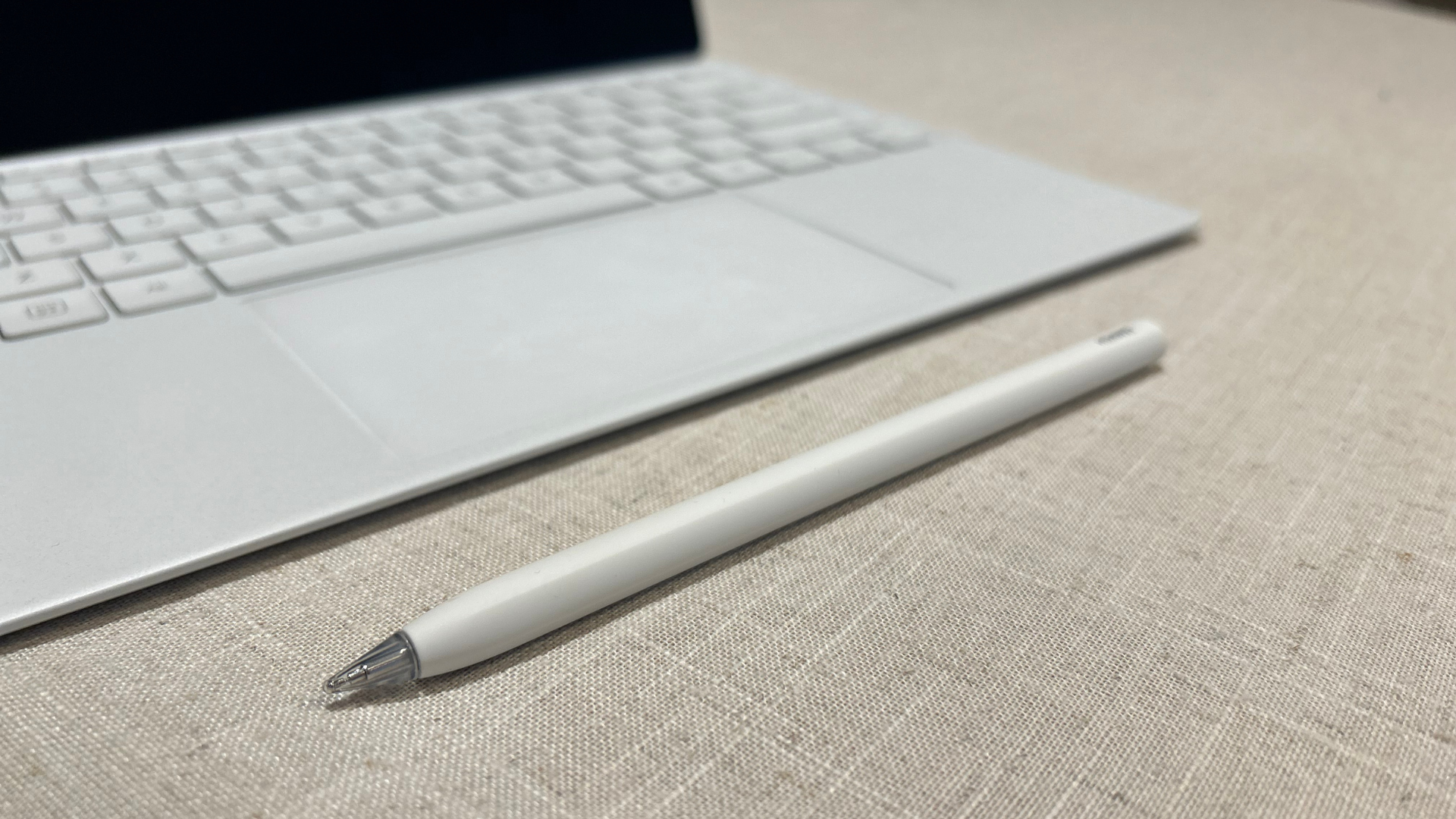
Huawei MatePad Pro 13.2 review: verdict
There's no doubt that the Huawei MatePad Pro 13.2 has made a seriously impressive entry into the market. Its sleek and high-quality design, reliable performance and strong audio output make it superior tablet to invest in, and the additional accessories complement it nicely. That being said, the lack of Google support does interfere with the ease of its usability, making it tricky to manage. I also found myself missing the simplicity of iOS and the App Store, despite the AppGallery and HarmonyOS 4 being solid alternatives. As it comes in at €1199 for the 512GB version, it's also not that much cheaper than the iPad Pro, making it an expensive alternative for what it's worth. Overall, it works well and has an impressive design, but it won't be commandeering the market anytime soon.
Whilst you're here, check out my quick video review on our socials!
Huawei MatePad Pro 13.2 review: alternatives to consider
The most suitable alternative with the Huawei MatePad Pro 13.2, without turning to Apple, would be the Samsung Galaxy Tab S9 Ultra. Just like the MatePad, it has a huge screen (14.6 inches) which make it a great laptop replacement, and its S Pen stylus means it can take on a variety of creative and practical tasks. It is on the pricier side, coming in at £1199 for the Wi-Fi-only version, but still a similar price bracket to the MatePad Pro 13.2.
Another alternative would be the Microsoft Surface Pro 8. If you're looking for that laptop experience, it can be used with and without a keyboard. However, its Windows 11 operating system takes away the tablet elements, meaning its not as diverse as the MatePad Pro 13.2.

Lizzie is T3's Home Living Staff Writer, covering the latest in smart home, lifestyle and beauty tech. From skincare gadgets to vacuum cleaners, she's your go-to for trends and top recommendations.
When not writing, Lizzie enjoys mooching around Bath, spending time with loved ones, or testing her review units – often during an enthusiastic cleaning spree!
