Google Stadia review: future imperfect
Google Stadia offers a taste of the future of gaming now. But a taste is all you currently get...

The potential for Google Stadia is immense, and the streaming only nature of the system seems to be the future of the gaming industry. The ability to game on any TV and monitor, as well as a Google phone or Chrome OS-running tablet, with one controller is supremely cool, and considering everything is streaming to your display of choice is without doubt an impressive technical feat. However, right now Google Stadia is without doubt in its infancy and, especially in terms of its gaming ecosystem, feels unfinished and in need of fleshing out.
-
+
Setup is straightforward
-
+
Fluid transition between TV and mobile gaming
-
+
Incredibly easy to use and simple user interface
-
+
Comfortable, Xbox-style controller
-
-
Features missing at launch
-
-
Limited games library compared to competitors
-
-
Image and audio quality dependent on subscription tier and connection speed
-
-
Not a Netflix-for-games model
Why you can trust T3

Welcome to T3's Google Stadia review. Here we break down exactly what Google Stadia is, how much it costs, how easy it is to set up, and what sort of gaming experience it delivers. We also cover Google Stadia's price, release date and availability, as well as the differences between the Founders Edition and Premiere Edition, as too what Stadia Pro is.
For those who want a brief summation this Google Stadia review, though, then you should consider it a tantalizing glimpse at the future of video gaming. A future where you can game on any device with a screen at any time, be that at home, at the office, or on the go on, with futuristic tech allowing the very latest, graphically impressive AAA games to stream via the cloud to your device of choice.
Crucially, though, right now Google Stadia only just does just that — offer a glimpse into the future of gaming, with the service still weighed down by a limited selection of games, variable quality in terms of streaming quality, teething issues, lack of clarity in terms of platform subscription model, and an overall rawness that established rivals do not share.
After all, Sony has its PlayStation Now game-streaming service, and Microsoft has its Xbox Game Pass equivalent — and they have those services on top of traditional disc-based media and download to play formats.
There is no doubting, though, that Google Stadia is a unique and exciting proposition for gamers, and one that anyone who has an interest in video games and the industry should pay attention to. For the full Google Stadia picture read on.

The contents of the Google Stadia Founders Edition box.
Google Stadia review: price, release date and subscription
Google Stadia released on November 19 in 14 territories including the UK.
Google Stadia is available to buy now for £119. That price gets you the Stadia Premiere Edition, which includes the Google Stadia Controller (in white), a Chromecast Ultra and a three-month subscription to Stadia Pro (more on that below).
Get all the latest news, reviews, deals and buying guides on gorgeous tech, home and active products from the T3 experts
Google also offered the Founders Edition of Google Stadia in the run-up to its release. This package differs slightly to the Premiere Edition, in that it delivered a blue Stadia controller as well as a 30-day free trial for a friend or family member. This edition has now sold out, though. The Founders Edition is still available on eBay.
A quick explainer on Stadia Pro. Stadia Pro is, actually, the real heart of Google Stadia. What you pay for up front, that £119, is essentially the price of the hardware needed to game — the controller and the Chromecast Ultra, the latter plugging into the TV or monitor of your choice.
From there you could technically game without a Stadia Pro subscription, but if you do then you do not get many audio-visual features while streaming, nor any free games or Stadia Store game discounts.
Because what a Stadia Pro subscription buys you each month is the ability to stream games in 4K resolutions, with 5.1 surround sound, free games each month (like you get when signed up to Xbox Live Gold or PlayStation Plus) as well as discounts on full price games.
After the initial three-month subscription to Stadia Pro runs out (which is included in the physical hardware purchase), then, you pay £8.99 per month to continue with the service.
To be very clear — Stadia Pro is not a Netflix-style all you can eat subscription, though. You get free games dropping in your library each month, but it is not access to a library of games. With Google Stadia you still have to digitally buy the majority of games on top of any subscription you have taken out.
Your financial path to gaming on Google Stadia optimally, then, is as follows:
1. Buy Google Stadia Founders Edition or Google Stadia Premiere Edition.
2. Use included Stadia Pro subscription / then pay £8.99 per month to continue it.
3. Buy any games you want to play from the Google Stadia library not included in a Stadia Pro subscription.

The linking of a Stadia Controller to the gaming screen of choice requires a simple pattern of buttons to be pressed.
Google Stadia review: hardware and setup
Open the Google Stadia box and you are presented with the Google Stadia controller as well as Google Chromecast Ultra dongle. Plug in the Ultra to your monitor or TV of choice, as well as to a power supply, and in terms of hardware setup you are basically done.
The Google Stadia controller has a single USB Type-C port, which is used for syncing/updating and recharging purposes. Out of the box, though, the controller does not need charging to start gaming. The Stadia Controller is like a hybrid pad that splices the Xbox One pad and the Nintendo Switch Pro controller. It is not a radical departure from the current generation of gaming controllers, and it looks sleek and feels comfortable in the hand.
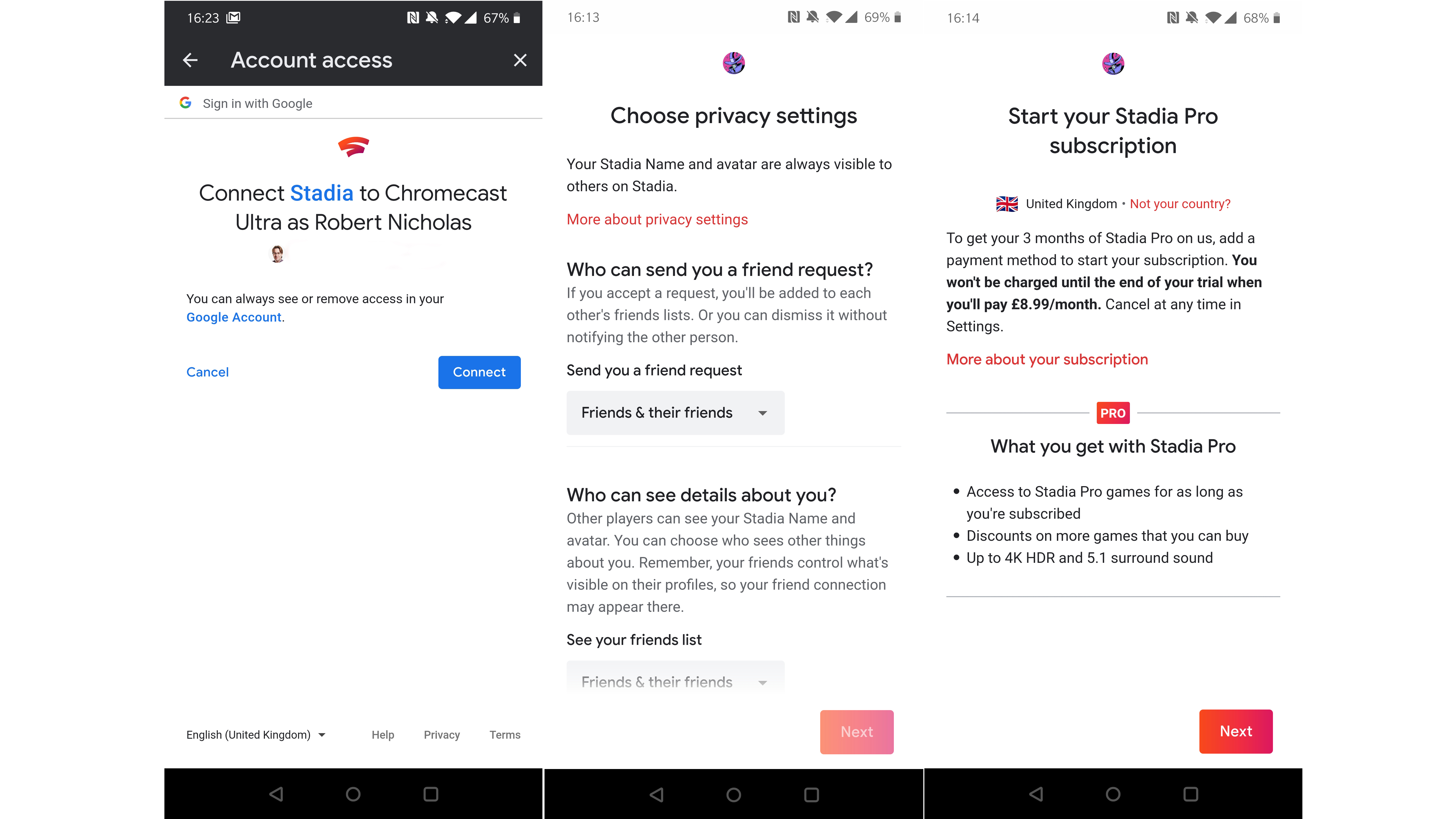
The lion's share of Google Stadia setup is undertaken through the Google Stadia app.
The bulk of Google Stadia's setup, unsurprisingly for a service that is about streaming, then takes place through the Google Stadia website and smartphone or tablet app.
This process sees you create a Google Stadia account, choose your preferences regarding communication and privacy, as well as tie your Stadia account to a payment method. This linking of Stadia to payment method is mandatory, even to claim the three months you get free out of the box.

As you would expect, you can select from an impressive array of profile avatars. Wizard with a fetching big hat FTW.
During setup you also get to create your own account's profile, as well as customise your profile with an avatar of your choice. It's all pretty standard setup-your-new-console stuff, and takes about 10 minutes.
Once set up you finally get access to the Google Stadia home screen, which displays the games you have access to in a minimalist, image-heavy UI. The last game you were playing is displayed top, with the rest of your library viewable with a short scroll downwards.
Beneath any library of games you have, which will start at least with a few thanks to the three months free of Stadia Pro, is then any in-game screenshot or video captures you have taken. Everything is very clearly laid out and easily and quickly accessible. To play games or see in-game content there is no deep menu diving.
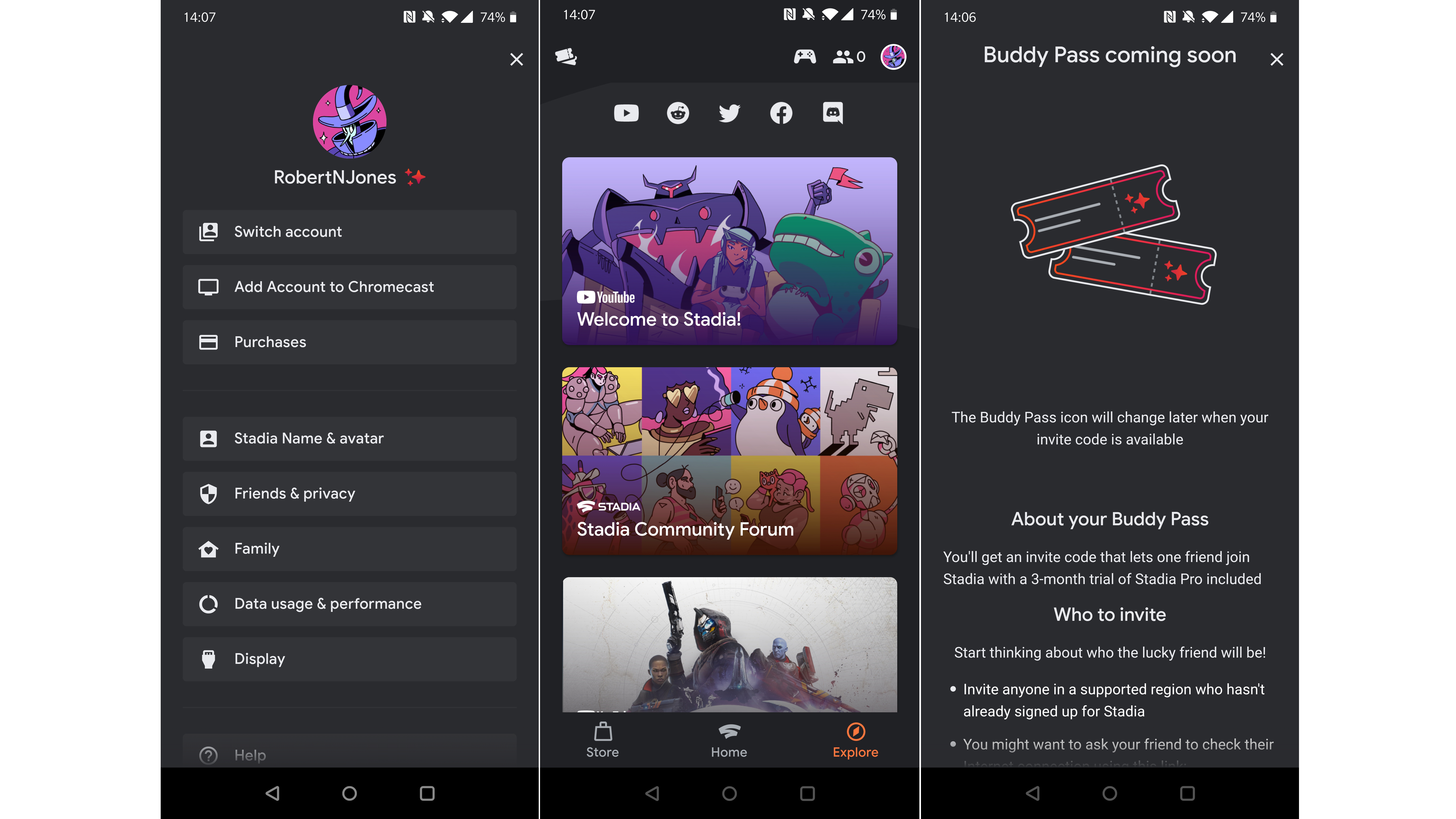
Screens from the Google Stadia phone application. The Buddy Pass feature was not available at the time of review.
The Google Stadia app is very slick, and you can tell the American giant has spent serious time getting it right in terms of accessibility. You have full control over basically every aspect of your Stadia account, from where you are playing, to what games you are playing, and through to your account settings and, if you desire, what games you want to buy. Even if you are not running a Pixel device, on which you can game, you can still use a non-Pixel phone to control your account.
The main menu of Stadia is broken down into just three tabs: Store, Home and Explore. Store is where you can browse the games in the Stadia library (not very extensive right now, with about 26 titles available), Home is where you select what you are playing and where, as well as view capture in-game content, and Explore lets you view the official Stadia Community Forum and watch some introductory videos.

Playing Stadia on a 4K, HDR screen with a Stadia Pro subscription and a 100Mbps plus internet connection.
And talking of playing games, to do that you simply select "Choose where to play" from the Stadia menu's Home menu, be that your Chromecast-connected screen, tablet running Chrome OS, or Google Pixel (Pixel 2 onward) smartphone and then your game of choice loads.
Google Stadia review: games, performance and ecosystem

Google Stadia can currently be played on any Google Pixel phone from the Pixel 2 onward. Any phone can be used to access and control the Stadia app, though.
And this is where we hit the Stadia's party piece — that ability to fluidly transition between devices while gaming. For example, you can start playing Shadow of the Tomb Raider, for example, on your monitor in the office after work, then (providing you have a Pixel phone) continue to play on its screen during your commute on the way home, before then picking it up again at home on your big-screen TV.
Even if you don't have multiple Chromecast Ultra's, transporting such a small dongle is easy, meaning that if you can carry the Stadia controller and the Ultra, then you are good to game anywhere at any time.
Well, that is providing you have an internet connection...
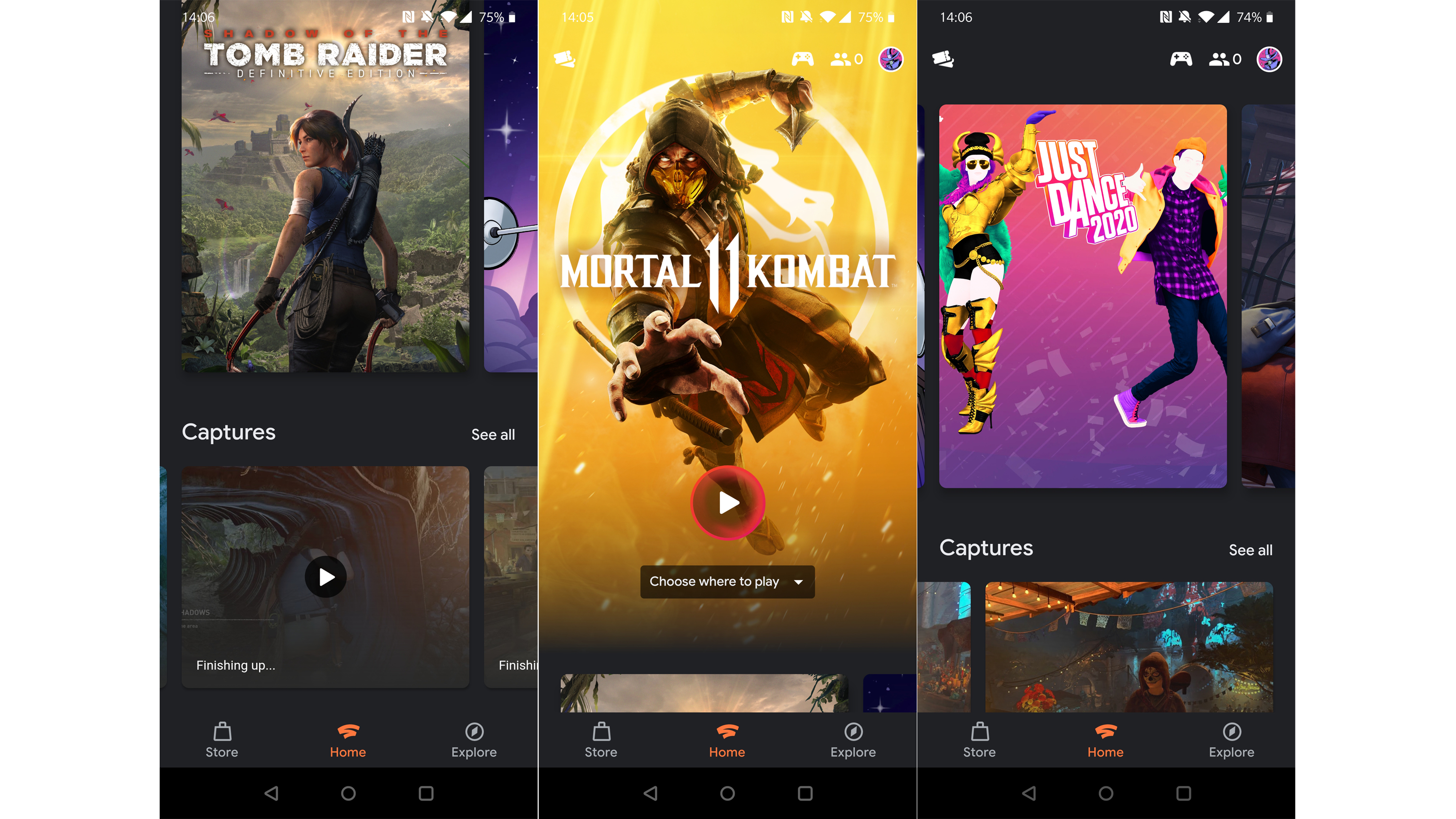
Browsing your game library and captured in-game content is easy through the Google Stadia app.
Which, inevitably, brings us round to the crunch point in the whole Google Stadia experience. This is the thing that will go 90 per cent of the way to determining whether you have a good time with it or not. And, simply put, you need to ask yourself one question:
How fast and consistent is my internet connectivity?
And that is both in fixed locations like at home or in the office, as well as via your mobile supplier, either on your phone or SIM-card connected laptop or tablet.
Because, be under no illusion, Google Stadia will not run at all without an internet connection. And, what's more, the visual, audible and mechanical gaming experience you will have, even if you do have a Stadia Pro subscription taken out (thereby unlocking 4K, HDR visuals and 5.1 surround sound audio), will vary dependent on the quality of your connection.

The Google Stadia controller being used to play Shadow of the Tomb Raider: Definitive Edition.
For example, when using Google Stadia in Future's Bath office, where T3 is based, a location with average download and upload connection speeds in excess of 150Mbps, games on Stadia not only loaded quickly but displayed and ran much better than expected and, in isolation, seemingly on par with a console equivalent.
However, playing at home on a 32Mbps connection and the experience, while still impressive considering everything was being streamed via the cloud from a remote location, was significantly more issue filled. Frame drops, minor input lag (our colleagues at PC Gamer have an excellent analysis of Stadia's input lag) and, oddly, audio glitches were far more common, while display resolution definitely varied, too.
As someone who plays a lot of video games, and one that is used to the absolute best visuals deliverable both on home consoles and PC (T3 currently has a gaming PC equipped with the world's best graphics card, the Nvidia GeForce RTX 2080 Ti, as well as both the Xbox One X and PlayStation 4 Pro 4K gaming consoles), Stadia definitely felt like a step down for the majority of the time.
As someone who lives outside of Bath, in a small village, where mobile signal is hard to come by, let alone a consistent and strong 4G data connection, let alone a 5G one, Stadia's on the go functionality was just not an option.
If you do have a strong connection, though, then the ability to simply select a game to play on your Pixel phone and, within say 30 seconds, be playing a AAA game like Red Dead Redemption 2 on it is quite magical.
For those who were around for the days of Remote Play with the PSP and PS3, which offered the ability to stream games from your home console to your handheld, what Stadia delivers is very much the beginning of the end of that sort of experience. As a gamer, the ability to play the very latest games, even on a smaller screen, while travelling is truly special.
Crucially, though, I am sure the majority of gamers would prefer to play quality, less graphically impressive games, designed for mobile that work flawlessly, rather than play home console games in a reduced state. Part of the reason why AAA games are so impressive is because of how they look and sound, as well as how fluidly they run, so if you take away resolution, frames and sound immersion, what exactly are you left with?
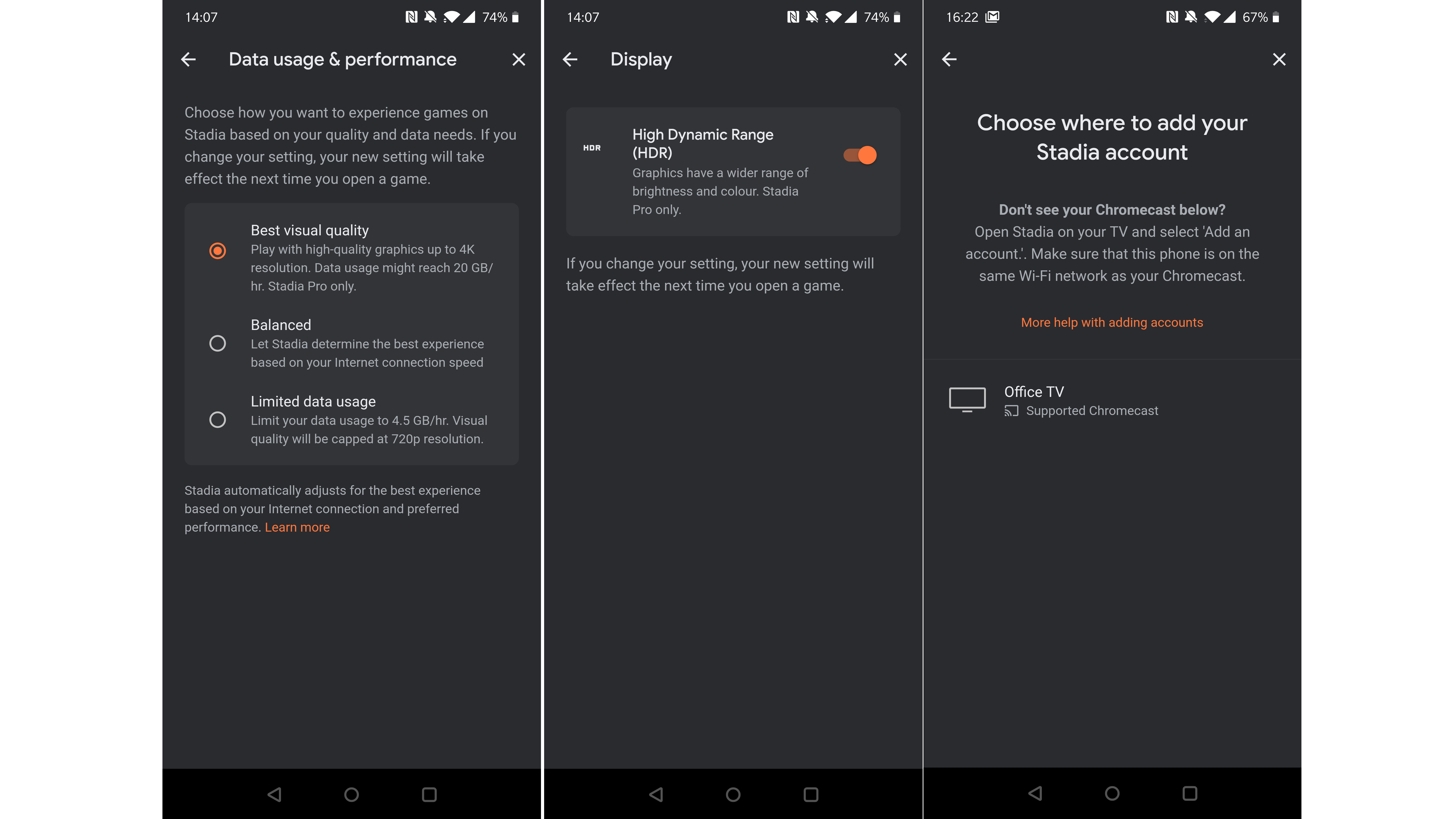
The ability to manually select (or limit) data usage, as well as toggle HDR on and off, was welcome.
Regardless of these issues, though, when Google Stadia was working as it should (or what I perceived to be its maximum fidelity and fluidity) it was a pleasing gaming experience and one that, for quick-fire bursts, was enjoyable. I think taking the big picture view, Google has done really well to finally bring an OnLive-style game streaming experience to the market that not only works, but clearly shows a clear roadmap forward.
Google Stadia does, even considering these aforementioned issues, work consistently most of the time and, if you compare its output to a standard PS4 or Xbox One, when it is in-form I would say it really offers a comparible experience. I'd still take a PS4 Pro or Xbox One X for 4K, HDR gaming at home right now, but when it comes round to the launch of the PS5 and Xbox Series X during the winter holidays next year, that could of changed dramatically.
Indeed, interestingly, the technical side of Stadia is where I feel gamers have to worry least. Providing you have that good internet / data connection, I feel you'll have a good time the lion's share of the time, and in one year's time I bet that will be even better still.
However, in terms of gaming ecosystem, I feel the sell for Stadia right now is a tough one.
There are currently a fraction of the games available to play on Google Stadia than there are on Xbox One, PS4 or Nintendo Switch and, even if a game your friends are playing is available, such as, say, Borderlands 3 or Dragon Ball Xenoverse 2, they better be playing on Stadia as otherwise you can't play with them. Google Stadia is its own ecosystem, with no cross-platform support.

Google Stadia would benefit from a clearer message and structure regarding how games are acquired.
Equally, Stadia Pro doesn't deliver a Netflix-of-games style service like PlayStation Now or Xbox Game Pass, but instead more of Xbox Live Gold or PS Plus service instead. This means that if you are content to just play the few games that get dropped in Stadia Pro then running Stadia is actually quite cheap (just £8.99 per month), however for the majority of gamers they are going to want to play games that don't get the Stadia Pro treatment (either immediately on release or not at all) and that means opening your wallet again.
And will you want to open your wallet for a full priced game if you know you can't play with your friends? Or that you could get a more consistent graphical, audible and mechanical experience on another platform, where the game is running locally off a hard drive or disc?
I think the majority of gamers would jump in and ride-out teething issues if they could play easily and cheaply with their friends, or get access to a large selection of games for one monthly fee (even if that fee was much more than what Stadia currently charges; if hundreds of games where available, I'd pay double for example). But Stadia, on both counts, doesn't deliver this ecosystem experience right now.
Google Stadia review: verdict

Google Stadia offers a glimpse into the future of video gaming, but right now is an product very firmly in its infancy.
Despite Google Stadia's technical accomplishments, it is rough around the edges and, in my opinion at least, poses serious questions to each potential adopter regarding gaming ecosystem.
It also feels like a very brave, largely unknown leap into the future of gaming, a future where streaming games live will end up being, for many, the way to play. No more half-a-grand hardware drops up-front, no more £1,000 graphics cards, and no more breaks in when you get to play, with one service letting you play your games on any screen providing it is in a internet-enabled environment.
For me, though, as a gamer who has been gaming since the late 1980s, and one that has followed the emergence of various physical media formats, the emergence of digital downloads and then game streaming, the idea of completely severing myself from not just physical media, but any sort of locally-stored game download is, right now at least, a little too much to ask.
And, I feel this is especially true, when established, game-stuffed platforms offer all three sorts of game delivery methods, while only sacrificing the ability to stream with such versatility on the go, and the fact that I would be divorcing myself from the ability to play with many of my gaming friends in the process, too.
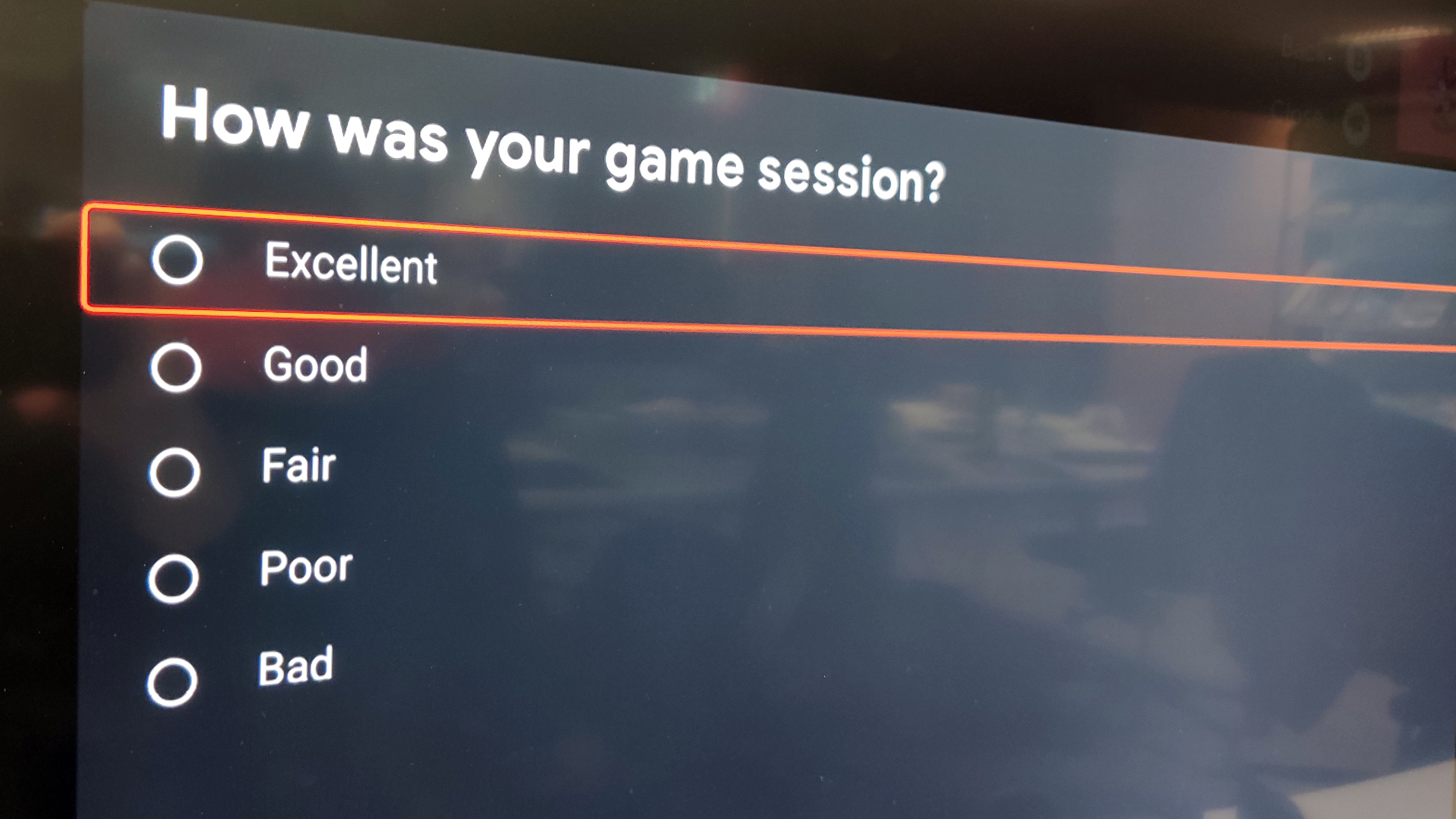
When you finish playing a game on Stadia you can, if you desire, rate your experience.
That said, though, just as T3 said years ago, the established patterns of the video game industry are about to be dramatically re-written, with polarized physical systems and console wars rapidly becoming a thing of the past. Going forward, for many gamers (but not all, naturally; there will always be a market at the high-end for local hardware), it isn't going to matter what hardware they own, but rather which service they and their friends game on.
And Google Stadia is, arguably, our first proper taste of that. Whether or not it is the gaming service that, say, in 5 years time is the place where the majority of gamers play is unknown. After all, Sony, Microsoft and Nintendo certainly are making movements of their own in terms of cloud gaming.
However, right now, regardless of Stadia's suitability for them, it is without doubt something that gamers should at the very least pay attention to as, simply put, the end game of this movement is far greater and more fluid gaming experiences, be that if you want to play on your own or with friends.

Rob has been writing about computing, gaming, mobile, home entertainment technology, toys (specifically Lego and board games), smart home and more for over 15 years. As the editor of PC Gamer, and former Deputy Editor for T3.com, you can find Rob's work in magazines, bookazines and online, as well as on podcasts and videos, too. Outside of his work Rob is passionate about motorbikes, skiing/snowboarding and team sports, with football and cricket his two favourites.