EufyCam 2C Pro review: protect your property in high-resolution
The EufyCam 2C Pro is brilliantly detailed and has accurate motion detection


For crisp, ultra-clear home surveillance, the EufyCam 2C Pro films in 2K with a motion-activated spotlight to record in colour when it's dark. The EufySecurity app is easy to use, giving you tons of control over the cameras with plenty of extra security features. The best part? It will store all of your footage subscription-free.
-
+
High quality 2K footage
-
+
Motion-activated spotlight and alarm siren
-
+
Apple HomeKit and Amazon Alexa compatibility
-
-
Sometimes missed motion
-
-
Only comes with an outdoor mount
-
-
It requires a spare ethernet port on your Wifi router
Why you can trust T3

Giving you a quick and easy way to monitor your home when you are away or through the night, smart security cameras are a no-brainer for those who want to add an extra layer of protection to their property.
The EufyCam 2C Pro is a wireless security camera whose lower-resolution sibling, the EufyCam 2C, made an appearance in T3’s guide to the best security cameras you can buy. This impressive piece of kit takes things up a notch with 2K resolution, and naturally, a more expensive price tag to match.
Is it worth spending the extra cash for a higher resolution? In this EufyCam 2C review, I’ll cover everything you need to know and delve deeper into whether it’s really worth having better image quality, or not.
EufyCam 2C Pro review: price and what’s in the box
Available direct and from Amazon, the two-camera EufyCam 2C Pro kit costs $319.99 in the US and £299.99 in the UK. They do sometimes have great deals on too so keep an eye out for those. Take a look at the widgets for up to date pricing.
In the box are two EufyCam 2C cameras, a HomeBase 2 hub, two wall mounts, a Micro USB charging cable, a power adaptor, an ethernet cable and the user manual. You can also buy add-on cameras for $129.99 / £89.99.
EufyCam 2C Pro review: design and setup

Small, white boxes with a black, glossy front and curved edges, the EufyCam 2C cameras look smart and are relatively discreet. Each one measures 8.12 x 4.79 x 5.69 cm and weighs 635g. For them to work, you’ll first need to set up the HomeBase 2 - a small rectangular tower that connects directly to your Wifi router. Bear in mind you’ll need a spare Ethernet port for this.
Connecting the HomeBase and cameras was simply a case of downloading the EufySecurity app, selecting add device and choosing the relevant HomeBase or camera from the list. The app will do the rest for you. You do have to set each one up individually, but it only took a few minutes. Once the camera is connected, you can use the app to check the Wifi signal strength where you plan to place it, saving you from installing it and later realising it's struggling to stay connected.
Get all the latest news, reviews, deals and buying guides on gorgeous tech, home and active products from the T3 experts

Finding the perfect positioning is helped by the ball and socket style wall mounts, they could be a little hard to move around, still, it's much easier than removing them entirely and reinstalling. Unlike some other cameras, these only come with an outdoor mount, there’s no stand or magnet included. There's no need to install them undercover, as the cameras are IP67 weatherproof so will withstand wind and rain.
Eufy claims the cameras have a 180-day battery life, so about six months. It’s not the longest you can get on a security camera but charging them twice a year isn’t bad going either. Being wireless also means you won’t need to drill through the walls to thread through a wire.
To store the footage taken on the cameras, there are two options. For most, the best option will be to store it locally on the 16GB HomeBase. Here, files are secured with 256-bit account encryption and 128-bit video encryption, so they are completely private and can only be accessed by you through your EufySecurity account. Or, if you currently use Apple HomeKit and pay for an iCloud storage plan, you can save the footage there.
EufyCam 2C Pro review: performance and features

In the daytime, the EufyCam 2C Pro is incredibly good at picking up detail, the 135-degree field of view meant every inch of the space was visible. You can zoom into the video to get a closer look as well, while that diminishes the quality somewhat, you can still clearly see faces.
Lighting up the footage at night is a bright, white spotlight. It turns on when triggered by motion and means you can still get good coloured video at night time, in turn improving your home’s protection in the dark. I had it turned off at the front of the house but noticed that sometimes it had a mind of its own and switched on anyway when I opened the live stream. The infra-red night vision is a lot more discreet, with black and white footage that won't blind whoever triggers the motion sensor. Instead, it lights up small red circular lights around the camera lens.
Some cameras have the problem of being far too sensitive to movement and can be triggered by anything from a windswept tree to a passing bird. When Human Only detection is switched on, the EufyCam 2 Pro cameras will only activate when they detect human faces or body shapes. During the time I had them installed, they didn’t activate for anything other than a person at any point. If a specific area of the camera’s view has lots of human activity, you can use the Smart Detection Zones feature to crop it out by choosing where you want the camera to detect motion.



Although they didn’t pick up anything other than people, the cameras did sometimes miss motion. There were also times it started recording a little late after the person had come and gone. Missing one piece of action could be a big problem in the event that your home’s security was breached, it really didn’t happen very often though.
In the event that someone does try to break in while you are out, both the cameras and the HomeBase have an alarm siren built-in. The EufyCam 2C Pro uses geofencing to set your home to Away mode. So when everyone’s smartphones have left the set radius, it will automatically arm the system, sounding the alarm, notifying you and recording video if motion is detected. You can change how each camera reacts in that situation from the app as well.
Each camera has a two-way audio system, so you can hear what’s going on and ‘speak through’ them using the microphone. When the motion sensor detects movement, it starts recording sound as well as video footage.
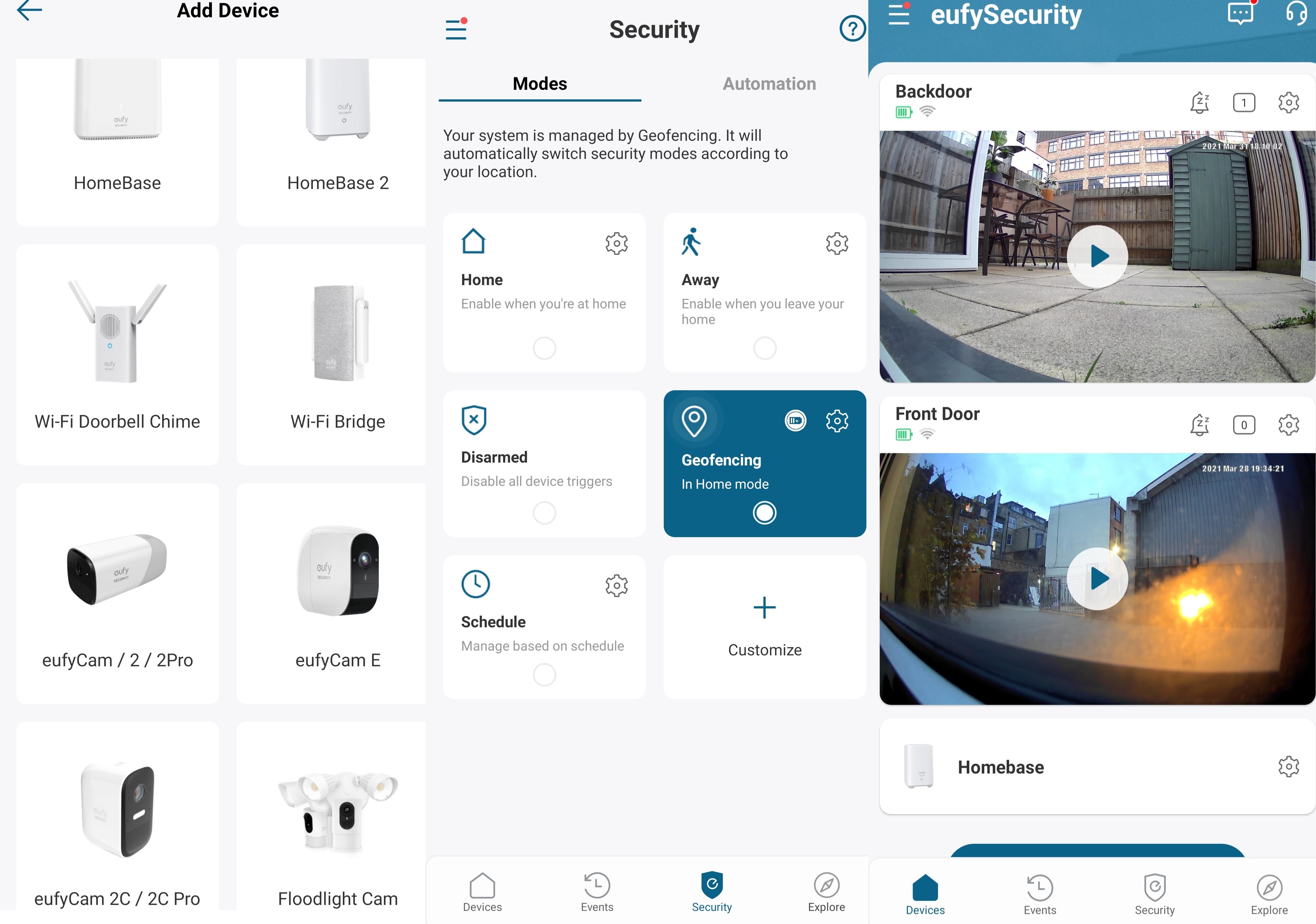
The EufySecurity app is easy to use and gives you tons of control over the cameras.
EufyCam 2C Pro review: verdict

The EufyCam 2C Pro security camera is a simple way to monitor the outside of your home. Not only was it quick to set up, but it also provided reliable motion sensing and detailed footage. Through the EufySecurity app you get tons of customisable settings from Smart Detection Zones to Human Only detection and a choice of ways to capture footage at night. And for Apple HomeKit users, Eufy has that covered too.
So is it worth spending an extra $150 / £70 on 2K resolution? It depends on what you need it for, the average home-owner will get everything they need from 1080p, but if you are a business owner or particularly worried about your home's security, it might be worth being extra cautious with 2K.
EufyCam 2C Pro review: also consider
To spend a little less on a two-camera EufySecurity system, opt for the 1080p EufyCam 2C. If you are after the very best system there is, and you don’t mind paying a monthly subscription, you should definitely add the Arlo Pro 3 to your shortlist, which won at the T3 Awards 2020 for Best Smart Security.
- The best smart speaker will give you voice control over your smart home.

Yasmine is the former Reviews Writer for T3, so she's been knee-deep in the latest tech products for reviewing and curating into the best buying guides since she started in 2019. She keeps a finger on the pulse when it comes to the most exciting and innovative tech – and since departing has also held a role as Digital Spy's Tech Editor. In her free time, you'll catch her travelling the globe – the perks of being a freelance tech expert – tending to her plants when at home and, but of course, planning her next big trip.