EufyCam 2C review: a quality security camera subscription-free
The EufyCam 2C alerts your smartphone when someone has been detected outside of your home


Unlike other security cameras, the EufyCam 2C doesn’t require you to pay for a monthly storage subscription. Instead, it securely stores footage locally. With 1080p resolution, it picks up plenty of detail and won’t get triggered by anything but humans. It’s a top choice for monitoring the outside of your home!
-
+
No subscription
-
+
Good quality footage
-
+
Works with HomeKit and Amazon Alexa
-
-
Occasionally missed motion
-
-
No anti-theft protection
-
-
Only comes with an outdoor mount
Why you can trust T3

The best security cameras used to be reserved for businesses or those willing to spend a lot of money, they were also a pain to have professionally installed. Now they’re everywhere, with high specs at accessible prices, they’re no longer purely for businesses or the affluent. In just a matter of minutes, you can get one set up, giving you peace of mind when you’re out and about. Deciding which one to go for in such a fast-growing marketplace is the tricky part.
Anker’s Eufy is one of the biggest names in smart home security, with a range including security cameras for both outside and inside, as well as video doorbells, smart floodlights, and the list goes on. The battery-powered EufyCam 2C will detect human movement outside and record a short video, alerting your smartphone and storing the clip for you to revisit later.
- Looking to kit out your whole home? Check out all of the best smart security devices.
One of the biggest selling points Eufy has is that unlike many of its competitors, there’s no subscription fee to save the footage. Ring’s most basic plan will set you back $3 / £2.50 / AU$4 per month, while Arlo’s storage plan costs $2.99 / £2.49 / AU$4.49 a month for a single camera. So actually, not having those extra costs is a convincing benefit of investing in the EufyCam 2C, and does help to justify its more premium price point too.
For this EufyCam 2C review, I had the security cameras installed over a number of weeks both at the front and back of the house. Here's what I found.
EufyCam 2C review: price
Available direct and from Amazon, the EufyCam 2C costs $169.99 in the US, £229.99 in the UK and AU$399.95 in Australia for the two-camera kit. Then, buy add-on cameras from $84.99 / £89.99 / AU$189.95. Take a look at the widgets for the most recent pricing.
EufyCam 2C review: design and setup

Simple in design, the EufyCam 2C cameras are compact, white boxes with curved edges and a camera lens located on the glossy black side, below which is a spotlight and motion sensor. To hook them up to your Wifi, they come with a white tower-shaped HomeBase 2. You plug it into the back of your router using an Ethernet cable.
Setting them up takes a matter of minutes, you'll need to download the EufySecurity app and be sat near your router, then it's just a case of following the instructions in the app for each device starting with the HomeBase. When I had finished adding all of the devices, they needed an update which admittedly took a bit of time to complete.
Get all the latest news, reviews, deals and buying guides on gorgeous tech, home and active products from the T3 experts
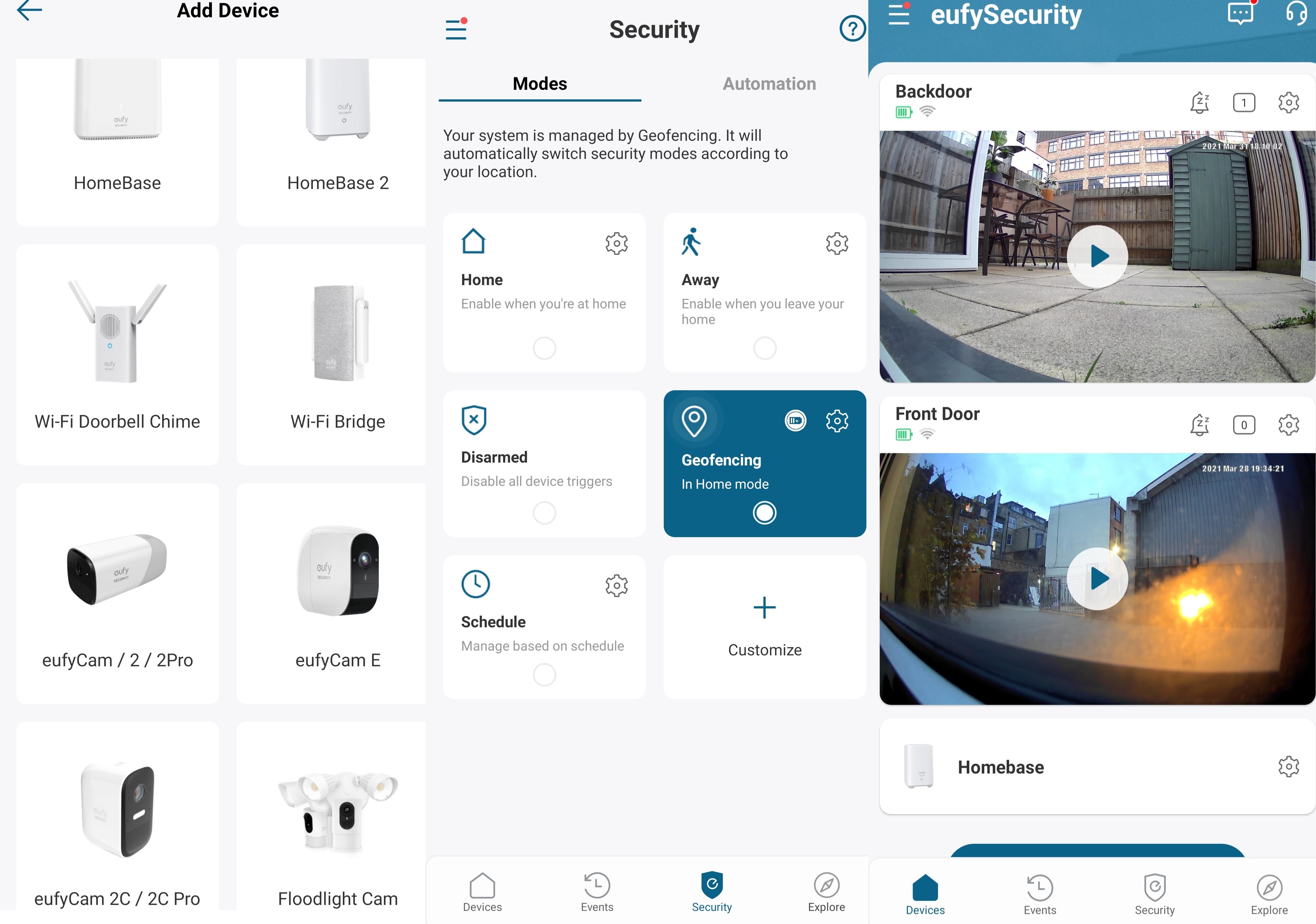
The EufySecurity app is easy to use, whether it's setting up the devices, changing how they are managed or streaming live from the cameras.
Included in the box are ball and socket wall mounts, despite being a little stiff to move, they're still an easy way to adjust the positioning of the camera once installed. You won’t need to fiddle with the camera once it’s up either, as you can test the Wifi signal strength from the app before fixing them to the wall. Plus, the cameras have 180-days of battery (about six months) so you’ll rarely have to take them down for a charge.
Kept locally on the 16GB HomeBase, you can store about three months worth of footage at a time. With recent rumours about how some cloud-based security camera footage can be accessed and used by people other than the owner, its focus on local storage comes as a welcome relief. Secured with 256-bit account encryption and 128-bit video encryption, Eufy keeps your data completely private so it can only be accessed by you.

Apple HomeKit users will be pleased to see it's compatible with their system. Instead of clogging up your phone or tablet with tons of different apps for each piece of kit, you can manage them all from one place. In the Home app, you can do almost everything you can do from the EufySecurity app including live stream from the camera or access old footage.
HomeKit Secure Video allows for 10 days’ worth of encrypted cloud storage, however, you will need to be paying for an iCloud storage plan. You won’t get the benefit of local storage if you choose to just use HomeKit. If you have both apps installed, you can of course have it recording to both local and cloud storage simultaneously.
The EufyCam 2C also has Amazon Alexa integration, allowing you to access or control the cameras with compatible Echo Shows or Spots, as well as Fire TVs, tablets or sticks.
EufyCam 2C review: performance and features

To test out the performance and features, I had the EufyCam 2C system set up over a number of weeks at the front of the house and in the garden. The first thing to note was how stable the connection was between the cameras and the HomeBase, it didn’t drop at all.
Fitting everything into the frame is an important aspect to consider for a security camera because you don't want any blind spots that could miss something. With a 135-degree field of view, it's not the widest you can get but I found it got everything in that I needed it to.
Intelligently detecting human body shape and faces stops the cameras from activating without good reason. You can adjust how sensitive the detection is, so if you live on a busy road with lots of people passing by, you can make sure you’re not being hounded with notifications. If there are any areas with recurring human movement, you can easily block it out with customisable Smart Detection Zones in the app as well.
With Human Only detection switched on, the cameras didn’t pick up any false positives like animals. Occasionally, I did find that it starting recording the footage a little late, missing the person it had detected. And sometimes it completely missed the action entirely. Those instances were quite rare though. When they do find a face, the camera takes a snapshot. Granted it didn't always find them, and the shots are grainy but it will save you a lot of time if you need to capture that information.

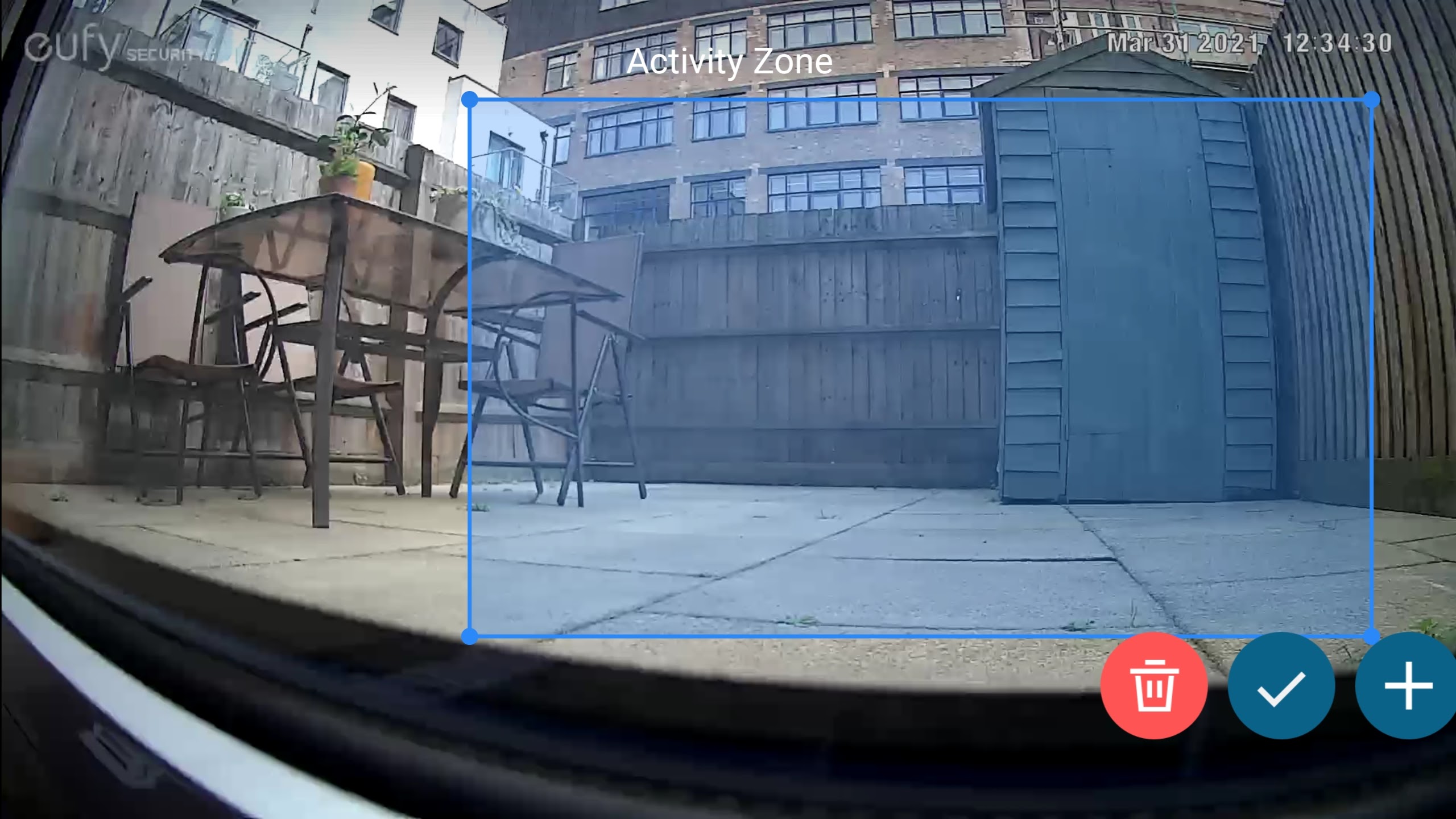


Overall the 1080p resolution made for good quality footage in the day and at night. If they were close enough, you could easily make out people’s faces and from further away you could still pick up enough defining detail. It lacked the sharpness you get from a slightly higher resolution camera, yet it's only really noticeable when you zoom into the footage. In all honesty, the average person probably won’t need more than 1080p.
At night, it was great to have the choice between reliable IR night vision and a bright spotlight. Illuminating the area well, the spotlight gives you decent coloured video. It was very bright though, so if you are trying to keep your camera a secret you definitely won’t want it switched on. One minor criticism was that after turning it off, activating the live stream sometimes switched it back on again, not ideal if you are trying to be discreet. The IR night vision films in black and white, so you do lose out on some of the definition in faces but it does a good job other than that.
Not only do these cameras visually monitor your property, the two-way audio and the built-in microphones mean you can record sound, tell someone to move along or use it to speak to delivery drivers outside. Alarm sirens are built into the cameras and the HomeBase as well.
A useful, customisable Away mode arms the system when you go out. If the cameras detect movement, not only will they record video but will sound the alarm as well. It uses geofencing so you don't need to manually switch it on. It's simply a case of setting the radius, enabling the location permissions on your smartphone and going out. When you leave the set radius, the system will arm itself. You can have every member of your household set up on it too, so it doesn't arm unless everyone has left.
EufyCam 2C review: verdict

To monitor your home when you are away, the EufyCam 2C provides clear 1080p footage and accurate, customisable motion detection. It may be quite pricey but do bear in mind that you won’t get bogged down in subscription costs thanks to the local storage.
Weather-resistant, encrypted video and 180-day battery life are just a few of the reasons why this is such an excellent security camera to use at home. With tons of useful features and the night time capabilities topping it off, I don’t think you can get much better than the EufyCam 2C.
EufyCam 2C review: also consider
If you want slightly better video quality, look at the EufyCam 2C Pro which records in 2K resolution. Or if you have a large property and need a wider field of view, the Arlo Pro 3 might be a better fit.
On a tight budget? Check out the Ring Stick Up Cam for a more affordable battery-powered option.
- Control the lights from your phone with the best smart bulbs

Yasmine is the former Reviews Writer for T3, so she's been knee-deep in the latest tech products for reviewing and curating into the best buying guides since she started in 2019. She keeps a finger on the pulse when it comes to the most exciting and innovative tech – and since departing has also held a role as Digital Spy's Tech Editor. In her free time, you'll catch her travelling the globe – the perks of being a freelance tech expert – tending to her plants when at home and, but of course, planning her next big trip.