Amazon Fire Max 11 review: a stellar starter tablet
Amazon delivers with its latest budget tablet, the largest Fire tablet of them all


More than just cheap and cheerful, Amazon's latest tablet is a standard bearer for a fully featured tablet at a fraction of the price. It still hurts not having access to key Google apps in this operating system's guise, but for those looking for something simple, or their first tablet, it's hard to argue with the Fire Max 11's performance.
-
+
Great value and surprising performance
-
+
Cheap and useful accessories
-
+
Kid-friendly interface
-
+
Strong battery life
-
-
Missing key Google Android apps
-
-
Not really a Kindle replacement
-
-
Mostly iterative upgrades
Why you can trust T3

It's so easy to start comparing any Android tablet to an Apple iPad but that isn't really an inherently fair comparison. Most of the time iPad models are vastly more expensive than their Google-powered counterparts.
Even at the bottom-end of the scale there is a big disparity in prices, the cheapest Apple slate on the market is the 10.2-inch 9th Gen iPad, which still comes in at over three-figures extra than the tablet on review here: the Amazon Fire Max 11.
No, Amazon's largest tablet isn't going to set any performance records, but that's not what this tablet is designed for. This is a device aiming to be best for the family, for content consumers, or as the best tablet for kids or best tablet for students.
Amazon Fire Max 11: Price & Availability
As I mentioned, this is definitely one of the more affordable tablets out there. The Amazon Fire Max 11 is listed (on Amazon of course) at £259/$279, which is a compelling price for an 11-inch slate. If you really want to you can take that price even lower if you're willing to put up with adverts being served in the software, but with just a £/$10 saving, I'd rather spare my eyes.
The lead price is for the entry-level 64GB model. Strangely enough there is no longer a 32GB option (as was available with the Fire HD 10, which launched at around £160/$150) which would have helped the price go even lower. Either way, that's about half the price of the current 10th Gen iPad.
In terms of accessories, Amazon again goes more affordable. The Stylus Pen is a very reasonable £/$34.99, compared to the cheapest Apple Pencil's £89/$99 cost. It's a similar story for the official Keyboard Case, too, which comes in at £/$89, easily half (if not less) the price of the iPad equivalent.
Amazon Fire Max 11 review: What's new?

Unsurprisingly the Fire Max 11 is a follow-up to the Fire HD 10, which launched back in 2021. You can grab the Fire HD 10 (32GB) for a more compelling price, but once I got over the disappearance of the headphone jack in the newer model, I realised the Fire Max 11 does have a fair number of upgrades to justify the higher price. For a start, you can now get up to 128GB storage if you're willing to fork out a little extra cash.
Most obviously the screen is a whole generation better. The display size has jumped from 10.1- to 11-inches, while also improving the resolution to 2000 x 1200 (up from 1,920 x 1,200).
Get all the latest news, reviews, deals and buying guides on gorgeous tech, home and active products from the T3 experts
Under the hood is probably where one of the biggest differences lies. With only 3GB of RAM, the Fire HD 10 wasn't the speediest tablet around, but the Fire Max 11 has 4GB, the same as the iPad 10th Gen. It might not sound like much, but in real terms it's 25 per cent more. Amazon's latest also has Wi-Fi 6 compatibility for speedier browsing.
Camera performance has also been overhauled with the 2-megapixel front camera and 5MP rear camera of the Fire HD 10 being well and truly embarrassed by the twin 8MP efforts on this newer Fire Max 11 model.
In all, aside from the camera, these are more incremental upgrades, but they definitely offer an improvement over the last-gen tablet. It's up to you to decide if the price difference is worth it. If this tablet is going to your kids, for example, I don't really see the need to upgrade.
Amazon Fire Max 11 review: Design & Display
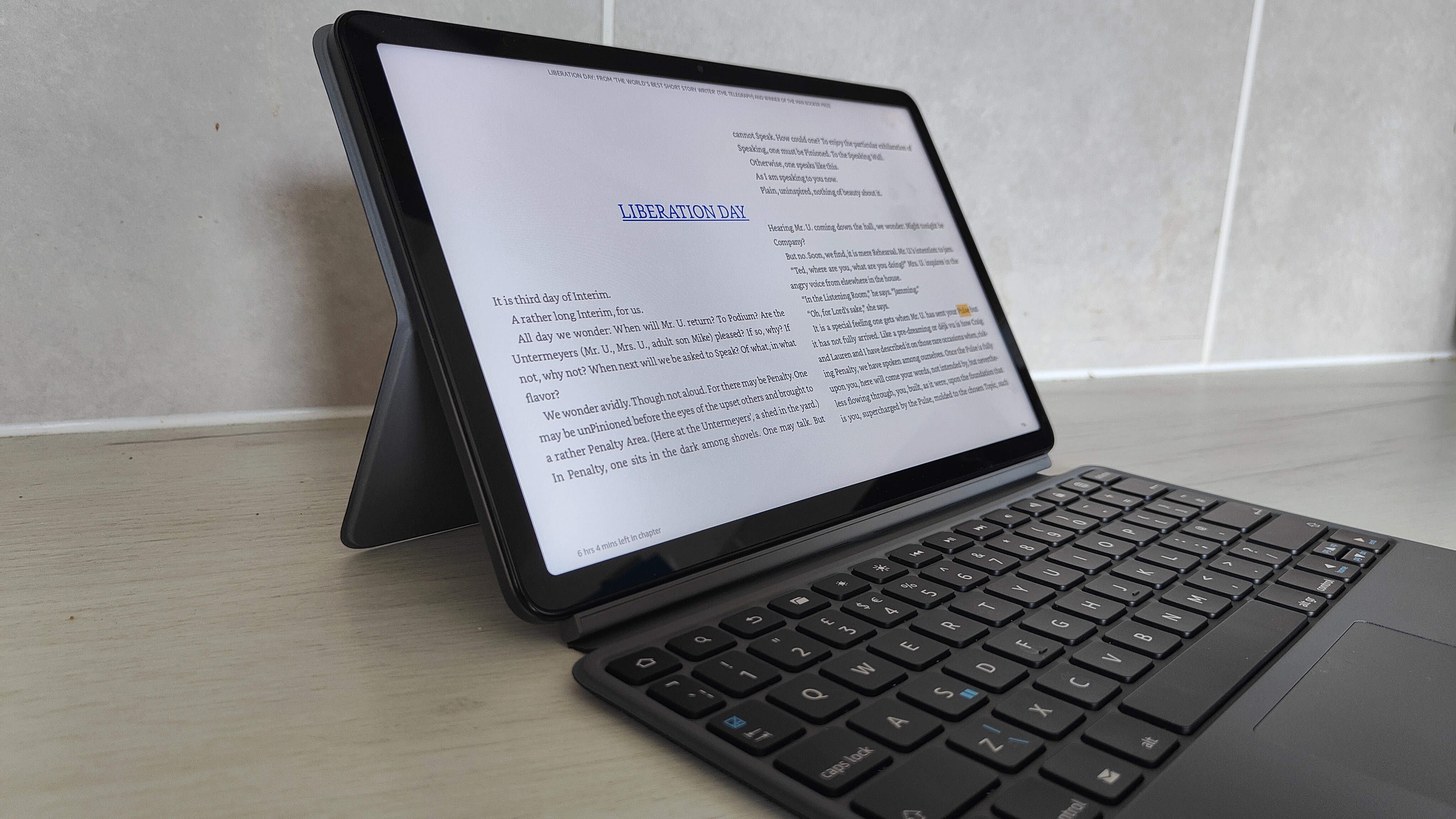
The 11-inch screen is obviously the definitive feature of this tablet and luckily it's pretty impressive considering the budget. As mentioned it has a 2000 x 1200 resolution, which is a mite behind the 2160 x 1920 effort of the cheapest iPad, but still in the same ballpark. The Fire's bezels are also a bit chunkier, but still pretty unobtrusive.
One difference that did take a bit of adjustment for me is the placement of the front camera: it sits on the long edge, clearly meaning the tablet is meant to be used horizontally. The USB-C adapter, microSD slot, volume controls and unlock button (which features a fingerprint sensor) are all on the same small edge of the tablet, so it feels a bit cramped in portrait – but in landscape, and with the Stylus Pen magnetically attached to the opposite side, it really makes sense.
Build quality compared to previous Amazon tablets is also much improved. The Fire Max 11 has an aluminium casing that feels much nicer to hold than past plastic devices. It's pretty lightweight at 490g and only measures 7.5mm thick, showing that Amazon has come a long way.

I've found myself primarily using Amazon's tablet as a Netflix-viewing machine, but that's not all it's good for. With the Magnetic Keyboard and Stylus Pen attached (both sold separately), as well as the performance bump, I can genuinely see this as a productivity tool as well as a leisure tablet. It won't replace your work laptop, but on the train, as a second screen or a notepad, it offers pretty much all you could need.
Obviously being an Amazon device, there is a big push to use the Fire Max 11 for, well, Amazon content. As such it kinda feels like a colour-screen Kindle e-reader. It's nice to use the Fire in the dedicated Kindle app to see the covers in colour and laid out on digital shelves, and much easier to highlight text, but I will be sticking to my traditional Kindle. No matter the resolution or font size, a traditional digital screen will never be as easy on the eyes as a Kindle Paperwhite's E-Ink display (or, perish the thought, a real book).
The Amazon Fire Max 11 tablet has clearly been designed from the ground up to be used with Amazon's digital assistant, Alexa, which you can activate with either a press of the on-screen home button or simply with your voice. Unlike the Google Pixel Tablet, however, the Fire Max 11 definitely strikes me as its own machine and less of a home hub.
Other Fire tablets have featured kid-friendly casings, and that is my one worry with the design of the Fire Max 11. Obviously, I couldn't bring myself to actually drop it, but even with the keyboard case attached, the screen hasn't got much obvious protection. Amazon however seems pretty confident, though, claiming that the screen is three times as durable as the 10th Gen iPad when measured in "tumble tests."
Amazon Fire Max 11 review: Performance & Battery

Battery life is one of the most impressive features of this tablet. I constantly found myself charging my phone once or even twice before the Fire Max 11 even needed plugging in. With constant use, you can easily meet the 14 hours of battery life that Amazon advertises.
With 33 per cent battery remaining the Fire Max claims it has more than two days of standby life left, and I believe it. When it comes to more intense use, even lengthy YouTube and Netflix sessions seemed to make barely a dent in the remaining battery. Again, thinking of this tablet as a child's device, this is great news as parents can thrust it into a child's hands without fear of a flat battery (leaving you to enjoy a cup of tea at last).
My biggest gripe with the tablet, however, is something that's inherently Amazon: its operating system. I understand the simplicity of Fire OS, but the lack of many regular Google Android apps grates with me. How are children and the technologically inexperienced meant to navigate without names such as YouTube, Chrome and Gmail that they recognise? There are of course alternatives, and you could always open Silk (Amazon's browser) and commit the ultimate act of betrayal by searching "Google" to access familiar apps and YouTube. But, hey, this is Amazon's locked-down unique offering, and it's just part of the story, take it or leave it.
With the proficiency of phones these days, cameras are not the most important feature for most tablets – but the shooters on the Fire Max 11 are pretty decent. Both cameras are 8-megapixel and capable of shooting 1080p video. The zoom on both cameras is 'meh' and the camera settings are minimal, but as a selfie shooter or video chat device it's a strong showing.
Amazon Fire Max 11 review: Verdict

it's easy to dismiss a more affordable tablet as a novelty or kids' device – but you would be wrong to do so with the Amazon Fire Max 11. This is an impressive large-screen slate all considered.
Yes, Fire OS may not be everyone's cup of tea (given the lack of standard Android apps), but this is still a very well-rounded package that punches above its weight in performance. With a lengthy battery, Dolby Atmos audio and a bigger screen than its predecessor, streaming is particularly well-suited to this device.
Accessories are solid and reasonably priced, while both cameras are now up to scratch as well. If you can live without a few name-brand Android apps then this tablet could be your new diary, browser and babysitter all in one.
Also consider
Those who are even more budget conscious should check out the Fire HD 10, which has similar performance at a lower price, while young children may be better suited to the Fire 10 HD Kids edition, which is more accident-proof. If you're looking for a home hub then the Google Nest Hub Max is a capable and inexpensive performer. If you have your heart set on an iPad then the iPad Air is the best tablet for most people, but cheaper more comparative options include the iPad 10.2-inch (9th Gen) or iPad (10th Gen).

Andy was T3's Tech Staff Writer, covering all things technology, including his biggest passions such as gaming. If he had to save one possession from a fire it would be his PlayStation 5. He previously worked for Tom’s Guide – where he got paid to play with ChatGPT everyday. When it comes to streaming, Andy will have his headphones glued in whilst watching something that will make him laugh. He studied Creative Writing at university, but also enjoys supporting his favourite football team (Liverpool), watching F1, teaching himself guitar, and spending time with his dog.