Microsoft 365 users just got an insane free upgrade
Video editing software and a new AI-powered graphic design platform come to Microsoft 365
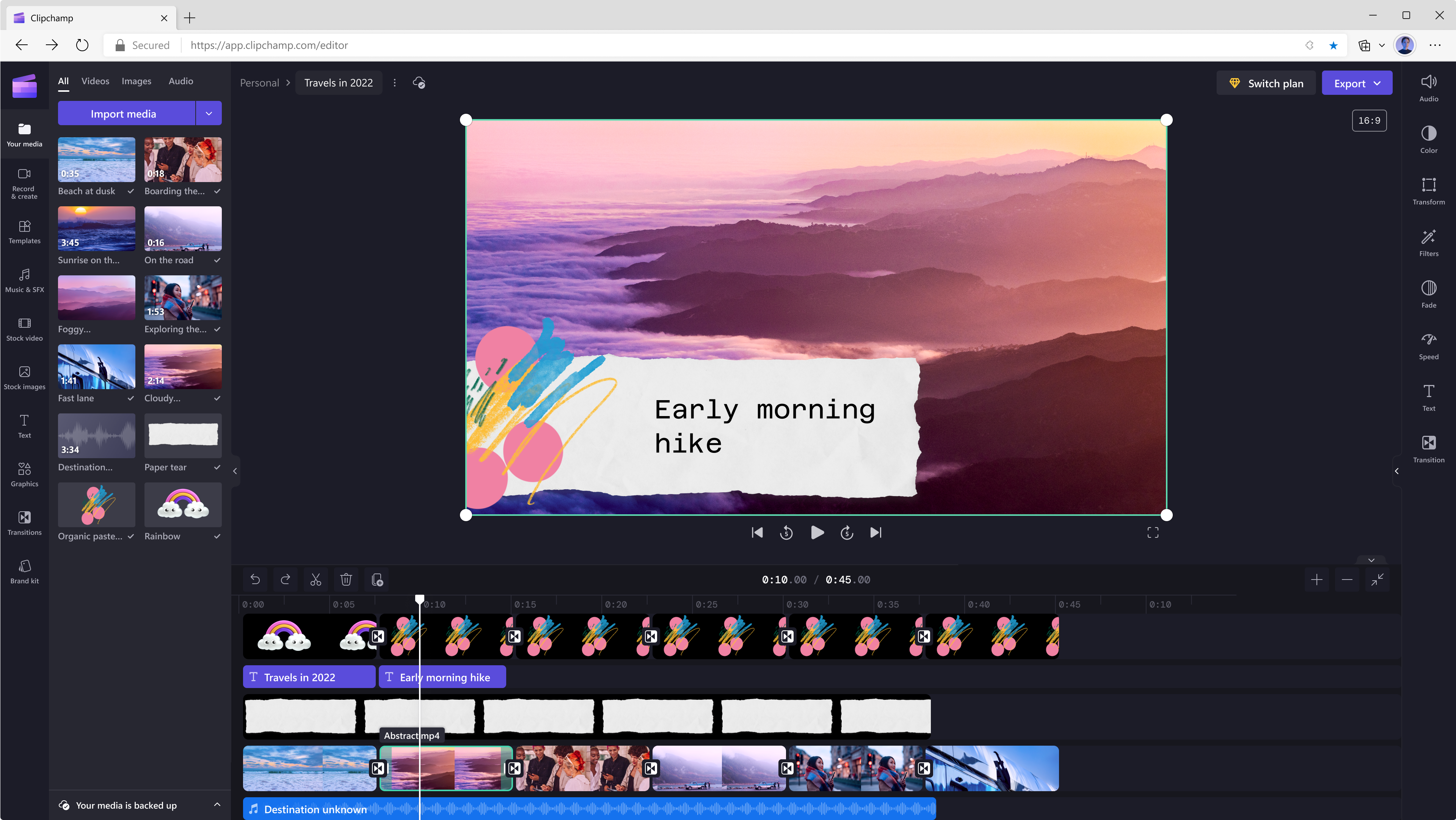
While many were expecting updates to the Microsoft Surface range at today's event, I'd wager few would have prophesised a host of new software coming to the Microsoft 365 family.
But that's exactly what we got – free video editing software and free graphic design software, with the latter powered by the infamous Dall-E 2.
Let's take a closer look at what's on offer.
Microsoft Clipchamp: free video editing software
Clipchamp is no secret to Microsoft fans. The software is designed to keep video editing fun, without skimping on the premium features you need to produce high-quality content.
It's a web-based application, too. That reduces the need for a wealth of hardware storage on your computer, and makes a hardcore task like video editing possible for everyone.
Acquired late last year, Microsoft took the time to give Clipchamp an official unveiling here, but also revealed that Microsoft 365 subscribers will gain access to a host of premium features as standard.
I personally love the Brand Kit functionality, which enables you to customise fonts and colours for your brand and use them as a template on multiple pieces of work.
Get all the latest news, reviews, deals and buying guides on gorgeous tech, home and active products from the T3 experts
Microsoft Designer: AI-powered graphic design
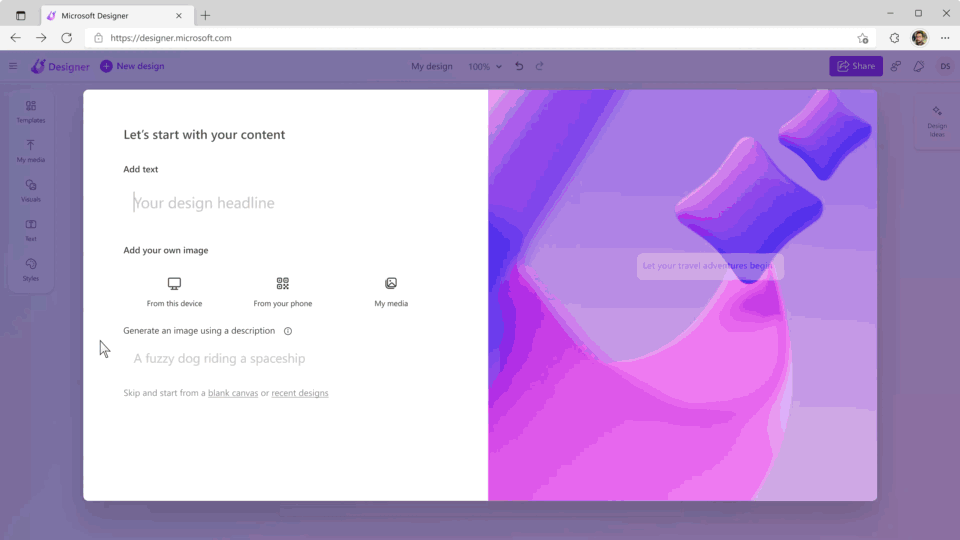
Microsoft Designer uses AI technology first used in PowerPoint to enable you to create a vast array of designs, quickly. Powered by technologies such as Dall-E 2, Designer allows you to say what you want, and let the AI do the heavy-lifting.
Anyone who's used the Dall-E platform will understand the concept – type in a phrase or sentence and Dall-E will create a range of images based on your brief. These can then be paired with text and other images in Designer, and used on your social media of choice.
You'll have the option of uploading directly, if you wish, or downloading them for use at a later date. Designer will be a free app, with premium features coming at no extra cost for Microsoft 365 users.
Image Creator in Bing: free AI-powered image creation software
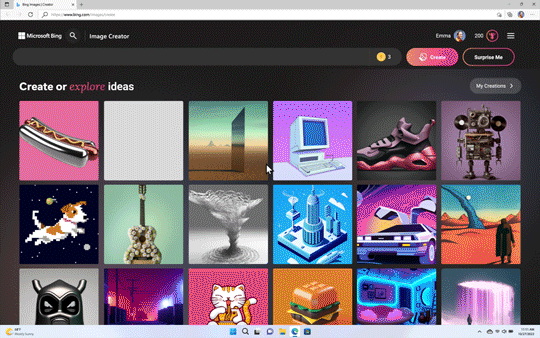
Take that same AI-technology and task it with simply creating images and you get the new Image Creator in Bing. A web-based application, Image Creator works in much the same way – write a sentence describing what you want to see and it will create an image based on it.
The results look like an NFT-lovers dream, with brightly coloured graphics and well-detailed landscapes.
Image Creator will take a little more time to reach the mass-market, starting with selected locations to gather feedback before it rolls out worldwide. Once it's released, you'll be able to access it by going to Bing Images and selecting it from the dropdown.
What do we think of Microsoft's new software?
Let me start by saying free is almost always good. Okay, Adobe probably isn't quaking in its boots over Clipchamp, but they're aiming at different markets anyway.
For those that need simple videos and social media content, Clipchamp and Designer offer an intuitive solution, without the steep learning curve of traditional, professional-level packages.
The Image Creator is a different beast entirely. It's definitely a sign of things to come, with AI becoming more implemented in all sorts of processes. Time will tell, but I think this is a fantastic tool, and will offer a lot to those looking to create imagery without prior knowledge of how to do so.

Sam is an award-winning journalist with over six years of experience across print and digital media. As T3’s Senior Staff Writer, Sam covers everything from new phones and EVs to luxury watches and fragrances. Working across a range of different social media platforms alongside his written work, Sam is a familiar face for fans of T3. When he’s not reviewing snazzy products or hunting for stellar deals, Sam enjoys football, analog photography and writing music.
