Google Wifi: it's here, it's a cinch to setup and it is BRILLIANT
Mesh network router-cum-Wi-Fi extender is god-send for bandwidth-hungry homes, 4K streaming and online gaming


Google Wifi costs £129 or £229 for a pack of two, and launches today, April 6. The exact same price and date as Google Home, non-coincidentally.
Unlike Home, it's not had the full-on, multi-coloured design treatment, but it is still an attractive thing, as home networking devices go.
But the big question about Google Wifi is this: just what the hell is it, and should you get one?
…And the answer is yes.
Yes.
If you have a home with Wi-Fi black spots, or want to optimise a home where the Wi-Fi is largely okay but could be just that bit better – because let's face it, it always could – you want Google Wi-Fi.
We'll have a full review later this morning but I found three things:
1) Google Home is incredibly easy to setup.
Get all the latest news, reviews, deals and buying guides on gorgeous tech, home and active products from the T3 experts
2) It demonstrably improves wireless throughput, whilst also making it easy to add wired devices, thanks to two Gigabit ethernet ports.
3) And this is the clincher: it has a beautiful app that lets you PROVE to friends, colleagues, and long-suffering family members that your Wi-Fi performance is lookin' GREAT.
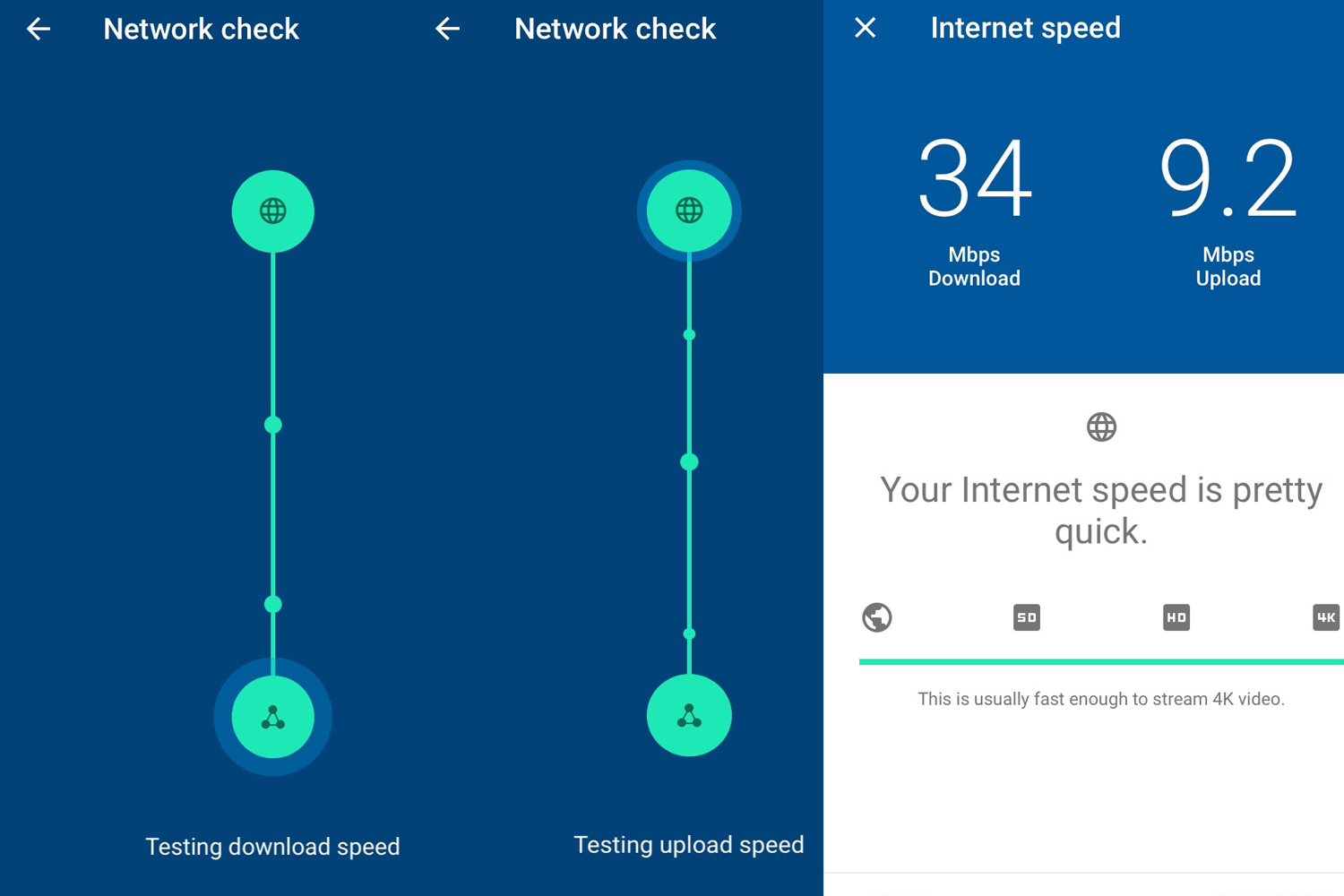
There you go: officially 'Pretty quick'.
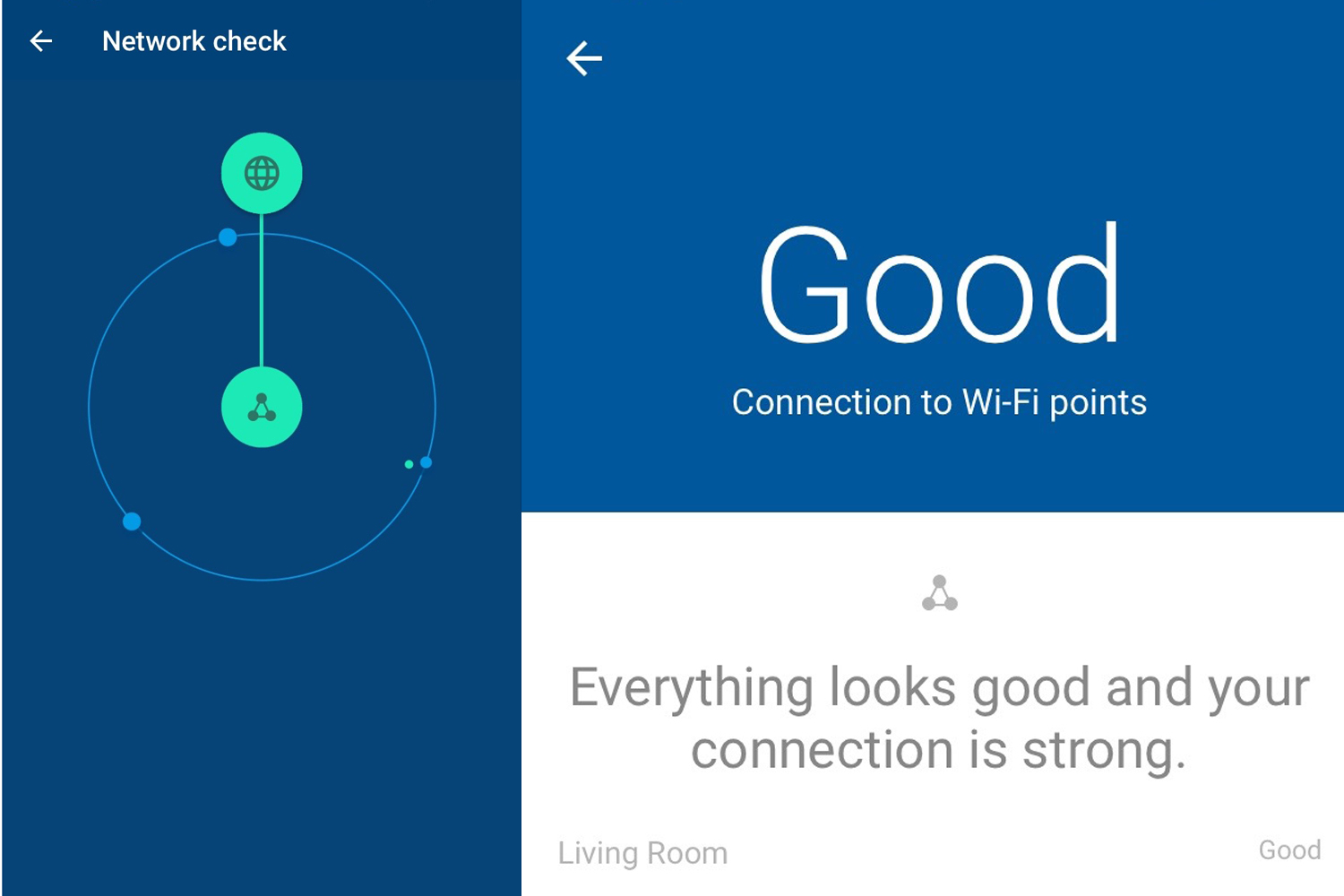
…And placement of the extender part of your Google Wifi double pack is easy because the app will also tell you when it's an optimum distance from the router. AND how good reception is on whatever mobile devices you have the app on.
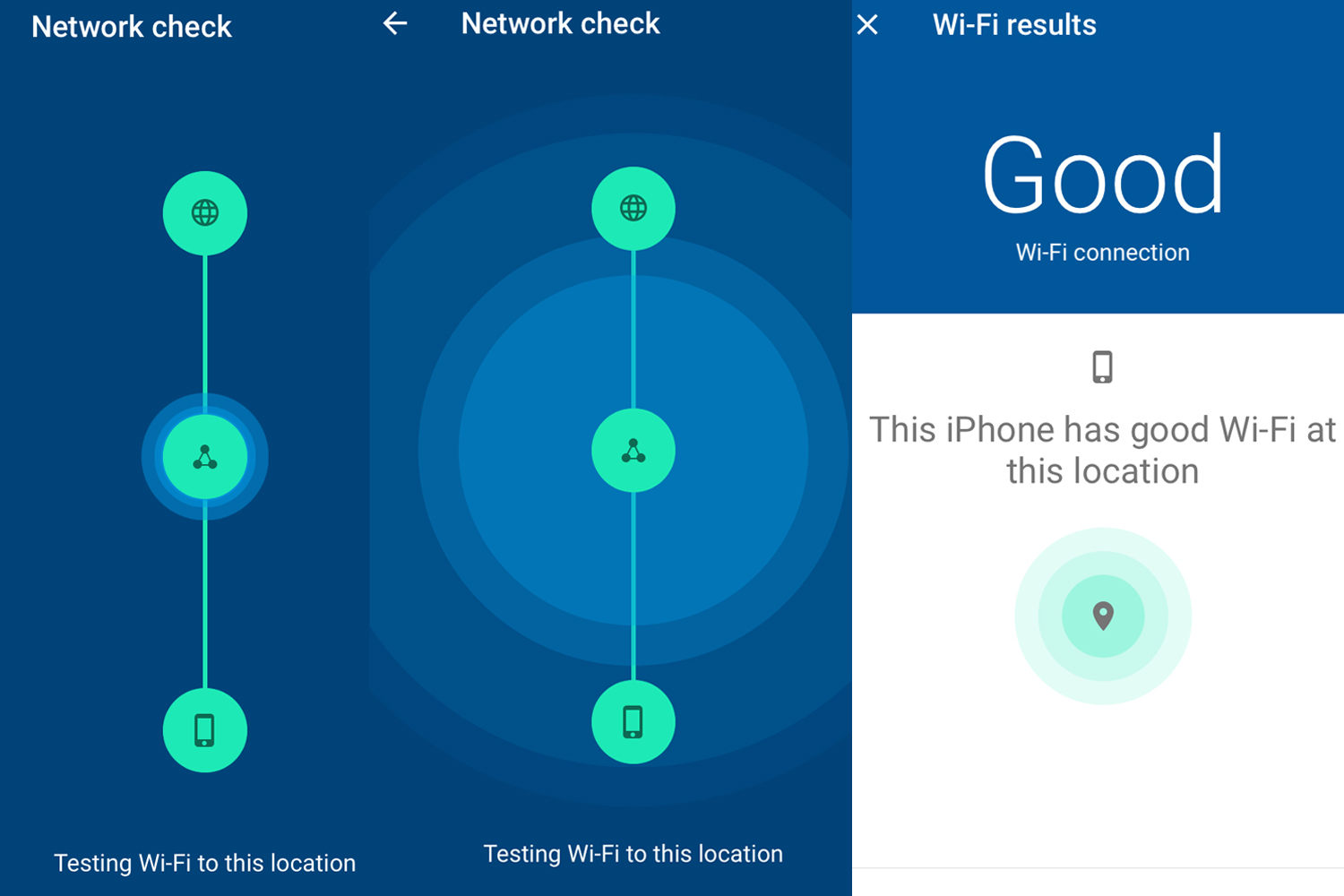
Before you know it, you'll be going from room to room, issuing a small 'Whoop!' at getting the above message (or running off to slightly move your Google Wifi box, or going online to buy another one, until either perfection or bankruptcy is achieved).
What's equally impressive about the app is it lets you setup a guest network, limit your kids' devices access to the web, in seconds.
Setup is also very simple.
So long as you turn off the DHCP server and Wifi on your existing router/modem, it is almost literally plug and play.
For anyone who is painfully familiar with how home networking products usually work (or don't work, more accurately), that is almost mind boggling. Yeah, okay, I'm easily impressed.
If your home network is amazingly complex or setup in very specific ways, there may well be pain points but for most users, it should be easy, peasy, lemon squeezey, rather than difficult, difficult, lemon difficult.
So what is Google Wifi?
Google Wifi is two things, actually.
It's a router, which replaces whatever you're using at the moment. This creates an AC1200, dual-band, 2x2 Wi-Fi 'mesh' network, with WPA2-PSK encryption.
It's built to be fast enough for 4K streaming, and for serving multiple devices owned by multiple power-users. It's Wi-Fi for your average T3 reader's abode, in short.
However, Google Wifi is also an extender. You can add a second unit in your lounge, and then another one upstairs, and then one in your basement, and so on, creating what's known as a Mesh network.
Google recommends adding Wifi units, 'two rooms apart', and its network management can 'tell you if you could get faster speeds by moving one of your Google Wifi points.'
The system is slightly different to a standard Wi-Fi extender in that as you add further Google Wifi units to the network, it becomes more and more robust. That's because, rather than just receiving the Wi-Fi signal from your router, they're also receiving signals from each other, passing the bandwidth on like a relay runner's baton, erm, sort of.
If you've ever used a Sonos multi-room system or Z Wave smart home gadgets, you'll have experienced a Mesh network.
Each unit also contains two Gigabit Ethernet ports for attaching consoles, TV streamers and so on. The usual router management tools are included, with the option to setup a guest network, or reduce your kids' access to the Wi-Fi.
If you have a large home, or just one where your existing router struggles to put Wi-Fi through certain walls, Google Wifi could be a solution. It's notably cheaper than Netgear's rival Orbi system, which is probably not great news for Netgear.


Duncan is the former lifestyle editor of T3 and has been writing about tech for almost 15 years. He has covered everything from smartphones to headphones, TV to AC and air fryers to the movies of James Bond and obscure anime. His current brief is everything to do with the home and kitchen, which is good because he is an excellent cook, if he says so himself. He also covers cycling and ebikes – like over-using italics, this is another passion of his. In his long and varied lifestyle-tech career he is one of the few people to have been a fitness editor despite being unfit and a cars editor for not one but two websites, despite being unable to drive. He also has about 400 vacuum cleaners, and is possibly the UK's leading expert on cordless vacuum cleaners, despite being decidedly messy. A cricket fan for over 30 years, he also recently become T3's cricket editor, writing about how to stream obscure T20 tournaments, and turning out some typically no-nonsense opinions on the world's top teams and players.
Before T3, Duncan was a music and film reviewer, worked for a magazine about gambling that employed a surprisingly large number of convicted criminals, and then a magazine called Bizarre that was essentially like a cross between Reddit and DeviantArt, before the invention of the internet. There was also a lengthy period where he essentially wrote all of T3 magazine every month for about 3 years.
A broadcaster, raconteur and public speaker, Duncan used to be on telly loads, but an unfortunate incident put a stop to that, so he now largely contents himself with telling people, "I used to be on the TV, you know."