WQHD, QHD, 2K, 4K and UHD: what's the difference?
Display resolutions made simple

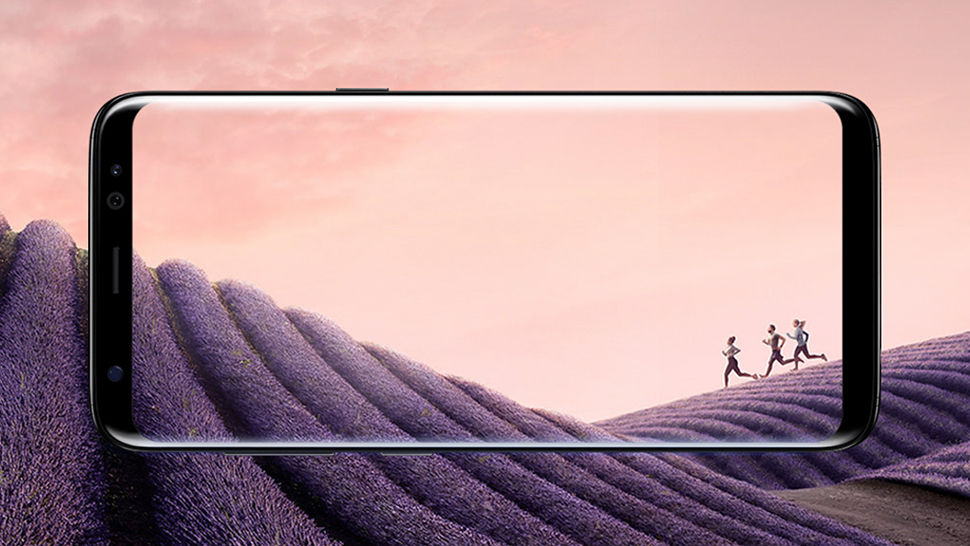
Go shopping for any kind of hardware device with a display - from the best phones to the best TVs - and you're going to come across some rather confusing terms and acronyms that you'll need to get your head round if you want to work out the resolution that you're dealing with.
So you can better tell one model from another, we're here to explain the differences between the standard terms and the resolutions they refer to - don't forget the sharpness of your display, the pixels-per-inch, depends on the resolution and the size of the screen.
In other words a 2,560 x 1,440 pixel display is going to look pin-sharp on a smartphone but won't look so great stretched out across 40 or 50 inches of space. Just remember a higher number of pixels doesn't always mean a sharper screen, as the dimensions matter too.

HD and Full HD
To start at the lower end, HD is High Definition, and when the term first appeared in relation to television sets it could mean anything with 720 rows of pixels and up - typically that meant 1,280 x 720 pixels.
Full HD upped that to 1,080 rows and a typical resolution of 1,920 x 1,080 pixels. In the early days of HD television you would see references to both 1080i (interlaced) and 1080p (progressive) - the interlaced technology was a throwback to the TV sets of old, where one frame would show the even lines of the picture and the next frame would show the odd lines, effectively halving the number of frames.
1080p, in contrast, draws the full picture for every frame, and is therefore considered preferable. These days you'll almost exclusively see 1080p mentioned, if the "i" or "p" are included at all (if no letter is shown, it's very probably 1080p).
QHD, WQHD and 2K
Display resolutions didn't stick at Full HD for long, and the next step up the ladder was Quad High Definition, or QHD - 2,560 by 1,920 pixels, the standard for many a flagship phone right now.
Get all the latest news, reviews, deals and buying guides on gorgeous tech, home and active products from the T3 experts
You can fit four 1,280 x 720 displays inside a QHD screen, hence the Quad name.
A lot of phones still make use of Full HD though, and whether you can tell the difference on a 5 or 6 inch screen is debatable; that said, it certainly looks better on a specs sheet, which may be why many phone manufacturers have gone for it.
Confusingly, the same spec is also often referred to as WQHD, or Widescreen Quad High Definition, just to emphasise the 16:9 aspect ratio. WQHD and QHD are actually referring to the same spec.
Then there's 2K, which is rather erratically applied across the industry, but technically speaking can refer to any display where the larger dimension measures more than 2,000 pixels (so 2,048 x 1,080 for example). However, WQHD and QHD are also often labelled as 2K as well, because they are half the height and half the width of 4K, so you've got three different terms for the same display resolution.

4K and UHD
4K first arrived as a cinema standard with 4,096 by 2,160 pixels, hence the 4K name, but in consumer electronics it's morphed to mean 3,840 by 2,160 pixels - so there's no four thousand in the spec but it is four times the size of Full HD (you can fit four Full HD screens inside a 4K one).
UHD, or Ultra High Definition, means exactly the same thing - 3,840 by 2,160 pixels. Some people like to keep the distinction between 4K and UHD clear, but the term 4K is now used so frequently for gaming consoles and TVs that everyone uses it as shorthand for the 3,840 x 2,160 resolution.
Many hardware makers put a 4K UHD label on their goods just to cover all their bases, while technically speaking 2160p could also be used to mean both types of 4K and UHD.
There are so many pixels in 4K - more than 8 million - that there's not much point in packing them into a smartphone display (though some have tried). You're much more likely to see this resolution on big screen monitors and television sets.
Other display resolutions
Those are the main terms you're going to come across in your online travels but other display resolutions are out there - Wikipedia has a comprehensive list. Some manufacturers are already pushing 5K (5,120 x 2,880), or 8K (7,680 x 4,320), but even on the most massive screens it's not clear whether the human eye can actually tell the difference - so whether these formats are actually ever used remains to be seen.
- Liked this? Best 4K monitors
Dave has over 20 years' experience in the tech journalism industry, covering hardware and software across mobile, computing, smart home, home entertainment, wearables, gaming and the web – you can find his writing online, in print, and even in the occasional scientific paper, across major tech titles like T3, TechRadar, Gizmodo and Wired. Outside of work, he enjoys long walks in the countryside, skiing down mountains, watching football matches (as long as his team is winning) and keeping up with the latest movies.
