iOS 7 tips and tricks
Here's how to get the most out of Apple's new iOS 7 iPhone and iPad operating system

Apple's iOS 7 has been available to download for a few weeks and is loaded with new features. However, you'd be forgiven if you needed some helpful tips and tricks to get started. If you're still getting used to it, or are struggling to set it up, we've made this handy guide full of iPhone tricks.
Whether you want to simply get iOS 7 installed on your device, or maybe set up an iCloud email address, we're here to help. Read on for useful tips on what's new, plus check out the video below for some nifty tricks you might have missed.
iOS 7 tips & tricks: 10 how tos in the new iOS
How to download iOS 7
Downloading and installing Apple's new iOS 7 software update is really simple and you have two ways of doing it. First off, the quickest way is to do it is on the phone itself. Just head on over to settings, then onto 'general' and tap on 'software update'. Assuming you're connected to a Wi-Fi network, the update should pop up and let you download and install it in all its pastel glory.
Route number two is a tad more long winded, though still rather straightforward. You'll have to have a computer running iTunes and a sync cable handy. Plug in your iPhone (or iPad or iPod Touch) and iTunes should spring to life, giving you the chance to update to the latest version of iOS. Once you've clicked 'OK' the update will begin downloading through iTunes and when it's done you'll be notified and everything will be up and running.
How to set up iCloud and get your iCloud Login
iCloud is Apple's online storage and mail system. It's a free service and gives you an email address, along with space to store all your phone data. Setting up an account is easy and can be done during the initial installation of a new device, or from the 'iCloud' option in settings.
New additions to iCloud since the release of iOS 7 is a refresh to the web based homepage, along with the ability to edit and create Keynote, Numbers and Pages files all from a browser.
How to set up iMessage?
iMessage is a great communication tool if you spend much of your time chatting to other people who use an iPhone, iPad, Mac or iPod Touch. Getting it set up is pretty straightforward too; all you need is your Apple ID – the same log-in details you use for iTunes and App Store purchases.
Get all the latest news, reviews, deals and buying guides on gorgeous tech, home and active products from the T3 experts
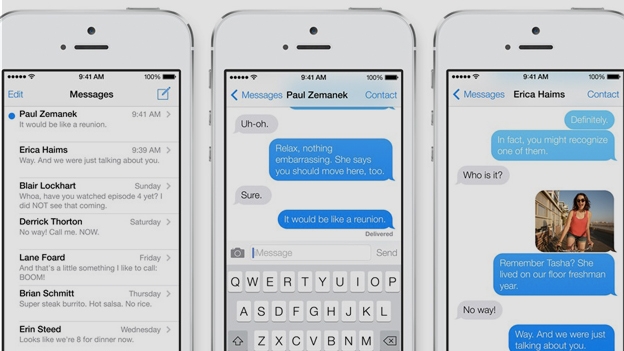
iOS 7 includes a great addition to the Messages app in the ability to check the exact time a message was sent or received. While this may seem a rather small update, it was something missing before and we're glad it's finally here.
What is Siri? iOS 7 Siri Improvements
Siri is Apple's voice assistant and with iOS 7 it is now a lot more intelligent. For one, you can now search the web – saving you the hassle of opening up Safari. More interestingly though, Siri can now learn how to say your name properly – but you'll have to teach it. It's easy enough, just ask Siri to pronounce and then say the name of the person. It may take a few attempts but you'll get there eventually.
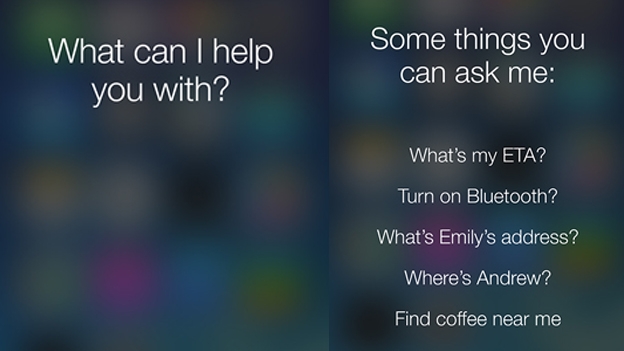
iPhone battery life
We noted in both our iPhone 5s review and our iPhone 5c review that the battery life wasn't exactly mind-blowing. Now, not many top-end smartphones have a battery than can last more than a day, but there are some things you can do to eeek a tad more juice out of your device. First off, make sure you turn off both Bluetooth and Wi-Fi when you're not using them – this is even easier now thanks to Control Center. If that doesn't help, try turning down the brightness or popping on auto-brightness.
Two new features in iOS 7, the parallax motion effect which makes it look like the icons are floating and the dynamic wallpapers both look to be a bit of a battery hog. Luckily, both these can be turned off. To dismiss the parallax effect head into 'settings', then 'general', followed by 'accessibility' and toggle the 'reduce motion' tab. Getting rid of the dynamic wallpaper is just as easy as changing it too any other photo you have stored on the phone.
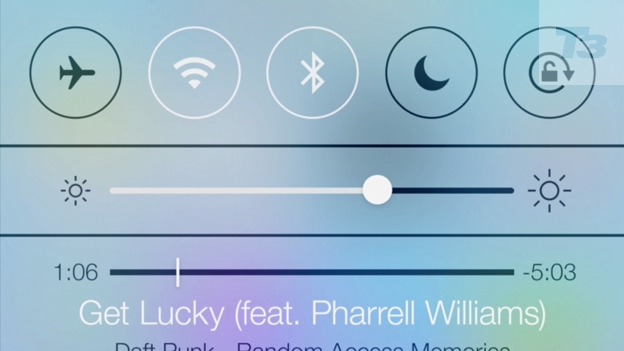
Apple Apps
With the introduction of iOS 7, Apple has made a few of its most popular first party apps free if you're a new user. Pages, Numbers, Keynote along with iMovie, iPhoto and Garageband will be available to download gratis when you set up your phone for the first time, though not if you're simply updating from iOS 7.
iOS 7 app updates
In previous versions of iOS you had to manually update all your apps by heading into the App Store, not anymore. iOS 7 brings in the super useful feature of having your apps update themselves, all in the background. You'll still get a notification of which apps have been changed to a different version and what's changed in the usual App Store tab.
iOS Spotlight search
A swipe to the left from the first homescreen used to bring up Spotlight search, a quick way to navigate the contents of your phone. That particular method of reaching Spotlight has been removed, though you can still search the contents of the device by a swipe down from the middle of the screen. Sadly, Apple has also removed the ability to search the web and Wikipedia through this method.

iPhone 5s and iPhone 5c videos and reviews
Our crack team of video experts have created some awesome clips revolving around the iPhone 5s and iPhone 5c. From the camera to detailed reviews, there's nothing better to get you all excited if you are still patiently waiting for your new device to arrive.
iPhone 5s camera test
iPhone 5c video review
You can also check out our written iPhone 5s review and iPhone 5c review for the official T3 verdict on Apple's latest mobile devices.