8 mistakes everyone makes with Xbox Series X
So make sure you're not making them


The Xbox Series X is a massively powerful dream of a next-gen console, but we're amazed with how little of its overall functionality and features gamers don't make use of after buying one, and that's a mistake.
By not utilising these features Xbox Series X owners are not getting the optimal next-gen experience out of their system in our mind here at T3, leaving features and functionality on the shelf.
Many of these mistakenly not used features will also be relevant to Xbox Series S gamers, too, so no matter which next-gen Xbox console you own, chances are there's something new you can unlock and make use of today.

1. Never making use of Home Screen customisation
Did you know that you can customize your Xbox Series X home screen? Well, if you didn't you do now! You can tweak colors, choose themes (which can be dictated to change depending on the time of day), alter your favoured order for sections in the home screen guide and much more, too. You can choose backgrounds for example to customise your console's backdrop, which is a nice way of making it feel more personal. To get started customising simply press your controller's View button (the one with two overlapping rectangles on it).
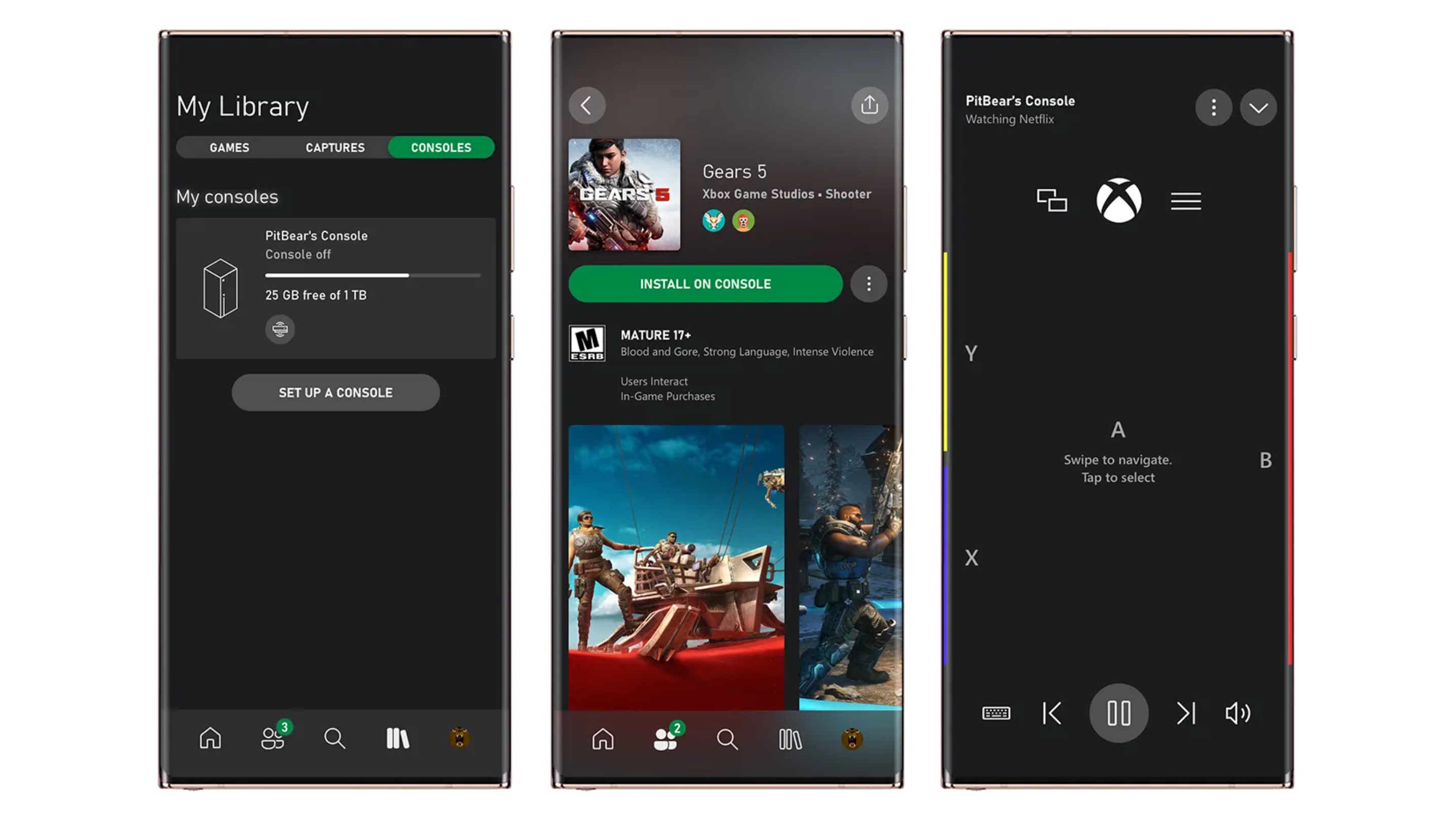
2. Never downloading the Xbox Mobile App
Honestly, if you own an Xbox Series X or S and haven't downloaded the Xbox Mobile App then that is a mistake, as the app lets you chat with your friends, browse games, shop, access screenshots and captured videos, as well as actually start downloads for games in your library or that you've just bought. Why wait until you get home from work to get a game you've just bought downloaded when you can trigger it remotely from your phone and have it ready to go when you get back? Exactly.

3. Never enabling and using Remote Play
And, talking of doing things remotely, did you know that the Xbox Series X console comes with a Remote Play feature that means you can enjoy playing your games remotely? To turn this on go to settings, devices & connections and then remote features, before toggling on 'enable remote features'. With this on, as well as your console's power mode set to 'instant-on', you can then connect to your console directly through the Xbox Mobile App and game remotely. Naturally, you'll need a Bluetooth-enabled controller to connect to your phone/tablet and play, as well as a stable internet connection.

4. Never linking your controller to your profile
A small mistake but one that can save you time in the long run and add an element of personalisation to your gaming setup. Did you know you can link your favourite controller to your Xbox Series X profile? Well, you can, and it means that if you pick up and turn on the controller then it will automatically sign you in. This is specifically handy if multiple gamers all play on one console, as it means that you'll not have to manually sign in once the console has booted to home screen. This feature can be enabled in the sign-in, security and passkey menu – simply select 'this controller signs in' to get started.
Get all the latest news, reviews, deals and buying guides on gorgeous tech, home and active products from the T3 experts
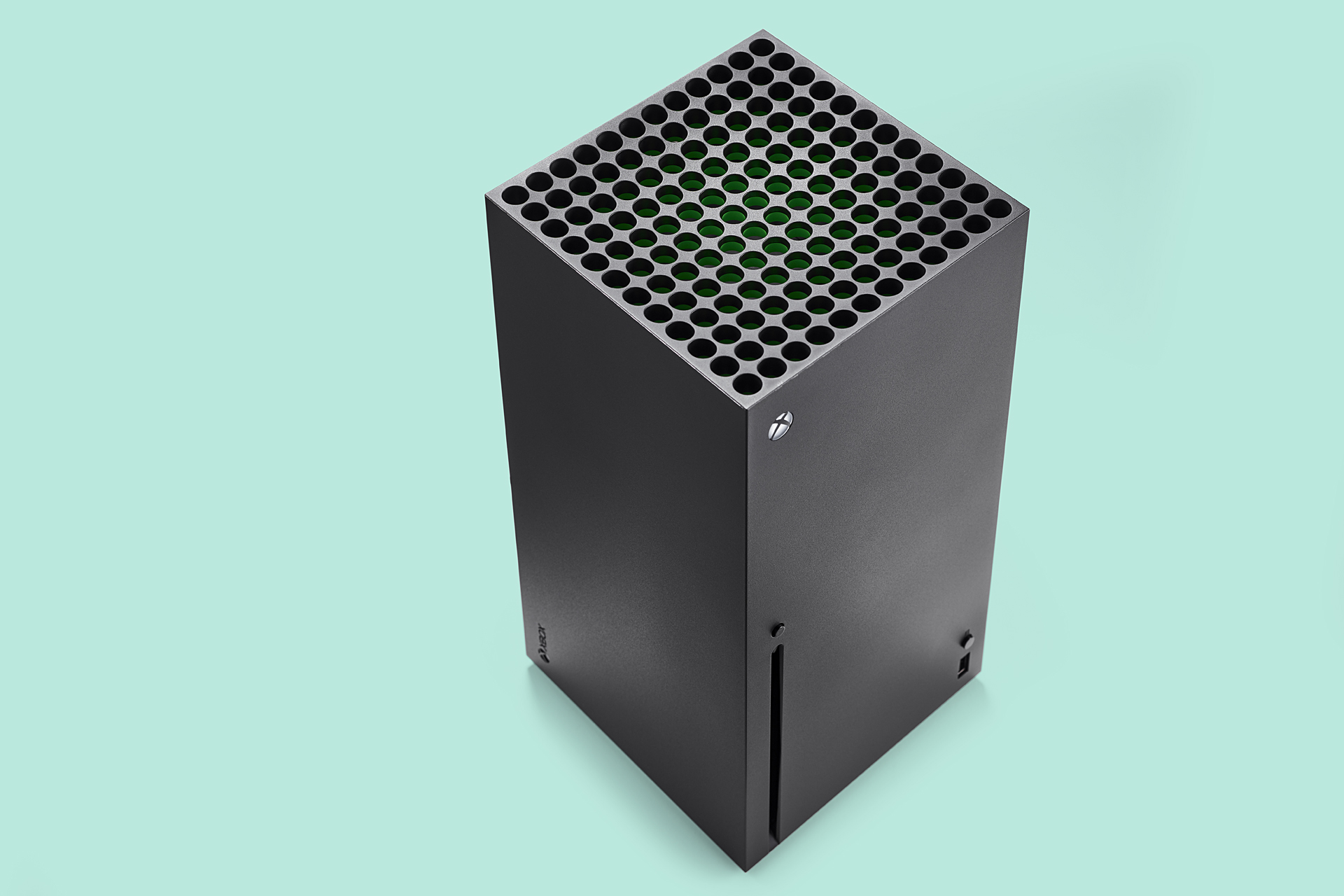
5. Never turning on and making use of AI assistance
Another cool feature that many gamers mistakenly don't utilise is the Xbox Series X's compatibility with digital assistants. By turning on the 'enable digital assistants' setting in the devices & connections menu, gamers can choose, say, Amazon Alexa or Google Assistant to be their console's AI, allowing them to then turn the console on and off, launch games, capture screenshots and videos, search for games (even on Game Pass), connect controllers, eject discs, start a broadcast, search the Microsoft Store and much more. Why wouldn't you want a helper AI enabled on your console? Exactly.

6. Never joining Xbox Game Pass
Honestly, this one is an absolute no-brainer. Xbox Game Pass is just insane value for money and delivers not just a humongous library of games to play, but even grants access to major blockbuster new releases like Halo Infinite and Forza Horizon 5 on day one. Yes, on day one for no spend you get to play the latest AAA games. Microsoft must be taking a massive hit on Game Pass to offer such a package, but that doesn't mean gamers shouldn't take advantage of it. You can sample Xbox Game Pass Ultimate for just $1/£1 for an entire month right now as well. Even after that period though and the service reverts to its usual price, that's only $14.99/£10.99 per month, which is still incredible value. Seriously, a year of Xbox Game Pass is the equivalent of buying two new games, but for that price you get access to, literally, hundreds. Xbox Game Pass is the best deal in gaming, period, so don't make the mistake of missing out on it.

7. Never cleaning the console's cooling vents
Honestly, this one boggles the mind. The amount of pictures of Xbox Series X consoles we see where the system's top and back-mounted cooling vents choked up with dust and detritus is criminal. Why go and spend half a grand and then some on a flagship next-gen console and then leave it to get massively compromised?
Seriously, if you've used your console for anything over 6 months then it's time to check that its cooling system is running optimally. Obviously, the speed in which a console's vents can get clogged will differ depending on the environment it is in, but regular system cleaning is advised regardless.
Clogged up Xbox console run louder and hotter, and in the worst cases lead to fried chips and bricked consoles. Check out T3's how to clean Xbox Series X guide for tips about keeping your flagship in top condition. It takes less than 5 minutes, so don't make what could be a very costly mistake.

8. Never making use of the storage expansion bay
Unlike on the PlayStation 5, adding in extra storage space to your Xbox Series X is a simple, plug-and-play procedure that requires zero effort or tools. You don't have to open up your console, either, as the Xbox Series X's storage expansion port is located on the rear of the console.
Now, the Xbox Series X does come with more internal storage space than the PS5 out of the box, but it is still woefully inadequate for the average gamer and the less said about hardcore gamers the better. This leads to a constant juggling of installed games, with gamers having to delete games just to install others – quite simply it is a pain.
So never going and buying, say, a Seagate Expansion Card for Xbox Series X|S is a massive mistake. Yes, it costs money, but when you consider that you'll be likely using this storage space for the next 5-10 years, that cost-per-year seems well worth it. With an extra 1TB of storage space on hand not only can you install many more games and have them ready to play, but you also add value to your console, too, in case you ever sell it.

Rob has been writing about computing, gaming, mobile, home entertainment technology, toys (specifically Lego and board games), smart home and more for over 15 years. As the editor of PC Gamer, and former Deputy Editor for T3.com, you can find Rob's work in magazines, bookazines and online, as well as on podcasts and videos, too. Outside of his work Rob is passionate about motorbikes, skiing/snowboarding and team sports, with football and cricket his two favourites.